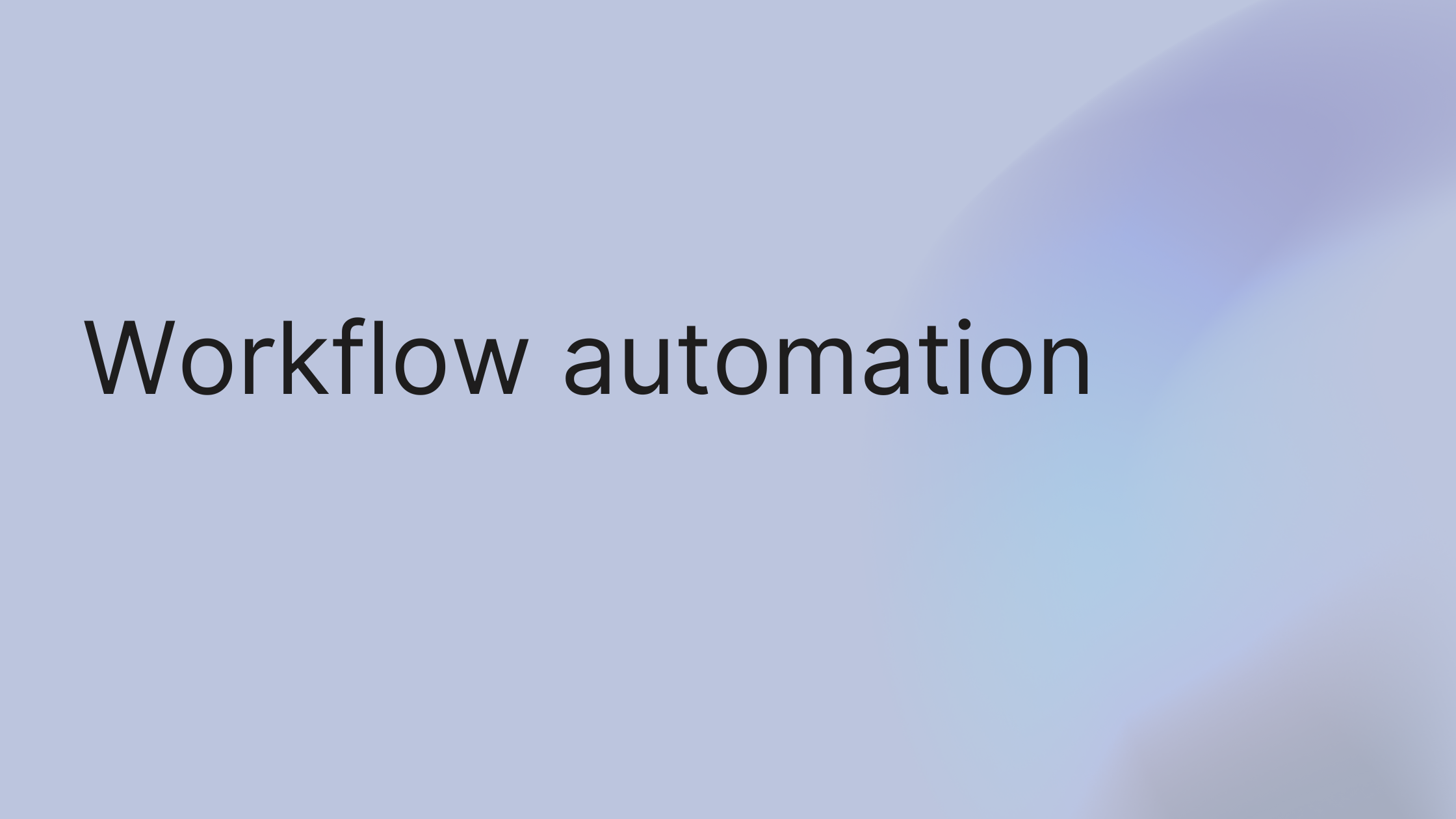Are you drowning in a sea of administrative work—sending the same follow-up emails, updating spreadsheets, and chasing invoices? Imagine eliminating appointment no-shows with a single, one-time setup. A simple automated reminder can save you hours and make your business look incredibly professional, starting today. This is the power of workflow automation.
How Does Workflow Automation Work? A Step-by-Step Guide

Think of workflow automation as teaching software to handle your routine jobs. It’s not about complex coding; it’s about simple "if this happens, then do that" instructions that run 24/7. Learning to improve workflow efficiency with automation is the first step toward reclaiming your time.
Here’s the actionable, step-by-step breakdown of how any automation is built:
Step 1: Identify the Trigger
Every automated workflow starts with a trigger. This is the specific event that kicks everything off.
- A client submits a form on your website.
- An invoice becomes overdue.
- A new appointment is booked.
Step 2: Define the Actions
Once the trigger occurs, you define the actions—the sequence of tasks you want the system to perform automatically.
- Trigger: New form submission.
- Action: Add the contact to your CRM and send a welcome email.
Step 3: (Optional) Add Conditions
Conditions make your workflows smarter by adding "if/then" logic. The action only runs if a specific rule is met.
- Trigger: A contract is signed.
- Condition: If the contract value is over $5,000...
- Action: ...send a notification to the account manager to schedule a personal welcome call.
In a tool like growlio, you visually connect these pieces. The screenshot above shows exactly how a "Contract Signed" trigger can automatically create a project, send a welcome email, and schedule a call.
Mini-Case Study: How an Agency Saved 5+ Hours Per Week
Let's look at a real-world use case. BrightSpark Digital, a marketing agency, struggled with a clunky, manual client onboarding process. Every new contract required a project manager to spend over an hour on administrative setup, leading to missed steps and client frustration.
They implemented a single automated workflow:
- Trigger: A client e-signs a proposal.
- Action 1: A new project is instantly created from a template in their project management tool.
- Action 2: A personalized welcome email with an onboarding questionnaire is sent to the client.
- Action 3: A calendar link is automatically sent to schedule the kickoff meeting.
The result? BrightSpark now saves over 5 hours of manual work every week and guarantees every client receives a flawless, professional onboarding experience. This is a key part of effective document and workflow management.
The Real-World Benefits for Your Service Business

It’s one thing to understand the mechanics, but it’s the tangible impact that matters. For service businesses, this isn't just a tech upgrade; it's a fundamental change that directly boosts your bottom line.
Gain Back Your Most Valuable Asset: Time
The first thing you'll notice is how much time you get back. Think about all those repetitive admin chores—the manual data entry, the endless follow-up emails, the tedious report prep. These are perfect candidates for automation. When you hand these tasks over to a system, you can focus on what actually grows the business: strategy, creative work, and client relationships.
Eliminate Costly Human Error
We've all been there. Manually copying a client's address from an email into an invoice is a recipe for mistakes. A single typo can lead to a delayed payment or a frustrated client. Workflow automation all but eliminates these risks by managing data based on rules you set, ensuring accuracy and consistency. This is a core principle of many business process improvement methods.
Deliver an Unforgettable Client Experience
What makes a client feel cared for? Consistent, timely, and clear communication. Automation ensures no one ever falls through the cracks.
- Instant Acknowledgement: Automatically confirm receipt of a new contact form.
- Proactive Updates: Send automated notifications when a project hits a key milestone.
- Seamless Onboarding: Trigger a welcome email series to guide new clients.
This level of polish builds trust and sets you apart. It’s no surprise the global workflow automation market was valued at USD 30.61 billion in 2025 and continues to grow. You can read the full research on this expanding market to see why these tools are becoming essential.
Common Workflow Automation Examples You Can Use Today
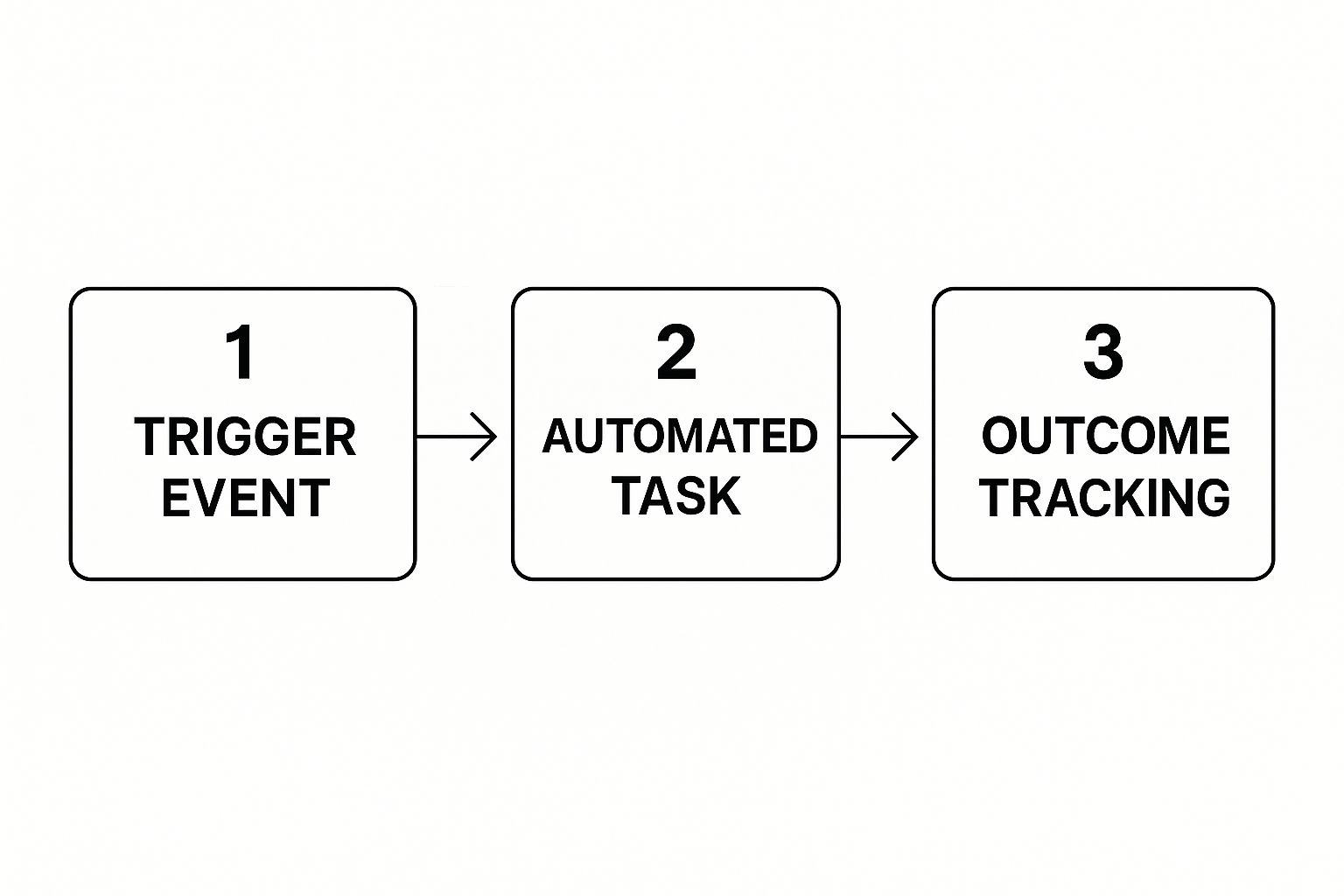
Once you start thinking in triggers and actions, you’ll see opportunities everywhere. Here are some actionable workflow "recipes" to get you started.
- Lead Nurturing: When a potential client fills out a contact form, automatically trigger a sequence of three follow-up emails sent over seven days to stay top-of-mind.
- Testimonial Requests: 14 days after you mark a project as "Complete," have the system automatically send a polite email asking that happy client for a review.
- Invoice Reminders: If an invoice is still unpaid three days past its due date, send a gentle, automated reminder. No more awkward follow-ups!
You can find even more ideas in these marketing automation workflow examples.
Pro Tip: Use Conditions for Smarter Follow-Ups
Don't just automate; make your automations intelligent. You can add "if/then" logic using conditions. For example, add a condition to your lead nurturing workflow: If a lead clicks a specific link in one of your automated emails, instantly notify a team member to follow up with a personal call. This focuses your energy on the most engaged prospects without manual tracking.
Your First Automated Workflow: A Step-by-Step Guide
Let's build your first workflow. We'll automate a simple, repetitive task: sharing new blog posts to social media. Following these steps is a proven way to increase team productivity.
1. Identify a Repetitive Task
Pinpoint a task you do over and over. Our goal: automatically share your latest blog post to LinkedIn and Twitter the moment it's published.
2. Map the Current Process
Your current manual process probably looks like this:
- Publish post.
- Copy title and URL.
- Log in to LinkedIn, create a post, paste details, and publish.
- Repeat for Twitter.
3. Choose Your Trigger
Every automation starts with a trigger. Here, it’s: "A new blog post is published." In a tool like growlio, you’d select your blog platform (e.g., WordPress) and choose the "New Post" event.
4. Define Your Actions
With the trigger set, what happens next?
- Action 1: Post to LinkedIn. Connect your LinkedIn account and map the
[Post Title]and[Post URL]from the trigger. - Action 2: Post to Twitter. Do the same for your Twitter account.
5. Test and Refine
Publish a test post and watch it run. If anything is off, jump back into the workflow and tweak the action steps. This iterative process is key.
This hands-off efficiency is why so many businesses adopt these automation solutions.
Frequently Asked Questions

It's normal for questions to pop up as you explore automation. Let's tackle the most common ones.
Is Workflow Automation Difficult to Set Up?
Not anymore. Modern tools like growlio feature visual, drag-and-drop interfaces. It’s more like putting a puzzle together than writing code. You pick a trigger (like a new form submission) and add actions (like sending an email). It's built for business owners, not tech gurus.
How Much Does Workflow Automation Cost?
Prices vary, but many platforms, including growlio, offer a free tier that's perfect for getting started. As your needs grow, you can move to paid plans. The goal is simple: the time and money you save should far outweigh the cost.
Can I Automate Creative or Complex Tasks?
Automation excels at rule-based, repetitive tasks. It’s not meant to replace human creativity, empathy, or complex problem-solving. It's an assistant for predictable work, freeing you to focus on what requires your expertise. For a deeper dive, this glossary entry explains what workflow automation entails.
Your Next Step
We've covered what workflow automation is, how it works, and how you can apply it step-by-step. Theory only gets you so far. The real magic happens when you stop letting busywork run your day and start building a more efficient, scalable business.
Pick one bottleneck—one frustrating manual process—and automate it. That first win is all it takes to see the potential.
Start your free growlio account today and build your first automated workflow in minutes.