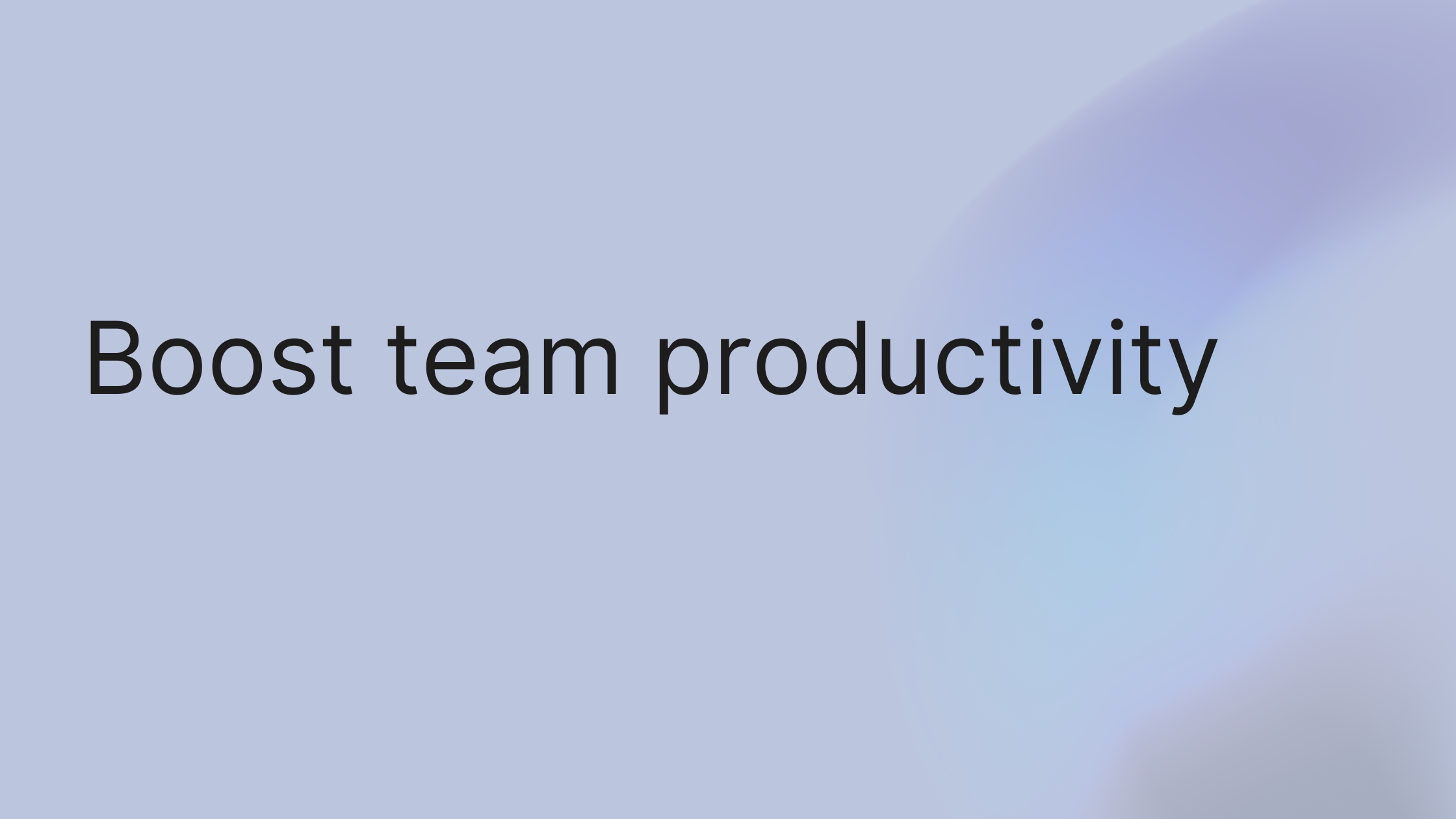Feeling like your team is stuck in a loop of endless meetings, overflowing inboxes, and constant pings, yet key projects still fall behind? It's a frustratingly common problem. The good news is there's a quick win: for one week, ask your team to track their single biggest time-waster. Is it hunting for files? Redundant data entry? Meetings with no agenda? Pinpointing that one bottleneck is the first, actionable step to reclaiming focus and getting real work done.
Why Your Team Feels Busy But Isn't Productive
It's a classic, frustrating story. Everyone’s calendar is jammed with back-to-back meetings, inboxes are overflowing, and the whole team is clearly putting in the hours. But despite all that frantic activity, key projects are falling behind, and you're still blowing past deadlines. This isn't a sign that your team is lazy or unqualified. It’s a symptom of a deeper problem I see all the time: 'work about work.'
This is the silent productivity killer that quietly sabotages most teams. It's all the time spent digging through folders for that one specific file, jumping between a dozen different apps just to get a straight answer, or sitting through yet another meeting that should have been an email.
The Hidden Costs of Busywork
This isn't just a minor annoyance; it has a very real, very measurable impact. Research has shown that knowledge workers can spend a mind-boggling 60% of their time on this kind of 'work about work,' from chasing down information to attending meetings that go nowhere. These are all things that have nothing to do with their actual jobs, representing a huge drain on your team's potential.
This cycle of busywork usually stems from a few familiar culprits:
- Scattered Communication: When project feedback is in an email chain, key decisions are made in a Slack channel, and the actual project files are stored somewhere else entirely, you've created a recipe for chaos.
- Vague Priorities: Without a clear, central place to see what actually matters most, people are left to guess. They'll often default to tackling whatever feels most urgent, not what's most important.
- Constant App-Switching: Every single time an employee has to switch from one tool to another, they lose a bit of focus and momentum. Over the course of a day, that lost time adds up fast.
The image below perfectly captures the feeling of this frustrating cycle. It shows a workspace that’s just buried in tasks, creating the illusion of progress without actually delivering any real results.

What you’re seeing here is basically the physical version of digital chaos. It’s a perfect visual for why your team feels so drained yet so unproductive.
Mini-Case Study: How a Marketing Team Unclogged Their Review Process
A mid-sized agency I worked with was constantly missing campaign launch dates. It wasn't because they weren't working hard—their review process was completely broken.
- The Problem: The creative director would email feedback, the copywriter dropped notes in a Google Doc, and client sign-off was buried in a forgotten Slack thread. They spent hours piecing it all together, leading to endless rework and destroyed morale.
- The Fix: They moved their entire campaign review process into a single growlio task. Designers uploaded mockups, and all stakeholders were
@mentionedwith a clear deadline to leave feedback in threaded comments. - The Result: The agency cut their revision cycles in half. Feedback became thoughtful and consolidated, and the team had a clear, actionable list of revisions in one place.
This simple shift from chaos to a centralized workflow is the first step to truly increase team productivity. And if meetings are your main culprit, implementing some solid meeting management best practices can help you reclaim hours of lost time every single week.
The first move toward boosting team productivity isn't some massive, complicated overhaul. It’s simply about recognizing that 'busy' and 'productive' are two very different things and then taking small, targeted actions to fix what's broken.
Build Your Foundation with Centralized Workflows
Does this sound familiar? Your team feels like they’re running in circles. One person thinks a project is on track, another is waiting on feedback buried deep in an email chain, and a third is completely blocked because they can't find the latest version of a critical file.
This isn't just frustrating—it's a productivity killer caused by scattered work. The most powerful fix is to create a single, central hub for every single project.
True productivity really starts with absolute clarity, and that's impossible when information lives in a dozen different places. The goal is to establish a "single source of truth." It’s a place where every task, deadline, file, and conversation is connected. This immediately cuts through the confusion and gives everyone a clear view of how their individual work contributes to the bigger picture.
A huge part of this is learning how to create an internal knowledge base to boost team productivity. When your documentation and processes are all in one spot, you drastically reduce the time people waste just looking for answers.

Step-by-Step: Setting Up Your Centralized Workflow in growlio
Getting this foundation in place is straightforward when your tools are built for it. In growlio, you can create a project workspace that becomes that single source of truth. Here’s how to start:
- Map Out Your Milestones: Inside a new project, go to the
Timelineview. Visually map out the key phases of your project. Instead of a long list of tasks, create clear milestones likePhase 1: Kickoff,Design Approval, andFinal Launch. This shows everyone the major checkpoints. - Assign Clear Ownership: For every task you create, use the
Assigneefield to give it to one specific person. No more confusion about who is responsible. You can use the@mentionfeature in comments to pull in others for feedback, but one person owns the completion. - Connect the Dots with Dependencies: This is where the magic happens. Link tasks together so one can't start until another is finished. In the
Timelineview, just drag a connector from one task to another. This automatically adjusts schedules if a task is delayed, giving you a realistic and always-up-to-date project plan.
This kind of alignment has an impact that goes way beyond just finishing tasks faster. It builds a sense of shared purpose and engagement. In fact, research from Gallup estimates that unlocking full employee engagement could add US$9.6 trillion to the global economy. When teams are genuinely invested, they're more focused and committed—which is why a supportive digital workspace is so critical.
Pro Tip: Use Advanced Dependency Chains For complex projects, get familiar with "Blocking" and "Waiting On" dependencies in growlio. A "Blocking" dependency prevents any subsequent tasks from starting, which is perfect for critical sign-offs. This makes it impossible to move forward until the right approval is given, eliminating out-of-sequence work. You can set this right within the task dependency options.
Ultimately, building a centralized workflow isn't about micromanagement; it's about empowerment. It gives your team the structure and clarity they need to do their best work without the friction of digital chaos.
Core Components of a High-Productivity Workflow
This table outlines the essential elements you need to build a repeatable and effective team workflow. It moves from the foundational principles we've discussed to more advanced automation that will take your team's efficiency to the next level.
| Component | Description | Impact on Productivity |
|---|---|---|
| Single Source of Truth | A centralized platform (like a growlio project) where all tasks, files, and communications for a project live. | Eliminates confusion, reduces time spent searching for information, and ensures everyone is working from the same playbook. |
| Clear Ownership | Every task has a single, designated owner responsible for its completion. | Increases accountability and removes ambiguity, preventing tasks from falling through the cracks. |
| Task Dependencies | The ability to link tasks, creating a logical sequence where one must be completed before the next can begin. | Creates a realistic timeline, prevents out-of-sequence work, and automatically adjusts schedules when delays occur. |
| Automated Notifications | System-generated alerts for task assignments, updates, mentions, and approaching deadlines. | Reduces the need for manual check-ins and status meetings, keeping the team focused on deep work. |
Building these components into your process creates a system that runs itself, freeing you and your team up to focus on what actually matters.
If you're looking for more structured ways to refine these processes, check out our guide on powerful business process improvement methods.
Master Asynchronous Work to Reclaim Team Focus
Does your team's day feel like a constant battle against notifications? That never-ending stream of pings, impromptu video calls, and back-to-back meetings makes it nearly impossible to get any real, focused work done.
Let’s be honest: an "always on" culture doesn't actually boost productivity. It just creates burnout and shallow work. The solution is to intentionally shift communication to be asynchronous.
This simply means moving away from the expectation of an instant response. Instead of relying on live meetings or chaotic chat threads, you structure communication so people can contribute on their own schedules. I've seen this simple shift become one of the most powerful ways to increase team productivity, giving people back the uninterrupted time they need for deep work.
Ditching the "Always On" Mindset
The modern workplace often confuses presence with performance. But those constant pings are the enemy of deep work. Research is clear: workers are disrupted roughly every three minutes and need an average of 23 minutes just to get back on track. When you give people more control over their environment, productivity naturally improves. It's a key benefit you can read more about in this 2025 workplace statistics report.
Here’s how to make the shift, step-by-step:
- Default to Asynchronous: Make tools like growlio the standard for project updates, feedback, and non-urgent questions. A live meeting should be the exception, not the rule.
- Set Clear Expectations: Let your team know it's okay not to respond immediately. Establish reasonable response windows, like "within 24 hours for non-urgent requests."
- Lead by Example: If you’re a manager, avoid sending late-night emails or pinging people on chat expecting an instant reply. Model the behavior you want to see.
How to Organize Asynchronous Communication in growlio
The secret to making this work is organization. In growlio, threaded comments and mentions are your best friends. Instead of one long, messy comment chain, you can reply directly to a specific piece of feedback.
When you need to pull a specific person into a conversation, use the @mention feature. This sends them a targeted notification without cluttering everyone else's inbox.

As you can see above, the Reply in thread and @jessica features keep the discussion clean and ensure the right person sees the message. For more complex projects, you can use these features to map out your entire schedule. Our guide on creating project timelines shows how this kind of clear communication ties directly into effective planning.
Pro Tip: Introduce a "Focus Time" Policy Formalize this shift with a "Focus Time" policy. Announce it with a simple script: "Team, to help everyone get more deep work done, we're introducing 'Focus Time' from 1-4 PM daily. During this block, please avoid scheduling meetings and expect delayed responses on chat. This is protected time for you to work without interruptions. If something is truly urgent, please call."
This small cultural change gives your team explicit permission to disconnect and concentrate, which is an essential piece of any strategy to increase team productivity.
Get Repetitive Work Off Your Team's Plate with Automation
Does your team ever feel like they're just spinning their wheels, stuck doing the same low-impact, repetitive tasks over and over? Things like manual data entry, sending out the same follow-up emails, or just shuffling information between different apps. It’s not just frustrating; it’s a huge drag on morale and a major bottleneck for your team's real productivity.
The fastest way to fix this is with smart automation. When you find and automate these predictable, recurring tasks, you give your team their time and brainpower back to focus on strategic work that actually pushes the business forward.
Pinpointing Your Best Automation Opportunities
So, where do you start? The trick is to look for tasks that are predictable, rule-based, and happen all the time. These are your golden opportunities.
Some of the most common culprits are:
- Status Updates: Manually pinging clients or stakeholders every time a task moves to the next stage.
- Onboarding: Sending standard welcome emails, creating new folders, or assigning first-day tasks to new team members.
- Data Entry: The classic copy-and-paste from a form into your project management tool or CRM.
- Document Generation: Creating standard reports, proposals, or contracts from a template.
If you really want to make a dent, think about how document workflow automation can streamline your processes. It's a perfect example of targeting a high-frequency, repetitive task for a massive productivity boost.
Mini-Case Study: The HR Onboarding Nightmare
An HR team at a fast-growing tech company was drowning in new-hire paperwork. For every new employee, a coordinator had to manually kick off IT account setup, send documents for signatures, and schedule introductory meetings. The process ate up about 8 hours of admin work for every new hire.
How They Solved It with Automation Using growlio's workflow builder, the HR team set up a sequence. The moment a new hire's card was moved to the "Hired" column on their board, it automatically triggered a chain reaction:
- An email shot off to IT with a pre-filled ticket to create new user accounts.
- A package of contracts and policy documents was sent to the new hire for e-signature.
- A series of introductory training tasks were automatically created and assigned in the new hire's onboarding project.
The change was immediate. They slashed the administrative workload from 8 hours down to less than 30 minutes per hire—a 93% reduction in manual effort. Better yet, it guaranteed every new employee had a smooth, consistent, and error-free onboarding experience.
How to Build Your First Automation in growlio
You don't need to be a developer to create these kinds of workflows in growlio. You can build powerful rules using plain English triggers and actions. Let's walk through automatically notifying a client when a task has been approved.
- Inside your growlio project, head to the
Automationstab and click+ Create automation. - Set the Trigger: For the trigger, select
When a task status is changedand specify the statusApproved. - Set the Action: For the action, choose
Send an email, then use a pre-made template that pulls details from the task and sends it straight to the client.
Once you save the rule, that’s it. Every time a task moves into the "Approved" column, the client gets an instant, professional update. No one has to lift a finger.
Pro Tip: Get More Specific with Conditions For more precise control, add a condition to your automation. For instance, you could add a condition so the client notification only goes out if the task has a specific tag, like "Client-Facing." This helps you build highly targeted workflows that run only when all the criteria are met, preventing notification spam.
By bringing automation into your daily work, you’re doing more than just saving time. You're building a more reliable and scalable system that truly empowers your team to do their best work.
Measure What Matters for Continuous Improvement
There's an old saying: "You can't improve what you don't measure." But countless teams spin their wheels measuring the wrong things. A high count of "tasks completed" might feel productive, but does it mean you're gaining momentum? Or just burning through busywork? If you want to see real, sustainable gains, you have to measure what truly drives your business forward.
Moving Beyond Vanity Metrics
To get a clear, honest picture of your team’s efficiency, you have to dig deeper than surface-level numbers. Start by tracking these three key areas:
Cycle Time: The total time from when a task is started ("in progress") to when it's finished ("complete"). A consistently high cycle time is a massive red flag for a hidden bottleneck or unclear requirements.
On-Time Completion Rate: The percentage of tasks or projects finished by the original deadline. A low rate isn't about pointing fingers; it's a signal that your initial planning or time estimates might be off.
Resource Allocation: This shows you where your team’s time is going. Are senior developers stuck on minor bug fixes? Is one designer completely slammed while another has capacity? This data is your key to rebalancing workloads.
It’s also worth remembering that productivity isn't just about digital workflows; the physical environment plays a surprisingly large role.
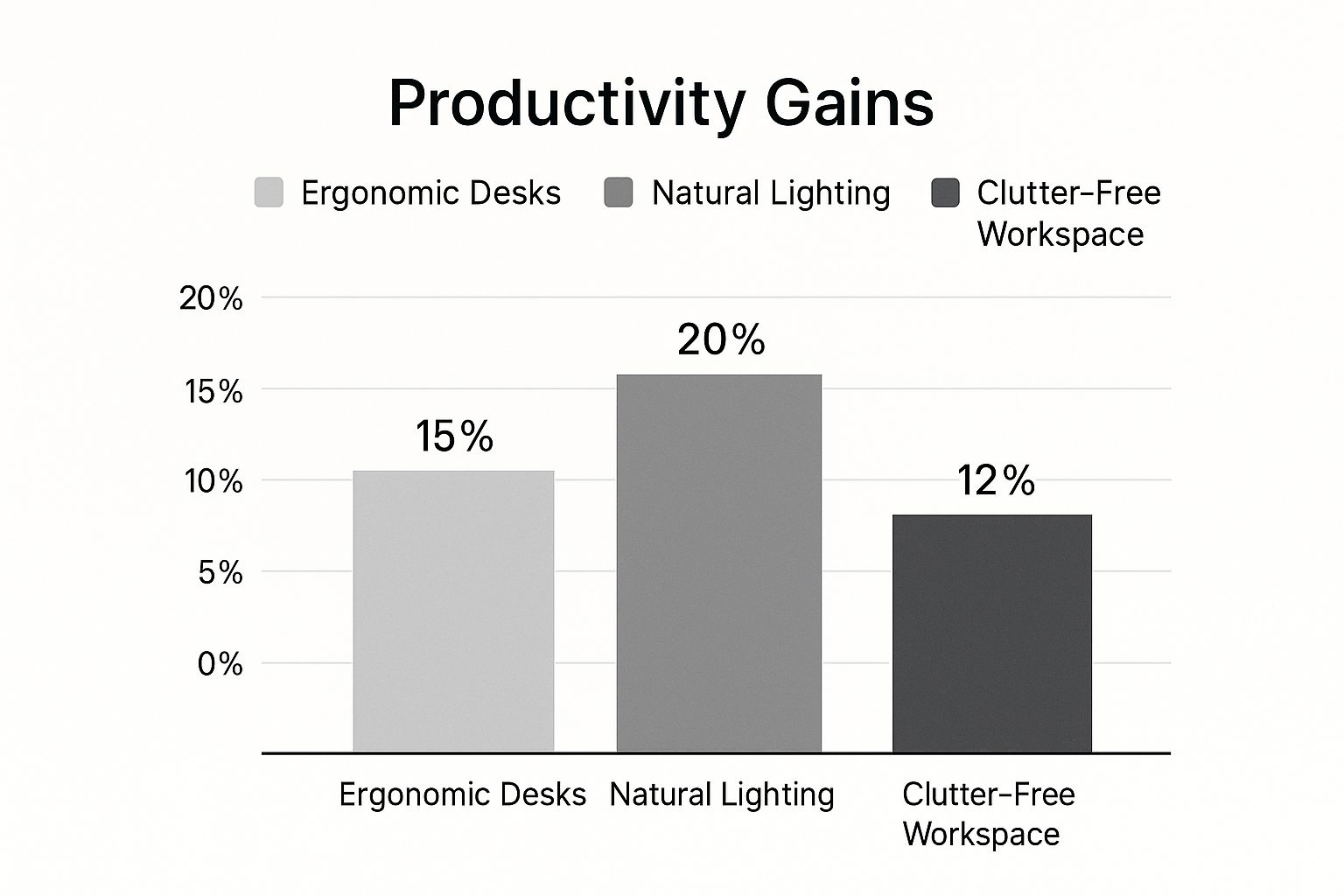
This data shows that targeted improvements can yield significant results. For instance, something as simple as improving the office lighting can have a greater impact than just buying new chairs. It’s a great reminder to be strategic with your investments.
To make this distinction crystal clear, it helps to compare what's truly useful against what just looks good on paper.
Actionable Productivity Metrics vs. Vanity Metrics
| Metric Category | Actionable Metric (What to track) | Vanity Metric (What to avoid) |
|---|---|---|
| Workflow Efficiency | Cycle Time (How long from start to finish?) | Tasks Completed (How many?) |
| Project Planning | On-Time Completion Rate (Are we meeting deadlines?) | Hours Logged (How long did we work?) |
| Team Capacity | Workload Distribution (Is the work balanced?) | Team "Busyness" (Does everyone look busy?) |
| Quality of Work | Rework Rate (How often do tasks need fixing?) | Number of Meetings Attended |
Focusing on the actionable column gives you the insight needed to make smart, strategic decisions instead of just reacting to noise.
Using Data to Drive Weekly Check-ins
Data isn't just for dusty quarterly reports. Its real power is unlocked when you bring it into your weekly team meetings. When you have real numbers to discuss, vague status updates transform into focused, productive problem-solving sessions.
Imagine shifting the conversation from, "So, what's everyone working on?" to "I noticed our cycle time for design tasks jumped by 15% last week. What roadblocks did we hit?" This simple change turns you from a manager who just checks boxes into a coach who actively helps the team clear obstacles. These data-driven conversations are also a fantastic way to gauge team morale, a key factor you can learn more about by measuring client satisfaction.
Pro Tip: Build a Custom Productivity Dashboard in growlio For advanced tracking, create a custom dashboard in growlio to monitor your team's most important KPIs. Head to the Dashboards section and click + Add Widget. You can add charts for Tasks by Status, Workload by Assignee, and even build custom reports filtered by project tags. This gives you a real-time, at-a-glance view of your team’s health.
Ultimately, boosting productivity isn't a one-and-done project. It's a continuous cycle of measuring, analyzing, and refining how your team works. When you focus on the right data, you build a culture of constant improvement.
Alright, let's bring everything we've talked about into the real world. You can have the best strategies on paper, but turning those ideas into your team's everyday routine is where the real work begins.
Think about all the concepts we've covered, from setting clear, central goals to putting tedious workflows on autopilot. We built Growlio to be the home for all of it. It’s designed from the ground up to be that single source of truth, replacing the usual chaos with genuine clarity. It helps you shift from just being busy to getting meaningful work done.
When you bring all the moving parts into one system, you give your team the one thing they need most: focus.
Common Questions and How to Answer Them
Let's be honest: changing how your team works can feel like steering a battleship with a canoe paddle, especially when everyone's already swamped. You've seen how these strategies can boost team productivity, but you can practically hear the groans and feel the resistance building. It's a classic challenge, but one you can absolutely overcome with the right approach.
This section gets into the nitty-gritty of the most common questions and pushback you'll hear from your team. I’ll give you some straightforward, field-tested answers to help you make the transition a smooth one.
"Great, Another Tool. How Do I Get My Team to Actually Use growlio?"
The secret here is to immediately answer their unspoken question: “What’s in it for me?” Don't roll this out like just another corporate mandate. Instead, introduce it as the cure for their biggest daily headaches.
Frame it as a way to kill pointless meetings, clarify priorities, and stop the endless hunt for that one critical file buried in an email thread from last Tuesday.
A great way to build momentum is with a small pilot program. Pick a few of your more enthusiastic team members and one specific project. Once they start seeing results and talking about how much smoother their work has become, their colleagues will get curious. That's how organic adoption starts.
"What About Creative Work? You Can't Just Track Strategy or Design Tasks."
This is a fantastic point. Real productivity isn’t about how many boxes you tick; it’s about the impact of the work itself. For those deep-thinking, creative, or research-heavy roles where the path forward is anything but a straight line, you need to change how you measure progress.
Instead of trying to track every tiny action, think in terms of milestones.
Structure these projects in growlio around major deliverables or phases. For instance, you could track a project's journey from Initial Research to First Draft and finally to Client Approval. This respects the messy, non-linear reality of creative work while still giving everyone a clear view of where things stand.
Remember, the tool is just there to add clarity to the process. Your real management happens in one-on-ones, where you can talk about the quality of the work and uncover roadblocks that a dashboard will never show you.
"My Team Is Buried. How Can We Possibly Find Time for This?"
When your team is already drowning, asking them to learn a new system feels like throwing them an anchor instead of a life raft. The key here is to go slow. Implement changes one small piece at a time.
Look back at the productivity audit you did. What was the single biggest bottleneck? Was it disorganized communication? If so, start with one simple rule: for the next two weeks, all communication for one specific project must live inside its growlio task. That's it.
The time you save from that one small adjustment will create the breathing room—and more importantly, the buy-in—to tackle the next improvement. You have to frame it as a small, short-term investment that will pay huge dividends in saved time, better focus, and a lot less stress down the road.
Ready to stop the busywork and start increasing your team's productivity for real? The first step is to bring clarity to your workflow. Create your free growlio account and build your first centralized project in minutes.