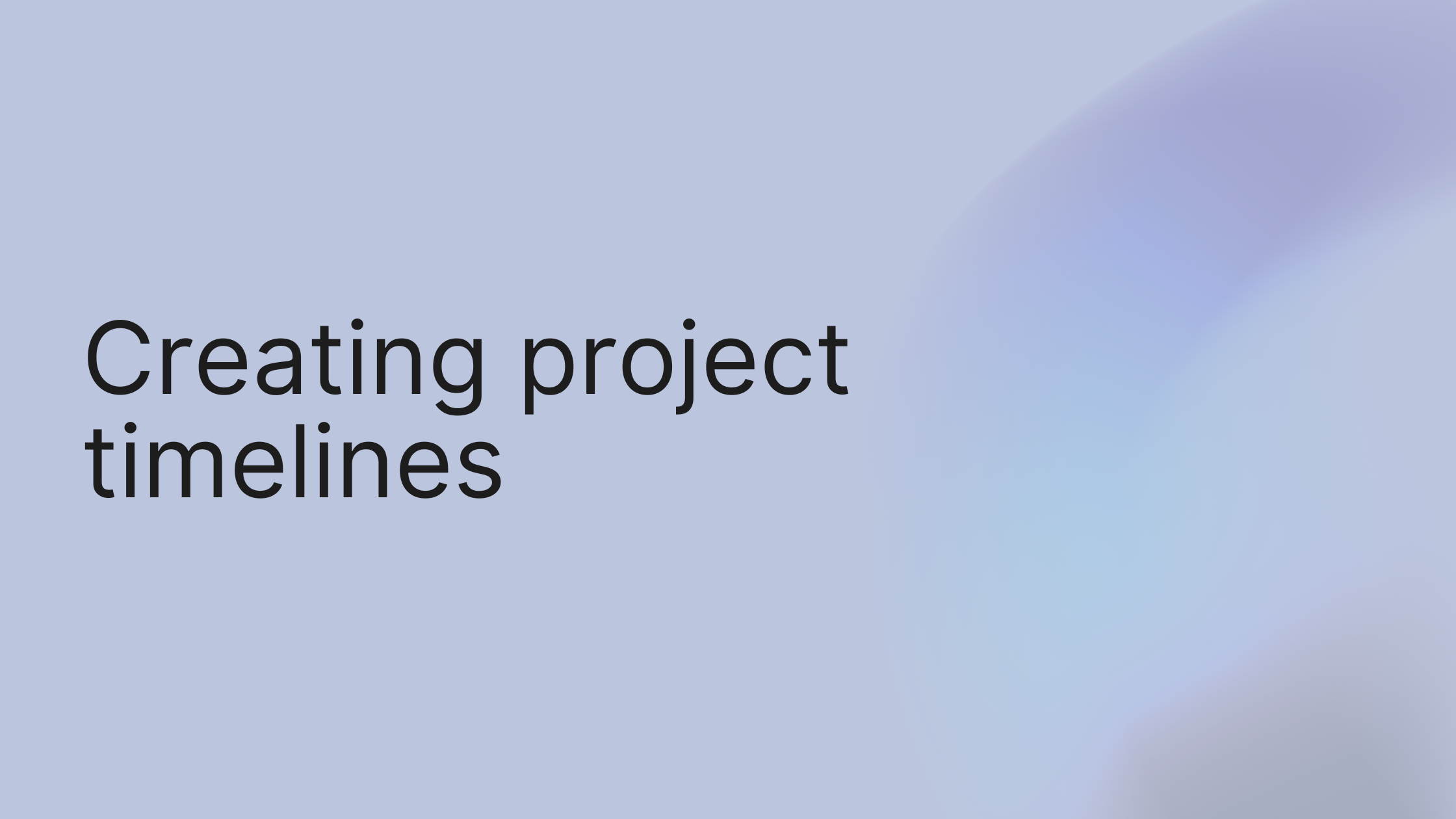Ever feel like your project is a runaway train? That sinking feeling when deadlines are blurry, your team is scrambling, and the finish line seems to be moving further away. That chaos is a classic sign of a weak or nonexistent project timeline.
If that sounds familiar, here's a quick win you can use today: Stop trying to map out every single task at once. Instead, start by identifying just five major project milestones. This simple step turns a mountain of a to-do list into a manageable roadmap, bringing instant structure and clarity to your project.
Why a Clear Timeline Is Your Project’s Backbone
A solid timeline is more than a list of due dates. It's the central nervous system for your project, connecting every person and every task to the main goal. It’s a powerful communication tool that gets everyone on the same page.
When your team can actually see the path from start to finish, confusion evaporates and accountability becomes second nature. This visual guide is the best way to fend off scope creep, manage stakeholder expectations, and keep everyone marching in the same direction.
Without that clarity, projects inevitably stumble into common traps:
Team members work in silos: People focus on their own tasks, unaware of how they are blocking someone else.
Deadlines get missed: Bottlenecks remain invisible until they’ve already derailed the schedule.
Resources are wasted: You burn time and money on rework and inefficient processes.
The Shift to Timeline-Driven Work
The value of structured planning isn't just a theory; you can see it in market trends. The global project management software market—the engine for creating these timelines—was valued at USD 8.72 billion in 2024. That number is expected to climb dramatically, proving how essential effective scheduling is for any business that wants to stay competitive. You can explore more about these market trends to see the data for yourself.
Mini-Case Study: The Over-Budget Agency A creative agency was constantly going over budget on website redesigns. Their "timeline" was a loose collection of dates in a spreadsheet. By switching to a visual timeline in growlio, they could finally see task dependencies, like needing client copy approved before the design phase could begin.
They immediately spotted a recurring bottleneck in the client feedback loop. Their solution? They added a dedicated two-day buffer for reviews right into the timeline. The result was a 40% reduction in project overages in a single quarter.
That simple shift—from a passive list of dates to an active, strategic timeline—completely changed their workflow and their bottom line.
Pro Tip: Don’t just track when tasks get done; track the variance. Before you kick off a project, save a "baseline" version of your initial timeline. As work progresses, compare your actual completion dates to that original plan. This practice is a goldmine. It quickly shows you which kinds of tasks you consistently underestimate, making your future timelines incredibly accurate.
Ultimately, creating project timelines isn't about micromanagement. It's about empowerment. It gives your team the clarity and confidence they need to succeed.
Laying the Groundwork for a Realistic Timeline
Ever tried to build a project timeline, only to watch it crumble under the weight of unexpected tasks? It's a classic headache, but it’s one you can prevent. The problem usually isn't the timeline itself, but the shaky foundation it’s built on.
Here’s an actionable first step: before you even think about dates, get your team in a room and define the top three things your project will not deliver. This simple "non-goals" exercise instantly clarifies the project's boundaries and prevents scope creep before it starts.

This foundational work is all about creating clarity, not just pretty charts. A timeline that actually works is born from a deep understanding of the project’s scope and a detailed breakdown of all the work required. Without this, you're just guessing.
Step 1: Define a Crystal-Clear Project Scope
Your first job is to nail down a clear project scope statement. Think of this as your North Star. It defines the project's boundaries, its objectives, and what you’ll deliver at the end. It's also your best defense against scope creep—that silent killer of budgets and deadlines.
A strong scope statement should answer three core questions:
What are we building? Get specific about the features, outcomes, and final deliverables.
Who is it for? Pinpoint the target audience or end-user to keep everyone focused.
Why are we doing this? Tie the project directly to a larger business goal to ensure it’s valuable.
Getting this right is similar to the structured approach needed for successful client onboarding, where setting clear expectations from day one prevents pain later. You can dive deeper into this in our guide on client onboarding best practices.
Step 2: Break It Down with a Work Breakdown Structure (WBS)
Once your scope is locked in, it's time to create a Work Breakdown Structure (WBS). This sounds technical, but it's a simple, powerful process: take your huge project goal and break it into smaller, more manageable chunks. You’re not just making a to-do list; you're creating a complete map of all the work that needs to get done.
In growlio, you can start by creating high-level "Task Lists" for each major deliverable (e.g., "Phase 1: Research & Discovery"). Then, add individual "Tasks" under each list (e.g., "Conduct Stakeholder Interviews," "Analyze Competitors"). This creates a natural hierarchy.
This granular view is what separates a realistic project timeline from a work of fiction.
Pro Tip: When you build your WBS, live by the "100% Rule." This principle states that the WBS must include 100% of the work defined in the project scope. It has to capture every single deliverable—internal, external, and interim. If a task isn’t in the WBS, it’s not part of the project. This brutally simple rule eliminates all ambiguity.
Step 3: Talk to Your Stakeholders—Early and Often
Finally, don't build this foundation in a silo. The most accurate timelines are built collaboratively. Bring in your key stakeholders—clients, department heads, team leads—to review both the scope and the WBS.
This early alignment ensures everyone agrees on what "done" actually looks like. It’s your golden opportunity to get buy-in, clarify expectations, and shut down potential scope creep before it gets a chance to start. This collaborative effort transforms your plan from just another document into a shared commitment.
With this solid foundation in place, you’re ready to move from planning to scheduling. Your timeline will now be an accurate reflection of the real work ahead.
Building Your Timeline, Block by Block
Staring at a task list and wondering how to guess how long each one will take? It's a classic roadblock that turns timelines into fiction. Here's your quick win: stop guessing and start estimating with data.
For your next task, instead of pulling a number out of thin air, find a similar task from a past project and use its actual duration as your baseline. This is the core of analogous estimating, and it instantly makes your timeline more realistic and defensible.

With your foundation set, you're ready to transform that task list into a dynamic schedule. This is a step-by-step process of estimating work, sequencing tasks, and assigning resources without burning out your team.
Step 1: Estimate Task Durations Accurately
Accurate time estimation is part science, part art. Moving beyond guesswork is the only way to create project timelines that hold up under pressure.
Analogous Estimating: As mentioned, this uses historical data. If a "Homepage Mockup" task took your designer 16 hours on the last project, that’s a solid, evidence-based starting point.
Parametric Estimating: This gets more granular by using a specific unit of work. For example, if it takes one hour to write 250 words of a blog post, a 2,000-word article will take approximately 8 hours to draft.
Combining these techniques gives you a more defensible estimate than a gut feeling. It’s this need for better planning that has fueled the growth of project management tools. The market generated roughly USD 7.38 billion in 2023 and is projected to skyrocket to USD 20.47 billion by 2030, with solution-focused platforms making up nearly 67% of the market. You can discover more insights about this trend on grandviewresearch.com.
Step 2: Sequence Tasks and Identify Dependencies
Tasks rarely happen in a vacuum. You have to lay them out in a logical order, which means identifying the dependencies that dictate your workflow.
In growlio, you can create a "Finish-to-Start" dependency by simply dragging a connector from the end of one task to the start of another on the Gantt chart view. For instance, linking "Approve Final Wireframes" to "Begin UI Design" makes it impossible for design work to start prematurely.
This process reveals your project’s critical path—the longest chain of dependent tasks that determines the absolute shortest time your project can take. Any delay to a task on this path will directly push back your project's finish date.
Pro Tip: Don’t just map out the hard dependencies (like needing a foundation before building a house). Look for "soft logic" dependencies, which are based on best practices. For example, you could write website copy while the design is in progress, but it’s more efficient to wait for final wireframes to avoid rework. Defining these soft dependencies in your timeline prevents headaches down the road.
Step 3: Assign Resources and Balance Workloads
Finally, it's time to assign each task to a team member. This is much more than just putting a name next to a task; it's about smart resource management.
A tool like growlio gives you a "Workload" view that immediately shows you who is over-allocated. If your lead developer is scheduled for 60 hours of work in a single week, you've spotted a major bottleneck. Now you can reassign tasks or adjust the timeline to prevent burnout and delays.
This is also a great time to pull up your initial project proposal and ensure the resources you're assigning align with what you originally promised. Our guide to crafting a compelling project proposal example can help you nail this alignment from the start.
With your estimates, sequences, and resources in place, your timeline is no longer a static to-do list—it’s a living, strategic plan.
Choosing the Right Tools for Timeline Visualization
We’ve all been there. You spend hours crafting the perfect project timeline, only to bury it in a spreadsheet tab that nobody looks at. A timeline that isn’t visible and accessible is useless—it turns careful planning into wasted effort.
Before you choose a tool, decide how you want to visualize your timeline. The format depends on what you're trying to build.
Simple, linear projects? A basic task list or calendar might be enough.
Managing team workflow? A Kanban board is your best friend.
Complex projects with dependencies? This is where a Gantt chart shines.
Once you know the format, you can find the right tool.
Moving Beyond Static Spreadsheets
The right software turns your timeline from a static document into a dynamic, living guide. Modern project management platforms are built for this, transforming abstract plans into visual, interactive roadmaps that keep everyone on the same page. This shift is often the key to better team alignment and success.
And everyone is catching on. It’s estimated that by 2025, around 82% of companies will rely on project management software. On top of that, 57% of employees say they're using more project management tools than they did just a year ago. It's clear that teams need better solutions, and you can see more project management trends that highlight this shift.
The infographic below gives you a high-level look at a few common timeline tools.
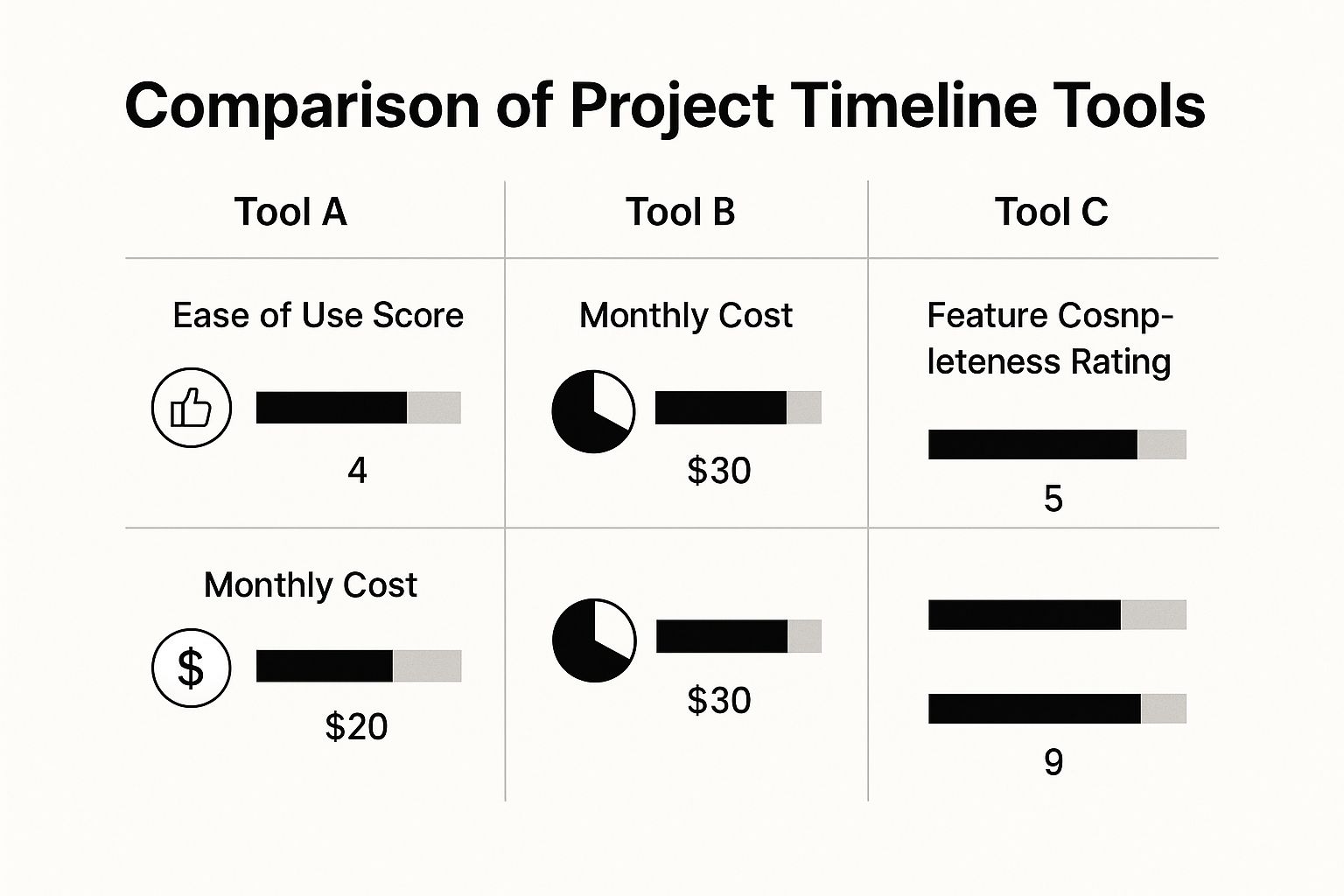
As you can see, there's a trade-off between features and ease of use. The trick is to find the sweet spot that fits your team's needs.
From Static Plan to Living Guide
When evaluating tools, focus on two things: real-time collaboration and at-a-glance visibility. A great tool makes it effortless to see who’s working on what, spot roadblocks, and adjust the schedule on the fly.
Mini-Case Study: The Agency That Switched
A branding agency was constantly plagued by missed deadlines. Their timelines existed as static PDFs, obsolete the second they were emailed. They switched to growlio and started using its shared Gantt chart view.
For the first time, designers, copywriters, and account managers could see how their work connected. When a client delayed feedback on brand concepts, everyone instantly saw the domino effect on the logo design and web mockups. This allowed the project manager to proactively reset the schedule and manage client expectations. The result? A 30% drop in timeline slippage in their first quarter alone.
Choosing the best way to visualize your project is crucial. Each method offers a different perspective, so matching the format to your project's complexity is key.
Timeline Visualization Methods Compared
Method | Best For | Pros | Cons |
|---|---|---|---|
Gantt Chart | Complex projects with many dependencies and a clear start/end date. | Visually tracks dependencies, progress, and resource allocation. | Can become cluttered and overwhelming for simple projects. |
Kanban Board | Continuous workflow management, agile teams, and projects focused on process. | Highly flexible, great for visualizing bottlenecks, promotes continuous delivery. | Lacks a hard timeline view, not ideal for date-sensitive projects. |
Project Calendar | Simple projects with key dates, events, and milestones. | Intuitive and familiar, easy to see deadlines at a glance. | Poor at showing dependencies or task duration. |
Chronological List | Straightforward projects with a linear sequence of tasks. | Simple to create and follow, good for basic to-do lists. | Doesn't visualize time or dependencies, not scalable. |
Ultimately, the best format is the one that gives your team the most clarity with the least friction.
Pro Tip: If you're managing complex projects, look for a tool that offers baseline and variance tracking. In growlio, you can set a baseline before the project starts. As work progresses, the platform automatically shows you the variance between your planned dates and actual completion dates. This data is pure gold for improving your estimates on future projects.
The best tool is the one your team will actually use. It should be intuitive enough to onboard people quickly but powerful enough to handle your project's moving parts.
A Marketing Campaign Timeline in Action
Theory is one thing, but seeing a project timeline save the day in the real world is where the lessons stick. Let's walk through a common example: a marketing team launching a new product.
Their initial goal was vague: "Launch in Q3." This is a recipe for stress. Their first smart move was to define five major milestones: Finalize Messaging, Creative Assets Complete, Ad Campaigns Built, PR Outreach Live, and Launch Day. Just like that, a fuzzy objective became a structured plan.
From Vague Goal to Actionable Plan
With those milestones in place, the team broke down the work. They defined the scope as a push across digital ads, content marketing (blog posts and a case study), and public relations.
They then mapped out the smaller tasks under each milestone:
Creative Assets: This meant copywriting, creating ad graphics, and producing a short video.
Digital Ads: They needed to build campaigns on three different platforms.
Content Marketing: This involved interviews, writing, and designing the case study layout.
By sequencing these tasks in their timeline tool, they immediately spotted a critical dependency: the ad design couldn't start until the core messaging was approved by leadership. That one simple connection saved the design team from starting work that would have been scrapped later.
In growlio, this would appear as a clear dependency line on the Gantt chart, connecting the "Approve Messaging" task to the "Design Ad Creative" task, making the workflow visually obvious to everyone.
The Inevitable Roadblock and a Smart Pivot
Everything was moving along until they hit a snag: the creative review cycle. Their initial timeline had an optimistic two-day block for "Leadership Review." In reality, feedback trickled in over a full week.
This single delay created a domino effect, pushing back the ad design and putting the launch date at risk. It was a stressful moment, but it became a powerful lesson in how to manage client expectations and internal stakeholder timelines. The project manager immediately updated the timeline, padding all future creative deliverables with a dedicated five-day buffer for feedback.
This is where a timeline proves its worth. It stops being a schedule and becomes a communication tool. The moment stakeholders saw the visual impact of their delayed feedback on the Gantt chart, future reviews suddenly became much faster.
Pro Tip: This team took their learning a step further by using baseline and variance tracking. After that first delay, they saved the original timeline as a "baseline." As the project went on, their project management tool showed them the variance—the gap between their planned and actual completion dates. This data showed they consistently underestimated review cycles by 40-50%. You can bet their next campaign timeline was far more realistic.
This case study highlights how creating a project timeline is a living process. It's about building a solid plan, spotting dependencies, and—most importantly—adapting to real-world challenges with data-backed adjustments.
Make Your Next Project Timeline a Reality
Let's be honest. How many times have you poured hours into planning, only to see that meticulous document collect digital dust? Bridging the gap between that plan and a successful outcome feels like a monumental leap.
The best advice is simple: start now. Don't wait for the "perfect" project. Take what's on your desk right now, no matter how small, and apply these step-by-step principles. You will see the difference immediately.
Ending the chaos of blown deadlines and confused teams isn't a pipe dream. Building a solid project timeline is one of the most strategic moves you can make to set your project up for success.

From Planning to Action
The sense of clarity and control is immediate. A well-constructed timeline becomes the North Star for your project, aligning everyone from senior stakeholders to the team members doing the work. It turns abstract goals into a tangible, actionable plan that everyone can rally behind.
This isn't about micromanagement. It's about creating the visibility your team needs to thrive.
Mini-Case Study: The Overwhelmed Freelancer
A freelance developer was constantly underwater, juggling three client projects. Half his day was spent answering "When will this be ready?" emails. For his next project, he committed to building a detailed timeline in a shared tool. He mapped out every phase and, most importantly, included key dates for client feedback.
The results were staggering. Client check-in emails dropped by 70%. Because clients could see the progress against the timeline, they felt informed and involved. This sense of partnership dramatically cut down on scope creep and last-minute revision requests.
Pro Tip: Your first timeline doesn't need to be perfect. In fact, it won't be. Aim for 80% correct to start. Get a draft down, share it with your team, and ask for their input. A timeline should be a living document that evolves with the project, not a rigid plan that shatters at the first sign of reality. An adaptable timeline is infinitely more valuable than a "perfect" one that's too brittle to use.
The real trick is to move past static spreadsheets and embrace dynamic, collaborative tools that make these concepts a living part of your workflow. Ready to build timelines that keep people on track and push your projects across the finish line?
Move your projects from chaos to clarity. It's time to build dynamic, successful timelines with a tool designed for action. Start a free growlio account and turn these steps into your next successful project.