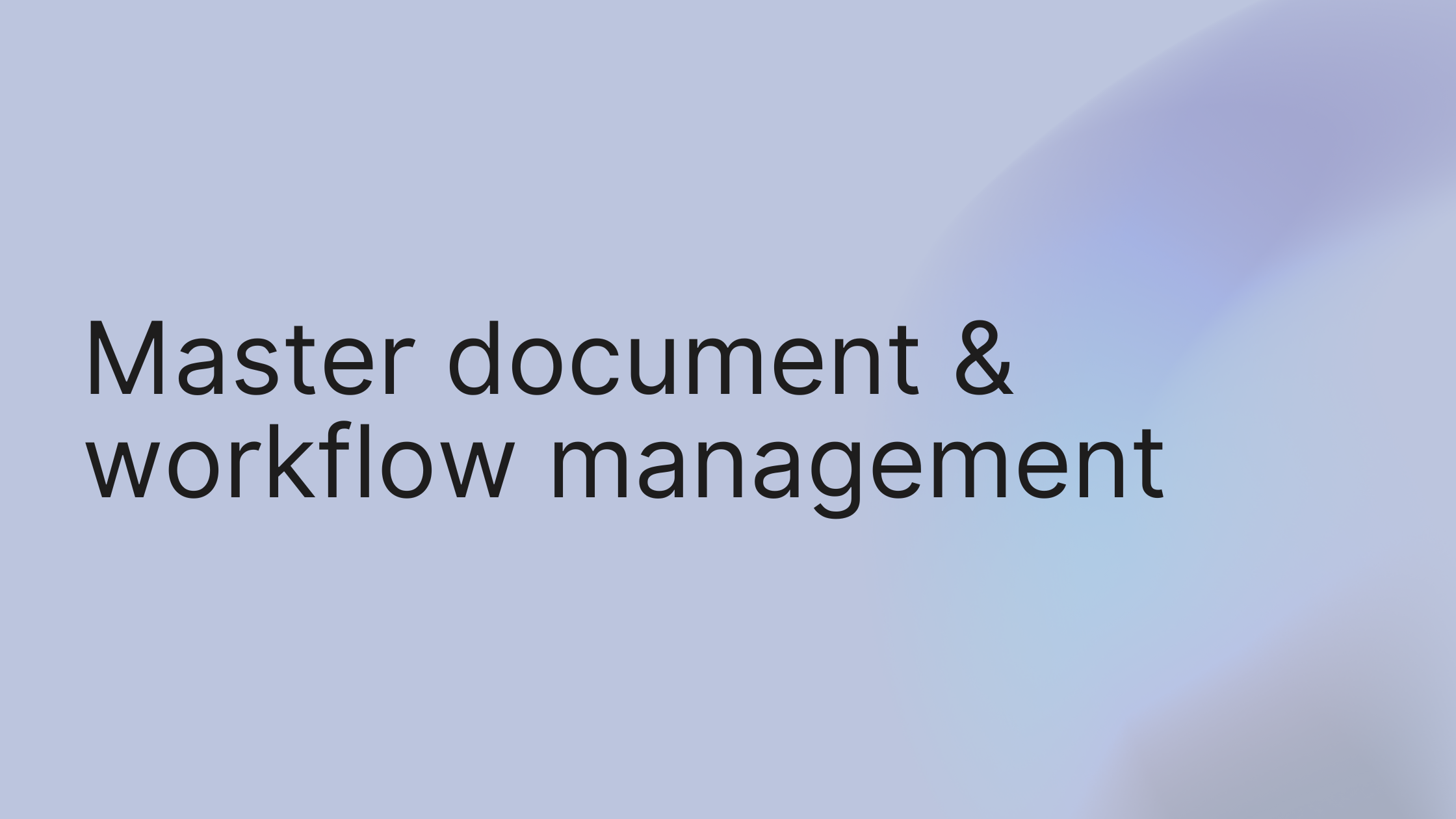Tired of hunting through endless email chains for the latest client proposal? Watching projects grind to a halt because a key approval is buried in someone’s inbox? This operational chaos is a classic growing pain, but there’s a surprisingly quick fix. The secret is to pick one—just one—bottleneck process and automate it. You can score a significant win in under an hour.
End Document Chaos and Reclaim Your Time

That feeling of being swamped by messy files and fractured communication isn't just frustrating—it’s a direct hit to your bottom line. When your team spends hours hunting for information instead of doing valuable, billable work, your efficiency takes a nosedive. This is exactly where a smart approach to document and workflow management comes into play.
This isn’t about a massive, overnight overhaul of your entire company. The real secret is to pick one, high-impact bottleneck and solve it, fast. Pinpoint the one process that consistently causes the most headaches. Is it client onboarding? Creative reviews? Chasing down invoice approvals?
The Power of a Single, Streamlined Process
By zeroing in on just one of these areas, you can score a major win in less than an hour. This focused effort shows immediate value and builds the confidence to tackle bigger improvements down the road.
Let's look at a common example: a small consulting firm that was struggling to get new clients started.
Mini-Case Study: Streamlining Client Onboarding
A small firm we’ll call "Strategy Forward" was constantly hitting snags when bringing on new business. Their process was a jumble of back-and-forth emails, shared drives full of confusing file names (Contract_v2, Contract_FINAL_final), and endless manual follow-ups to make sure NDAs were signed.
By setting up a simple automated workflow, they completely changed the game:
- Step 1: When a new client signs the proposal, the onboarding workflow kicks off automatically.
- Step 2: The system instantly sends the client a welcome packet and the NDA for an e-signature.
- Step 3: Once the NDA is signed, the contract is filed neatly into the client's dedicated folder. At the same time, the project manager gets a notification to schedule the kickoff call.
This straightforward automation got rid of all the administrative busywork, cutting their onboarding time by more than 50%.
This isn't some far-off dream; it's the core of what effective document and workflow management is all about. It brings order to operational chaos, shifting you from constantly putting out fires to running a smooth, automated, and proactive business.
Your First Step Toward Control
Your journey to smoother operations starts by picking just one pain point to solve. Forget about perfection—focus on making progress. The tools available today make it incredibly easy to build these kinds of automated sequences without needing to be a tech wizard.
Pro Tip: Start with the Money If you're not sure where to begin, follow the revenue trail. Automating your proposal-to-contract process or your invoicing and payment collection often delivers the highest and fastest return on investment. These are the moments that directly impact your cash flow and shape your client's experience.
You now have the foundational concept for bringing true order to your business. The next step is to actually put it into practice.
Ready to stop chasing paperwork and start building a more resilient, efficient business? You can take control by automating your first workflow. The best way to see the impact is to experience it for yourself. Feel free to start a free growlio account today and turn these ideas into your new reality.
So, What Is Document and Workflow Management Anyway?

If you've ever felt like your business is running on a chaotic mix of email threads, shared drive folders, and sticky note reminders, you already know the pain of a disconnected system. The term "document and workflow management" might sound a bit corporate and stuffy, but the core idea is actually quite simple: it’s about creating a single, automated path for your information to follow from start to finish.
Think of it this way. A simple cloud storage folder is like a static blueprint—it holds the plans (your documents), but it doesn't actually do anything with them. A document and workflow management system, on the other hand, is the active assembly line. It automatically moves each piece from one station to the next without anyone needing to manually push it along.
From Static Files to Active Processes
At its heart, document management is all about how you organize, store, and track your files. It’s the part that ensures you can always find the correct version of a document instantly. This alone is a huge step up from a cluttered shared drive where "Contract_Final_v3_Approved_FINAL.docx" lives.
But the real magic happens when you add the workflow management component. This is the engine that connects the dots between people, tasks, and the documents themselves, automating the business processes that surround them. For a deeper dive into this concept, this guide on What Is Workflow Automation? offers a great practical overview.
A workflow is simply a set of pre-defined rules that dictates what happens to a document at each stage of its life. It ensures work moves forward consistently and efficiently, every single time.
A Real-World Example: The Client Contract
Let's make this concrete with a common process for a service business: signing a new client contract.
The Old Way: The account manager emails a draft to the legal team. Legal sends back a revised version. The account manager then sends that to the client, who requests a few changes. This back-and-forth continues until a final version is agreed upon, signed, scanned, and hopefully saved in the right folder. It's messy and full of potential mishaps.
The Automated Way: The account manager kicks off a "New Contract" workflow. The system automatically routes the draft to legal for approval. Once approved, it’s sent to the client for an e-signature. After signing, the final contract is automatically filed in the client's project folder, and the finance team gets a notification to create the first invoice. No chasing, no confusion.
This shift isn't just about saving a few minutes here and there; it's about building repeatable, error-proof systems. North America currently leads this charge, holding about 40.8% of the market share for these systems. Meanwhile, in Europe, where 42.5% of enterprises use the cloud for file storage, the stage is set for a massive shift toward paperless offices that rely on these smart workflows.
By building these automated pathways, you're essentially applying proven business process improvement methods to your daily operations, ensuring you can deliver consistent quality as you scale. This structured approach transforms your operations from a series of disjointed, manual tasks into a smooth, self-directing machine.
The Core Features That Power Your Business

Does your proposal approval process feel like a frantic chase, digging through endless email threads just to confirm who signed off on what? You’re not alone. This is a classic symptom of a broken, or nonexistent, process. The fix is surprisingly straightforward: establishing a single source of truth where every step is defined and tracked for you.
A robust document and workflow management system is built on specific capabilities that put an end to the guesswork and manual busywork. These aren't just fancy add-ons; they are the gears that make your business run smoothly, ensuring that the right work gets done correctly and on time. Let’s break down the capabilities that truly move the needle.
Automated Document Routing
This is the heart of any true workflow. Instead of manually attaching a document to an email and sending it to the next person in line, you create a pre-set path. Once a team member completes their task, the system automatically moves it along to the next person.
Think about it:
- Before: You’re constantly chasing down team members for approval, creating long, confusing email chains that are impossible to track.
- After: An automated workflow notifies the right person instantly, sends friendly reminders, and can even escalate the task if a deadline is at risk.
This simple change is fundamental to seeing real gains in your team's output. In fact, when you look at the broader workflow automation benefits, you'll see this kind of efficiency pop up again and again.
Version Control and History
Version control is your best defense against working on outdated information. We’ve all been there, looking at a file named Final_Proposal_v3_USE_THIS_ONE.docx and wondering if it’s really the right one. A proper system makes that anxiety disappear. It ensures everyone is always looking at the most current draft while preserving a complete history of every previous version.
Mini-Case Study: A Design Agency’s Versioning Nightmare
A small branding agency, let’s call them “Bold Creative,” was constantly hitting roadblocks with client feedback. Designers would receive conflicting notes from different stakeholders on different versions of a logo design. Files like Logo_v3_Final.ai and Logo_v4_ClientEdits.ai were causing chaos. This led to countless wasted hours and seriously frustrated clients.
By implementing a system with built-in version control, they established a single file as the master document. Clients and internal reviewers could comment directly on that file, and the system logged every change and new version automatically. This created an undeniable record of the project's evolution. The result? They cut their revision cycles by over 50%.
Granular Access and Permissions
Let's be honest: not everyone on your team needs to see every document. Granular permissions give you the power to control exactly who can view, edit, or approve specific files or entire folders. This isn't just about tidiness; it's critical for maintaining confidentiality and security.
You could grant a client "view-only" access to a final proposal, give your project manager full "edit" rights, and allow your finance team "approve" permissions for the associated invoice. This keeps sensitive information secure and prevents accidental—and costly—changes.
This level of control ensures the right people have the right access at exactly the right time, which minimizes both risk and confusion.
E-Signatures and Audit Trails
For any service business, getting contracts, SOWs, and proposals signed is the moment of truth. Integrated e-signature capabilities turn this critical step from a multi-day hassle into a seamless, trackable event that happens right inside your workflow.
An audit trail is the perfect partner to e-signatures. It creates a detailed, time-stamped log of every single action taken on a document—who opened it, who edited it, who approved it, and when. This digital paper trail is invaluable for compliance, settling client disputes, and maintaining internal accountability.
Manual Processes vs. Automated Workflow Management
To see the real-world impact, let's compare the old way of doing things to the new. This table breaks down how a modern system transforms everyday tasks from painful chores into smooth, automated steps.
| Business Task | Manual Process (The Pain) | Automated Workflow (The Gain) |
|---|---|---|
| Client Onboarding | Emailing forms back and forth, manually entering data into multiple systems, chasing for signatures. | A new client fills out one form that automatically creates a project, populates their contact info, and sends a contract for e-signature. |
| Proposal Approval | A Word doc is emailed around. Conflicting feedback is left in comments and replies. Version v4_final_final gets sent to the client. |
A single proposal document is routed to sales, then management for approval. All comments are centralized. The final version is locked and sent. |
| Content Creation | Writers email drafts to editors, who download, edit, and re-upload them. Image requests are sent via chat. It's impossible to see the status at a glance. | A writer finishes a draft, and it automatically notifies the editor. The editor's changes create a new version, and an audit trail tracks every step. |
| Invoice Processing | An invoice PDF is emailed to a manager for approval. It gets buried in their inbox. Finance has to follow up multiple times. | An invoice is submitted, automatically routed to the correct manager based on the project amount, and sent to finance upon approval. |
As you can see, the "gain" isn't just about saving a few minutes here and there. It's about building a reliable, predictable operational backbone for your entire business.
These features, especially when combined, work together to create a system that is far more than just a digital filing cabinet. They help you build a more resilient and efficient operation. When you're ready to dig deeper into how all this helps you increase team productivity, you'll see just how connected these concepts are.
How to Implement Your First Automated Workflow
Thinking about automating your entire business can feel like trying to boil the ocean. It's just too big, too overwhelming. So, let's not do that.
The real key to getting started is to ignore the giant, scary picture for a minute. Instead, focus on fixing just one, single, recurring headache. Think about that one process that always trips people up, like your client intake or the way you chase down invoice approvals.
Theory is great, but putting document and workflow management into practice is where you'll see a real difference. This guide breaks it all down into five clear, achievable steps. Let's walk through building your very first automated workflow from scratch—no fluff, just a practical roadmap.
Step 1: Map Your Current Process
Before you can automate a single thing, you have to get honest about how it works right now. Seriously. Grab a whiteboard, a notebook, or even just a blank document and chart out the real-world path of a single process. Don’t map out how it should work; map what actually happens, complete with all the delays, bottlenecks, and detours.
For example, what does your client onboarding really look like? It might be something like this:
- A salesperson finally gets a signed proposal and emails it over to the project manager (PM).
- The PM has to stop what they're doing and manually create a new client folder in the shared drive.
- Then, the PM digs up the welcome packet and a separate contract and emails them to the client.
- The client has to print, sign, scan, and email the contract back.
- Finally, the PM saves the contract (hopefully in the right folder) and pings the finance team to create an invoice.
When you see it laid out like that, the weak spots jump right out. In this case, all the manual handoffs and the waiting around for a scanned document are obvious points of friction.
Step 2: Define Your Core Workflow to Automate
Now that you can see the pain points, pick one to fix. For most service businesses, client onboarding or invoice approval are perfect starting points because they have a direct impact on cash flow and the client's first impression of you.
Your goal is to design a smoother, hands-off version. Using that same onboarding example, your new goal could be: “When a proposal is marked as 'Won,' I want the system to automatically create a client project, send our contract for an e-signature, and let the team know we're ready to start.”
That's a specific, measurable target.
The big idea here is to shift your thinking from a sequence of manual tasks to a series of automated triggers. One completed action should automatically kick off the next one, without anyone needing to manually push it along.
This simple visual shows how an automated process should flow, moving from the initial document capture to final storage without anyone having to touch it.
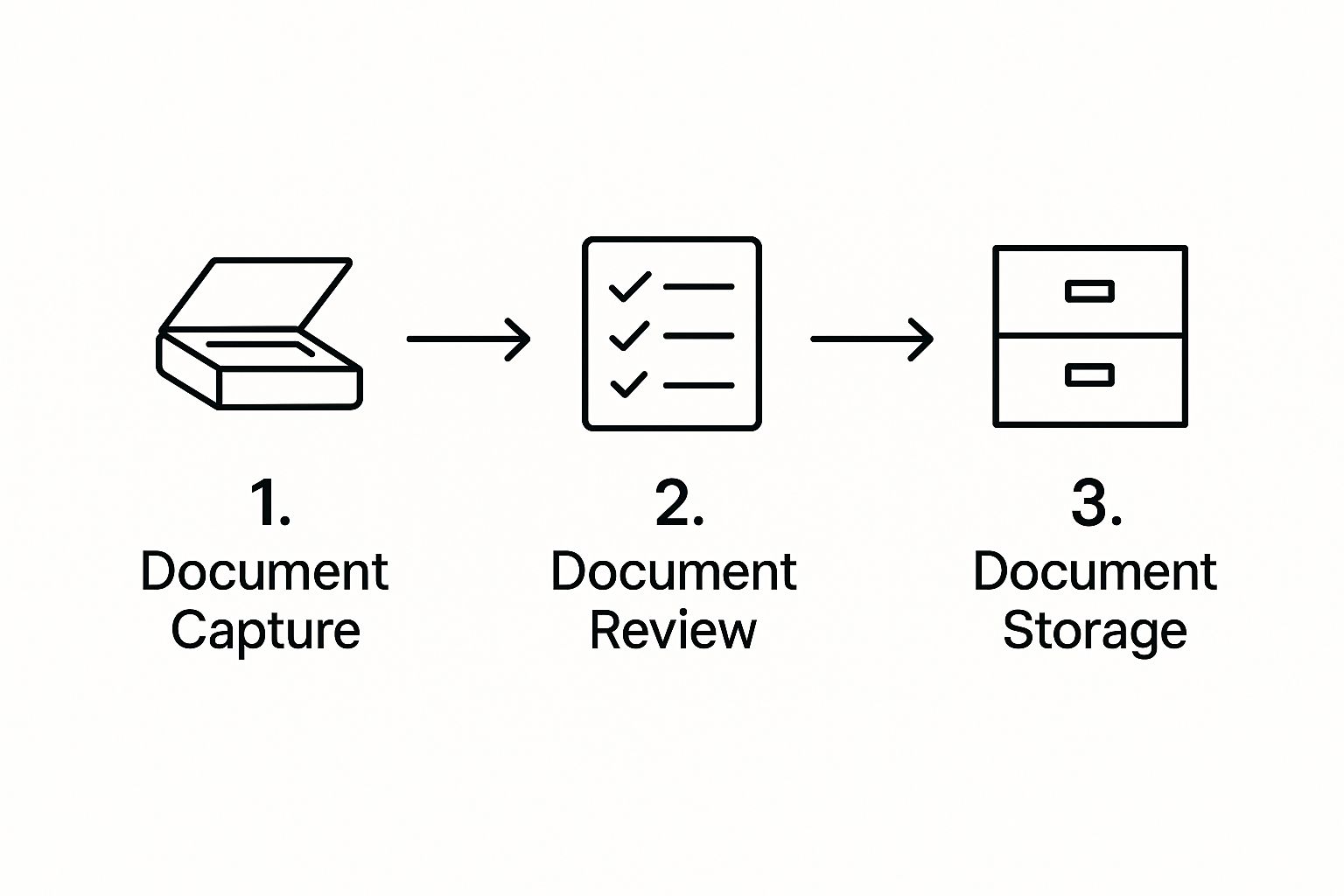
A streamlined path like this ensures documents are handled the same way, every single time. This consistency is what cuts down on errors and saves a surprising amount of time.
Step 3: Build Your Digital Filing Structure
A messy digital filing cabinet will sink even the most brilliant automation. Before you build the workflow itself, you need to create a clean, logical folder structure that your automation can depend on. A consistent naming convention isn't just nice to have; it's essential.
For instance, you could set up your client folders this way:
- Clients
- [Client Name]
- 01_Contracts & SOWs
- 02_Proposals
- 03_Project Files
- 04_Invoices
- [Client Name]
With a structure like this, your workflow always knows exactly where to file that signed contract or the final invoice. It creates a predictable, organized home for every single piece of information.
Pro Tip: Use Conditional Logic
Once you get the hang of the basics, you can build much smarter workflows using conditional logic. For instance, in growlio, you can set a rule that if an invoice is over $5,000, it automatically goes to a director for approval. If it's under that amount, a manager can sign off. This adds a layer of intelligence, ensuring tasks are always routed to the right person without a second thought.
Step 4: Build the Workflow with a Drag-and-Drop Interface
Okay, this is where the magic really happens. Modern tools like growlio use visual, no-code builders that feel more like putting together a flowchart than writing code. You absolutely do not need to be a developer.
You just drag and drop your triggers and actions into place:
- Trigger: When a Proposal status changes to "Accepted"...
- Action 1: Create a new Project named "[Client Name] - Project."
- Action 2: Send the Contract template to the client's email for e-signature.
- Action 3: When the contract is signed, move the file to the "01_Contracts & SOWs" folder.
- Action 4: Post a notification to the #project-kickoff channel in Slack.
Step 5: Train Your Team and Drive Adoption
An amazing automated workflow is completely useless if your team doesn't use it. The secret to getting them on board is to clearly show them "what's in it for me." Point out how it gets rid of the tedious tasks they hate, like chasing down approvals or manually filing documents.
Start with a small pilot group and just one workflow. Once they see the benefits for themselves—getting time back in their day—they'll become your biggest advocates. For teams juggling a lot of moving parts, understanding project management for multiple projects can help them see how these individual workflows fit into a bigger, smarter strategy for keeping everything under control.
Ready to stop mapping out problems and start building solutions? The best way to really get it is to try it. start a free growlio account and build that first workflow today.
A Marketing Agency Transforms Its Creative Process
We’ve all seen it happen. A brilliant creative idea slowly gets suffocated by a mountain of administrative busywork. The initial spark of a great design gets lost in a flurry of emails, each one carrying conflicting feedback from different people. This is a story I hear all the time from marketing agencies. They're constantly juggling multiple file versions, trying to make sense of confusing notes, and fighting against impossible deadlines. This kind of chaos can easily hamstring an agency's most valuable asset: its creativity.
The solution isn't some trendy new project management tool. It’s simpler than that. The real win comes from creating a single, automated path for the entire creative review process. Let's walk through a real-world example. I'll call them 'Pixel Perfect Designs'—a fictional name for a very real agency I've seen overcome this exact challenge.
The Problem Before Automation
Before they made a change, Pixel Perfect Designs was trapped in a frustrating loop. Their creative review process was a tangled mess of manual steps and broken communication.
- A designer would email a first draft, something like
Logo_v1.ai, to an account manager. - The account manager would then forward that same email to the client.
- The client would hit "reply all" with feedback, but then their marketing director would chime in with separate notes in a different email thread.
- This created a confusing jumble of files (
Logo_v2_client_notes.ai,Logo_v3_final.ai) and contradictory instructions, leading to what felt like a never-ending cycle of revisions.
This disorganization wasn't just annoying; it had real consequences. Projects were constantly late, and both the creative team and their clients were at their wits' end. It became clear that their approach to document and workflow management had to change.
The Fix: A Single, Automated Workflow
To get out of this rut, the agency used a platform like growlio to build one automated workflow for their entire creative approval process. To truly get this right, you need to implement effective creative workflow management.
Here’s a look at the simple, step-by-step flow they put in place:
- Upload: A designer finishes a new creative and uploads it into a specific "Client Review" folder. Just by dropping the file in the right place, the entire workflow kicks off automatically.
- Internal Review: The system instantly pings the account manager to let them know a design is ready for a quick look. The manager can add their internal comments directly on the file itself.
- Client Feedback: Once the manager gives it the green light, the workflow automatically sends a secure link to the client. They can view the design and add their feedback right there, creating one central place for all comments.
- Consolidated Revisions: After the client is done, the designer gets a single, clean notification. It contains all the feedback—from both the account manager and the client—neatly consolidated and ready for action.
This straightforward change established a single source of truth for every creative asset and all its related feedback. No more guesswork.
This kind of shift is part of a much bigger trend. The Document Management System (DMS) market has exploded, with a valuation now somewhere between USD 7.73 billion and USD 8.96 billion. This growth is fueled by companies finally moving away from paper and messy digital files toward structured workflows that improve both efficiency and security. This huge corporate investment is all about fixing the exact kind of problems Pixel Perfect Designs was facing. You can dive deeper into this expanding market on 360iResearch.
Pro Tip: Use Automated Version Stamping
For ultimate clarity, set up your workflow to automatically add a version number and date to each new file iteration (e.g., Logo-Concept-v2-2024-10-26.ai). This small tweak completely eliminates any confusion about which version is the most current and gives you a clean, chronological history of the entire creative journey—all without your designers having to lift a finger.
The results for Pixel Perfect Designs were nothing short of dramatic. By putting this simple workflow into practice, they achieved a 75% reduction in revision cycles and saw their project completion times improve by 40%. This kind of tangible ROI shows that investing in solid document and workflow management isn’t just an IT expense; it's a direct investment in happier clients and a healthier bottom line.
Ready to see how a streamlined process can reshape your own business? The first step is to experience it for yourself. start a free growlio account and begin building your own automated workflows today.
Taking the First Step from Chaos to Control
You’ve explored the what, why, and how of managing your documents and workflows. Now it's time to put that knowledge to work. Theory is a great starting point, but real change only happens when you apply these ideas directly to your own business.
Don't let the status quo keep you stuck in busywork that drains your time and energy. The best way to truly understand the power of automation is to see it in action yourself. Let's move from simply reading about a better way to actually building it for your team.
From Theory to Tangible Results
Think about a common headache: You spend an hour every week manually creating and sending invoices, then another hour chasing down payments. It's a frustrating, repetitive cycle that pulls you away from the work you'd rather be doing. The quick win here is an automated invoicing workflow that sends invoices, tracks them, and nudges clients with polite payment reminders for you.
This isn't some massive, month-long overhaul. It's about taking one small, annoying task and letting a system handle it. By automating just a single process, you'll immediately feel the difference and see a clear path toward a more organized, scalable business. The confidence you gain from that one small victory makes tackling the next bottleneck feel that much easier.
The goal is to turn these concepts into your new reality. A more organized, efficient, and scalable business is genuinely just a few clicks away. Start by automating one small thing—like we talked about earlier—and see the impact for yourself.
Pro Tip for Getting Started
When you create your free account, pick the one task that drives you crazy. Is it creating proposals? Chasing down signed contracts? Whatever it is, make that your very first automation project. Solving a personal pain point is the best motivation to get it done.
You're at a crossroads. You can stick with the operational friction you're used to, or you can take the first step toward building a more controlled, automated, and profitable business.
The journey starts now. start a free growlio account today and begin turning these ideas into your operational reality.
Common Questions About Document and Workflow Management
Ever find yourself looking at your business software and wondering, “Am I just paying for another glorified folder system?” It’s a completely fair question. You know you need to keep your files organized, but jumping to a full document and workflow management system can feel like a huge step, especially when you're thinking about the cost and complexity.
But here’s the thing: these systems aren't just for storage. They actively work for you, saving you from hours of administrative headaches right from the get-go. Let’s tackle the most common questions and hesitations we hear from businesses just like yours.
Is This Just Expensive Cloud Storage?
This is easily the most common question we get, and the answer is a firm no. While cloud storage services like Google Drive or Dropbox are great for holding onto files, they are fundamentally passive. Think of them as a digital filing cabinet. You put things in, you take them out, but the cabinet itself doesn't do anything with the documents inside.
A document and workflow management system, on the other hand, is an active platform. It's designed to manage a document's entire journey—from the first draft and internal team review, to getting a client’s signature, and finally, to secure archiving. It automates the business processes that revolve around your documents.
It’s the difference between a simple filing cabinet and an automated assembly line that actually builds the product for you.
My Business Is Small—Do I Really Need This?
Absolutely. In fact, small businesses often get the biggest bang for their buck. When you put a solid system in place early on, you create good, scalable habits that prevent the operational chaos that almost always trips up growing companies.
Instead of waiting until your processes are a mess and you’re dropping the ball with clients, you can build efficient, automated workflows from day one. This frees up you and your team to focus on what really matters—delivering great service and growing the business—not chasing down paperwork or fixing manual errors. It's all about building a strong foundation that can support your future success.
The goal isn’t to add another tool. It's to create a system that lets a small team operate with the efficiency and professionalism of a much larger one. This levels the playing field, allowing you to compete and deliver amazing service without needing a massive headcount.
How Hard Is It to Set Up and Train My Team?
Modern systems like growlio are built to be user-friendly and quick to implement. The secret is to start small. Don't fall into the common trap of trying to automate your entire business overnight.
Pick one process that’s causing a lot of headaches but is relatively simple to fix. Think about your new client intake process or how you handle vacation requests. Automate that first. This gives your team a quick, tangible win that immediately demonstrates the system's value.
Most platforms today offer intuitive, no-code workflow builders that let you get your first automation up and running in an afternoon, no technical expert required. Once your team sees how it eliminates their most annoying tasks, they'll be excited to find more things to automate.
Pro Tip for Advanced Users
Once you've got the basics down, dig into the reporting features to find bottlenecks in your processes. For instance, you can track the average time a contract sits waiting for approval. If you notice one stage is always a hold-up, you can tweak the workflow by adding automated reminders or re-routing the task to keep work moving. This data-driven approach turns your system from a simple automation tool into a real engine for continuous improvement.
Hopefully, these answers have cleared up how a document and workflow management system can become a powerful asset for your business, no matter its size.
You've seen how a system like growlio can solve common operational problems and help you build a more efficient, scalable business. But the best way to truly understand the impact is to see it for yourself. It's time to move from theory to action. Start your free growlio account and build your first automated workflow today.