Is your calendar a war zone of conflicting deadlines? Do you spend more time jumping between projects than making actual progress? When you’re buried under multiple projects, it feels impossible to get ahead. The good news is, you don't need to work harder. You just need a smarter system. The quick win? Take just 10 minutes right now and triage your most pressing tasks using a simple Impact vs. Effort matrix. This small step can immediately cut through the noise and give you back a sense of control.
Navigating the Reality of Juggling Multiple Projects
It always starts small, doesn't it? One "quick" project lands on your desk, then another, and before you know it, you're buried under a mountain of clashing deadlines and resource requests. Your calendar looks less like a plan and more like a battlefield. Your to-do list just gives you anxiety. If this sounds familiar, you’ve experienced the chaotic reality of managing more than one project.
That overwhelmed feeling is a classic sign that the methods you'd use for a single project are completely breaking down. Most traditional project management approaches assume you have dedicated people and a straight path to the finish line. But when you’re trying to launch three different client campaigns while also overhauling an internal workflow, nothing is that simple. Resources are stretched thin, priorities are constantly shifting, and progress is anything but a straight line.
A Quick Win to Regain Control
Before we get into the heavy-duty systems, let’s talk about an immediate fix. When everything feels like an emergency, a simple triage exercise can be a lifesaver. This is a practical technique I’ve used countless times to cut through the noise.
Think of it like an Eisenhower Matrix. Grab a whiteboard or even just a notebook and draw four quadrants. Your vertical axis is Impact (from Low to High) and your horizontal axis is Effort (from Low to High). Now, plot your tasks:
- High-Impact, Low-Effort (Quick Wins): Tackle these right away. They give you the most bang for your buck.
- High-Impact, High-Effort (Major Projects): These are your big, strategic goals. They need to be planned out and scheduled properly.
- Low-Impact, Low-Effort (Fill-in Tasks): Slot these into small pockets of free time. Don't let them distract you from more important work.
- Low-Impact, High-Effort (Time Sinks): Be ruthless with these. Can you get rid of them? Delegate them? Push them off indefinitely?
Just doing this quick sort can instantly bring a sense of clarity and control back to your day. It’s the first step toward moving from a reactive mindset to a strategic one.
For those moments when you're staring at a list of demands and every single one is "urgent," having a simple framework helps you make a gut-check decision without getting paralyzed.
Quick Triage Framework for Competing Tasks
| Category | Description | Example Action |
|---|---|---|
| Do Now | Tasks with high impact and low effort. These provide immediate value. | Sending a follow-up email that unblocks a team member. |
| Schedule | High-impact tasks that require significant effort. These need dedicated time. | Blocking out Friday afternoon to draft the quarterly report. |
| Delegate/Automate | Low-impact tasks that still need to get done. Free up your time. | Asking an assistant to compile meeting notes or setting up an email rule. |
| Eliminate | Tasks with low impact and high effort. Question if they're necessary at all. | Canceling a recurring meeting that no longer has a clear purpose. |
This table isn't about rigid rules, but about building a mental habit. You start to automatically categorize incoming requests, which keeps you focused on what really moves the needle.
Mini-Case Study: The Overbooked Designer
A small marketing agency I worked with was juggling five different client accounts. Each account had its own project manager, and they were all constantly fighting for time from the agency's one graphic designer. It was a mess. Deadlines were getting missed, and the designer was completely burning out.
The solution was to stop treating each client account like its own separate island. They implemented a master schedule in growlio that showed all five projects in one view. Almost immediately, they saw the problem: the designer was booked for 200% of her capacity in the third week of the month.
With a capacity planning view, you can spot resource conflicts weeks in advance.
By spotting this bottleneck ahead of time, they could have a proactive conversation with two of the clients to adjust non-critical deadlines. This smoothed out the workload, kept the designer sane, and ensured all the projects stayed on a realistic track. That’s what great multi-project management looks like in practice.
The big lesson here is that success isn't about individual heroics on a single project. It's about building a system that gives you a bird's-eye view of everything at once. You need to see the whole picture, not just the separate puzzle pieces.
Create a Centralized Dashboard for a Bird's-Eye View
Let's be honest, does this sound familiar? Project updates are buried in email chains, you’ve got task lists spread across three different apps, budget numbers are hiding in a spreadsheet you haven't seen in weeks, and key stakeholder feedback is scribbled on a notepad somewhere. Just trying to get a clear picture of what's going on feels like a full-time job. You end up spending more time hunting for information than actually getting work done.
There’s a better way, and it involves stopping the chase entirely. The most powerful move you can make is to create a single source of truth—a centralized dashboard where all your projects live. Think of it as your command center, giving you total visibility at a glance.
What to Actually Track for a High-Level Overview
To make this work, you have to be ruthless about what you track. The goal is a high-level overview, not a microscopic task list. For managing multiple projects well, every project on your dashboard should show you just these core vitals:
- Overall Status: Is it
On Track,At Risk, orOff Track? Simple, color-coded tags are perfect for this. - Key Milestones: What’s the next major deadline? This keeps everyone focused on what matters now.
- Budget Variance: A quick gut check—are you over, under, or on budget? A percentage or color indicator is all you need.
- Project Lead: Who owns this? This simple tag clarifies accountability instantly.
Focusing on just these few items gives you 80% of the information you need in 20% of the time. It lets you spot resource conflicts and potential train wrecks in seconds, not after hours of digging through documents.
Setting Up Your Dashboard for Instant Clarity
Modern tools make this incredibly easy. In a platform like growlio, for instance, you can create a portfolio view that rolls up data from all your individual projects into one master dashboard. This is what a well-configured command center looks like—it gives you a true bird's-eye view of your entire project landscape.
 A portfolio dashboard in growlio gives you an instant, scannable overview of all projects, their health, and progress.
A portfolio dashboard in growlio gives you an instant, scannable overview of all projects, their health, and progress.
See how the color-coding for project health and the progress bars for tasks make the status instantly scannable? This is what you're aiming for. It's a visual shortcut that lets you absorb the state of your entire portfolio in less than a minute.
This kind of centralized view is becoming non-negotiable. The global project management software market is expected to hit $7.24 billion by 2025 and soar past $12 billion by 2030. With roughly 82% of companies already using these platforms, getting on board is key to staying efficient. You can get a more detailed look at the project management software market growth and what it means for businesses.
Pro Tip: Automate Your Status Updates
Want to take it up a notch? Use conditional automation. You can set up rules that trigger actions based on status changes. For example: if a project's status flips to
Off Trackin your dashboard, an automation can instantly assign a "Review Project Blocker" task to the project lead and ping the head of operations in your team chat. This bakes accountability right into your workflow.
Building this central hub is the single most impactful step you can take toward mastering the art of juggling multiple projects. It replaces chaos with clarity and frees you up to lead strategically.
Get Ruthless With Your Priorities
Does your week ever feel like a game of whack-a-mole? A high-priority task pops up, and just as you dig in, another, supposedly more urgent one, demands your attention. If that sounds familiar, it's a classic sign you're missing a clear prioritization framework.
When you're juggling multiple projects, not every task is created equal. Without a system, it's easy to fall into the trap of reacting to the loudest voice or the latest email—a surefire way to let your most important strategic goals slip. The key is to shift from reacting to what's urgent to proactively focusing on what's important.
Step 1: Find a Prioritization Model That Sticks
To move from constantly putting out fires to proactively driving strategy, you need a repeatable system. I've seen two frameworks work wonders time and time again: the Eisenhower Matrix and the MoSCoW method. They serve different needs but are both fantastic for cutting through the noise.
- The Eisenhower Matrix (Urgent vs. Important): This is your best friend for personal productivity and triaging daily requests. It helps you see the difference between what’s truly important for your long-term goals and what’s just making a lot of noise right now.
- The MoSCoW Method (Must, Should, Could, Won't): This is a game-changer for defining scope and features, especially when you need to manage stakeholder expectations. It works for a single project or for prioritizing an entire project within a larger portfolio.
The trick is to apply these models across your entire portfolio. A "Must-have" feature for Project A might still be less critical to the business than a "Should-have" for Project B, especially if Project B is tied to a major company-wide objective for the quarter.
Step 2: Connect Priorities to Timelines and Resources
To prioritize effectively, you need a realistic view of how tasks and milestones overlap. Building accurate timelines is a non-negotiable first step. For a deeper dive, check out our guide on creating project timelines that work.
This is where you connect your priorities to your capacity. It’s a practical flow that makes sure your big-picture decisions can actually be executed by the team on the ground.
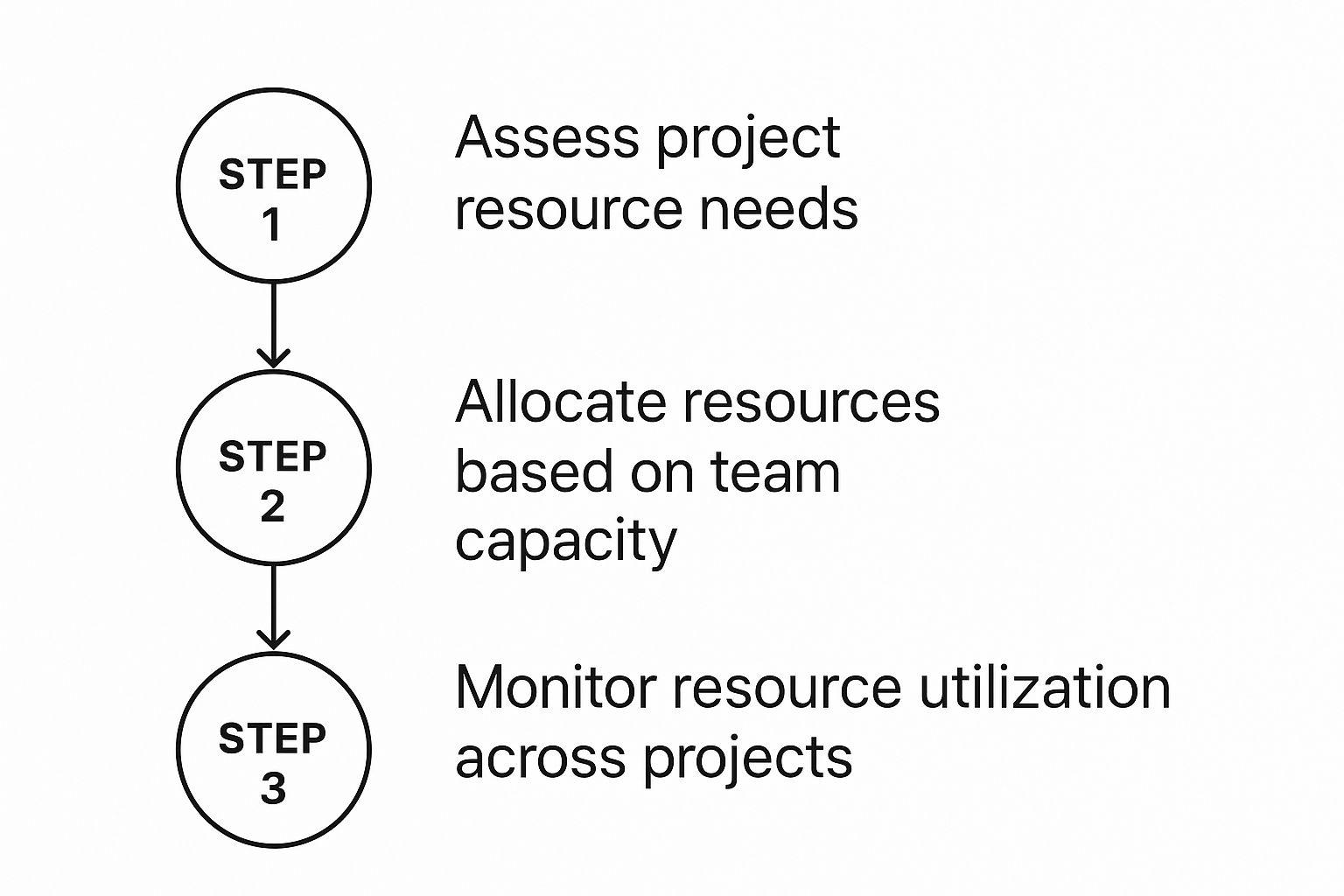 Prioritization is a cycle: assess needs, allocate resources based on priorities, and monitor progress to adjust as needed.
Prioritization is a cycle: assess needs, allocate resources based on priorities, and monitor progress to adjust as needed.
This cycle—from assessing needs to allocating resources and then monitoring them—is the engine that powers your prioritization. It ensures you don’t just plan your priorities but can actually deliver on them.
Step 3: Defend Your Team's Focus
When a stakeholder insists on a low-priority item, don't just shut them down. Instead, say "not now" and show them your reasoning. Try a script like this:
"That's a great idea, and I've captured it in our backlog. Right now, the team is 100% focused on delivering the 'Must-have' features for the Q3 launch, which is our top company priority. Can we circle back and discuss this for the Q4 roadmap? I want to make sure we give it the proper attention it deserves."
This approach validates their input, ties your decision to a larger strategic goal, and offers a clear path forward—preserving the relationship while protecting your team's focus.
A ruthless prioritization framework is your single best defense against chaos. It’s what ensures your team's valuable energy is always directed at the work that truly moves the needle for the business.
Master Resource Management Across Your Portfolio
Ever feel like you’re a professional referee for your own team? You spend your days breaking up squabbles over who gets the senior developer's time or which client project gets the only QA engineer this week. This constant conflict over resources is one of the biggest reasons multi-project environments fail. It’s a fast track to missed deadlines, team burnout, and work that just isn't up to par.
The key to solving this is to shift from assigning tasks as they come in to planning resource capacity in advance.
Step 1: Map Out Your Team's True Capacity
Effectively juggling multiple projects isn't about hoping you have enough people; it's about knowing you do. The first step is to create a master map of your team's availability and unique skills. Think of it less as a headcount and more as a detailed inventory of your capabilities.
From there, you can overlay your project timelines. By plotting project needs against your team's capacity map, you can visually identify exactly where demand is about to slam into the wall of supply.
This is a widespread challenge. A stunning 91% of project managers report persistent issues, and a huge part of that is resource strain. With 59% of PMs juggling 2-5 projects and another 11% managing up to 10, the pressure on shared resources is immense. It's no wonder that poor practices in this area lead organizations to waste about 12% of their resources. You can see more on these project management challenges and their impact in recent studies.
Step 2: Visualize Your Resource Allocation
This is where a dedicated tool becomes essential. A resource management view allows you to see not just what your team is working on, but their allocated hours for each task across all projects for the upcoming month.
Here’s a snapshot of what that kind of resource management view can look like.
 A resource management view in growlio lets you see who is overbooked and on which projects, so you can rebalance workloads before they become a problem.
A resource management view in growlio lets you see who is overbooked and on which projects, so you can rebalance workloads before they become a problem.
The visualization immediately highlights potential bottlenecks. Seeing that a key person is booked for 150% of their capacity two weeks from now gives you time to make smart, proactive decisions instead of reacting to a crisis. You can push a lower-priority task, reassign work, or bring in temporary help. The last-minute scramble vanishes.
Step 3: Manage High-Demand Shared Resources
So what do you do about that one person or team everyone needs right now? Whether it's your sole QA tester, a legal reviewer, or a DevOps specialist, these shared resources require a special playbook.
- Implement a "Booking" System: Treat their time like a shared conference room. Project managers must "book" slots in advance for specific deliverables. First come, first served.
- Create a Clear Queue: Establish a transparent, priority-based queue for requests. This prevents the "loudest stakeholder" from always jumping the line and ensures fairness.
- Time-Block for Different Projects: Be deliberate. Allocate specific days or blocks of hours to different key projects. For example, the QA team works on Project A on Mondays and Wednesdays, and Project B on Tuesdays and Thursdays.
Pro Tip: Go beyond just tracking hours—track energy and focus. Not all hours are created equal. A developer can’t effectively code for eight straight hours between meetings. Use your resource tool to block out "deep work" time for complex tasks and "shallow work" time for admin and calls. Protecting your team’s high-energy windows for high-value work is one of the most powerful moves you can make.
This proactive management is also invaluable for your external relationships. When you can clearly show a client your resource constraints with actual data, it makes tough conversations about deadlines much easier and more collaborative. For more on this, check out our insights on how to manage client expectations effectively.
Standardize Your Communication and Reporting Cadence
Ever feel like you spend your entire day just answering questions? “What’s the latest on Project Alpha?” pings a stakeholder. An email from your boss asks for an update on Project Bravo’s budget. A team member messages you, “Are we still on track for the client demo next week?”
When you’re juggling multiple projects, these one-off requests aren't just interruptions—they're a sign of a broken system. You've become the information bottleneck. Here's how to fix it with a step-by-step approach.
Step 1: Establish a Predictable Cadence
The goal here is to stop being reactive. You want to build a system where information flows predictably, freeing you from the constant pressure of on-demand reporting. A standardized cadence sets clear expectations for when and how people will get updates.
I've found this simple structure works wonders:
- Weekly Project Summaries: A quick email or a post in a shared channel covering all projects at a high level. Think of it as the "what you need to know" digest.
- Bi-weekly Stakeholder Meetings: A focused, 30-minute meeting to dive into progress, risks, and next steps for your most critical projects. A strict agenda is non-negotiable here.
- Monthly Portfolio Reviews: A higher-level meeting with leadership to review how the entire portfolio is tracking against the company's big-picture goals.
This layered approach gives different audiences the right level of detail at the right time, without drowning them in information they don't need.
Step 2: Design a Standard Status Report Template
A huge part of managing multiple projects well is making information easy to consume. If stakeholders have to decipher a different report format for every project, you're just creating more work for them. This is where a standardized status report template becomes your best friend.

Keep your template simple and scannable. Here’s a format I’ve used that works like a charm because it forces you to be brief and clear:
- Project Name & Overall Health: (e.g., Project Phoenix - 🟢 On Track)
- Last Week's Accomplishments: (2-3 key bullet points)
- This Week's Priorities: (2-3 key bullet points)
- Risks or Blockers: (What's standing in our way?)
- Upcoming Milestones: (What major deadline is next?)
When every project report looks the same, stakeholders can get the gist of five updates in the time it used to take to read one long-winded email. This is especially vital when bringing on new team members or clients, as it gets everyone on the same page from day one. Creating that smooth initial experience is a whole topic in itself, which we cover in our guide to client onboarding best practices.
Step 3: Centralize and Automate Your Reporting
You can take this a step further by connecting reporting directly to your project management tool. In a platform like growlio, you can build a dashboard that pulls live data—like task completion percentages and milestone dates—into a shareable report. Set it to auto-generate and email that report weekly. This eliminates the manual busywork and ensures your data is always accurate.
The final piece of this puzzle is to centralize your conversations. Every project needs its own home—whether it’s a channel in a chat app or a dedicated workspace in growlio. This keeps all discussions, files, and decisions organized, searchable, and tied to the right context. No more digging through endless email threads to find one critical comment.
When you build a system for communication and reporting, you stop just managing projects and start leading them with genuine clarity and confidence.
Build Your Multi-Project Command Center
You’ve done the hard work of setting up your dashboard, prioritizing tasks, allocating resources, and getting communication on track. That's a huge step. But the real trap isn't the initial mess; it's the slow, steady slide back into chaos as new requests and shifting priorities inevitably flood in.
If you treat this as a one-and-done setup, you'll be right back where you started.
Create Your Weekly and Monthly Review Cadence
Juggling multiple projects successfully isn't about heroic, last-minute saves. It's about building a consistent rhythm of review and adjustment. You need a system that keeps momentum going and ensures your plans reflect what's actually happening, not just what you hoped would happen.
Here’s a cadence that works:
The Weekly Check-in: Think of this as your tactical huddle. During your Friday Portfolio Sync, you’ll scan for project health, flag any upcoming milestones, and spot resource conflicts before they become emergencies. It’s all about the immediate future.
The Monthly Strategic Review: This is where you zoom out. At the end of each month, take a harder look at your entire portfolio. Are these projects still aligned with your big-picture business goals? Has a new opportunity popped up that’s more important than something currently in flight?
This isn't just busywork. When you consider that 85% of project managers are juggling multiple projects, you start to see how tiny inefficiencies can multiply. In fact, poor project performance wastes nearly 10% of every dollar spent. If you want to dive deeper, these project management statistics for 2025 really highlight what's at stake.
The secret to managing multiple projects isn't a magical one-time fix. It’s a continuous discipline of review, adjustment, and communication.
How This Works in the Real World
I saw this exact weekly/monthly cycle work wonders for a software development agency. During one of their weekly syncs, they noticed a key developer was heading for a major over-allocation three weeks down the line. Because they caught it early, they could proactively work with the client to adjust a sprint plan without any drama.
Then, in their monthly review, they made the tough but smart call to pause an internal tool-building project. Why? A new, high-value client had just signed, and that project needed their best people to hit a critical launch date. Without that structured review, they would have tried to do both and likely failed at both.
Pro Tip: Use your tools to build the habit for you. Set up recurring tasks in your project management software—I use growlio for this—called “Weekly Portfolio Health Check” and “Monthly Strategic Project Review.” Drop a link to your master dashboard right in the task description. This removes all the friction, so you can just click and get straight to work.
Are you tired of feeling like you're constantly fighting fires, buried under scattered notes and outdated spreadsheets? It's time to stop the cycle. Build a command center that you can actually rely on.
A Few Common Questions Answered
Even with a solid system, juggling multiple projects throws curveballs. You're not alone. Here are some of the most common snags I've seen people run into, along with some practical advice for navigating them.
What’s the Single Biggest Mistake People Make?
The most frequent—and frankly, most expensive—mistake is looking at your projects as a bunch of separate to-do lists. When you manage in silos, you're constantly putting out fires, fighting over who gets the senior developer's time, and running your team into the ground. It’s a recipe for burnout because you can't see the domino effect one delay has on everything else.
The fix is to start thinking like a portfolio manager, even if that's not your official title. It’s about understanding how your projects are all connected, how they compete for the same pool of people and money, and how they collectively push the company forward.
The first real step is to get everything into one place. A centralized dashboard isn't just a nice-to-have; it's the only way you can shift from being reactive on individual tasks to being strategic about the entire portfolio.
How Can I Say No to a New Project When We're Already Swamped?
Whatever you do, don't just say "no." It comes off as uncooperative and can strain relationships with stakeholders who are just trying to get their own work done. The key is to turn it into a strategic conversation backed by data.
Pull up your resource management view in your project tool. Show them the charts. Point to who is allocated where and the timelines you're already committed to.
Then, you can frame it like this:
"I'd love to help scope this out. Looking at our team's current commitments, jumping on this right now means we'd have to push the deadline for Project A, which in turn delays the launch of Project B. Could we look at the current roadmap together to see if priorities have shifted? Otherwise, the earliest we could realistically start this would be next quarter."
This approach changes the dynamic. You're no longer the bottleneck; you're a strategic partner helping them understand the real-world trade-offs. It shows you're focused on the company's success, not just protecting your team's schedule.
What's the Best Software for Juggling Multiple Projects?
For managing project management for multiple projects, spreadsheets and basic task apps just don't cut it. They fall apart the second you need to see how everything connects. You need a tool built for a portfolio view, not just a single project list.
Here’s what to look for:
- A centralized dashboard: Your single source of truth for the health of every project.
- Cross-project resource management: A clear view of who is working on what, across all projects.
- Capacity planning: The ability to see who is over-allocated before they burn out.
- Automated reporting: Because pulling reports manually is a massive time sink.
Tools like growlio are built from the ground up to solve this exact problem. They let you zoom in on the nitty-gritty details of one project without ever losing sight of the big picture.
Stop letting scattered information and competing priorities run your week. Experience true clarity and take control of your entire project portfolio with growlio. Start your free growlio account today and build a command center that actually works.
