Juggling multiple clients, drowning in emails, and watching deadlines shift unexpectedly? It's a familiar chaos for consultants, and it silently eats into your profits and reputation. The quick win isn't a complex new software, but a simple shift: creating a single source of truth for every project. This one change moves you from reactive fire-fighting to proactive, strategic control.
Move Beyond Chaos to Consistent Delivery
If you're a consultant, you know the feeling. Juggling multiple clients, deadlines that seem to move on their own, and an inbox that never sleeps. It's a recipe for burnout and missed milestones, and it chips away at the very expertise your clients pay you for. The first step out of this chaos isn't some complicated new methodology. It’s a simple shift in mindset: you need a single source of truth for every project.

This one change reframes project management from "more admin work" into "the system that guarantees client satisfaction and profitability." When you have one central dashboard for tasks, client messages, and files, you immediately cut down on the friction and regain a sense of clarity.
So, what does this shift actually look like in practice? It's about moving from a state of constant reaction to one of proactive control.
The Shift from Reactive Work to Proactive Control
| Common Consultant Challenge | Project Management Solution |
|---|---|
| Hunting through emails and DMs for critical feedback. | A centralized discussion board where all project conversations are logged. |
| Scope creep quietly adds weeks of unbilled work. | A defined task list with clear dependencies, holding both parties accountable. |
| The client asks "Where are we with X?" multiple times a week. | A shared dashboard or client portal with real-time progress updates. |
| Forgetting a key deliverable until the day before it's due. | Automated reminders and a visual project timeline to see what's next. |
This isn't just about feeling more organized; it's about building a professional, scalable operation that clients trust.
The Real Cost of Disorganization
Think about the time you waste digging for that one crucial email or trying to recall feedback from a phone call two weeks ago. This isn't just annoying—it's a direct hit to your bottom line. Every minute spent on administrative chaos is a minute you're not spending on billable, strategic work.
This is especially dangerous in an industry where your reputation is everything. The consulting world runs on relationships. In fact, 60% of consultants land their first client through a referral, and that channel continues to be the primary source of new business. This makes one thing crystal clear: a disorganized project doesn't just cost you time; it can damage the very reputational capital that fuels your growth.
Mini-Case Study: Rescuing a Failing Product Launch
A marketing consultant was managing a major product launch for a tech startup, but all key information was scattered—some in Slack, some in emails, and the rest living across a dozen different Google Docs. The client requested a last-minute change to ad copy, but the updated file got lost in the shuffle. The old version went live, wasting $5,000 in ad spend before anyone caught the mistake.
After that painful lesson, she moved the entire project into a single growlio workspace. She created a dedicated project with a Files tab for all approved assets and a Discussions area for feedback. The next time a change came through, the entire conversation and the final file were in one easy-to-find, auditable location. The mistake never happened again, and client trust was restored.
Pro Tip: Client Portal Transparency Set up a "Client Portal" view in your project management tool like growlio. You can use permissions to give clients access only to relevant dashboards, task lists, and reports. This kind of transparency builds massive trust and practically eliminates those "just checking in" emails.
This isn't about just adding another tool to your stack; it's about building a dependable system. By centralizing your workflow, you’re not just getting organized—you’re building a professional operation that can scale. If you want to dive deeper into refining how you work, check out our guide on business process improvement methods.
Building Your Bulletproof Project Foundation
Have you ever started a project that felt crystal clear, only to find yourself drowning in scope creep and missed expectations a month later? It’s a classic consulting nightmare, and it almost always starts with a shaky foundation. The real secret isn't a new productivity hack; it's putting in the serious work during discovery and scoping before a single deliverable is started.
This upfront investment is your best defense against the chaos that can derail a project down the line. It means digging deeper than what the client initially asks for to get at their true business needs, not just their stated wants. When you formalize this process, you stop being a reactive order-taker and become a strategic partner who defines what success looks like from day one.
Mastering Discovery and Scoping
The point of discovery is to become a temporary expert on your client's problem. This requires running thorough stakeholder interviews, mapping out their pain points, what they hope to achieve, and any roadblocks they see coming. A top-tier consultant doesn't just accept a project brief; they interrogate it, challenge it, and refine it.
Once you have that clarity, build the Scope of Work (SOW). Think of this document as your project's constitution. It needs to spell everything out, leaving no room for ambiguity.
- Objectives: What is the primary business goal we’re trying to hit?
- Deliverables: What specific, tangible things will be produced? (e.g., a 10-page market research report, a fully redesigned website homepage).
- Exclusions: What is explicitly not included? This is your secret weapon against scope creep. Be ruthless here.
- Timeline & Milestones: The key dates and checkpoints that mark our progress.
- Assumptions: What conditions must be true for this project to succeed? (e.g., "Client will provide all brand assets by X date," "Key stakeholders will be available for feedback within 48 hours").
A well-defined SOW doesn't stifle creativity; it creates the sandbox for creativity to flourish. It protects your time, manages the client's expectations, and makes sure you get paid for every bit of work you do.
A Step-by-Step Guide to a Flawless Project Kickoff
Here’s an actionable playbook to ensure every project starts on solid ground:
- Standardize Intake: Create a Project Intake Form template in your growlio workspace. Before any kickoff call, send this to the client. Ask pointed questions about their target audience, key competitors, what they’ve tried before, and what success actually looks like to them.
- Run a Focused Kickoff: With the intake form completed, your first call is no longer a fishing expedition. It’s a focused, strategic session to review the detailed information the client has already provided.
- Draft the SOW: Use the client’s own written input from the intake form to craft a rock-solid SOW. This dramatically cuts down on misunderstandings and arguments about scope later.
- Get Formal Sign-Off: Never start work without a signed SOW. This simple step formalizes the agreement and protects both parties.
This standardized process saves hours on every new engagement and positions you as a strategic, organized partner from day one.
Pro Tip: Build in Buffers Never plot a timeline based on the best-case scenario. It’s a recipe for disaster. Instead, build in buffer time for what always happens: slow client feedback, unexpected technical glitches, and lengthy stakeholder approvals. A good rule of thumb is to add a 15-20% contingency buffer to your initial time estimates for each major project phase. For a deeper dive, check out our guide on creating project timelines that work.
With a solid foundation in place, you have the clarity and alignment needed to execute flawlessly. The next step is turning this plan into a repeatable and efficient workflow.
Designing a Workflow That Actually Works
You've got a rock-solid project plan, but now comes the hard part: making it happen. It’s all too easy for a brilliant strategy to crumble under the weight of daily chaos—a storm of emails, shifting priorities, and last-minute client requests. The problem isn't a lack of effort; it’s the lack of a repeatable, structured workflow that everyone can see and understand.
Here's the secret: stop managing individual tasks and start managing project phases. Break your work down into distinct stages like Discovery, Strategy, Implementation, and Review. This simple shift creates a predictable rhythm that brings clarity to an otherwise messy process.
Step-by-Step: Building Your Visual Workflow
The best workflow isn't a one-size-fits-all template. It has to match the project itself. Visual systems like Kanban boards are a game-changer for consultants. Here’s how to set one up:
- Create Your Board: In a tool like growlio, start a new project board.
- Define Your Stages: Create columns that represent your project phases. A simple setup is: Backlog (all planned tasks), In Progress (what you're actively working on), Client Review (tasks waiting for feedback), and Done.
- Populate with Tasks: Break down your SOW deliverables into specific, actionable tasks and add them as cards to the Backlog column.
- Work the Board: As you begin work, drag tasks from Backlog to In Progress. When a task is ready for feedback, move it to Client Review. This visual layout instantly tells you and your client where everything stands.
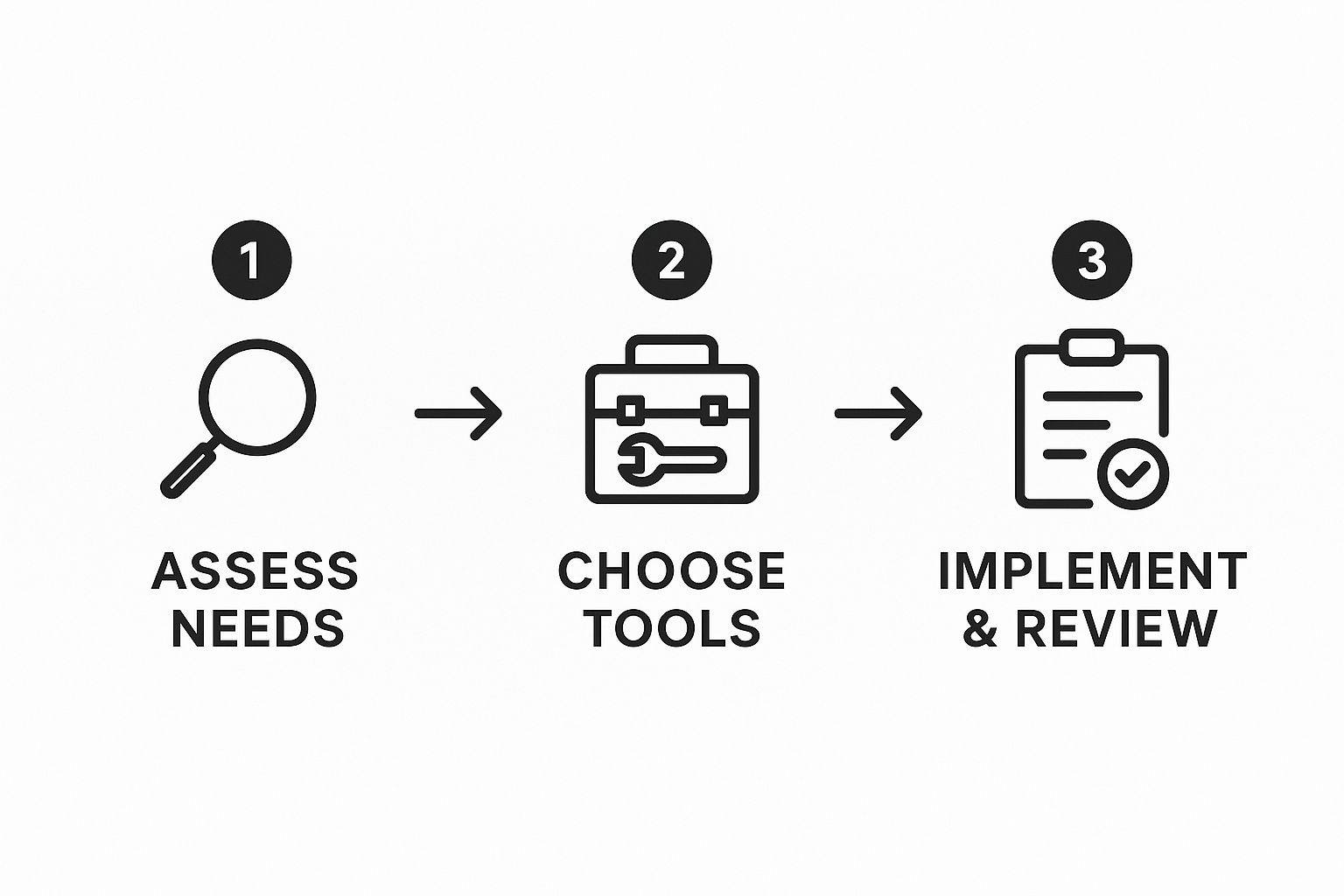 UI Call-out: In growlio, you can simply drag and drop task cards between columns to update project status in real-time.
UI Call-out: In growlio, you can simply drag and drop task cards between columns to update project status in real-time.
This visual layout instantly tells you where everything stands. You can spot bottlenecks before they derail your timeline. Of course, for projects with really tight deadlines and intricate dependencies, a Gantt chart might be a better fit. The goal is to pick a view that tames the complexity.
Real-World Use Case: Automating a Strategy Project
A business strategy consultant was drowning in a six-month engagement. Her team was constantly confused about next steps, and the client felt disconnected. She implemented a phased Kanban workflow in growlio with two key automations:
- Phase Gates: She set up a trigger. As soon as all tasks in the "Strategy" phase were marked as complete, the system automatically emailed a summary report to the client for sign-off.
- Feedback Automation: When a task was moved to the "Client Review" column, it automatically assigned the task to her main client contact and set a due date for two business days out.
The change was immediate. Her team always knew what to focus on, the project never stalled waiting for feedback, and the client felt involved without needing endless status meetings. The project went from chaotic to clockwork.
Pro Tip: Task Automation Take automation a step further. You can set up rules in growlio so that when a task is created, sub-tasks are automatically generated. For example, a "Draft Blog Post" task could automatically create sub-tasks for "Outline," "Write," "Edit," and "Get Approval," ensuring no step is ever missed.
Automating Communication and Feedback
There’s a reason the project management software market is exploding—it’s expected to hit $12.02 billion by 2030. Consultants are hungry for efficiency, and automation is at the heart of it. Modern platforms allow you to create transparent progress dashboards that give clients a live look at the project's health, which kills all those "just checking in" emails.
To really cut down on admin time, think about integrating speech-to-text into your workflow for faster note-taking and reporting. And if you're looking for more ways to tighten up your process from the start, check out our guide on project estimation techniques.
Mastering Proactive Client Communication
Ever had a project derail because a client's "quick question" on a text message contradicted feedback buried in an old email thread? This communication chaos is a silent profit killer. The fix isn't a new app; it's getting everyone to agree on one single channel for all project-related talk.

Exceptional consulting isn't just about delivering the work. It's about building unbreakable trust. Proactive, intentional communication is the foundation of that trust, preventing the misunderstandings that sink projects and turning clients into long-term partners who send referrals your way.
Setting a Clear Communication Cadence
The first thing to do is establish the rules of engagement. Don't leave communication to chance—set a predictable rhythm from day one.
Here’s a simple 3-step process:
- Define the Cadence: Decide on your communication rhythm. For example, a comprehensive summary report sent via your project tool every Friday afternoon.
- State it in the SOW: Add a "Communication Plan" section to your Scope of Work, outlining the channel (e.g., the growlio client portal) and the cadence (e.g., Friday updates).
- Reinforce in Kickoff: Verbally confirm this plan during the kickoff meeting to get the client’s buy-in.
This isn’t about being rigid; it’s about being professional. A clear cadence calms client anxiety because they know exactly when to expect an update. It also protects your focus, letting you batch communication and carve out time for deep work. Honing these skills is non-negotiable, and you can always explore more client communication best practices to sharpen your approach.
A project without a communication plan is like a ship without a rudder. You're still moving, but no one knows where you're headed, and everyone is yelling at once.
Mini-Case Study: Navigating Scope Creep with a Script
A business consultant was constantly fighting scope creep. Her client would casually ask for "just one more slide" or a "small tweak" to a complex financial model. It was death by a thousand cuts. To get things back on track, she moved all project communication into growlio. Now, when a new request comes in, she has a simple, go-to script:
- "Great idea! That falls just outside our current scope, but I'd be happy to draft a small change order for you to review. It would add approximately 4 hours to the timeline. Please let me know if you’d like me to proceed!"
This polite but firm response changed everything. It validates the client's idea while gently reinforcing the project's boundaries, all within the official project channel. The client feels heard, and the consultant protects her time and her bottom line.
Choosing Your Communication Channel Wisely
Not all messages are created equal. Picking the wrong channel—like a complex approval via text—creates confusion and risk. Here’s a quick guide to make the right call every time.
| Scenario | Recommended Channel and Rationale |
|---|---|
| Urgent Issue Blocking Progress | Phone Call: Immediate and direct. Follow up with a summary in the project management tool to document the decision. |
| Weekly Progress Update | Scheduled Platform Report: Consistent and non-intrusive. Provides a documented record and gives the client time to review on their own schedule. |
| Requesting Final Approval on a Deliverable | Client Portal or Formal Email: Creates a clear, official record of sign-off. Crucial for milestones and invoicing. |
| Quick, Non-Critical Question ("Where is that file again?") | Project Management Platform Chat/Comments: Keeps the conversation tied directly to the relevant task or file. |
| Brainstorming a New Idea or Strategy | Scheduled Video Call: Best for collaborative, creative discussions. Facial cues and screen sharing make brainstorming more effective. |
By being intentional about how you communicate, you reduce friction and show your client that you're a strategic partner who respects their time and yours.
Pro Tip: Automated Client Reporting Want to keep clients in the loop without spending hours drafting update emails? Let your project management platform do the heavy lifting. In a tool like growlio, set up a client-facing dashboard that automatically pulls in real-time data on task completion and milestone progress. Schedule this report to land in your client’s inbox every Monday morning. They get a consistent, data-driven update without you lifting a finger.
Ultimately, great communication is the engine of successful project delivery. For a deeper dive into this topic, you can learn more about how to manage client expectations from our detailed guide.
Turning Project Wrap-Ups Into New Business
Does the end of a project feel more like a chaotic rush than a strategic handoff? You scramble to send the final files, fire off the last invoice, and then… radio silence. That frantic ending is a massive missed opportunity. The fix is to treat your project offboarding with the same care you give to onboarding a new client. A flawless finish is your single most effective sales pitch.
A Step-by-Step Offboarding Checklist
The project management world is growing fast—the global market is expected to jump at a 13.0% CAGR through 2030. But even with all that growth, poor performance wastes nearly 10% of every dollar spent. You can read more about these project management statistics for a deeper dive. A strong offboarding process plugs that efficiency gap for you and your client.
Here is a repeatable checklist to make you look like a pro every time:
- Create a Final Deliverable Package: Organize all reports, assets, and final documents into a single, clearly labeled folder. Include a simple "Read Me" document that explains what each file is and where to find the most important information.
- Schedule a Post-Project Review: Get on a quick call to walk through the project's successes and gather their honest feedback. This is your best chance to capture a powerful testimonial while the results are fresh.
- Propose the Next Step: During the review, use the project's success as a natural bridge to discuss future work or a retainer agreement.
- Send the Final Invoice: Ensure all billing is clear, accurate, and sent promptly.
- Archive the Project: Formally close out the project in your system. Make sure all communications, files, and contracts are neatly archived so you can easily reference them later.
The goal of a post-project review isn't just to get a testimonial. It's to understand the business impact your work had. Ask questions like, "What specific metric did this project move?" or "How has this deliverable made your team's job easier?"
Mini-Case Study: The Offboarding Handoff
A marketing consultant built a standardized "Project Handoff Kit" she uses for every client. At the end of a project, she sends a branded package containing:
- The final deliverables.
- A one-page summary of key results achieved (e.g., "Increased lead conversion by 17%").
- A short video walkthrough explaining how to use the new assets.
During the offboarding call, she uses that results summary to naturally pivot the conversation. She'll say, "We saw great success with the new landing page. Based on the data, the next logical step would be to build out an email nurture sequence to capitalize on these new leads. We could put together a small retainer for that." This value-driven approach has increased her client retention by 40%.
Pro Tip: Offboarding Templates In growlio, you can create a project template called "Project Wrap-Up." Populate it with templated tasks like "Send Final Deliverables," "Schedule Post-Project Review," and "Request Testimonial." You can even include a pre-written email template for asking for that review. When a project is nearing its end, you just apply the template and never miss a beat.
Remember, your best marketing is a job well done. By perfecting your project wrap-up, you close the loop professionally and swing the door wide open for future work. For more on how to structure that next engagement, check out our guide on effective consulting pricing strategies.
Frequently Asked Questions

It’s one thing to build a great system for yourself, but what happens when you have to get a client to actually use it? This is where even the most seasoned consultants can meet some resistance. Let's walk through a few of the most common hurdles I've seen over the years.
The biggest pain point is almost always that initial pushback. The secret to a quick win? Don't frame your process as more work for them. Instead, show them how it gives them total transparency and a direct line to see progress, which ultimately saves them a ton of time.
How Do You Handle a Client Who Resists a New Process?
When a client pushes back, it’s rarely about the specific tool you’re using. More often, it’s coming from a place of feeling overwhelmed, or a fear of losing control over the project. The key is to skip the technical jargon and focus entirely on how it benefits them.
So, instead of saying, "We need you to use our Kanban board," try framing it like this: "To make sure you can see exactly where we are at all times, we’ve set up a simple progress dashboard for you. You can pop in anytime to see what’s done and what’s coming up, so you're never left guessing."
I once worked with a client who insisted on email-only updates—no new tools, period. We found a middle ground. I set up an automated report in our project tool that emailed him a summary of all completed tasks every Friday. He got the email he was comfortable with, and my team kept all the project data neatly organized where we needed it.
What Key Metrics Should Consultants Track for Project Success?
Finishing on time and on budget is the baseline, but truly successful consultants track metrics that prove their value. Don't just track your own effort; track the impact on the client's business.
You really only need to focus on a few key performance indicators (KPIs) to start:
- Client Satisfaction: A simple post-project survey to get a Net Promoter Score (NPS) or satisfaction rating is gold.
- Budget Variance: Keep a close eye on the difference between your estimated budget and the actual cost. This is crucial for refining your future proposals.
- Time to Completion: Measure how your actual project timeline stacked up against your initial estimate.
Pro Tip: Advanced Metrics Tracking Ready to take it up a notch? Create a "Value" metric. At the very beginning of the project, sit down with your client and define what success looks like in their terms—something tangible like, "increase lead generation by 15%." Then, track your progress against that specific business goal. Suddenly, your project report isn't just a list of tasks; it's a powerful demonstration of their return on investment.
Ready to put a project management system in place that wows clients and protects your bottom line? growlio gives you all the tools you need—from project timelines to client portals—in one intuitive platform. Start your free growlio account on growlio.io and regain control of your projects today.
