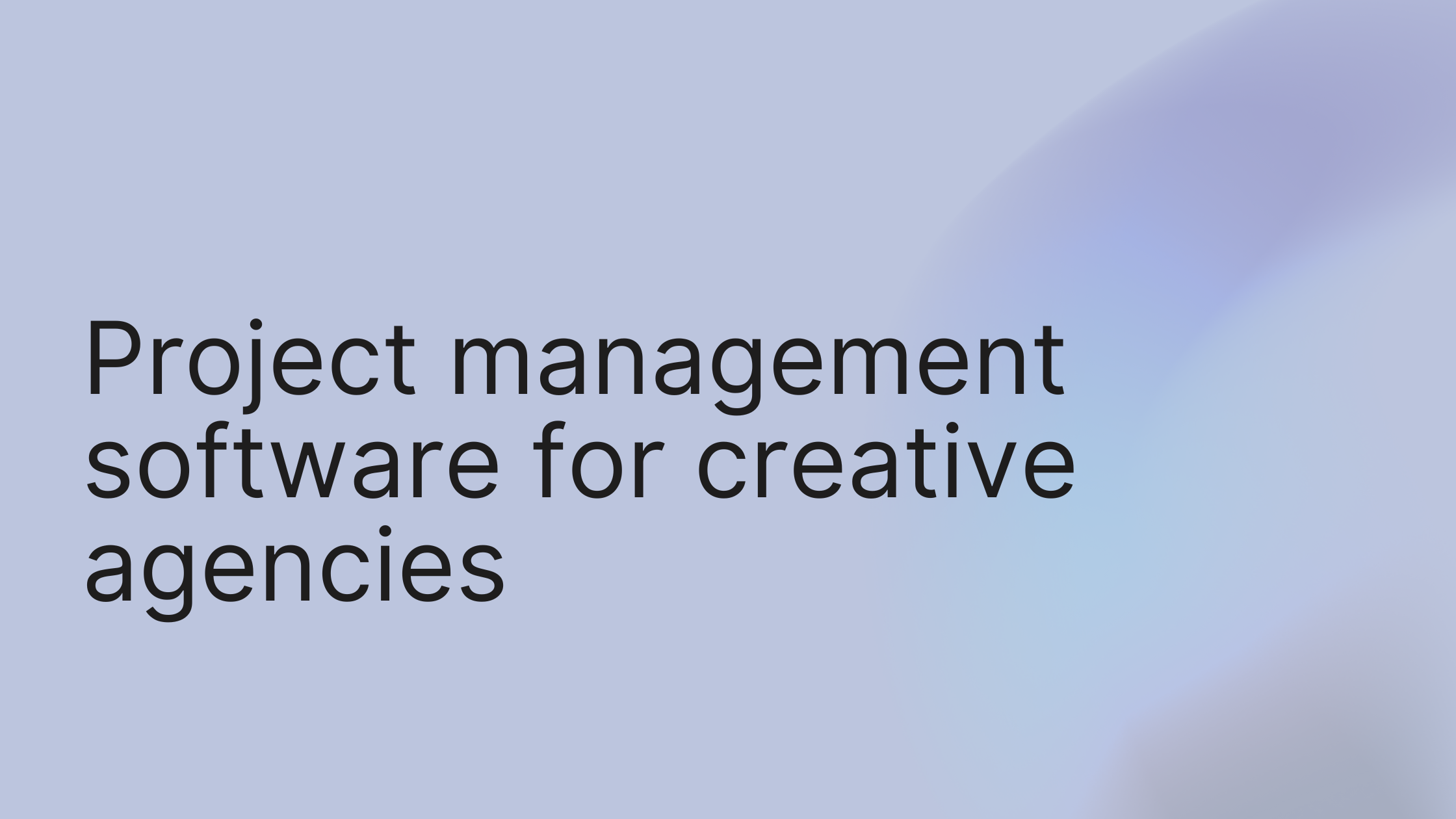Drowning in a sea of overdue tasks, missed client feedback, and a team teetering on the edge of burnout? That chaos is the default setting for many creative agencies. The good news? You can fix the single biggest source of that chaos today. Quick win: For your very next project, create one central document (even a simple Google Doc) and declare it the only place for client feedback. No more digging through emails or Slack. This one small change will bring immediate clarity and set the stage for a much bigger workflow transformation.
Let's get straight to it. This guide is a step-by-step walkthrough—no fluff—on how to choose the right project management software for creative agencies to solve these problems for good.
Why Generic Project Management Tools Fail Agencies
Here’s the fundamental problem: most project management tools are built for linear, predictable work. Think software sprints or a manufacturing line. They see a project as a series of steps on an assembly line. But creative work isn't an assembly line. It's an ecosystem of constant change, subjective feedback, and phases that bleed into one another.
A design project doesn’t just march from “To Do” to “Done.” It bounces from a rough concept to a draft, then to an internal review, over to the client for feedback, back to the design team for revisions, and on and on. Generic tools just aren’t built to handle this cyclical, often unpredictable, rhythm. Instead of helping, they create friction that kills both productivity and morale.
The Missing Features That Matter Most
For any creative agency, a few features are absolutely essential, yet they're almost always missing from those one-size-fits-all platforms. The biggest gaps are usually:
Visual Proofing and Annotation: When you can't mark up a design or a video file directly, feedback turns into a nightmare of confusing emails and annotated screenshots. It’s a recipe for miscommunication and a seemingly endless cycle of revisions.
Client Portals: Expecting a client to log into your team’s complicated internal dashboard is a big ask. A clean, simple, and dedicated portal for them to review work and give approvals is a must-have for a good client experience.
Flexible Resource Allocation: Creative workloads are famously unpredictable. Generic tools often give you a very rigid view of your team's capacity, making it nearly impossible to see who’s swamped and who has room for more work.
Mini Case Study: The Logo Redesign Nightmare
Picture this: a branding agency is using a standard task manager for a logo redesign. The team uploads logo_final_v3.jpg. The client’s feedback arrives in a long, rambling email chain. The account manager has to decipher it all, manually create new tasks, and hope the right information gets to the right person. Meanwhile, a junior designer accidentally starts working from logo_final_v2.jpg. The result? A missed deadline and an unhappy client.
Now, imagine that same scenario with specialized project management software for creative agencies. The client clicks a link to their portal, leaves comments directly on the design mock-up, and that feedback instantly converts into a task assigned to the designer. No confusion, no wasted time.
If that first scenario feels painfully familiar, it's a huge red flag that your tools are fighting you, not helping you. Managing client relationships effectively is just as critical as managing the tasks themselves, a point we dive into in our guide on using a CRM for creative agencies.
It’s time to stop trying to force a square peg into a round hole. Let's find a platform that’s actually built for how your agency works.
Defining Your Agency's Core Workflow Needs

Before you even look at a demo for a new project management software for creative agencies, you need to get brutally honest about your own workflows, bottlenecks, and hidden costs. Otherwise, you’re just buying a tool with a flashy feature list instead of one that solves your actual problems.
Here’s your first actionable step: map your current processes.
Step 1: Map Your Current Processes
Your first task is to map out a typical project's lifecycle. I’m not talking about a perfect, laminated process chart—a simple flowchart on a whiteboard will do. Just trace the journey from that first kickoff call all the way to sending the final invoice. The goal here is to find where things get stuck.
You'll probably find the usual suspects.
Feedback Loops: Where does client feedback actually live? Is it buried in email threads, scattered across Slack DMs, and scribbled on call notes?
Asset Handoffs: How do your designers get files to developers or copywriters? Is "final_v3_final_FINAL.psd" a running joke in your agency?
Approval Bottlenecks: Who has to sign off on what, and why does it always take so long? Is there a clear, respected chain of command, or is it a free-for-all?
If you're tackling something big like a website redesign, you need a tool that can handle every single step. Following a comprehensive website redesign checklist is a great start, but identifying where your own process breaks down during those steps is what really matters.
Step 2: Identify Your Biggest Bottleneck (A Real-World Example)
I once worked with a boutique content agency, let's call them "Pixel & Quill," that was getting killed by scope creep. They were using a basic to-do list, but clients would constantly add "small" requests through email that would snowball into huge, unpaid tasks.
By mapping their workflow, they had a lightbulb moment: they had no formal process for change requests. Zero.
They built a new workflow right into their project management tool. Now, any new client request has to go through a dedicated form. That form automatically creates a task for the project manager to review, quote, and get approval on before anyone starts working. It was a simple change that protected their profitability, clarified scope, and actually improved client communication.
Key Takeaway: Defining your workflow isn't just an efficiency exercise. It's a strategic move that directly impacts your bottom line by exposing the hidden costs and process gaps that are eating into your profits.
Step 3: Prioritize Must-Haves vs. Nice-to-Haves
With your process map in hand, it’s time to categorize your needs. Think of this as creating a scorecard you can use to judge every platform you look at.
Must-Haves: These are the non-negotiables. They solve your biggest headaches, like a client portal for centralized feedback or integrated time tracking to figure out project profitability.
Nice-to-Haves: These are the features that would be great but aren't deal-breakers for your day-to-day operations. Think advanced financial forecasting or super-detailed Gantt chart dependencies.
Getting this priority list right is crucial. There's a reason the creative agency software market is booming—generic tools just don't cut it. In fact, 77% of top teams report that using the right software improves their collaboration. They need specialized features like asset proofing and resource scheduling. For most creative shops, these are absolute must-haves.
By building out this custom rubric, you’ll be ready to evaluate software based on its ability to solve your real-world challenges, not just its marketing hype. For more on this, our guide on project management for creative teams offers deeper strategies for optimizing these workflows.
Comparing the Top Project Management Platforms
Ever spent an hour digging through email threads for that one piece of client feedback on a design mock-up, only to realize it was actually in a Slack DM? That frantic search is a universal pain for creative agencies.
The best project management software for creative agencies becomes the central hub for everything—tasks, timelines, assets, and communication. The market is packed with options, but four names keep popping up: Asana, Monday.com, ClickUp, and Wrike. Each has its own flavor, but their real value emerges when you see how they handle the specific, messy, creative-centric work agencies do every day.
The demand for these kinds of tools is exploding. The global market for this software was valued at around USD 3.5 billion in 2023 and is projected to hit USD 7.8 billion by 2032. This growth isn't just a statistic; it shows how vital these platforms have become for juggling complex projects and demanding clients. You can get a deeper look at the numbers in the full creative project management software market report.
Creative Agency Feature Comparison Matrix
Before we dive into specific scenarios, it's helpful to see how these platforms stack up on the features that matter most to creative teams. This isn't just about checking boxes; it's about understanding the nuances of how each tool approaches a core agency need.
Feature/Use Case | Asana | ClickUp | Wrike | |
|---|---|---|---|---|
Visual Proofing | Native image annotation. Good for simple feedback, but lacks robust versioning. | Integrations needed. Relies on third-party apps for direct markups. | Built-in proofing with assignable comments that can be converted to tasks. Very flexible. | Best-in-class. A dedicated module for marking up images, PDFs, and videos with clear version control. |
Resource Management | "Workload" view shows capacity by task count or hours. Good for a high-level overview. | "Workload View" widget is highly visual and customizable for tracking capacity across multiple boards. | "Workload" and "Box" views offer capacity management by hours, tasks, or points (for agile). | Granular control. Assign roles, view individual workloads, and drag-and-drop to rebalance. |
Client Collaboration | Guest access to projects with limited permissions. Lacks a true branded portal experience. | Shareable, interactive dashboards create a "live" report for clients without a full user seat. | Flexible guest access and public links for sharing specific views (like timelines or calendars). | Offers branded client portals for reviewing progress, approving assets, and submitting requests. |
Customization | Clean and structured. Less customizable than others but very intuitive. | Extremely high. Build almost any workflow you can imagine with custom boards and automations. | The "all-in-one" approach. Highly customizable but can have a steeper learning curve. | Highly structured and powerful. Great for complex, process-driven agencies. |
This table gives a bird's-eye view, but the real test is how these features perform under the pressure of real agency work. Let's break it down.
Scenario 1: Multi-Stage Design Feedback
The creative feedback loop is where most generic project management tools fall apart. A design doesn't just get "approved." It goes through internal reviews, multiple rounds of client feedback, and several revision cycles.
Asana: Its clean, task-driven approach is a solid start. You can create a parent task for "Logo Design" with subtasks for each review stage. The built-in proofing feature lets you comment directly on images, which is a massive improvement over email. The catch? Version control can become a nightmare if you aren't militant about your file naming conventions.
Wrike: This is where Wrike really shines for creative teams. Its dedicated Proofing and Approvals add-on is a game-changer. You can directly mark up images, videos, and PDFs, with every comment timestamped and linked to a specific version. This creates a crystal-clear, auditable trail of feedback that eliminates any confusion.
Monday.com: As a highly visual platform, you could build a "Design Approvals" board with columns for "Internal Review," "Client Feedback," and "Final Approval." Its true power lies in automation—you can set it up to automatically change a design's status and notify the right people as it moves from one stage to the next.
ClickUp: The "all-in-one" contender lives up to its name with robust proofing tools. You can leave assignable comments directly on assets and, with a single click, turn that piece of feedback into a new task for a designer. It bridges the gap between feedback and action beautifully.
Key Differentiator: While they all offer some form of proofing, Wrike's dedicated module is the most powerful for agencies handling a high volume of visual assets, especially video. It brings a level of version control and clarity that ends the "he said, she said" back-and-forth with clients.
The right features are the foundation of a smooth creative process.
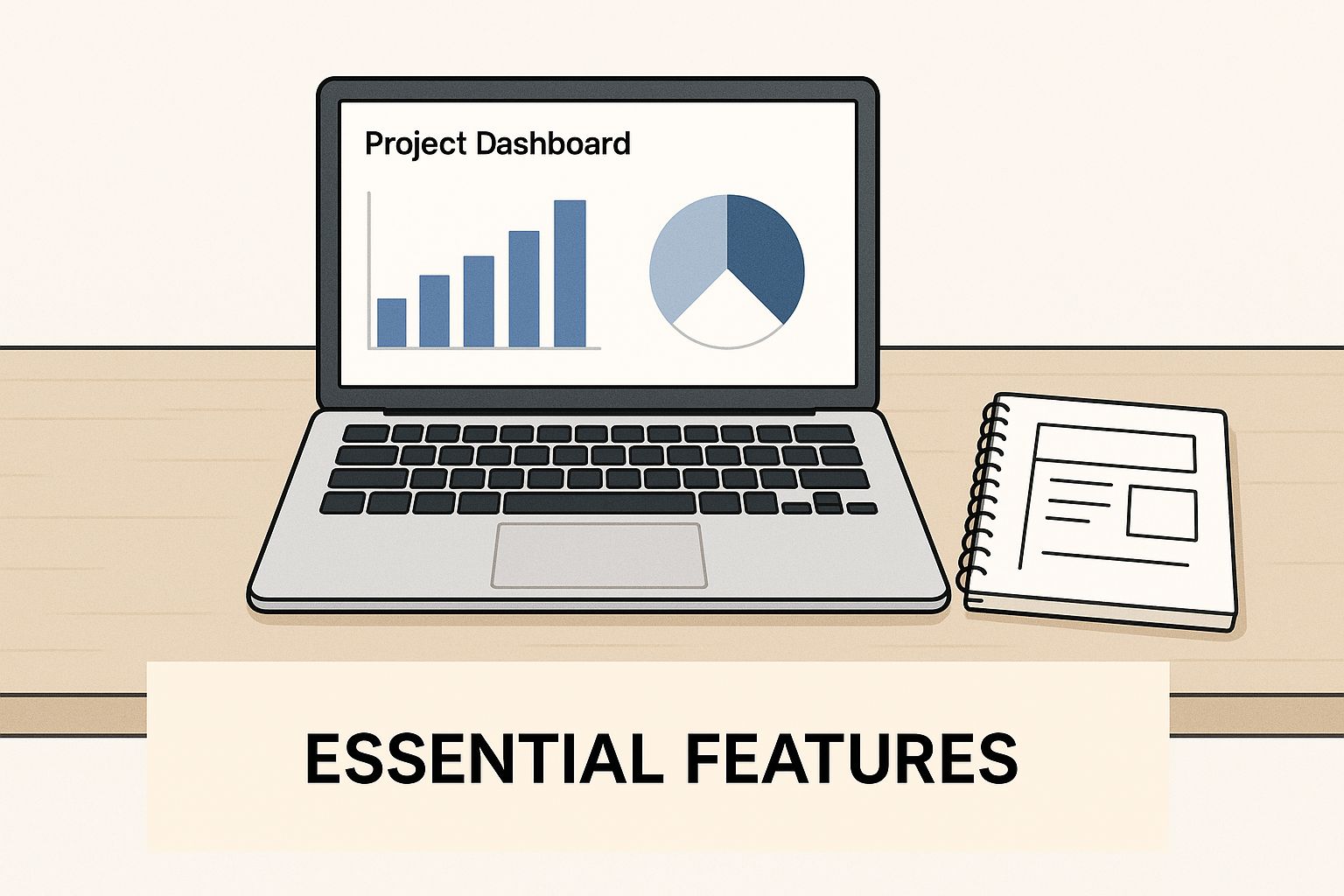
This visual underscores just how critical things like visual proofing and client portals are. Your project management tool has to support the creative workflow, not just be a glorified to-do list.
Scenario 2: Resource Planning for a Video Production
A video project is a complex dance. You have writers, videographers, editors, and sound designers, all with different schedules and interdependencies. Knowing who is available and preventing burnout is absolutely critical.
Asana: Its "Workload" feature gives you a decent high-level view of team capacity, measured by task count or hours. It’s useful for spotting who’s over-allocated at a glance, but it can feel a bit basic for projects with many moving parts and different roles.
Wrike: This is for agencies that need granular control. Wrike offers much more advanced resource management tools. You can assign specific roles, view individual workloads on a timeline, and easily reassign tasks by dragging and dropping them to another team member.
Monday.com: The "Workload View" widget is a fantastic addition to any dashboard. It lets you monitor capacity across multiple projects at once and set weekly limits for each person. This visual clarity is amazing for spotting potential bottlenecks before they bring everything to a halt.
ClickUp: The platform's "Workload" and "Box" views give managers a clear picture of who’s doing what. You can measure capacity by hours, tasks, or even "points" if you're using an agile methodology, which offers a ton of flexibility.
For agencies looking to dial in their resource planning, it’s worth exploring some practical business process improvement methods to pinpoint and fix inefficiencies in how you allocate your team’s time.
Real-World Use Case: How "Stark & Branded" Fixed Burnout
Stark & Branded, a 15-person design agency, was hitting a wall with Asana. It worked well enough for their internal marketing tasks, but it was failing them on client projects. Their biggest headache was resource planning. The "Workload" view only showed task counts, so a simple "update website copy" task was weighted the same as a complex "create 3D animation" task. Their project manager was constantly playing catch-up, manually rebalancing workloads in a separate spreadsheet.
They switched to a platform with more nuanced resource management, specifically one that allowed them to assign "effort" in hours to each task.
UI Call-Out: In their new system, the project manager could open the "Workload" panel and see a bar chart of each designer's allocated hours for the week. They immediately spotted that one designer was at 150% capacity while another was only at 60%. With a simple drag-and-drop, they rebalanced the work in seconds, preventing burnout and keeping the project on schedule.
This change gave them a real-time, accurate view of their team's capacity, empowering them to make smarter decisions and take on new work with confidence.
Scenario 3: Client-Facing Collaboration and Reporting
How you interact with your clients is just as important as the work you deliver. A clunky, confusing process reflects poorly on your agency and creates unnecessary friction.
Asana: You can invite guests (clients) into specific projects with limited permissions, which is handy. You can also create read-only status reports to share progress, but it stops short of providing a true, branded "portal" experience.
Wrike: Another strong showing here. Wrike lets you create branded client portals where stakeholders can review progress, approve deliverables, and even submit new requests through custom forms—all without getting a peek at your messy internal team chatter.
Monday.com: This is where Monday.com's shareable, interactive dashboards come into play. You can build a custom "Client Dashboard" that pulls in key data—like project status, upcoming deadlines, and links to proofs—and share it with a private link. It gives clients a live look at progress without needing a full user seat.
ClickUp: Provides robust guest access and public sharing options. You can share specific views of a project (like a timeline or calendar) with a public link, giving clients just the right amount of visibility without overwhelming them with unnecessary details.
Pro Tip: Your Secret Weapon is the Project Template
When you choose a platform, don't just import your old task lists. Take this opportunity to build a "master project template" for each service you offer (e.g., "Website Design," "Branding Package"). Pre-populate these templates with all of your standard tasks, dependencies, and placeholder roles. This not only saves dozens of hours in setup time on every new project but also enforces process consistency and makes onboarding new team members a breeze.
At the end of the day, each of these platforms offers a powerful set of tools. The best project management software for creative agencies is the one that directly solves your biggest headaches. Whether that's wrangling feedback, managing resources, or elevating your client experience, the right choice will feel less like software and more like a core part of your creative team.
A Real-World Agency Transformation Story

Does your project dashboard feel less like a command center and more like a digital graveyard for half-finished tasks? For Stark Design Co., a mid-sized branding agency, that was the daily reality. They were a team of brilliant creatives completely drowning in operational chaos.
Stark Design Co. was a classic case of a team whose growth had completely outpaced its processes. Their "system" for managing projects was a messy combination of spreadsheets, endless email chains, and Slack channels that were impossible to keep up with. Getting client feedback was a nightmare; a single project might have critical notes buried in five different places.
The results were what you'd expect: constant scope creep, burned-out designers, and deadlines that felt more like suggestions than commitments. They had zero visibility into who was working on what, turning resource allocation into a guessing game that consistently created bottlenecks.
The Breaking Point and the Search for a Solution
The final straw came during a massive rebranding project for a key client. A crucial piece of feedback—a last-minute change to the primary brand color—got lost in a reply-all email thread. The mistake forced a costly rework and almost torched a vital client relationship.
That incident lit a fire under them. It was time to get serious about finding a real project management software for creative agencies. Their selection process was a series of actionable steps:
Step 1: Identify Pain Points. They zeroed in on their three biggest problems: centralized client feedback, clear resource visibility, and actionable project timelines.
Step 2: Run a Pilot Project. Instead of a full rollout, they tested their top software choice on a single, low-stakes project to validate its core features.
Step 3: Get Team Buy-In. They designated a "tech champion" on the team to lead the trial, ensuring the solution worked for the people who would use it every day.
Before: Stark's workflow lived in a massive spreadsheet. A color-coded cell might indicate a project's status, but without real-time updates, it was perpetually out of date. All feedback was stuck in a cluttered inbox, making it impossible to track changes.
The Transformation After Implementation
After choosing a platform actually built for creative work, the change was immediate and profound. Their new dashboard quickly became the single source of truth for every single project.
After: The team's dashboard now featured a clean Kanban board where tasks moved seamlessly from "To Do" to "In Review" to "Approved." The client proofing tool became the star of the show, displaying specific, actionable comments pinned directly onto design mockups.
This newfound clarity wasn't just about looking organized; it delivered real, measurable results. Within three months, Stark Design Co. saw a 30% reduction in project revision cycles simply because feedback was clear and centralized. They also hit a 15% increase in on-time project delivery, which went a long way toward restoring client confidence and boosting team morale.
This kind of operational upgrade is becoming essential for survival in the creative industry. The market for creative project management tools is projected to soar past USD 5.8 billion by 2033. This growth isn't surprising—it directly reflects the increasing complexity of creative projects and the absolute need for tools that can handle everything from client approvals to remote team collaboration. You can dig deeper into these creative software market trends and insights.
Pro Tip: Create a "Master Agency Dashboard"
Once your team has the basics down, take it a step further by creating a "Master Agency Dashboard." This is where you pull in key metrics from all active projects for a high-level view. Use widgets to display:
Overall Team Capacity: A bird's-eye view of who is over or under-allocated across the entire agency.
At-Risk Projects: A filtered list that flags any project with an approaching or missed deadline.
Approval Bottlenecks: A simple card showing all items that have been "Pending Client Approval" for more than 48 hours. This executive-level overview helps you spot small problems before they blow up. For more on structuring projects from the very beginning, take a look at our guide on how to write a winning project proposal example.
Stark's story makes it clear: the right software isn't just an expense. It’s an investment in your agency’s efficiency, profitability, and sanity.
Making a Confident Choice for Your Agency
Staring at three promising software tabs, paralyzed by the fear of making the wrong call? That indecision is exactly where most agencies get stuck. Let's build an actionable, step-by-step framework to make that decision a confident one.
Step 1: Run an Effective Software Trial
A free trial isn't for casually clicking around. It's a focused mission to validate if a tool can actually solve your agency's biggest, most persistent problems. To get real value out of it, you need a plan.
First, identify your single "make-or-break" workflow. Is it your chaotic design approval process? Maybe it's the nightmare of tracking time against project budgets. Whatever it is, that one workflow is your primary test case.
Next, create a small, dedicated pilot project inside the trial software. Don’t try to migrate your entire agency’s operations. Just use a real but low-stakes project to test that core workflow from start to finish.
Your Pilot Project Checklist:
Assign a small, cross-functional team: Pull in a project manager, a creative, and an account manager to get different perspectives.
Test the client feedback loop: Invite a "test client" (or just a colleague) to review a mock-up and leave comments directly within the platform.
Track time and resources: Have your team log their hours on the pilot project tasks. Is it intuitive, or does it feel like a chore?
Crucial Insight: The goal of a trial isn't to master every single feature. It's to confirm that the software elegantly handles the 20% of workflows that cause 80% of your headaches.
Step 2: Evaluate Support and Implementation
A great platform with terrible support is a recipe for long-term frustration. During your trial period, make a point to use their customer support channels at least once. Ask a specific, non-obvious question to see how fast they respond and how good their answer actually is.
Of course, how you get your team on board is just as important as the tool itself. A successful rollout requires a clear strategy.
Data Migration: How easily can you import existing client data and project histories? Or are you forced to start from a completely blank slate?
Team Training: Does the software provider offer live training sessions, or are you stuck with a library of pre-recorded videos and help docs?
Template Setup: Can you quickly create project templates for your core services? This step is absolutely critical for driving long-term adoption and consistency.
Pro Tip: Plan for Scalability
When you're looking at project management software for creative agencies, don't just solve for today's problems—think about where your agency will be in two years. Ask the sales reps about their product roadmap and tiered pricing. Make sure the platform can grow with you, offering more advanced features like financial reporting or in-depth analytics as your needs evolve. And don't be afraid to negotiate; many providers offer discounts for annual commitments or for teams over a certain size.
The right tool should feel like a natural extension of your team, not another system you have to fight against. While many platforms offer robust features, the specific needs of service-based businesses, from consultants to creative teams, require a more integrated approach. To see how these principles apply in a different service context, check out our guide on project management for consultants.
Choosing the right software is a major decision, but it doesn’t have to be an overwhelming one. By running a focused trial, testing your core workflows, and planning for a smooth implementation, you can make a choice that sets your agency up for success.
Common Questions About Agency PM Software
So, you're thinking about new project management software, but you're getting some pushback. Or maybe you're the one hesitating. It's a fair concern—nobody wants another expensive tool that just sits there while the team falls back into the old, comfortable chaos.
Here’s an actionable first step: find the single most annoying, time-sucking task your team does every week. Is it manually pulling together client status reports? Find a tool that automates just that one thing. A small, immediate win can show everyone what’s possible and get them excited for a bigger change.
Do We Really Need a Specialized Tool?
"Can't we just use Asana/Trello/whatever we're already using?" I hear this all the time. The short answer is, you can try, but it's going to hurt in the long run. Generic tools are built for straightforward, linear tasks, and that's just not how creative work happens.
The real problem is what these tools don't have. Without native visual proofing, you're back to emailing screenshots with notes scribbled on them—a recipe for version control chaos. If there's no dedicated client portal, you're either giving clients a messy peek behind the curtain or trying to piece together feedback from a dozen different email chains. These little gaps add up to a lot of friction, which slows you down and frustrates clients.
A generic tool makes you bend your creative process to fit its rigid boxes. A PM tool built for creative agencies actually adapts to your iterative workflow, saving you from the endless busywork that kills creativity.
How Do We Get Our Team to Actually Use New Software?
Rolling out a new platform can feel like you're trying to herd cats. The secret to getting your team on board isn't about forcing them; it's about including them. Here are three steps that actually work:
Step 1: Find a Champion. Pick someone on the team who loves new tech and let them lead the charge. Their excitement can be surprisingly infectious.
Step 2: Run a Pilot Project. Don't go all-in at once. Test the new software on a single, low-stakes project to iron out the wrinkles.
Step 3: Create Killer Templates. This is the most important step. Build out project templates for your main services. When a designer can kick off a new branding project and all the phases and tasks are already there, using the new tool becomes the path of least resistance.
What Is the Biggest Mistake to Avoid During Implementation?
The single biggest mistake I see agencies make is not blocking out dedicated time for setup and training. It's easy to get excited, import a few tasks, and then immediately get swamped by a client emergency. Before you know it, the new system is abandoned.
This half-in, half-out approach never works. It just leads to frustration, weak adoption, and everyone eventually sliding back into their old, inefficient habits. The software takes the blame, but the real culprit was a poor implementation plan.
Pro Tip: Host a "Launch Party"
To make sure your launch sticks, schedule a mandatory "No Client Work" afternoon for the whole team. Order lunch. Use that time to build out your project templates, set up dashboards, and run through a fake project together. If you treat the implementation like a real, billable project, it’s almost guaranteed to succeed.
Moving to a new system is a big deal, but it pays off hugely in a calmer, more efficient agency. If you tackle these common hurdles from the start, you can make the transition smooth and finally get your team working at its full potential.
Ready to finally ditch the chaos of spreadsheets and email chains? growlio provides a single, intuitive platform to manage clients, proposals, projects, and finances. Start your free growlio.io account and see how a system built for agencies can transform your workflow.