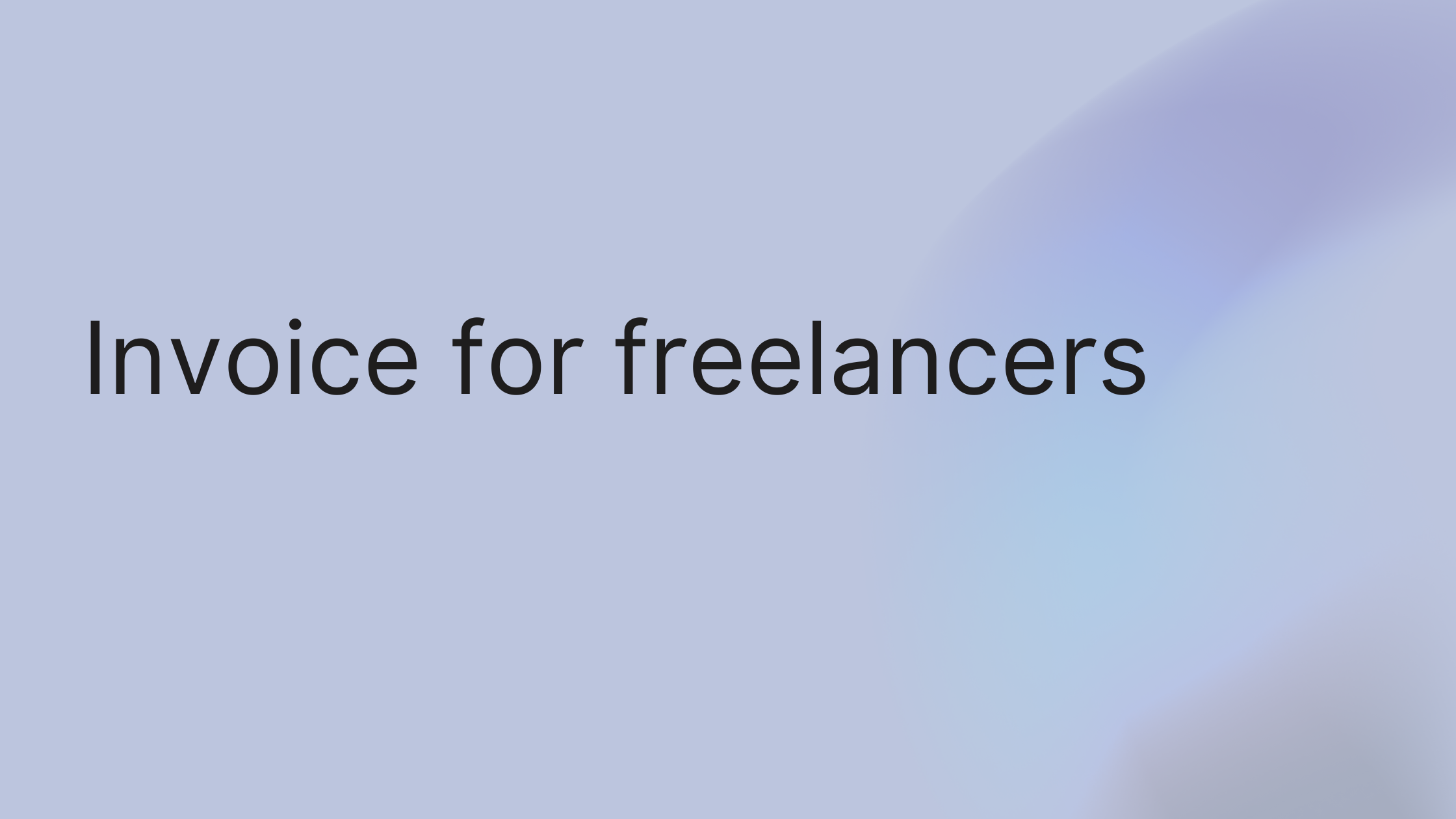We’ve all been there. That sinking feeling when a payment is late. You’ve poured your heart into the work, delivered on time, and now you’re stuck chasing down what you’re owed. It’s a frustrating cycle that creates unnecessary stress and throws your cash flow into chaos.
The good news? The fix is surprisingly simple. Adding clear payment terms and a specific due date to every single invoice is one of the most powerful things you can do to shorten payment times and make your client interactions feel more professional.
Tired of Chasing Late Payments?
Think of your invoice as more than just a bill. It’s a reflection of your brand and your professionalism. A well-crafted invoice builds trust, sets crystal-clear expectations from the get-go, and serves as a legal record of the work you’ve completed. Getting this right is fundamental to avoiding any confusion and making sure you get paid promptly for your hard work.
This isn't just a minor annoyance; it's a real problem that can seriously hold back your freelance business. With the freelance economy growing faster than ever, getting a handle on your financial workflow is essential for building a stable and successful career.
The Freelance Boom Is Real
The number of people choosing to work for themselves is skyrocketing. Between 2020 and 2024, the global freelance population nearly doubled—that’s a massive 90% increase. And it’s not slowing down. Experts predict that by 2027, there will be around 86.5 million freelancers in the U.S. alone, making up more than half of the entire workforce. You can dig deeper into this freelance growth trend on mellow.io.
This rapid growth means more competition, which makes it even more important to operate like a true professional. A messy, confusing invoice is easy for a busy accounts payable department to ignore, pushing you to the bottom of their to-do list.
Take a look at a standard commercial invoice. It clearly outlines all the essential information, like detailed descriptions of services, quantities, and totals.
This kind of structure and detail is exactly what you should aim for. It leaves no room for error and gives both you and your client a clear, unambiguous record of the entire transaction.
Pro Tip: Don't just write "Net 30." Get specific and spell it out: "Payment Due: October 26, 2024." This removes any guesswork for your client's accounting team. In growlio.io, you can set the due date with a calendar picker, which automatically displays the exact date, making it foolproof.
A Quick Real-World Example
A freelance writer named Alex used to just send simple emails with a total amount at the bottom. His payments were almost always late, leading to those awkward follow-up calls we all dread.
He decided to make a change. He started using a structured invoice template that included a unique invoice number, an itemized list of his writing services, and a very clear due date. The result? Alex’s average payment time plummeted from 42 days to just 9. That one small shift completely transformed his cash flow and improved his client relationships.
Ready to stop chasing down money and start building a billing process that works for you? You can create your first professional invoice in just a few minutes.
The Anatomy of a Flawless Freelance Invoice
Ever stared at a blank page, trying to remember everything you're supposed to put on an invoice? You’re not alone. So many freelancers just wing it, and in the process, they leave out tiny details that can cause big headaches and even bigger payment delays.
Here’s the thing: a professional invoice for freelancers isn't complicated. It's just a clear, well-organized document that gives your client everything they need. Nailing this structure from the get-go is your best strategy for getting paid on time, every time.
Start with Who's Who: Your Details and the Client's
This part sounds like a no-brainer, but it's where things first go wrong. Always put your full name or business name, address, phone number, and email right at the top. Then, do the exact same for your client.
Getting these details right is crucial. If your invoice lands in a big company's accounting department without a specific contact person or department listed, it could easily get lost in the shuffle for weeks. Be precise.
Give It an Identity: Unique Invoice Number and Key Dates
Every single invoice you create needs a unique invoice number. This is absolutely non-negotiable for your own tracking and for your client's accounting. You don't need a fancy system; something simple and sequential like INV-001, INV-002, or a date-based format like 2024-10-01 works perfectly.
Just as important are the dates. You need to include two:
- Invoice Date: The day you’re officially sending it out.
- Due Date: The exact date you expect to be paid (e.g., "Payment Due October 31, 2024").
These elements are the skeleton of your invoice. They make it easy to reference in an email or a phone call if you ever need to follow up. This handy graphic shows the three things that should immediately jump off the page.
When your invoice number, issue date, and total due are crystal clear, you’re already cutting down the chances of a delayed payment.
Show Your Work: An Itemized Breakdown of Services
This is where you prevent any potential disputes before they even start. A vague line item like "Marketing Services" is just asking for questions and pushback. Instead, get specific and break down exactly what you did.
Here’s a real-world example: A web developer I know, Maria, used to send invoices with one line: "Website Development - $5,000." She ran into trouble when a client disputed the cost, arguing they didn't realize certain features were part of the package. Maria started itemizing everything—"Homepage Design (15 hours)," "Contact Form Integration (3 hours)," "Mobile Optimization (8 hours)"—and she hasn't had a scope-related payment problem since.
An itemized list doesn't just justify the total; it acts as a mini-report on the value you delivered, which subtly reinforces your professionalism. Understanding this difference is central to building clear client relationships. For more on this, check out our guide on the distinction between billing vs. invoicing.
To make sure you never miss a beat, here’s a quick checklist of the must-have components for every invoice you send.
Essential Invoice Components Checklist
| Component | Why It's Critical | Example |
|---|---|---|
| Your Business Info | Identifies you as the service provider. | Your Name/Logo, Address, Email |
| Client’s Info | Ensures the invoice reaches the right person. | Client Name, Contact Person, Address |
| Invoice Number | Provides a unique identifier for tracking. | INV-0042 or 2024-03A |
| Dates | Sets clear expectations for the payment timeline. | Invoice Date: 10/15/2024, Due Date: 10/30/2024 |
| Itemized Services | Justifies the total cost and prevents disputes. | "Blog Post Writing (3x articles) @ $250/article" |
| Total Amount Due | The most important number—make it stand out. | Total: $750.00 |
| Payment Terms | Tells the client how and when to pay you. | "Payment due within 15 days via bank transfer." |
Think of this table as your pre-flight check before hitting "send." If you have all these elements, you're setting yourself up for a smooth payment process.
Make It Easy to Pay You: Clear Terms and Total Amount
Finally, make the most important part completely foolproof. Clearly state your accepted payment methods (e.g., Bank Transfer, Stripe, PayPal) and provide all the necessary details, like your bank info or payment link. And, of course, make the Total Amount Due big, bold, and impossible to miss.
Unfortunately, late payments are still a massive issue for freelancers. One recent report found that 85% of freelancers have dealt with them, and a shocking 21% said that more than half their clients pay late or not at all. Having clear, upfront terms is your first and best defense.
Building Your First Professional Invoice
We’ve all been there: staring at a messy Word document, trying to force it to look like a real invoice. It’s a frustrating waste of time. Worse, that unprofessional look could be the very thing holding up your payments. The fastest way to fix this? Create a clean, reusable template. It’ll save you hours and, more importantly, get you paid much faster.
Let's make this actionable. A truly professional invoice is all about clarity. Every single element should work together to make paying you as simple and straightforward as possible for your client.
A Mini-Case Study: Sarah the Freelance Designer
Take Sarah, a talented freelance graphic designer. For her first year in business, she sent clients simple invoices she whipped up in a word processor. They worked, but they were often messy and riddled with little formatting errors. Her average payment time? A painful 45 days. The constant cash flow anxiety was real.
Fed up, Sarah decided to get serious about her invoicing. She signed up for growlio.io and created a polished, structured template that featured her logo, a unique invoice number for tracking, itemized services with clear descriptions, and payment terms in bold.
The change was almost immediate. Clients could process and approve her new, professional invoice in a snap. Her average payment time plummeted from 45 days to just under a week. This one small change didn’t just speed up her cash flow—it elevated her brand, making clients view her as the serious, professional business owner she was.
Step-by-Step: Calculating Totals and Adding Details
This is where accuracy is absolutely critical. Manually adding up totals, especially when you factor in taxes or discounts, is a minefield for mistakes. One little typo can cause confusion and push your payment date back.
- List Each Service: Start by listing each service or product on its own line. For every line item, make sure you include:
- Quantity: This could be hours, articles, designs, or any other unit you bill by.
- Rate: Your price per unit.
- Subtotal: The simple calculation of quantity multiplied by the rate.
- Sum the Subtotal: Once you have all your line items listed, sum them up to get your main subtotal.
- Add Taxes or Discounts: From there, it's time to apply any other charges or deductions.
- Taxes: If they apply to your work, add taxes as a separate line after the subtotal. Be specific (e.g., "VAT (20%)").
- Discounts: Did you offer a discount? Subtract it from the subtotal and label it clearly (e.g., "Early Bird Discount (-$100)").
- Display the Final Total: The final Total Amount Due needs to be the most obvious thing on the page. I always make it bold and place it somewhere it absolutely can't be missed. If you bill by the hour and need a hand, our billable hours calculator page has some useful info.
Pro Tip: Set Up a Master Template
Instead of starting from scratch every single time, set up a master template. In a tool like growlio.io, you can save a pre-formatted invoice with your logo, business details, and payment information already locked in. When you need to bill a client, you just duplicate the template, pop in the new details, and send it off. This easily saves hours of admin work every month and keeps you from making consistency errors.
Step-by-Step: Choosing the Best File Format
Okay, your invoice is perfect. But how you send it is just as important. Never, ever send an editable file like a Word doc or a spreadsheet. It looks amateur and opens the door for someone to accidentally (or intentionally) change something.
The golden rule? Always save and send your invoice as a PDF.
There's a reason a PDF is the universal standard for professional documents. It locks in the formatting, making sure your invoice looks exactly how you designed it, no matter what device your client opens it on. It’s secure, small in file size, and universally accessible. It really is the only format you should be using.
Here’s a great example of a simple interface that helps you manage all your client documents, including invoices, in one place.
This kind of organized dashboard lets you move from a proposal to a contract and then straight to an invoice without missing a beat, keeping your entire financial workflow clean and connected.
Smart Invoicing Habits That Get You Paid
Sending a slick, professional invoice is a great start, but it's really only half the battle. If your actual billing habits aren't up to snuff, even the most beautiful document won't do much to speed up your cash flow. The real win comes from getting strategic about how and when you invoice. This transforms a simple request for payment into a professional process that puts money in your bank account faster.
Think about it from your client's perspective. Their accounts payable department is swamped. Your job is to make your invoice the easiest, most straightforward one they have to deal with all day. That means picking the right billing model for the project, sending it at the perfect time, and making the payment process absolutely frictionless.
Align Your Billing Model with Your Work
How you structure your fees can make or break both your client relationships and your cash flow. There’s no single "best" way to do it; the right approach really depends on the kind of work you’re doing.
- Hourly Billing: This is ideal for projects with a flexible scope or ongoing tasks where you can't quite pin down the total time commitment upfront. It's incredibly transparent for the client, but it also means you have to be diligent about tracking every minute.
- Project-Based Billing: A perfect fit for work with a clearly defined scope and set deliverables. Think designing a logo, writing a website's copy, or delivering a batch of articles. This gives the client cost certainty and actually rewards you for being efficient.
- Retainer Agreements: If you're in a long-term relationship with a client and provide a consistent amount of work each month, a retainer is a game-changer. It gives you predictable, recurring revenue you can count on.
Nailing down the billing model before a single minute of work begins is non-negotiable. It sets crystal-clear expectations and saves you from having those awkward money conversations down the road.
Timing, Automation, and Making Payment Easy
When and how you send that invoice matters more than you might think. Firing it off at the end of the month is a good way to get it lost in a massive pile. A much better approach? Send it the moment the project is complete or on a pre-agreed recurring date.
Always attach it to a clear, concise email that politely summarizes the total due and the payment deadline. This is where automation becomes your secret weapon. It's surprising, but only about 40% of freelancers use dedicated invoicing software. A huge number—38%—are still cobbling together invoices with manual tools like Word or Google Docs. You can get more insights by reviewing the latest freelance work report.
Offering a few different ways to pay is another simple but powerful strategy. When you accept payments through Stripe, PayPal, and direct bank transfers, you remove any friction and make it incredibly convenient for clients to pay you on their terms.
The email you send with your invoice is a critical touchpoint. For some solid advice on crafting professional messages that get results, check out our guide on client communication best practices.
Pro Tip: How to Handle Late Fees Professionally
Nobody enjoys charging late fees, but sometimes they're a necessary tool to protect your business. The trick is to handle it professionally, not punitively.
- State It in Your Contract: Your late fee policy (e.g., "A fee of 1.5% per month will be applied to all overdue balances") needs to be clearly outlined in your initial contract. No surprises.
- Send a Gentle Reminder First: Before you even think about applying a fee, send a polite follow-up a day or two after the due date has passed. Often, it was just an oversight.
- Apply It Consistently: If the invoice remains unpaid, apply the fee exactly as stated in your terms. This consistency shows you’re serious about your policies and protects your business.
By adopting these smart invoicing habits, you take back control of your finances and build a reputation for being a professional that clients love to work with.
Choosing the Right Invoicing Tool
Are you still digging through a messy folder of Word docs and Excel sheets, trying to find that one invoice from three months ago? We’ve all been there. As your freelance business picks up steam, that manual process goes from a small annoyance to a massive time sink. The reality is, the right software does more than just create an invoice for freelancers—it organizes your entire financial workflow and gives you back precious hours.
Making the switch from manual to automated invoicing is a huge step in leveling up your business. It's no surprise the global market for freelancer invoicing software is already valued at around $446 million and climbing. This isn't just a random trend; it shows that smart freelancers are ditching clunky spreadsheets for tools that make getting paid faster and easier. You can discover more insights about this growing market on datainsightsmarket.com.
Key Features That Actually Matter
When you start shopping around for an invoicing tool, it's easy to get lost in a sea of features. My advice? Cut through the noise and focus on what will actually make a difference in your day-to-day.
- Integrated Time Tracking: This is a must. You want to be able to log billable hours directly against a project and then, with a single click, pop them straight into an invoice. No more cross-referencing timesheets from a separate app.
- Expense Management: Ever paid for stock photos or a plugin for a client project and forgotten to bill for it? A good tool lets you snap a picture of the receipt and attach it directly to the client's file, ensuring you always get reimbursed.
- Automated Reminders: This feature is a total game-changer for your cash flow. You can set up polite, automated emails that gently nudge clients when an invoice is coming due or is already overdue. This simple step can dramatically cut down on late payments without you ever having to feel like a debt collector.
- Payment Processing: Make it dead simple for clients to pay you. Look for tools that integrate directly with gateways like Stripe or PayPal, adding a "Pay Now" button to your invoices. The easier it is for them, the faster you get paid.
As you consider your payment options, it's also worth looking into modern solutions. For some freelancers, accepting different forms of payment by using the best crypto payment gateway can be a strategic advantage.
Pro Tip: Look for All-in-One Platforms
Simple invoice generators are a good start, but the real power comes from tools that connect invoicing to the rest of your business. When a platform like growlio.io links your invoices directly to your project timelines and client profiles, you get a bird's-eye view of your finances. You can finally see which projects are your biggest money-makers and which clients are your most valuable. That's a level of insight you'll never get from a spreadsheet.
Ultimately, the goal is to find a tool that lets you spend less time on admin and more time doing the creative, billable work you love.
Time to Get Paid Faster, Starting Now
Sending that last invoice of the month feels great, right? But the waiting game that follows can be a real energy drain. The good news is you now have a solid game plan to stop chasing payments and get your cash flow moving.
We've walked through everything from structuring a proper freelance invoice to the strategic habits that actually get you paid faster. You've also seen how the right tools can rescue you from hours of tedious admin work. All that's left is to put it into action. It's time to ditch the clunky spreadsheets and build a billing process that shows clients you mean business.
A smarter, more professional billing process is closer than you think.
Ready to take control of your invoicing and get your money in the bank faster? Sign up for your free growlio.io account and you can send your first professional invoice in the next few minutes.
Answering Your Biggest Freelance Invoicing Questions
We’ve all felt that little knot of anxiety after sending an invoice. Did I remember the right tax details? What if my new international client just... ghosts me?
Running into these "what-ifs" is part of the freelance journey. The key is knowing how to handle them before they happen. Let's walk through some of the most common invoicing hurdles so you can tackle them with confidence.
What Do I Do If a Client Doesn't Pay?
First off, don't jump to conclusions. It's often an honest mistake. A day or two after the due date, send a polite, friendly follow-up email. A simple, "Hey, just wanted to check in on this invoice" is usually all it takes.
If a week goes by with radio silence, it’s time to pick up the phone. A quick call is much harder to ignore than an email. If that doesn't work, you'll need to escalate based on the terms you laid out in your contract. This could mean a formal letter of demand or, for significant amounts, even looking into small claims court. The most important thing is to stay professional and keep a record of every communication.
How Do I Invoice International Clients?
Landing clients across the globe is one of the best parts of freelancing, but it does add a few financial wrinkles. To avoid any confusion, always state the currency clearly on your invoice for freelancers—think USD, EUR, or GBP.
Payment platforms like Wise or PayPal are your best friends here, as they make currency conversion a breeze. Just be sure to agree upfront on who covers the transaction fees. You'll also need to get familiar with any required tax forms, like the W-8BEN form for non-US freelancers working with US clients. A bit of planning here will save you a world of trouble later.
How Do I Handle Sales Tax and VAT?
This is the one that trips up most freelancers, and it's easy to see why. Tax rules are a maze. Whether you need to charge sales tax, VAT, or GST depends on where you live, where your client is, and what kind of work you do.
Here's the most critical piece of advice I can give you: do not guess. The consequences of getting your taxes wrong are serious. Your best move is always to consult with a local accountant or tax advisor. They can give you clear, accurate guidance for your specific situation.
Properly tracking your income and expenses is also non-negotiable for tax season. For a complete guide on that, check out our post on how to track business expenses.
Ready to build a billing process that’s less about worry and more about getting paid efficiently? growlio puts everything you need—invoices, payment tracking, and financial management—all in one spot.
Start your free growlio.io account today and send your first professional invoice in minutes.