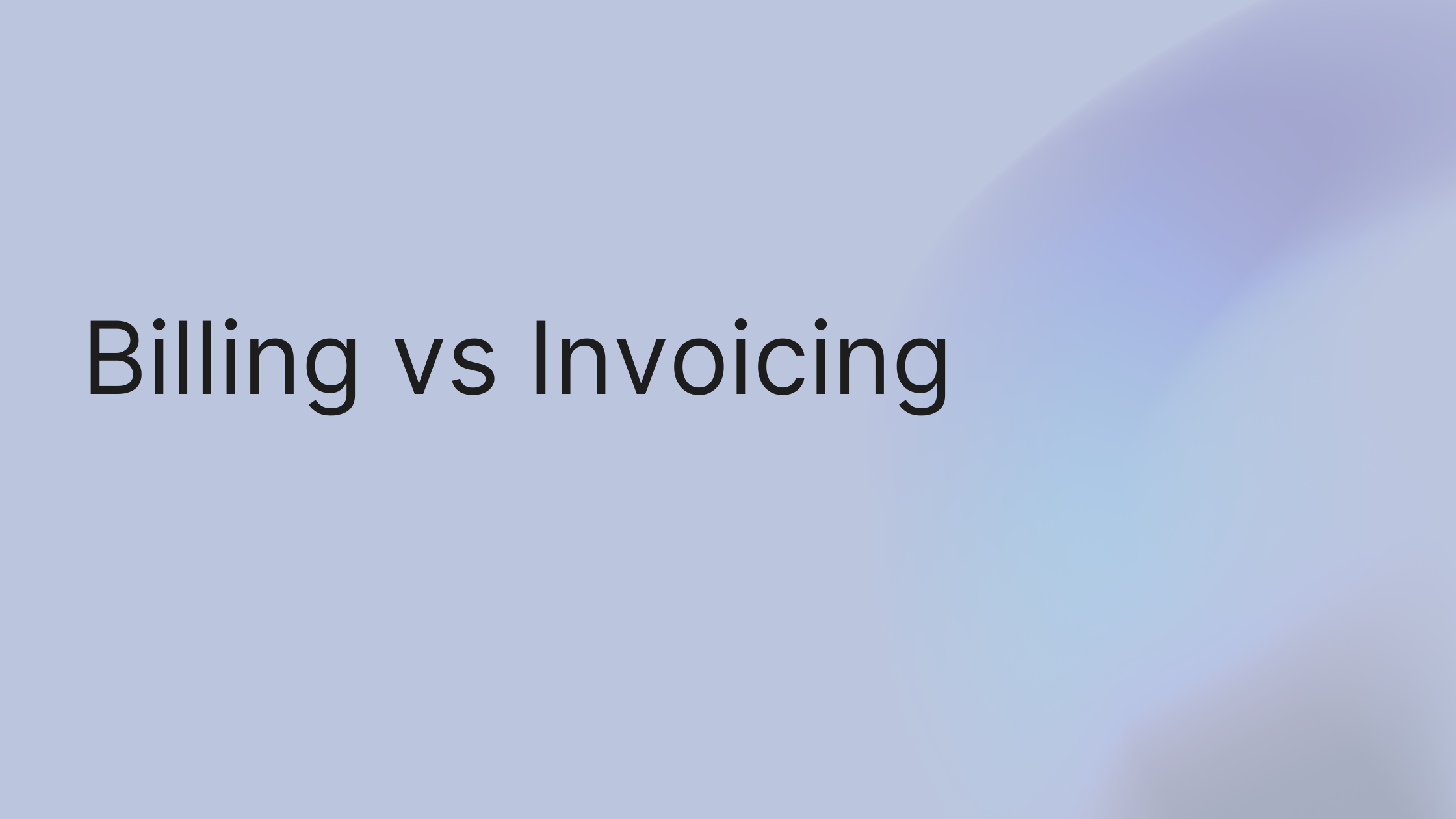Ever stare at your bank account, wondering why cash flow is so tight even when you're swamped with work? This is a classic pain point for service businesses, and the confusion often boils down to the billing vs invoicing debate. Here's the quick win: stop thinking of them as the same thing. Billing is your overall system for managing payments, while an invoice is the specific, professional document you send to get paid. Getting this right is the first, most actionable step toward fixing your payment process for good.
Why Your Payment Process Feels Broken
For many businesses, the administrative headache comes from treating billing and invoicing interchangeably. This seemingly small mix-up creates muddy client expectations, leads to frustrating payment delays, and leaves you feeling like you're constantly chasing money. Shifting from a vague "billing" mindset to a structured, professional invoicing system can dramatically shorten your payment cycles.
If late payments are a persistent problem, it's worth digging into effective dunning management techniques to learn how to recover revenue more systematically and improve cash flow.
This visual helps clarify how billing works as an overarching system.
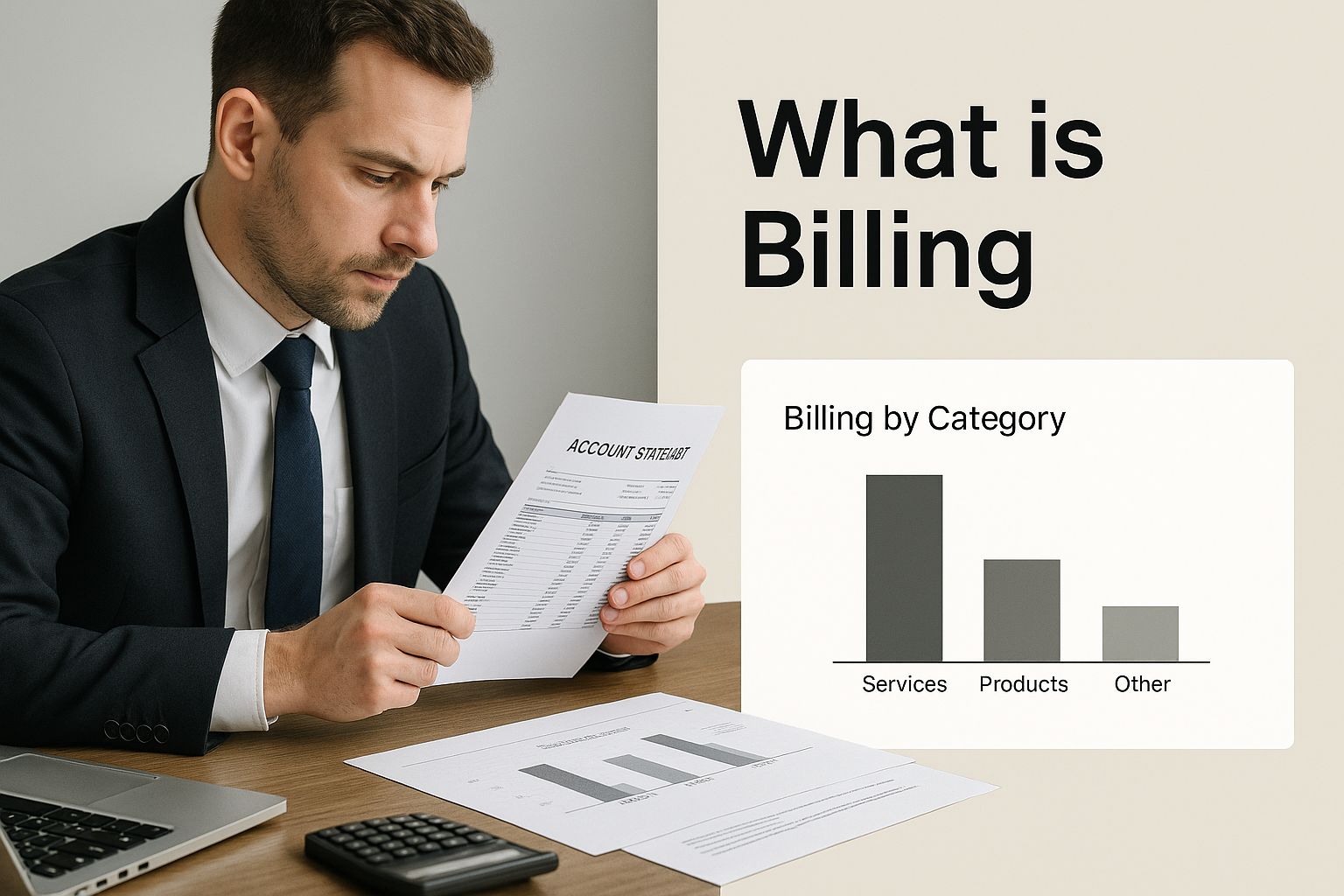
As you can see, billing isn’t a single action. It’s a continuous cycle—a crucial insight for anyone managing ongoing client relationships and recurring revenue.
Billing vs Invoicing At a Glance
Sometimes, seeing the differences side-by-side makes everything click. This table breaks down the core concepts to help you immediately see where each fits into your business operations.
| Aspect | Billing | Invoicing |
|---|---|---|
| Nature | The big picture. A continuous process of managing client accounts and requesting payments over time. | A specific moment in time. The act of sending a formal, itemized document to request payment for goods or services. |
| Timing | Tends to be cyclical and recurring. Think monthly retainers or subscription fees. | Usually event-driven. Sent after hitting a project milestone, shipping a product, or completing a one-off job. |
| Document | Includes a range of communications like monthly statements, renewal notices, or simple bills. | Always a formal document with a unique invoice number, due date, and detailed breakdown of charges. |
| Best For | Perfect for subscription models, ongoing retainers, and long-term client engagements. | The go-to for project-based work, freelance assignments, and any one-time sale or service. |
By understanding these distinctions, you can build a more robust and predictable financial workflow that truly serves your business model.
Expert Tip: Don't think you have to choose just one. For clients on a monthly retainer, it's smart to combine both. Use an automated billing system to handle the recurring monthly fee, then send a separate, detailed invoice for any out-of-scope work you did that month. This approach keeps your predictable income steady while making sure you get paid for every bit of extra work.
Exploring the Core Differences
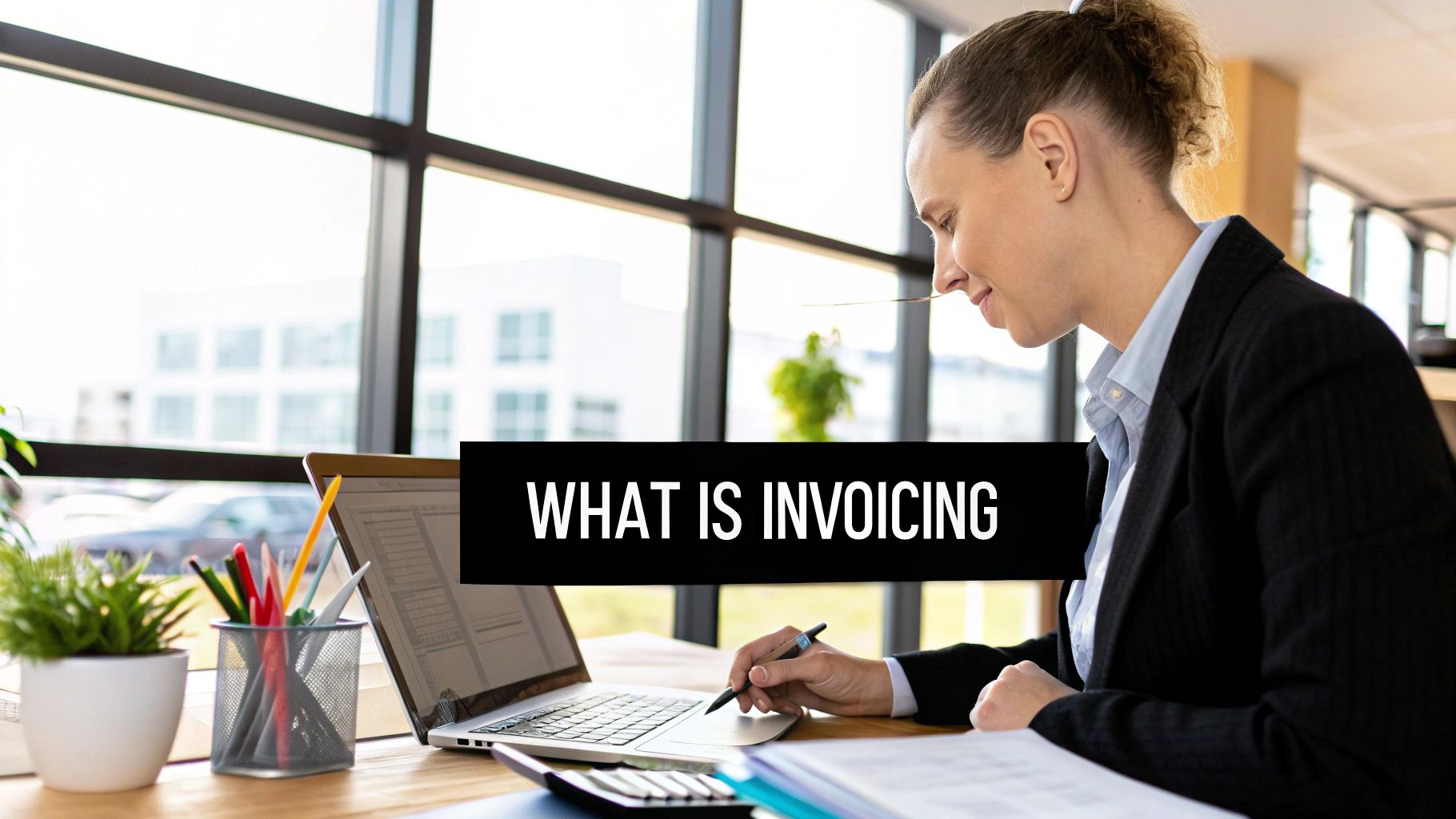
Have you ever sent a client a simple "bill" for a month's work, only to get a flurry of questions back? It's a common headache. The quickest way to solve this is to grasp one simple fact: billing is the overarching process of managing client payments, while an invoice is a specific, detailed document requesting payment for services rendered. Getting this right is the first step toward clearer communication and, more importantly, getting paid on time.
Think of it this way: billing is the entire financial conversation you have with a client throughout your relationship. It’s ongoing and strategic, especially for recurring services. An invoice, on the other hand, is a formal, one-off request for payment that lays out precisely what you delivered and what they owe.
Step-by-Step: From Billing Strategy to Invoicing Action
Where does the distinction between billing and invoicing really make a difference in your day-to-day operations? Here's how to think about it actionably:
- Step 1: Define Your Billing Strategy. For any recurring revenue (monthly retainers, SaaS subscriptions, maintenance contracts), establish a clear billing cycle. This is your high-level plan. For example: "Bill retainer clients on the 1st of every month."
- Step 2: Execute with an Invoice. When the billing date arrives, generate and send a formal invoice. This is the document that executes your strategy. It must be a legal document detailing the transaction, complete with a unique invoice number, a firm due date, and an itemized list of your services.
Key Takeaway: While "bill" is a casual term for asking for payment, an "invoice" is a formal commercial document that holds legal weight. For your own accounting and tax records, you need proper invoices, not just informal bills.
This formality is why so many financial tools are built around invoicing. The global e-invoicing market, currently valued at USD 15.9 billion, is expected to soar to USD 68.7 billion by 2033. This growth is all about the increasing need for official, digital financial records. You can read more about how digitalization is transforming invoicing on globenewswire.com.
Real-World Use Case: The Creative Agency
Let’s put this into practice. Imagine a creative agency handling social media for a client on a $2,000/month retainer. This is a billing relationship. Each month, an automated system sends out a simple statement or bill for the retainer fee. It's predictable and consistent.
But then, the client needs a last-minute video ad, a one-off project quoted at $1,500. Once the video is delivered and approved, the agency sends a separate, detailed invoice just for that project. This clear separation keeps the one-time project cost distinct from the recurring retainer, which prevents any confusion when it's time to pay.
Ultimately, understanding the difference between billing vs. invoicing is more than just a matter of semantics. It’s about creating a solid financial workflow that supports your business model and builds trust with your clients.
Choosing the Right Financial Workflow

Are you trying to figure out if a steady billing cycle or project-based invoicing is the right move for your business? It’s a common sticking point, and getting it wrong can create inconsistent cash flow and a mountain of administrative work. The key isn't really billing vs. invoicing as a general debate; it's about which system truly supports how you deliver your services.
Your business model should be the number one thing guiding this decision. When your payment process doesn't match how you work, you end up with payment friction and confused clients. Getting this alignment right is just fundamental to running a smooth operation.
Actionable Steps to Define Your Workflow
First things first: take an honest look at how you generate revenue. Do you rely on ongoing, long-term client relationships, or is your income tied to specific, one-off projects? Here's how to turn that insight into action.
- Step 1: Analyze Your Revenue Streams. Categorize your services. Which ones are recurring (subscriptions, retainers)? Which are project-based (one-off designs, consulting gigs)?
- Step 2: Assign a Billing Method to Each Stream. For recurring revenue, assign a billing system. This approach is built for predictability and automation. For project-based work, assign an invoicing system. It gives you the flexibility to bill for specific milestones or once the entire project is wrapped up.
- Step 3: Implement the Right Tools. Choose software that can handle both methods if you have a hybrid model. This prevents you from juggling multiple, disconnected platforms.
For any service business trying to tighten up its operations, looking into different business process improvement methods can offer a great framework for spotting and fixing these kinds of financial workflow issues.
Mini-Case Study: The Hybrid Approach
Let's look at a real-world example. A digital marketing agency was offering both monthly SEO retainers and one-time website design projects. Their old method was to send one confusing "bill" at the end of the month that mixed everything together. As you can imagine, clients were constantly emailing with questions, which held up payments.
They solved this by moving to a hybrid workflow, which brought immediate clarity.
- For SEO retainers: They switched to automated, recurring billing. Clients were charged the exact same amount on the same day each month. No more surprises.
- For website projects: They started sending detailed, separate invoices tied directly to project milestones (like 50% at kickoff and 50% at launch).
This straightforward change cut down their payment-related emails by over 60% and drastically improved how quickly they got paid. The breakthrough was simply matching the payment request to the type of service delivered.
Picking the right workflow is more than just an admin chore—it's a strategic move that has a direct line to your client relationships and your company's financial health.
How One Agency Fixed Its Cash Flow
https://www.youtube.com/embed/LXbWIT15-Ng
Ever feel like you're drowning in client work but still struggling to keep cash in the bank? That was the reality for ‘PixelPerfect,’ a digital marketing agency that seemed successful on the surface but was constantly battling cash flow gaps. Their end-of-month process was pure chaos—they'd send out vague "bills" that lumped all their services into one confusing line item, which only led to confused clients and seriously late payments.
The breakthrough for them wasn't some expensive, complicated software. It was a fundamental shift in thinking: they stopped just "billing" people and started professionally invoicing them. By creating distinct payment workflows for different types of services, they regained control over their finances and, just as importantly, built more trust with their clients.
The Problem With Old Vague Bills
PixelPerfect's old "one-bill-fits-all" approach was causing more damage than they knew. Sending a single, ambiguous request for payment that covered everything from monthly retainers to one-off projects created a vicious cycle.
- Client Confusion: Customers had no idea what they were paying for. This triggered a constant stream of emails and phone calls asking for a simple breakdown of the charges.
- Payment Delays: Because of the confusion, the average payment time ballooned to a painful 45 days. Clients simply wouldn't approve a payment until they understood the services behind it.
- Cash Flow Crises: With payments so unpredictable, the agency couldn't forecast its income. This made it impossible to budget for new hires, software, or even just cover payroll on time.
A vague request for money creates friction. When clients don't fully understand what they're paying for, your payment process turns into a negotiation instead of a simple transaction.
A New Dual-System Solution
The agency's fix was to implement a dual system that matched the payment request to the type of service delivered. This simple, strategic move instantly cleared up confusion and got their accounts receivable process humming. You can find more practical advice on managing your company's finances in our guide to improving small business cash flow.
Here’s the exact playbook they used:
- Automated Billing for Retainers: For their predictable monthly work, like SEO and social media management, they switched to an automated billing system. Clients were charged the same amount on the same day every month, which created a stable, recurring revenue stream.
- Itemized Invoicing for Projects: For all their project-based work—like building a new PPC campaign or conducting a website audit—they started sending detailed, itemized invoices. Each task and deliverable was listed as a separate line item, giving clients total clarity on what they received.
To illustrate just how significant this change was, here’s a look at PixelPerfect's key financial metrics before and after they made the switch.
PixelPerfect Agency Financial Turnaround
| Metric | Before (Using Vague Bills) | After (Structured Invoicing & Billing) |
|---|---|---|
| Average Payment Time | 45 Days | 12 Days |
| Admin Time (per month) | 15 hours (Clarifying bills) | 2 hours (System management) |
| Client Payment Disputes | 5-6 per month | 0-1 per month |
| Predictable Monthly Revenue | ~50% of total income | ~80% of total income |
The transformation was immediate and powerful. After implementing this dual system, PixelPerfect saw its average payment time drop from a stressful 45 days to a much healthier 12 days. The clarity not only accelerated payments but also freed up valuable administrative time and strengthened client relationships.
Automating Your Financial Workflow with growlio
Let's be honest: spending hours every month chasing payments and manually piecing together invoices is a classic growth killer. The real breakthrough comes when you realize that all the time sunk into manual financial admin could be spent growing your business—and that automating this process is surprisingly within reach.
This isn't just about grabbing new software; it's about building a scalable system for getting paid. When you ditch spreadsheets and endless email attachments, you create a professional financial workflow. That not only strengthens client trust but can also dramatically improve your cash flow. This is where the billing vs invoicing discussion gets real—you need the right tools to execute your strategy effectively.
Step-by-Step: Setting Up for Automation
Here’s how to lay the groundwork for a repeatable and professional payment process that runs itself.
- Create Professional Templates: Inside growlio, head to
Finance > Invoicesand clickInvoice Settings. This is where you upload your logo, set brand colors, and add default payment terms. A sharp, branded invoice instantly tells clients you mean business.- UI Call-out: Look for the 'Customize' button to make your invoices match your brand perfectly.
- Integrate Payment Gateways: Connect payment processors like Stripe or PayPal directly. This simple step allows clients to pay your invoices online with a credit card, which can slash payment times by up to 70%.
- UI Call-out: Find this under
Settings > Integrations > Payment Gateways.
- UI Call-out: Find this under
- Establish Recurring Billing: For retainer clients, setting up recurring profiles is a game-changer. You define the amount and the billing cycle (e.g., the 1st of every month), and growlio handles the rest. It automatically generates and sends the invoice on schedule, every time.
This structured setup transforms your billing from a chaotic monthly scramble into a smooth, automated operation.
The chart below highlights a steady upward trend in the adoption of these tools, underscoring just how many businesses are moving away from manual processes.
The global billing and invoicing software market certainly reflects this shift. Valued at USD 4.83 billion, it's projected to climb to USD 13.94 billion by 2033. This massive growth is fueled by businesses looking for smarter, more efficient digital solutions. You can dig deeper into these billing and invoicing software market trends on straitsresearch.com.
Pro Tip: Advanced Cash Flow Forecasting
Don’t just use growlio to send invoices; use it to look into the future. Navigate to the
Reportssection and run aCash Flow Forecastreport. This tool uses your recurring billing profiles and outstanding invoice due dates to project your income over the next 30, 60, or 90 days. This turns your financial data from a simple historical record into a powerful strategic asset for making smarter business decisions.
For any business serious about modernizing its financial management, learning how to automate invoice processing is a crucial step toward scaling efficiently.
Navigating Global Billing and Invoicing
Expanding your business internationally is an exciting milestone. That is, until you hit the first wall: a client in Germany needs a VAT number on their invoice, while your US client is asking about sales tax. The pain of navigating different global financial rules is real, and it quickly becomes clear that a one-size-fits-all approach just doesn't work.
To keep transactions smooth and professional, you have to adapt your financial documents to meet regional standards. What’s perfectly acceptable in North America often falls short in Europe or Asia.
Adapting to Regional Requirements
In North America, the main concerns usually revolve around payment gateway integrations and navigating the maze of state-by-state sales tax compliance. But cross the Atlantic, and the game changes. In Europe, strict adherence to Value Added Tax (VAT) regulations and GDPR data protection standards is absolutely mandatory.
Over in the Asia Pacific region, there's a massive push towards e-invoicing, driven by governments trying to support a booming small and medium-sized enterprise (SME) sector. This regional momentum is reshaping the financial software market. While North American businesses have led in adoption, the Asia Pacific billing and invoicing software market is set to grow at an impressive 12.2% CAGR, thanks largely to these e-invoicing mandates. You can dive deeper into these regional market trends on dataintelo.com.
Pro Tip for Advanced Users
When invoicing international clients, add a "Notes" section to your invoice template in growlio. Use this space to specify currency conversion rates, include your SWIFT/BIC code for bank transfers, or reference the client's specific tax ID (like a VAT number). This small addition can prevent weeks of payment delays.
Factoring in different payment methods and their associated fees is also part of the global puzzle. For a clear breakdown of what you might pay, check out our handy Stripe fee calculator.
Getting these nuances right in your billing and invoicing process is how you build trust with international clients and, most importantly, ensure you get paid on time, no matter where they are.
Common Billing and Invoicing Questions
Ever found yourself wondering if that simple bill you sent a client is good enough for your tax records? It’s a classic point of confusion, and one that can create serious headaches when you least expect them. Let’s clear that up right now: tax authorities almost always demand a formal invoice with very specific details, not just a casual bill.
This isn't just a matter of semantics. A freelance consultant we know learned this the hard way. He'd been using simple, informal bills for months. When tax season rolled around, his accountant had to reject them all, sparking a frantic scramble to recreate proper invoices with unique numbers and itemized services. A little knowledge upfront could have saved him days of stress.
Can I Use a Bill for Tax Purposes?
In almost all cases, no. Tax authorities have strict requirements for what constitutes a valid business document. They need a formal invoice that includes specific information.
Think of it as a checklist:
- A unique invoice number
- Your business identification (like a VAT/GST number)
- A detailed, itemized list of the services or products you provided
A simple "bill" usually misses these critical details and won't hold up under scrutiny, which could put you in a tough spot during an audit.
What Is a Billing Cycle vs. an Invoicing Schedule?
This comes down to rhythm and triggers.
A billing cycle is all about timing and repetition. It’s the recurring period when you bill for ongoing services, which is why it's the standard for subscription models. For example, if you're a marketing agency with clients on retainer, you might bill them on the 1st of every month. That's a billing cycle.
An invoicing schedule, on the other hand, is driven by events or milestones. It’s tied directly to project progress. A common example for a web developer would be invoicing 50% upfront to start the work and the final 50% upon the project's completion.
Pro Tip It's time to automate when you find yourself spending more than a few hours a month on financial admin, juggling multiple clients with different payment terms, or noticing that late payments are starting to squeeze your cash flow. Automation is what lets you scale without getting buried in paperwork.
Ready to stop chasing payments and build a smarter financial system? The next clear step is to put these principles into action. Take control of your entire financial workflow—from proposals to payments. Start your free growlio account today and see how automation can transform your business.