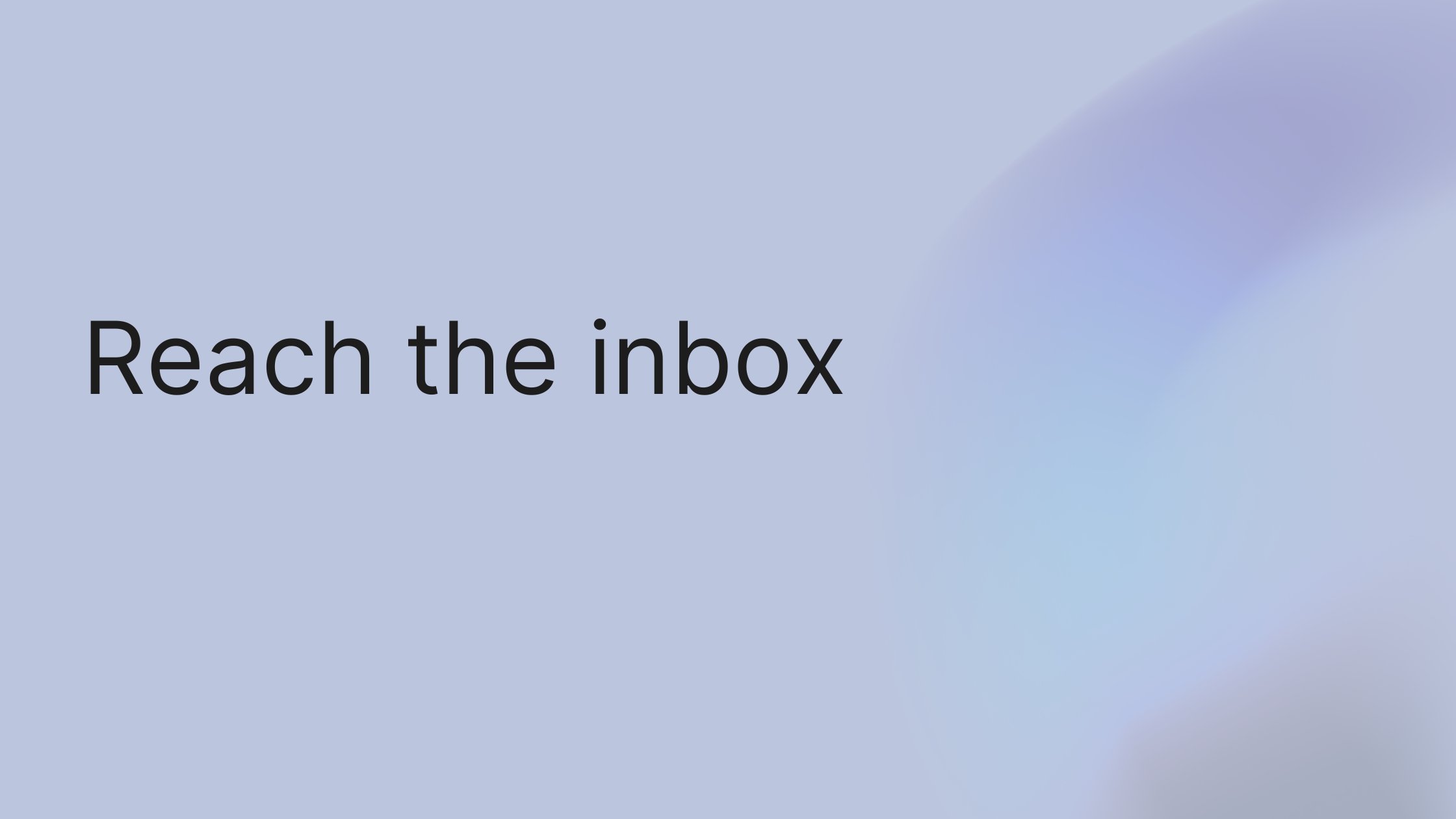It's a gut-wrenching feeling. You spend hours, maybe even days, crafting the perfect email campaign, only to see it vanish into the spam folder. All that work results in dismal open rates and opportunities that simply evaporate. If you're looking for the single most impactful quick win to start fixing this, it's securing your domain with proper email authentication. Think of it as your digital passport; without it, inbox providers like Gmail and Outlook just don't trust you.
Why Your Emails Vanish and How to Fix It
Have you ever hit "send" on an important email and then spent the next hour wondering if it actually landed in their inbox or got sucked into a digital black hole? You’re definitely not alone. Poor email deliverability is a silent killer for businesses, quietly sabotaging sales outreach, client communication, and marketing efforts. It's the gap between the emails you send and the emails that actually arrive in someone's main inbox, not their junk folder.
When your deliverability starts to tank, it's rarely one single, obvious problem. It's usually a death-by-a-thousand-cuts situation, where a mix of small issues slowly erodes your sender reputation over time. Internet Service Providers (ISPs) are on constant alert, using sophisticated algorithms to shield their users from spam. Every email you send leaves a trail of data that tells them whether you're a trustworthy sender or just more noise.
The Core Pillars of Deliverability
Fixing your email deliverability isn't about finding a single secret trick. It's about building a strong, reliable foundation across four critical areas.
- Technical Authentication: This is the bedrock. Protocols like SPF, DKIM, and DMARC are non-negotiable. They prove to receiving mail servers that your emails are legitimately from you.
- List Quality and Hygiene: A clean, engaged email list sends powerful positive signals to ISPs. On the flip side, sending to old, invalid, or uninterested contacts is one of the fastest ways to kill your reputation.
- Sender Reputation: Think of this as your credit score with ISPs. It’s built from your sending history, authentication status, and how your audience engages with your emails.
- Content and Engagement: Your email content itself—from the subject line to the links you include—is scrutinized for spammy signals. Positive interactions like opens, clicks, and replies are gold, actively boosting your reputation.
Key Takeaway: Deliverability is a feedback loop. When you send relevant content to an engaged list, your reputation improves, which boosts your inbox placement. Negative signals, like spam complaints or bounces, have the exact opposite effect.
A Real-World Example of Deliverability in Action
I once worked with a boutique marketing agency that was tearing their hair out over their client newsletters. Their open rates had crashed from a healthy 35% to a dismal 12% over six months. The content was great, but nobody was seeing it.
A quick audit uncovered two glaring issues:
- Their sending domain had no DMARC record. This left them wide open to being spoofed and made them look untrustworthy to major inbox providers.
- Their contact list hadn't been cleaned in over a year. It was bloated with subscribers who hadn't opened a single email in months.
We got to work. By implementing a basic DMARC policy and cutting out all contacts who hadn't engaged in the last 90 days, their average open rate bounced back to over 30% in just two campaigns. It was a crystal-clear reminder that technical setup and list hygiene aren't just "nice-to-haves"—they are absolutely essential.
For a deeper dive into these fundamentals, this comprehensive guide to improving email deliverability is an excellent resource for making sure your messages consistently hit the mark.
Pro Tip for Advanced Users
Once you have SPF and DKIM set up, implement a DMARC policy, but start with p=none. This is "monitoring mode." It won't block any of your emails, but it will start sending you invaluable reports on who is sending email from your domain. You can use a free DMARC report analyzer to turn these clunky XML reports into something you can actually read. This gives you a clear view of any authentication failures or potential spoofing attempts before you move to a stricter quarantine or reject policy.
This guide will walk you through the essential pillars of deliverability, starting with the technical foundation that provides the biggest and most immediate wins. By building a rock-solid sending strategy, you can stop your emails from disappearing and start getting the engagement and results you've been working for.
Build an Impenetrable Sender Reputation
Does the technical side of email feel like a foreign language? You’re not alone. The alphabet soup of SPF, DKIM, and DMARC can make even seasoned marketers feel like they need a programming degree.
But what if I told you that setting them up was less about code and more like securing your house before a party? Properly authenticating your domain is a one-time task that builds immediate trust with inbox providers like Gmail and Outlook.
Think of it this way: sending an email without authentication is like mailing a letter with no return address. The post office has no idea who it’s really from and will likely just toss it in the trash. Authentication is your official, verifiable return address. It’s the single most important step in building a strong sender reputation.
This visual shows how proper email authentication works like a digital passport, verifying your identity to internet service providers every time you send a message.

The key takeaway is that authentication isn't just one thing. It's a layered process that creates a verifiable trail of trust from your domain straight to your recipient's inbox.
Your Domain's Guest List: SPF
The first layer of security you'll set up is the Sender Policy Framework (SPF). In simple terms, it's an approved guest list for your domain. You just create a special DNS record that lists all the IP addresses and third-party services (like your CRM or email marketing platform) authorized to send emails on your behalf.
When an email from your domain arrives, the recipient’s server gives your SPF record a quick glance. If the sending IP is on your list, the email gets a checkmark. If it's coming from an unlisted server, it’s flagged as suspicious. This simple check is brilliant at stopping scammers from spoofing your domain.
The Tamper-Proof Seal: DKIM
Next up is DomainKeys Identified Mail (DKIM). If SPF is your guest list, think of DKIM as the tamper-proof wax seal on the envelope. It uses a digital signature to prove two things: that the email genuinely came from your domain and, crucially, that its contents haven't been altered along the way.
It works by having your sending server add a unique, encrypted signature to the email's header. The recipient's server then uses a public key—which you publish in your DNS records—to see if it matches. This protects against more sophisticated "man-in-the-middle" attacks and further solidifies your legitimacy.
The Security Guard: DMARC
Domain-based Message Authentication, Reporting, and Conformance (DMARC) is the final piece of the puzzle. DMARC is the bouncer at the door who checks the guest list (SPF) and the wax seal (DKIM), then follows your specific instructions on what to do with unverified mail.
This is where you take back control. A DMARC record tells receiving servers precisely how to handle emails that fail either the SPF or DKIM check. Getting this right is a core part of a bigger strategy, much like the structured approaches found in various business process improvement methods that focus on creating reliable, repeatable systems for success.
With DMARC, you can set one of three policies:
p=none: This is "monitoring mode." You're telling servers to deliver the email anyway but send you a report about it.p=quarantine: This tells servers to shuttle any unauthenticated email directly to the spam or junk folder.p=reject: This is the strictest policy. It’s a direct order to block the email entirely.
How to Get This Done
You absolutely do not need to be a developer to do this. Your email service provider—whether it's Mailchimp, HubSpot, or growlio—will give you the exact values to copy and paste. Here’s a general idea of how you'd do it in a common registrar like GoDaddy:
- Log in to your GoDaddy account and find your domain under My Products.
- Click on the DNS settings for that domain.
- Look for a button to Add New Record.
- Choose TXT as the record type.
- Simply copy the Host/Name and Value/Data from your email platform into the matching fields. For example, for SPF, the name might be
@and the value might bev=spf1 include:sendgrid.net ~all. - Save it.
You'll repeat this quick process for SPF, DKIM, and DMARC. The interface in other registrars like Namecheap or Google Domains is very similar. Just look for the DNS management or DNS editor section. It’s a small, one-time task that pays huge dividends for your sender reputation.
Keep Your List Clean for a Powerful Sender Score
Ever get that sinking feeling you’re sending emails into a black hole? You’ve got all your authentication set up, your content is top-notch, but engagement is still flat. More often than not, the culprit is a messy email list. The secret isn't about sending more emails; it's about sending them to the right people.
Think about it from an Internet Service Provider's (ISP) perspective. When they see a sender repeatedly hitting invalid addresses or contacts who never open anything, it looks spammy. It’s a huge red flag that says you’re not paying attention. Cleaning up your list flips that script, showing ISPs you respect your recipients' inboxes and deserve to land there.

Start with a Deep Clean
First things first, you need to scrub your existing list. Email lists decay naturally over time. People switch jobs, abandon old addresses, or just lose interest. Continuing to email these dead ends leads to hard bounces, which are a direct hit to your sender reputation.
The best way to tackle this is with a reputable email validation service. These tools are built to find and flag problems before they hurt your deliverability. They'll scan your entire list for issues like:
- Typos & Bad Syntax: Obvious mistakes like "jane@gamil.com".
- Dead Domains: Addresses at domains that don't exist anymore.
- Role-Based Accounts: Emails like
info@,support@, orsales@that rarely belong to a single, engaged person. - Disposable Emails: Temporary addresses designed to be used once and thrown away.
Running this check is a quick win that immediately improves your odds of reaching a real inbox.
Wake Up the Sleepers with a Re-Engagement Campaign
Once you've removed the invalid addresses, you're left with real contacts. But are they all paying attention? Now it’s time to focus on subscribers who haven't opened or clicked one of your emails in the last 90-180 days.
Don't just send another newsletter. This calls for a dedicated re-engagement campaign, often called a "win-back" campaign. Your only goal is to get a clear signal—are they in or are they out?
A simple, plain-text email with a direct subject line like, "Is this goodbye?" or "Do you still want to hear from us?" works wonders. In the email, explain that you'll remove them from your list if they don't click a link to stay subscribed. It’s an incredibly honest and effective way to either reactivate a dormant subscriber or get their permission to let them go.
Embrace a Sunset Policy
For anyone who ignores your re-engagement campaign, it's time to say farewell. This is where a sunset policy becomes your best friend. A sunset policy is just a simple, automated rule for gracefully removing chronically inactive subscribers from your active mailing list.
This is especially true for B2B, where good hygiene leads to incredible results. The average delivery rate for B2B emails hovers around a massive 98.16%, showing that when done right, outreach is still a powerhouse. You can see how you stack up against email deliverability benchmarks to get a better sense of your own performance.
Pro Tip: Reward Your Superfans
Don't just focus on weeding out the bad contacts—celebrate the good ones! Instead of having one giant "active" list, create a special segment for your most engaged subscribers. These are the people who open and click on almost everything you send.
Create a "VIP" segment of users who have engaged in the last 30 days. Send them exclusive content, early-bird access to features, or even a special discount. This kind of hyper-positive engagement sends powerful signals to ISPs, cementing your reputation as a quality sender they should trust.
Make Cleanliness a Habit
List hygiene isn’t a one-off project; it’s an ongoing discipline. Get into the habit of using double opt-in for all new signups. This confirms every new subscriber is real, engaged, and wants to hear from you from day one.
Beyond that, make it a point to monitor for inactivity and run your re-engagement campaigns quarterly or bi-annually. By mastering list hygiene, you gain direct control over one of the biggest levers affecting your sender reputation and ensure your hard work consistently lands where it belongs: the inbox.
Create Content That Inboxes and Humans Love
You've done all the technical grunt work. Your domain is authenticated, your list is sparkling clean, but your emails are still getting lost on their way to the inbox. What gives?
Often, the missing piece isn't technical at all—it’s the content itself. This is where you have to think like both an email filter and a human being.
One of the quickest wins? Make your unsubscribe link impossible to miss. I know it feels like you're showing people the exit, but trust me on this. Hiding that link just encourages frustrated subscribers to hit the "mark as spam" button. That single click is infinitely more damaging to your sender reputation than a simple unsubscribe ever will be.
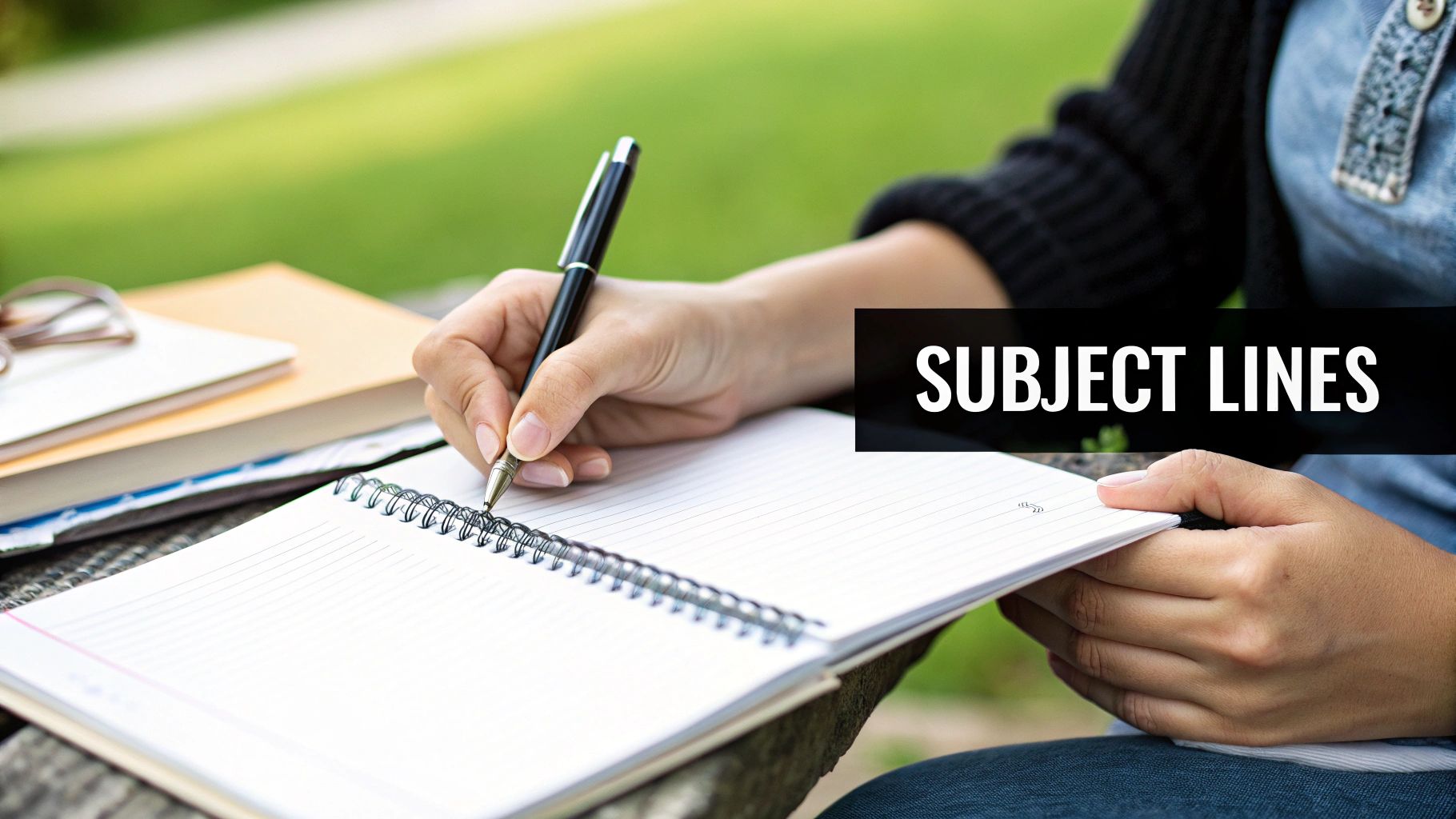
Beyond the Obvious "Don't Yell" Rule
Spam filters have gotten incredibly sophisticated. They’ve moved way past just flagging emails written in ALL CAPS. Now, they scrutinize the very substance of your message, hunting for patterns that scream "low-quality" or "deceptive."
A huge red flag for modern filters is the text-to-image ratio. If your email is just one big, beautiful image with hardly any text, you look like a classic spammer trying to hide trigger words. It’s a common tactic, and inbox providers are wise to it.
The links you include are just as important. Every single link needs to point to a reputable, trustworthy domain. Using shady links or even common URL shorteners can make you look suspicious in a hurry, hurting your chances of landing in the inbox.
Choosing Words That Welcome, Not Warn
A huge part of writing great email copy involves crafting catchy email subject lines that get people to open your email without sounding like a sleazy infomercial. The words you pick have a massive impact, both in the subject and the body.
Certain phrases, especially those that create fake urgency or make wild promises, are notorious for setting off spam alarms.
To help you stay out of trouble, I've put together a quick reference table. It shows some common spammy words and what you can say instead to keep your emails safe and effective.
Common Spam Trigger Words and Safer Alternatives
| Spam Trigger Category | Words to Avoid | Safer Alternatives |
|---|---|---|
| Urgency & Hype | Act now, Final chance, Limited time | New update, Available for a short time |
| Financial & Money | Free, $$$, Cash, No fees, Lowest price | Discount, Special offer, Savings, Value |
| Overpromising | 100% satisfied, Guaranteed, No risk | Our commitment, Proven results, Customer stories |
| Commands | Click here, Buy now, Open this | View the details, Learn more, See your options |
Swapping out just a few of these words can make a world of difference. It's about shifting from high-pressure sales talk to genuine, value-driven communication.
Make Unsubscribing Easy (Seriously)
It sounds backward, but a clear, easy-to-find unsubscribe link is one of your best deliverability tools.
When someone can't find how to opt-out, their next move isn't to sigh and give up; it's to hit the spam button. A spam complaint sends a powerful negative signal to inbox providers. An unsubscribe, on the other hand, is basically neutral feedback. It just helps you keep your list healthy by removing people who aren't interested anymore.
This is all part of creating a great user experience, which is fundamental to measuring client satisfaction in every part of your business. A happy subscriber is great, but a respectfully departing one is far better than a frustrated one who torpedoes your reputation.
How to Monitor and Troubleshoot Your Deliverability
You’ve set up your authentication and scrubbed your email list, but that nagging feeling won't go away. Are your emails actually hitting the inbox? This is where the real work begins. Getting your deliverability right isn't a one-and-done task; it's a continuous process of paying attention. The single best thing you can do is shift from panicking when things go wrong to actively monitoring so you can see trouble coming.
It all starts by looking past the vanity metrics. Open rates are nice, but they don't tell you what the big Internet Service Providers (ISPs) think about you. To see the full picture, you have to dig into the data that really shapes your sender reputation.
Key Metrics That Tell the Real Story
To understand what’s happening behind the scenes, you need to track the signals that matter most to inbox providers. Positive engagement is your goal, but it's the negative feedback that can torpedo your efforts overnight.
Keep a close eye on these three metrics:
- Bounce Rate: This is your first major red flag. Hard bounces come from invalid or non-existent email addresses and you need to remove them from your list immediately. Soft bounces (like a full inbox or a temporary server issue) aren't as severe, but if you see the same contact soft-bouncing repeatedly, it's a sign of a problem.
- Spam Complaint Rate: This is the most direct—and damaging—feedback you can get. When someone hits the "mark as spam" button, they're telling their email provider your message is unwanted. Anything over 0.1% is a serious problem and can get you blacklisted fast.
- Inbox Placement Rate: This is the bottom line. It reveals what percentage of your emails actually landed in the primary inbox, versus getting diverted to the spam or promotions folder. Ultimately, this is the number that defines your success.
Using Google Postmaster Tools for Gmail Insights
Given that a huge chunk of your audience likely uses Gmail, getting a direct line into how Google sees you is a game-changer. That's exactly what Google Postmaster Tools offers, and it's completely free.
Once you verify your sending domain (it’s a simple process), Google rolls out the red carpet, giving you access to dashboards that track your performance specifically with Gmail users.
You get a clear view of your:
- IP Reputation: A straightforward grade (High, Medium, Low, or Bad) for your sending IP address.
- Domain Reputation: A similar report card for your domain itself, which is vital for building trust.
- Spam Rate: The exact percentage of your emails that Gmail users have manually flagged as spam.
This data is pure gold. A sudden nosedive in your IP or domain reputation is an early warning system, letting you know something’s off before your deliverability completely craters.
Decoding DMARC Reports to Spot Threats
Remember setting up DMARC with a p=none policy? That wasn't just for show. The reports it generates are your frontline defense against someone trying to impersonate your domain, a practice known as spoofing.
The raw DMARC reports look like gibberish, but tools like Dmarcian or Postmark's free DMARC tool can translate them into clean, easy-to-read dashboards. These reports show you every server sending email on your domain's behalf and whether those emails are passing SPF and DKIM.
Mini-Case Study: Unmasking a Phishing Attempt
A consulting agency saw their spam complaints spike in Postmaster Tools, but couldn't find any issues in their own campaign sends. We dove into their DMARC reports and found the culprit: an unauthorized server in a different country was trying to send phishing emails using their domain. Because they had that DMARC monitoring in place, they spotted the attack and immediately switched their policy to
p=reject. This instantly blocked all fraudulent emails, protecting their customers and their sender reputation.
Pro Tip: Analyze Your Headers
When you're stumped by a deliverability issue, get your hands dirty and look at the email header of a message that landed in spam. In Gmail, just click the three-dot menu and select "Show original." You'll see a wall of text that maps out the email's entire journey. Scan for the "Authentication-Results" section—it will show you a clear pass or fail for SPF, DKIM, and DMARC, helping you find technical failures in seconds.
This kind of routine monitoring is what separates the pros from the amateurs. It's a fundamental part of maintaining a healthy program and building trust, much like the communication principles outlined in our guide to client onboarding best practices. By checking these tools and metrics regularly, you transform deliverability from a guessing game into a data-driven strategy. You’ll spot problems early, fix them quickly, and keep your emails landing where they belong.
Answering Your Top Email Deliverability Questions
As you start dialing in your email strategy, you're bound to run into some tricky questions. It's completely normal. The path to the inbox isn't always a straight line, and sometimes you just need clear answers to get unstuck.
Let's cut through the noise and tackle some of the most common questions I hear from people trying to get their deliverability on track.
How Long Does It Take to Repair a Bad Sender Reputation?
This is usually the first thing everyone wants to know. The honest answer? It depends. There's no magic wand here; fixing a damaged sender reputation is more like rebuilding your credit score than flipping a switch. You could be looking at anywhere from a few weeks to several months.
The timeline really hinges on two things: how bad the damage is and how disciplined you are with your new approach. If you immediately stop the practices that got you in trouble (like blasting emails to an old, unverified list) and start doing all the right things (like proper authentication and sending content people actually want), you'll start to see progress. Inbox providers are looking for a consistent, trustworthy sending pattern before they let you back in their good graces.
Can I Improve Deliverability on a Shared IP Address?
Yes, absolutely. A dedicated IP gives you total control, which is great, but you can definitely achieve fantastic deliverability on a shared IP. In fact, for most businesses, a shared IP from a reputable email service provider is often the smarter choice.
Think of it this way: the provider is working around the clock to keep their shared IPs clean. Your responsibility is to be a good citizen in that shared space. Focus on what you can control—meticulous list hygiene, compelling content, and rock-solid authentication. When you do that, you're not just helping yourself; you're contributing to the positive reputation of the entire IP pool.
What's the Difference Between Delivery Rate and Deliverability?
Getting this right is crucial, as it’s a point of confusion for so many. The terms sound similar, but they measure two very different things.
- Delivery Rate: This metric just confirms that the recipient's email server accepted your message. That's it. It doesn't tell you if the email actually made it to the inbox. You can have a 99% delivery rate and still have a huge number of your emails landing in spam.
- Deliverability: This is what really matters. Also known as inbox placement, this measures the percentage of your emails that successfully land in the main inbox, steering clear of the spam or promotions folders.
If you want a true picture of your email performance, you have to look past the delivery rate and focus squarely on deliverability.
Ready to stop juggling tools and start focusing on growth? growlio puts your client management, proposals, projects, and finances all in one place. Start your free growlio account today and see how simple running your business can be.