Ever started a design project feeling confident, only to get hit with the dreaded feedback: "This isn't what we had in mind"? That disconnect almost always starts with a weak or nonexistent brief. The quick win? A solid design brief template. It's the single most effective tool to align your vision with your client's expectations from day one, saving you from endless revisions and wasted hours.
This guide is your shortcut to clarity. We've handpicked the best design brief templates—from collaborative FigJam boards to professional PandaDoc forms—and broken down exactly how to use them. No fluff, just actionable steps, screenshots, and direct links to get you started immediately. We'll show you which template fits your workflow, whether you're a freelancer, an agency, or an in-house creative.
Before we dive in, understanding the "why" behind each section of a brief is key. To get a deeper grasp of the strategic elements, we recommend our guide on how to Master Your Creative Brief Template. This foundation will help you choose and customize the perfect template from our list. Let's find the right tool for you.
1. PandaDoc
Struggling to get clients to provide all the necessary project details upfront? PandaDoc offers a robust solution that transforms a vague request into a structured, actionable plan. Their comprehensive design brief template ensures you capture everything from client background and project scope to target audience and competitor analysis, eliminating endless back-and-forth emails.
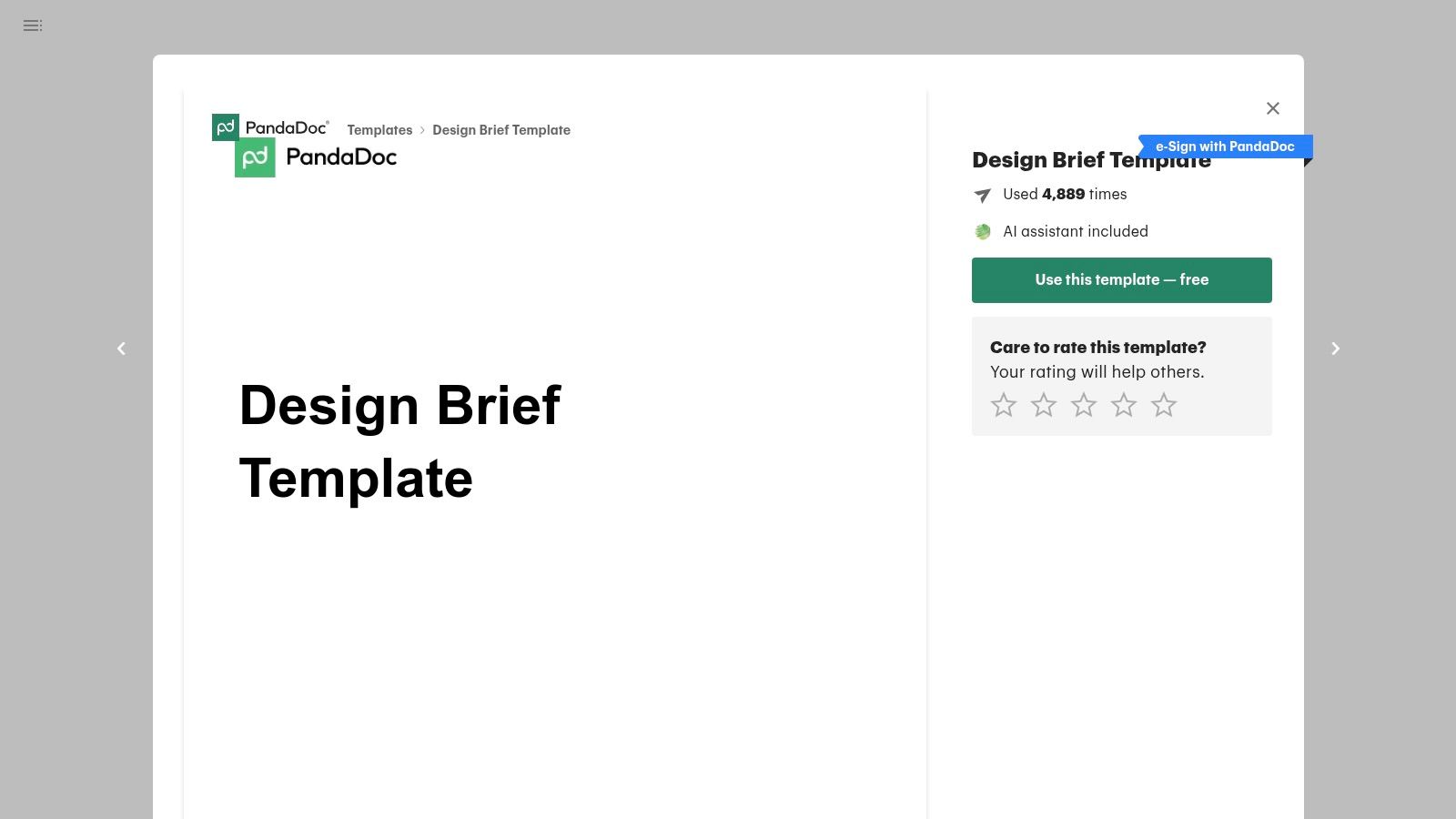
Why It Stands Out
PandaDoc excels by integrating its design brief directly into a larger document management ecosystem. You can send the brief, get it filled out, and then seamlessly convert the approved details into a formal project proposal or contract, all within the same platform. The built-in e-signature capability is a game-changer for getting quick, legally binding approvals. This cohesive workflow is what distinguishes it from simple, static templates. You can find more insights on crafting compelling proposals by reviewing this project proposal example.
- Best for: Freelancers and agencies who need to formalize client intake and connect it to their proposal and contract workflow.
- Pros: The template is free with an account, highly professional, and integrates with e-signatures for fast sign-offs.
- Cons: Requires creating a PandaDoc account to use, which may be a hurdle for some clients.
Access the Template on PandaDoc
2. TemplateLab
Finding the right starting point for a design brief can be daunting, especially when every project has unique requirements. TemplateLab addresses this by offering a massive library of 50 free design brief template options, saving you from the paralysis of a blank page. Instead of building from scratch, you can browse various formats to find one that closely matches your project's specific needs, whether it's for a logo, website, or full brand identity.
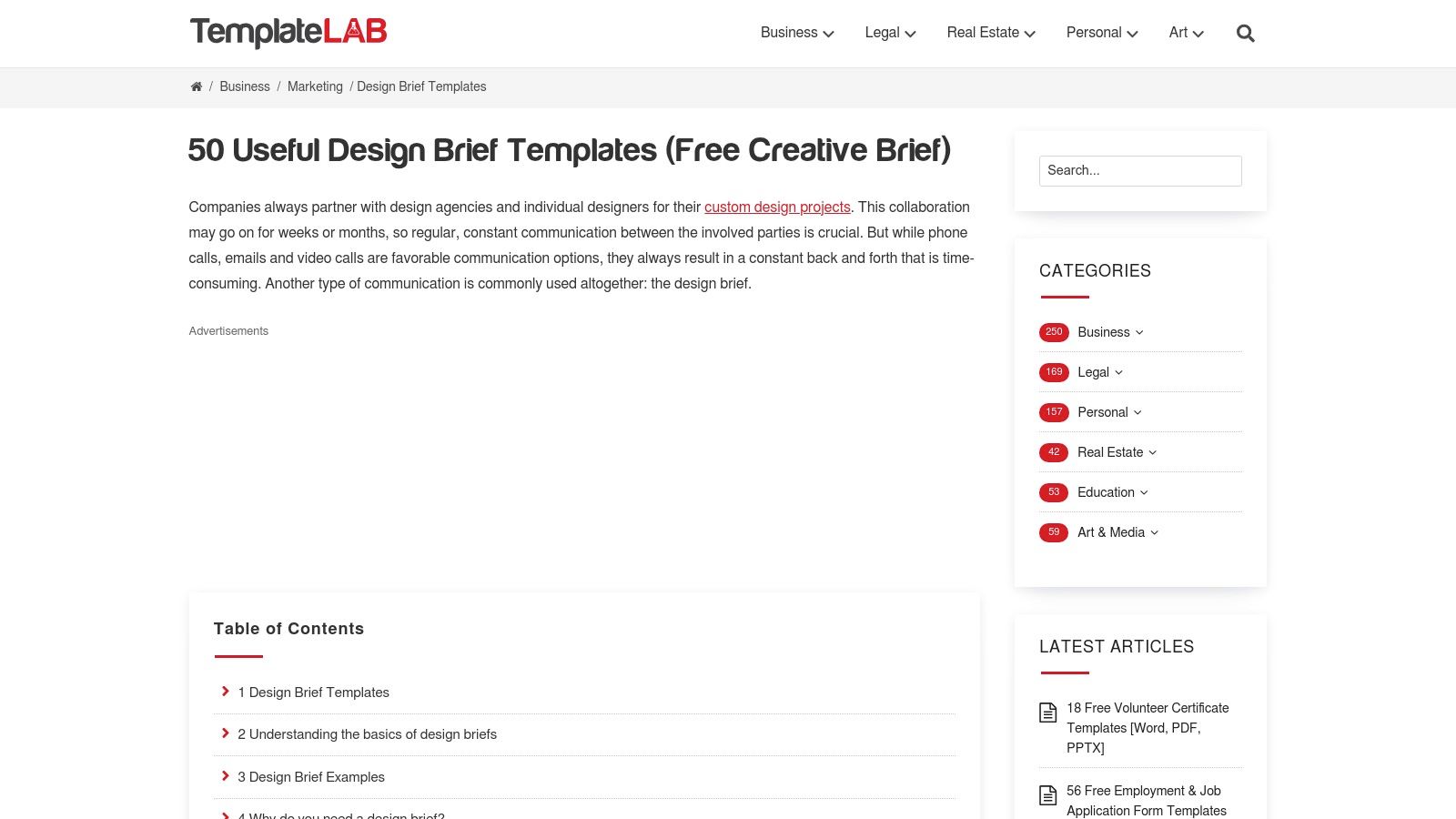
Why It Stands Out
The sheer variety is what makes TemplateLab a standout resource. Unlike platforms offering a single, rigid template, it provides a diverse collection for different design disciplines. For instance, a small agency needing a quick brief for a social media campaign can download a simple, one-page Word document, while another team tackling a complex web app can find a more detailed version. This flexibility allows you to pick a foundation and customize it to perfection, ensuring you ask the right questions every time.
- Best for: Freelancers and small agencies who need a wide variety of free, downloadable templates for diverse design projects without account creation.
- Pros: An extensive selection completely free to access, downloadable in multiple formats, and includes guidance on what makes a brief effective.
- Cons: The website contains ads which can be distracting, and many templates require significant customization to fit professional standards.
Access the Templates on TemplateLab
3. Figma Community
Tired of static design briefs that feel disconnected from the actual design process? Figma Community offers a dynamic, collaborative solution with its FigJam design brief template. This isn't just a document to be filled out and filed away; it's a living workspace where your entire team can define project goals, scope, and deliverables in real time, turning the briefing process into the first step of creative collaboration.
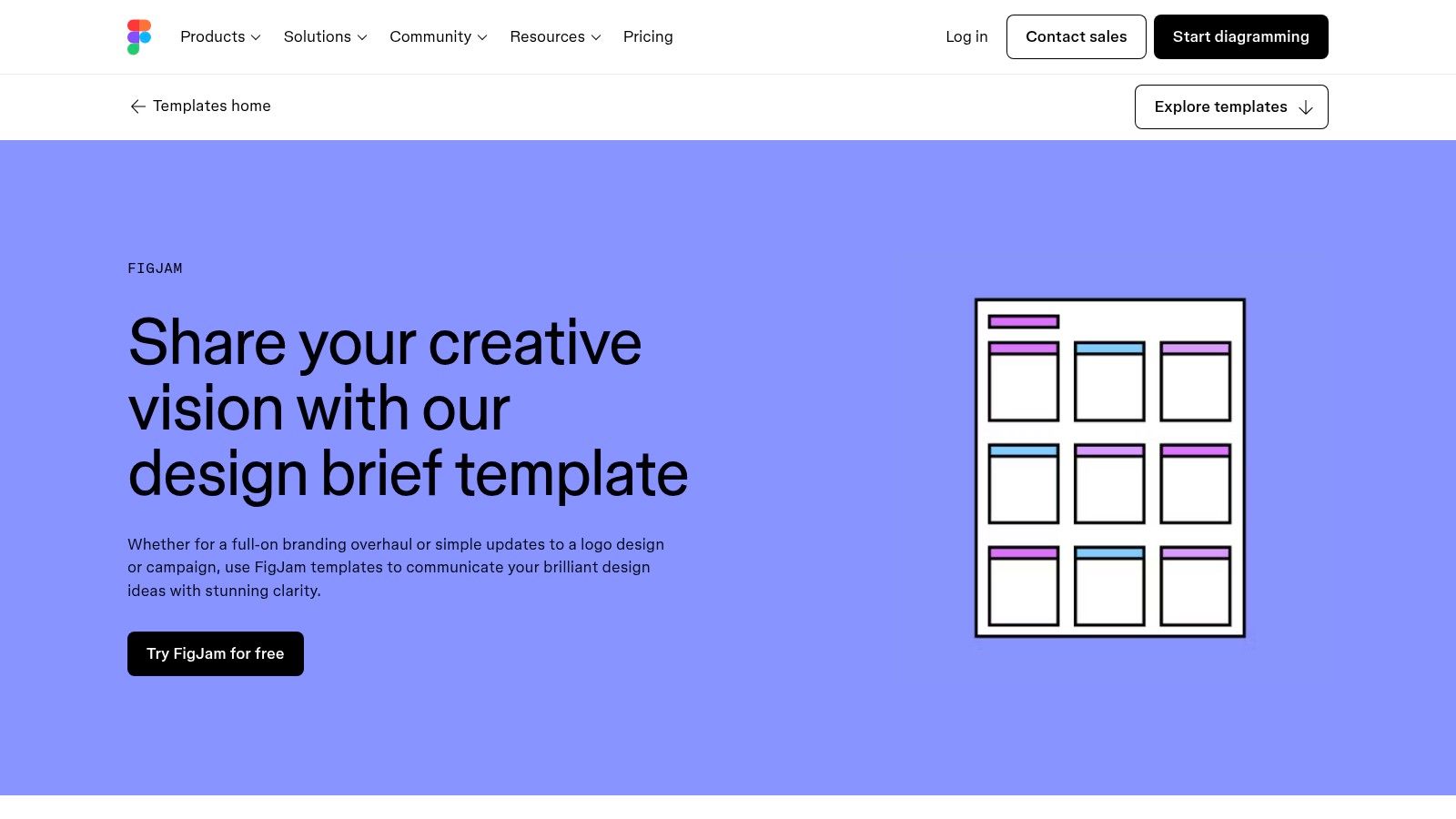
Why It Stands Out
Figma Community excels by making the design brief an interactive and central part of the project kickoff. Instead of a linear, top-down document, the FigJam template is a collaborative whiteboard. For instance, a UX team can use it to collectively brainstorm user personas, map out user flows with sticky notes, and embed mood board inspiration directly into the brief. This seamless integration with Figma’s core design tools means the brief stays relevant and accessible throughout the project lifecycle, directly linking strategy to execution.
- Best for: Design teams and agencies that already use Figma and want to integrate their briefing process directly into their design workflow.
- Pros: Highly collaborative with real-time editing, easily customizable, and free to use with a Figma account.
- Cons: Can be overwhelming for clients unfamiliar with Figma's interface, and real-time features require a stable internet connection.
Access the Template on Figma Community
4. Milanote
Do your creative ideas feel scattered and disconnected from the structured demands of a project brief? Milanote bridges this gap with a visual, mood-board-style approach to project planning. Their design brief template allows you to organize project goals, deliverables, and target audience information on an infinite canvas, making it perfect for creative minds who think visually and need to connect abstract concepts to concrete requirements.
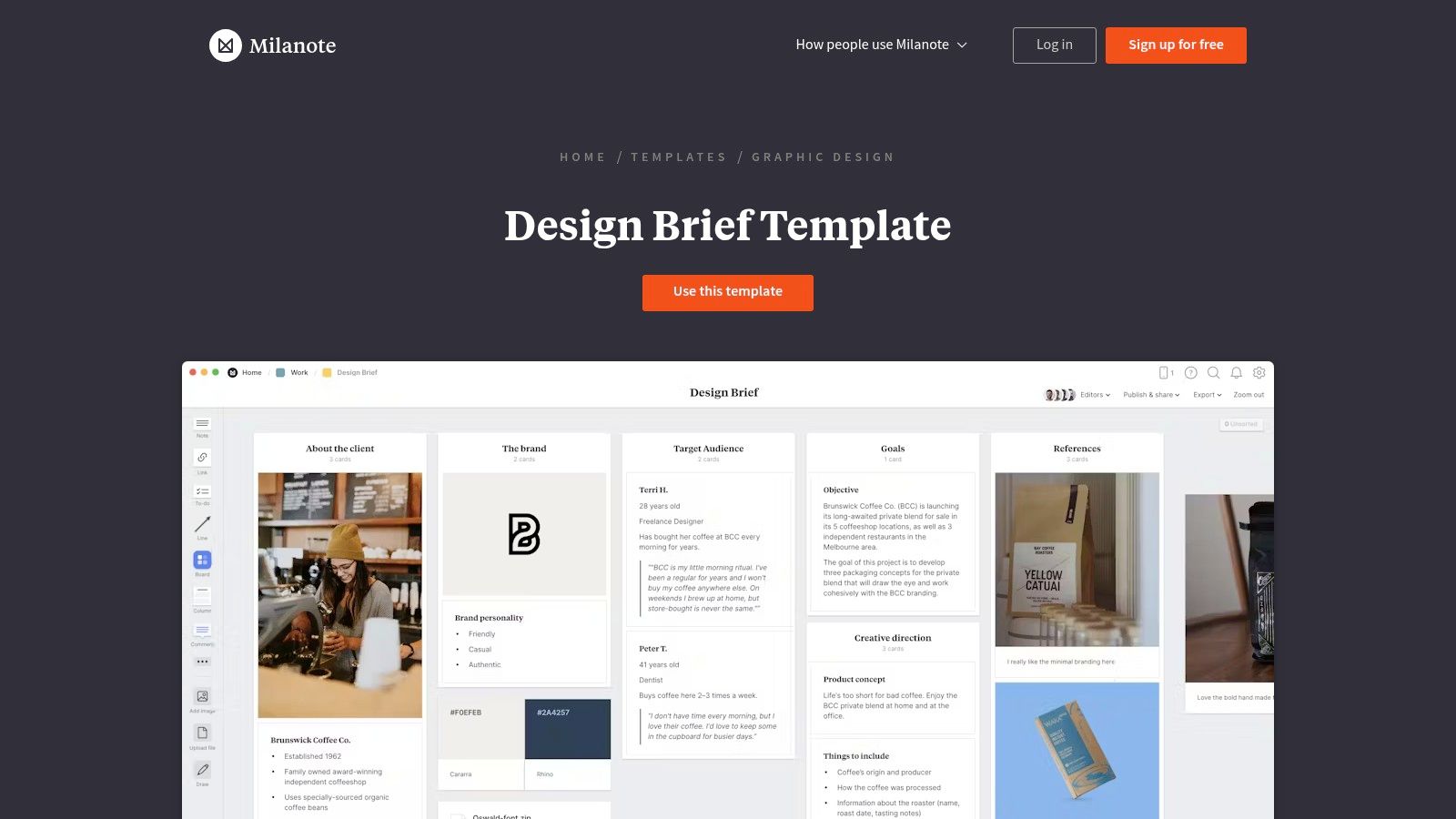
Why It Stands Out
Milanote's strength lies in its unstructured, creative freedom. Unlike linear document editors, its drag-and-drop interface lets you visually connect inspiration images, color palettes, and user personas directly alongside formal requirements like budgets and timelines. This makes it an exceptional tool for collaborative brainstorming sessions where the brief evolves in real-time. For instance, a branding agency can drag in competitor logos and website screenshots during a client call, instantly adding context to the brief.
- Best for: Visual thinkers, branding agencies, and creative teams who need a flexible, collaborative space to build a brief from initial ideas.
- Pros: Highly intuitive visual interface, excellent for collaborative brainstorming, and a generous free version for getting started.
- Cons: The free-form nature might lack the rigid structure some project managers prefer, and advanced features require a paid plan.
Access the Template on Milanote
5. Pony Studio
Tired of sending clients multi-page documents only to get a few sentences back? Pony Studio cuts through the noise with a refreshingly simple design brief template focused on capturing just the essentials. It’s designed for speed and clarity, covering only the core details needed to get a project off the ground: the main objective, required services, budget, and deadlines.
Why It Stands Out
Pony Studio’s strength lies in its simplicity. While other platforms offer complex, feature-rich systems, this template is a no-frills, downloadable document that prioritizes getting the most critical information quickly. It’s perfect for smaller projects or for use as a preliminary qualifying tool before sending a more detailed questionnaire. This streamlined approach respects both your time and your client’s, making it more likely to be completed promptly. Its back-to-basics format is a deliberate choice for efficiency.
- Best for: Freelancers and small studios handling fast-turnaround projects who need a quick, straightforward intake form.
- Pros: It’s completely free to download, incredibly easy for clients to fill out, and focuses on the absolute must-haves.
- Cons: The minimalist format may be too brief for complex projects requiring in-depth brand analysis or technical specifications.
Access the Template on Pony Studio
6. Wamo
Finding a straightforward, no-strings-attached template to kickstart a project can be surprisingly difficult. Wamo cuts through the noise by offering a collection of free, downloadable design brief templates that cater to various creative needs. Their resources provide a solid, structured foundation for everything from initial client discovery to detailed marketing campaign planning, helping you organize your thoughts without requiring an account sign-up.
Why It Stands Out
Wamo’s strength lies in its simplicity and accessibility. Unlike platform-locked tools, these are simple documents you can download and immediately adapt. For instance, a marketing agency could use the client interaction guide for initial meetings and then pivot to the specific brand strategy template once the project is greenlit. This modular approach allows for flexibility, letting you pick and choose the framework that best fits the project stage. The clear, logical structure is perfect for standardizing the briefing process across a small team.
- Best for: Small agencies and freelancers who need a quick, free, and reliable set of templates for different types of creative and marketing projects.
- Pros: Completely free to download and use, offers a diverse range of templates for marketing and branding, and helps standardize project planning.
- Cons: The templates are quite basic and may need significant customization for complex or highly specific projects.
Access the Templates on Wamo
7. Miro
Is your team struggling to stay aligned during the initial brainstorming phase of a project? Miro provides a dynamic, collaborative whiteboard that moves beyond static documents. Its visual design brief template helps teams collectively define project goals, scope, and requirements in real-time, preventing miscommunication before it even starts.
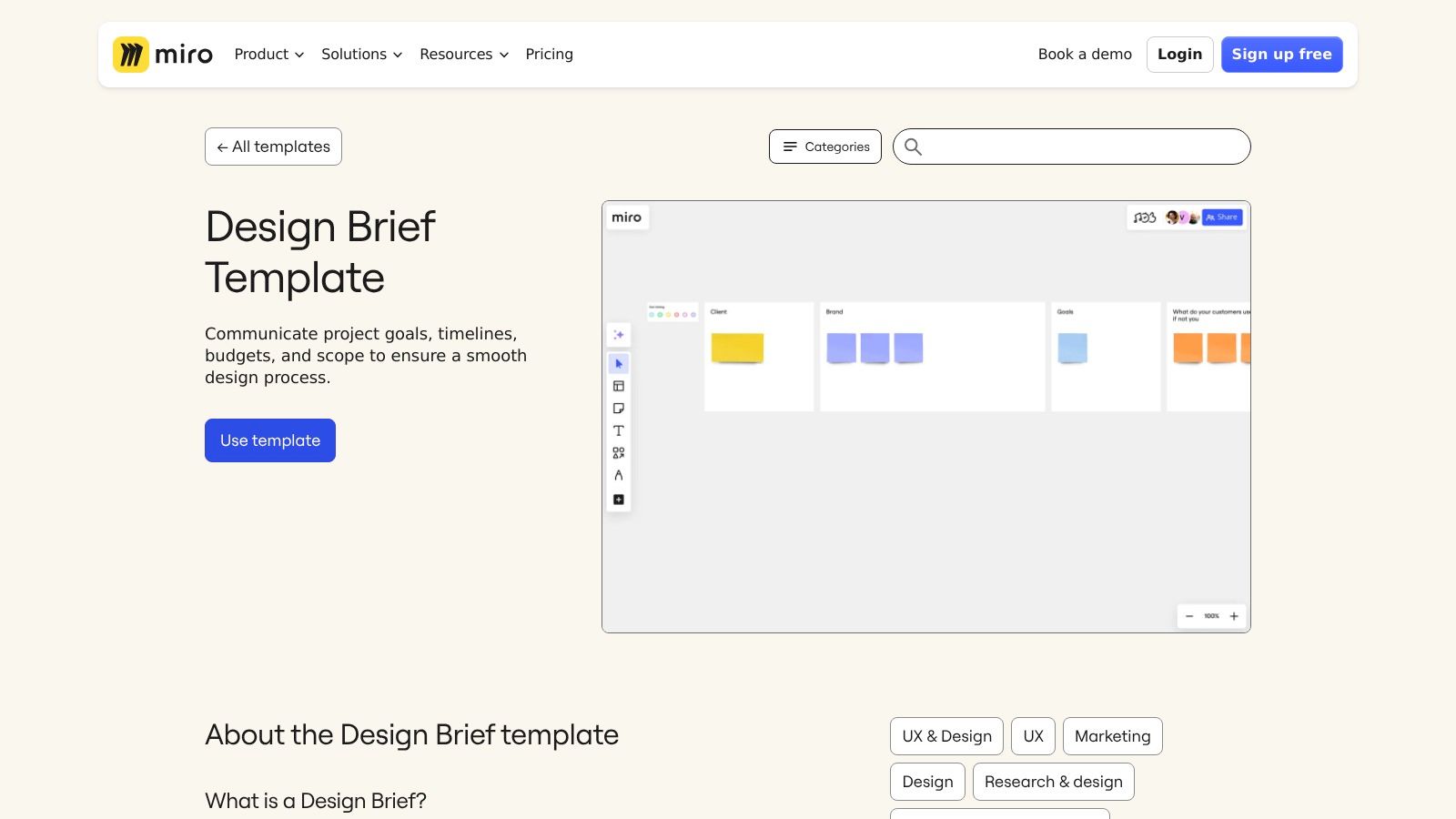
Why It Stands Out
Miro's strength lies in its unstructured, collaborative nature. Unlike linear documents, it's an infinite canvas where team members can simultaneously add notes, images, and feedback, making it ideal for live ideation sessions. You can start with their pre-structured template and then expand it with mood boards, user flow diagrams, or competitive analyses all in one place. This visual approach ensures everyone, from designers to stakeholders, shares the same understanding. For insights on managing project schedules derived from such briefs, explore how to be more effective at creating project timelines.
- Best for: Remote or distributed teams that need a shared virtual space for creative brainstorming and collaborative brief development.
- Pros: Highly flexible and visual, promotes real-time collaboration, and a generous free version is available for smaller teams.
- Cons: The platform's vast capabilities can be overwhelming for new users, and advanced features are behind a paywall.
8. Visme Graphic Design Brief Template
Tired of sending clients boring, text-only questionnaires that fail to capture the visual essence of a project? Visme provides a dynamic, visually-driven design brief template that helps you and your client get on the same page from the very beginning. It allows you to create a brief that not only asks the right questions but also looks like a polished design asset itself.
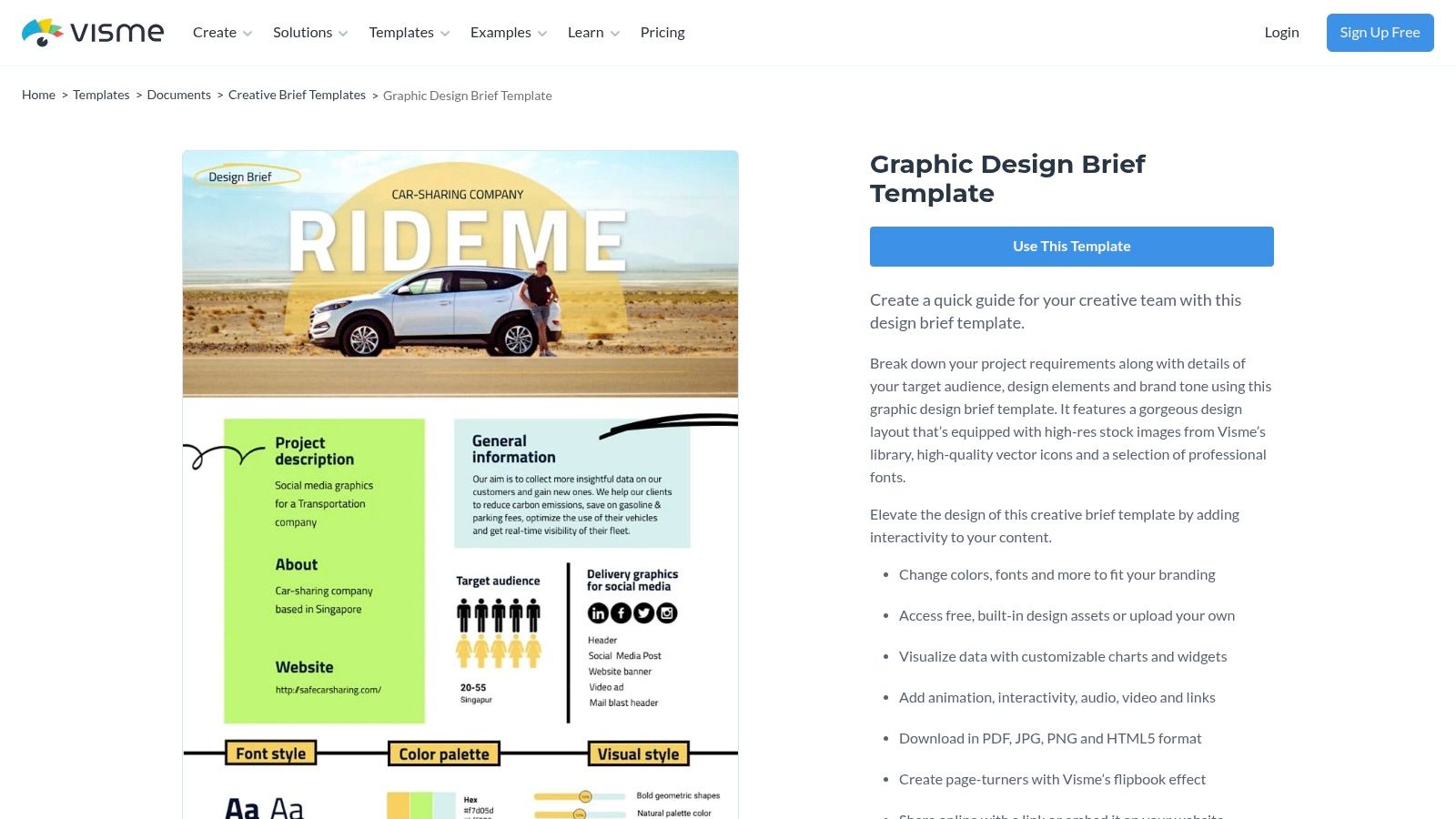
Why It Stands Out
Visme’s strength lies in its highly visual and interactive approach to document creation. Unlike static Word or PDF templates, a Visme brief can include animated charts, embedded videos, and clickable elements, making the information gathering process more engaging for the client. Imagine a client not just describing their target audience, but also dropping in inspirational images or short video clips directly into the brief. This visual collaboration helps eliminate ambiguity and ensures the final design aligns perfectly with their vision. The platform's user-friendly drag-and-drop editor makes customization effortless.
- Best for: Designers and agencies who want to create a visually rich and interactive briefing experience for clients, especially for graphic design and branding projects.
- Pros: The free template is highly customizable with access to a vast library of design assets. Its interactive features make it more engaging than standard forms.
- Cons: Advanced features like brand kits and premium assets require a paid subscription. The platform is primarily online, with limited offline functionality.
9. Form And Template
Tired of starting every design project from scratch, or using a one-size-fits-all brief that doesn’t quite fit? Form And Template provides a massive library of 50 free design brief template options, helping you find the perfect starting point for any creative project, whether it's for a logo, website, or full branding campaign.
Why It Stands Out
Form And Template stands out due to the sheer volume and variety it offers completely free. Instead of a single, rigid template, you get access to dozens of layouts, each tailored for different scenarios. This allows you to select a brief that already aligns with your project's specific needs, significantly cutting down on customization time. For instance, a branding agency can download a detailed brand identity brief, while a web developer can grab one focused on UX/UI specifics. To truly master its use, it helps to understand how a design brief fits within different styles of documentation. This variety makes it a powerful resource for building a solid foundation for your client onboarding best practices.
- Best for: Designers and agencies who need a wide variety of specialized brief templates for different types of creative projects without any cost.
- Pros: Huge selection of 50 templates, completely free access, and multiple downloadable formats (like Word and PDF).
- Cons: The website has ads that can be distracting, and many templates require some manual customization to perfectly match your brand.
Access the Templates on Form And Template
10. Miro Creative Brief Template
Is your creative process bogged down by disjointed conversations and scattered ideas? Miro offers a dynamic solution that brings your team together on one infinite canvas. Their design brief template moves beyond static documents, creating a living, collaborative space where stakeholders can align on goals, requirements, and project scope in real-time, ensuring everyone is on the same page from the very start.
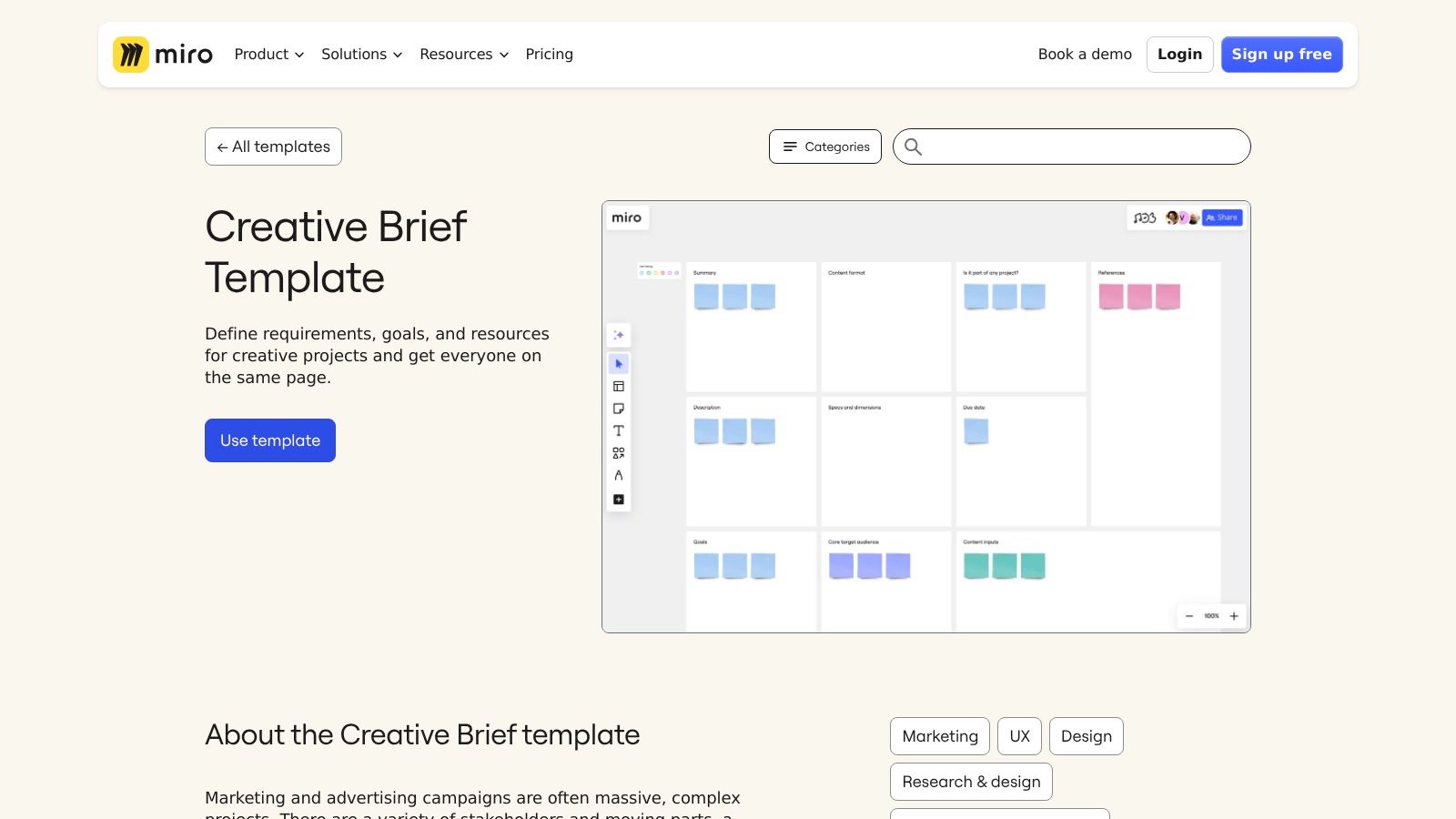
Why It Stands Out
Miro’s strength lies in its highly visual and collaborative interface. Unlike a traditional text document, this template allows teams to brainstorm, add sticky notes, embed mood boards, and map out user flows directly alongside the core brief information. This interactive environment is perfect for remote teams or visual thinkers who need to see the bigger picture. Imagine hosting a kickoff meeting where the client can drag and drop inspirational images directly onto the brief as you discuss their vision.
- Best for: Remote creative teams and agencies that thrive on visual brainstorming and real-time collaboration.
- Pros: Enhances team alignment through a shared visual workspace, highly customizable, and offers a generous free plan.
- Cons: The platform can have a slight learning curve for users new to digital whiteboards, and advanced features require a subscription.
11. Figma Creative Brief Template
Tired of your design brief feeling like a static document that gets lost in a sea of emails? Figma's FigJam platform offers a dynamic, collaborative design brief template that brings your team and clients into the creative process from the very start. This isn't just a form to fill out; it's a living workspace for brainstorming and alignment.
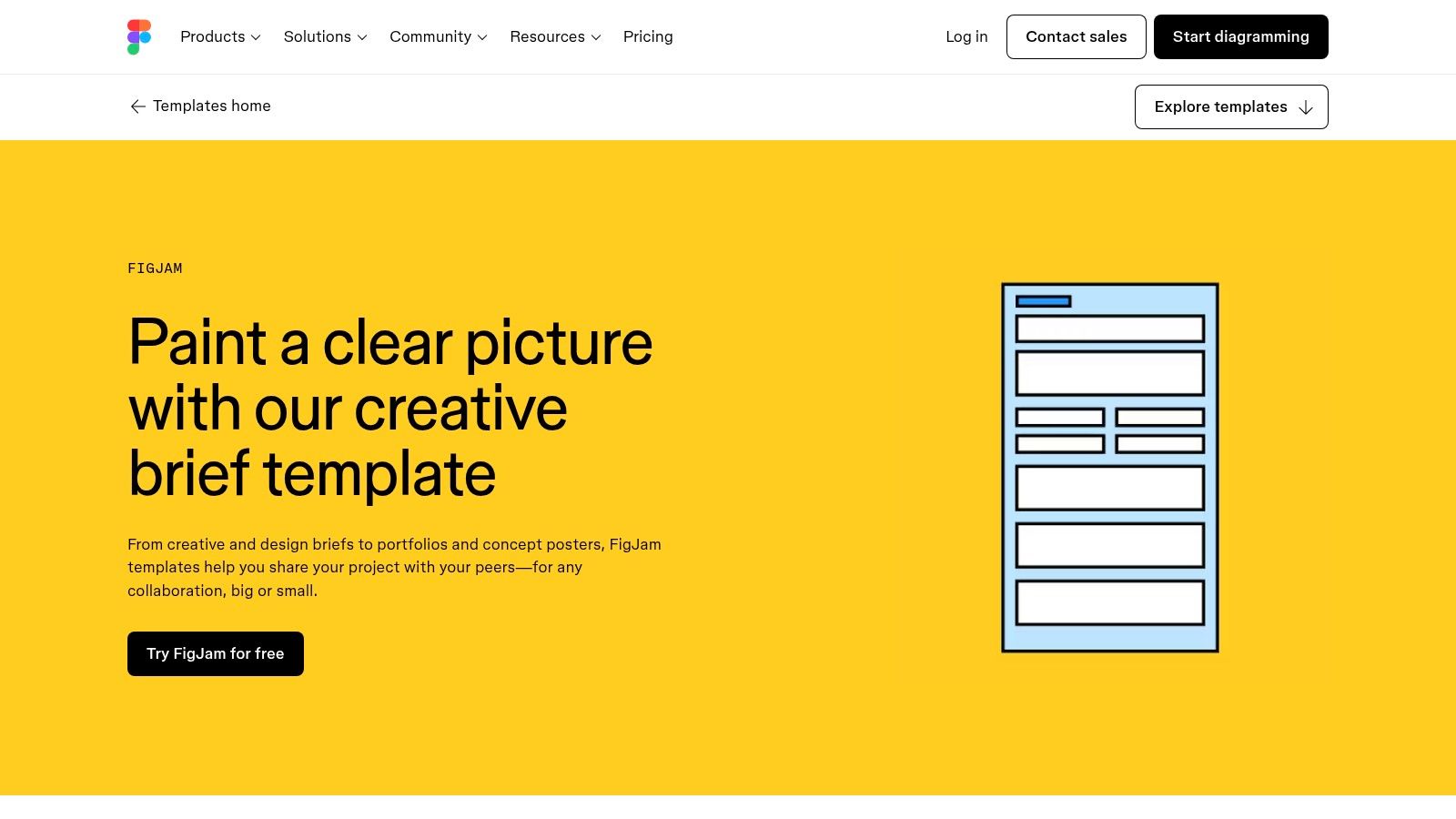
Why It Stands Out
Figma stands out by transforming the brief from a one-way directive into a two-way conversation. The template exists on a FigJam board, an infinite canvas where team members can add sticky notes, comments, and diagrams in real-time. This interactive environment is perfect for collectively defining project goals, target audience personas, and scope. Instead of just reading a brief, your team actively builds and refines it together, ensuring everyone is on the same page before a single pixel is designed.
- Best for: Design teams and agencies that use Figma for their design workflow and want to centralize their briefing process collaboratively.
- Pros: Facilitates real-time team collaboration, is highly customizable, and is free with a standard Figma account.
- Cons: Requires users to be familiar with the Figma/FigJam interface, and a stable internet connection is necessary for live editing.
12. Visme Brand Identity Design Brief Template
Tired of brand identity projects that lack a clear visual direction from the start? Visme provides a solution specifically for this challenge. Its brand identity design brief template is structured to help you extract crucial brand elements like color palettes, tone of voice, and imagery guidelines. This ensures both you and your client are aligned on the brand's core essence before any design work begins.
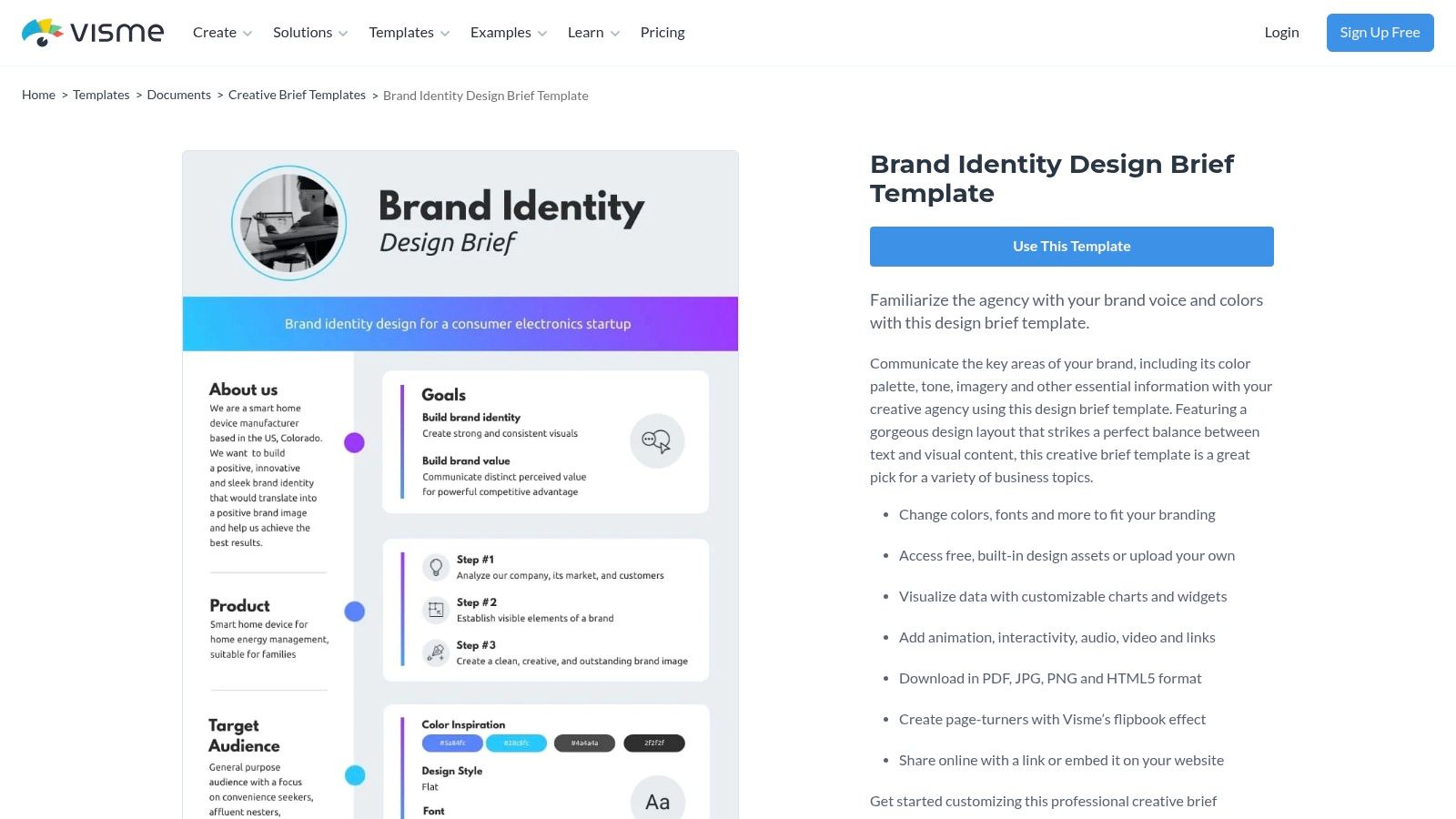
Why It Stands Out
Visme stands out by transforming the brief from a static document into a dynamic, visual presentation. Imagine presenting a brand brief to a client with subtle animations and interactive elements that bring their future brand to life. This is where Visme excels, offering features that go beyond a simple form. The professional layout and access to a vast library of free design assets mean you can customize the brief to match the client's industry, making the intake process feel bespoke and engaging.
- Best for: Designers and agencies focusing on branding projects who want to present the brief as a polished, interactive document.
- Pros: Highly visual and customizable with a user-friendly interface. Free access to the base template and a rich library of assets.
- Cons: Advanced features like full interactivity and branding removal require a paid subscription. The platform has limited offline functionality.
Design Brief Template Resources Comparison
| Template | Core Features ✨ | Collaboration & UX ★★★★✩ | Target Audience 👥 | Unique Selling Points 🏆 | Price/Value 💰 |
|---|---|---|---|---|---|
| PandaDoc | Detailed, customizable brief sections, e-sign integration | User-friendly, template guided | Designers & clients | Professional, thorough briefs | Free template, PandaDoc account needed 💰 |
| TemplateLab | 50+ varied templates, multiple formats | Easy access, some ad distractions | Wide project types | Large selection, free resources | Completely free, ad-supported 💰 |
| Figma Community | Real-time collaborative editing, integration with Figma | Interactive team collaboration | Design teams | Live edits, integrated design tools | Free with Figma account 💰 |
| Milanote | Visual, drag-and-drop workspace, team collaboration | Intuitive UI, supports feedback | Creative teams | Visual organization, easy customization | Free basic version, paid advanced 💰 |
| Pony Studio | Concise, practical format focusing on essentials | Simple, straightforward | Small projects, fast briefs | Time-saving, easy to fill | Free to download 💰 |
| Wamo | Templates for design & marketing, structured frameworks | No-frills, easy downloads | Businesses needing planning frameworks | Diverse template types | Free to download 💰 |
| Miro | Collaborative whiteboard, pre-structured sections | Team alignment, integrates with PM tools | Teams & agencies | Real-time collaboration, PM integration | Free basic use, paid features 💰 |
| Visme Graphic Design Brief | Professional design, free assets, interactivity & animations | Customizable, user-friendly | Wide range creative projects | Interactive design elements | Free template, some paid features 💰 |
| Form And Template | 50 templates, multiple formats, usage guidance | Easy access, ad supported | Various design needs | Large variety, structured briefs | Free access, ads present 💰 |
| Miro Creative Brief | Collaborative whiteboard, integration with PM tools | Team collaboration, customizable | Creative teams | Stakeholder alignment | Free basic version, paid advanced 💰 |
| Figma Creative Brief | Interactive, pre-structured, Figma tools integration | Collaborative editing | Design teams | Real-time feedback | Free with Figma account 💰 |
| Visme Brand Identity Brief | Professional, customizable, interactive design assets | User-friendly, supports brand communication | Branding projects | Focus on brand elements | Free template, some paid features 💰 |
Final Thoughts
We’ve explored a comprehensive landscape of design brief template options, from the collaborative canvases of Miro and Figma to the structured documents offered by PandaDoc and Visme. The journey from a vague client request to a crystal-clear project roadmap is fraught with potential missteps, but the right template acts as your most reliable guide. It transforms ambiguity into actionable insight, ensuring every stakeholder, from designer to client, is aligned from day one.
The core takeaway is that a design brief template is not merely a form to be filled out. It is a strategic communication tool. Choosing the right one is less about finding a single "best" option and more about matching the tool's strengths to your specific project's complexity, team structure, and workflow.
Mini Case Study: How Casper Nailed Their Launch with a Strong Brief When Casper was preparing to launch, their design brief was legendarily simple but powerful. It didn't just ask for a "new mattress website." It defined the core problem: "Mattress shopping is a terrible experience." It identified the target audience not by demographics but by mindset: "Urban professionals who value simplicity and quality." The goal was clear: "Create a seamless, delightful buying experience that takes less than five minutes." This hyper-focused brief guided every design decision, from the clean, one-product homepage to the 100-night trial, ultimately disrupting an entire industry. It’s a prime example of how a clear brief leads to a revolutionary product.
Choosing Your Ideal Design Brief Template
Selecting the perfect starting point can feel overwhelming. To simplify your decision, consider these key factors based on your immediate needs:
- For Collaborative, Visual Teams: If your process thrives on real-time brainstorming, sticky notes, and visual mood boards, platforms like Miro, Milanote, and the Figma Community are your best bet. Their free-form nature allows for organic idea development, making them ideal for initial creative exploration and workshops.
- For Structured, Client-Facing Projects: When you need a formal, professional document that is easy for clients to understand and approve, look to tools like PandaDoc, Visme, or the downloadable resources from TemplateLab. These are perfect for creating polished proposals and SOWs that include a detailed brief.
- For Quick Starts and Inspiration: If you're simply stuck and need a solid framework to build upon, the templates from Pony Studio and Wamo offer excellent, real-world examples. They provide a fantastic foundation that you can adapt into your own system, whether that's in a Google Doc, Notion, or your project management tool.
Pro Tip: The "5 Whys" Technique for Briefs
Don't take a client's initial request at face value. When a client says, "We need a new logo," use the "5 Whys" technique to dig deeper.
- Why? "Our current logo feels outdated."
- Why does it feel outdated? "It doesn't reflect our recent shift into a more tech-focused market."
- Why is reflecting that shift important? "We need to attract top engineering talent."
- Why do you need to attract them? "Our competitors are poaching our best people."
- Why are they succeeding? "Their branding makes them look more innovative and exciting."
Suddenly, the project isn't just "design a logo." It's "create a brand identity that positions us as an industry innovator to attract top talent." This deeper understanding is what separates good design from game-changing design.
From Template to Triumph: Your Next Steps
A template is only as good as the process it supports. Once you’ve selected a design brief template, the real work begins. Your immediate goal should be to integrate it seamlessly into your project kickoff phase.
- Customize: Never use a template as-is. Always adapt it to reflect your unique process and the specific needs of the project. A UI design brief needs different questions than a print ad brief.
- Collaborate: Use the brief as a living document. Fill it out with your client, not just for them. A collaborative session can uncover critical insights that a simple questionnaire would miss.
- Iterate: Your first customized template won’t be your last. After each project, ask yourself: What questions worked well? What was consistently misunderstood? Refine your master design brief template over time to make it an ever-sharpening tool.
Tired of juggling scattered client notes, messy email threads, and disconnected brief documents? A design brief is the first step, but growlio is the platform that brings it all together. Centralize your client communication, manage projects, and streamline your entire workflow from proposal to payment, all in one place. Start your free growlio account today and transform your creative process.
