Tired of chasing clients for a signature on a contract you emailed a week ago? That delay isn't just frustrating—it's pushing back your start date, your first invoice, and your cash flow. The quick win? Send a contract that a client can open, sign, and return in under five minutes from their phone. That's the power of modern contract management.
This guide provides actionable, step-by-step guidance on the essential contract management software features you need to stop chasing paperwork and start closing deals faster. We'll break down the must-have functionalities that turn contracts into assets, not obstacles. To truly accelerate your workflow, understanding how these features fit into the broader principles of SaaS automation for smarter workflows is key.
1. growlio
Tired of juggling separate apps for proposals, contracts, project management, and invoicing? This disjointed workflow often leads to lost documents, missed deadlines, and a frustrating client experience. growlio solves this by integrating the entire client lifecycle, from proposal to final payment, into a single, intuitive workspace, making it a standout choice for service-based businesses looking to streamline operations.
At its core, growlio excels in transforming your sales process into a seamless contracting machine. You can craft beautifully branded proposals and, with a single click, convert them into legally binding contracts ready for e-signature. This integration is one of the most powerful contract management software features you can implement, as it eliminates the friction between agreement and action, accelerating client onboarding significantly.
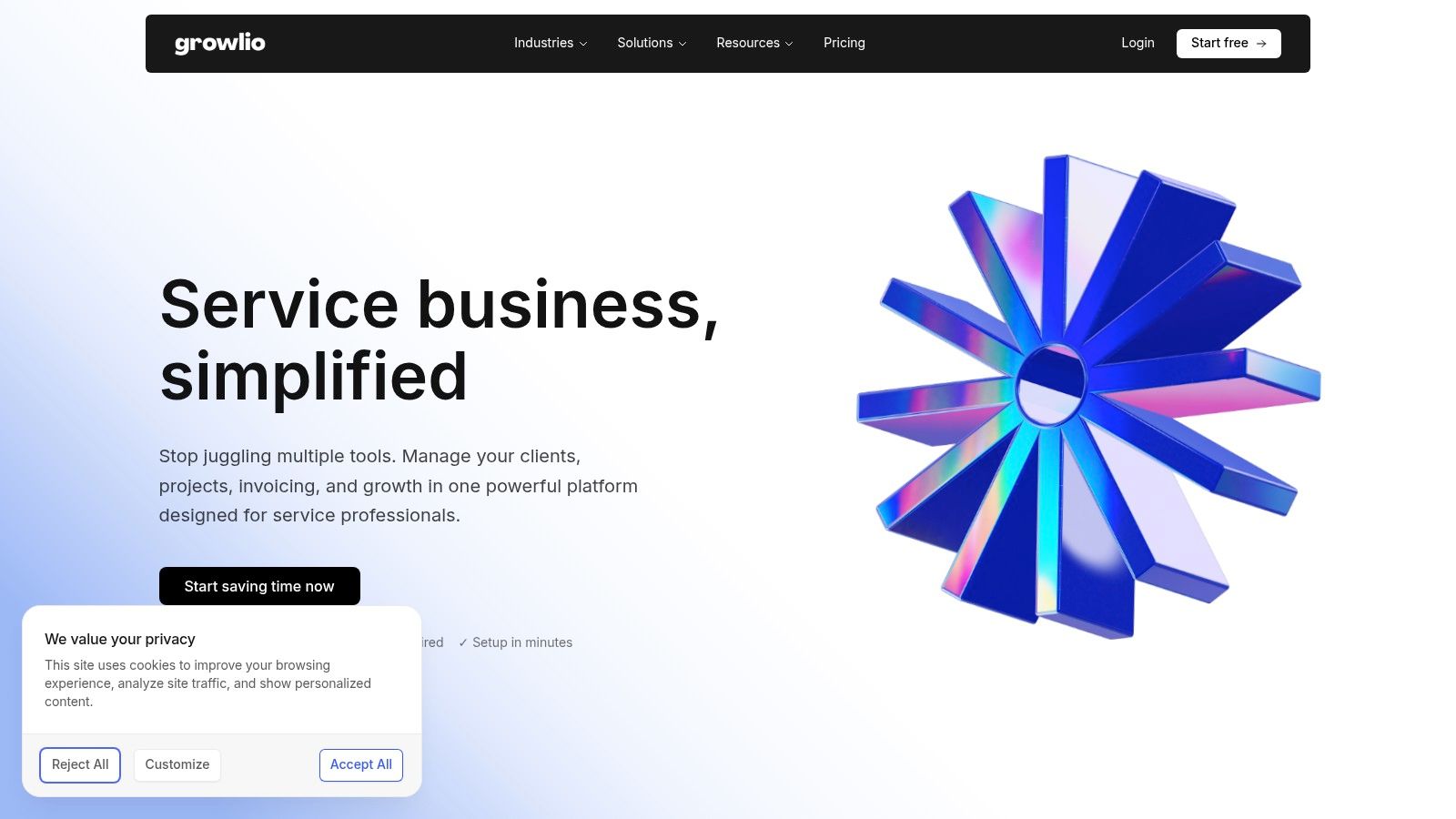
Why growlio Stands Out
What sets growlio apart is its all-in-one nature. While many tools handle contracts well, growlio connects them directly to project execution and financial tracking. Once a contract is signed, you can instantly generate a project, assign tasks, and set milestones within the same platform. This ensures the scope defined in the contract is precisely what your team works on, preventing scope creep and maintaining clarity.
Real-World Use Case: A digital marketing agency used to send proposals via email, wait for a PDF signature, manually create an invoice in another tool, and then set up the project on a third platform. After switching to growlio, they now send a single link. The client views the proposal, e-signs the contract, and can even pay the initial invoice immediately. This reduced their client onboarding time from an average of five days to just under 24 hours.
Key Features & Actionable Insights
- Integrated Proposals & Contracts: Don't just send a document; send an interactive experience. Use growlio’s templates to create proposals that clients can accept and sign digitally in one fluid motion.
- Automated Project Creation: Link your contracts directly to project workflows. When a client signs, the system can automatically create the corresponding project, populate key dates, and assign the team.
- Centralized Financials: Invoices are automatically generated based on contract terms, whether it's a one-time fee, recurring retainer, or milestone-based payment. Clients can pay directly through the platform, and you can track everything in a real-time cash flow dashboard.
Pros:
- Comprehensive all-in-one platform replaces multiple tools.
- Fast proposal-to-contract conversion with built-in e-signatures.
- Robust financial management with integrated payment processing.
Cons:
- Pricing beyond the free plan requires direct contact for a quote.
- Advanced scalability relies on modular add-ons that may increase costs.
Ready to eliminate app-switching and consolidate your client workflow? Start your free growlio account today and see how an integrated approach to contracts can transform your business.
2. PandaDoc
Are your proposals and contracts stuck in a cycle of endless email revisions, creating a bottleneck that delays project kickoff? PandaDoc excels at transforming this chaotic process into a streamlined, sales-driven workflow, helping you create, send, and get documents signed faster. Its strength lies in its user-friendly interface, which combines a powerful document editor with robust tracking and e-signature capabilities. This makes it an ideal solution for service-based businesses looking to accelerate their sales cycle and improve the client onboarding experience.
PandaDoc stands out by focusing on the entire document lifecycle, not just the signature. For a marketing agency, this means you can build a dynamic proposal from a custom template, pull in client details directly from your CRM like HubSpot, and allow the client to select from different service packages directly within the document before signing.
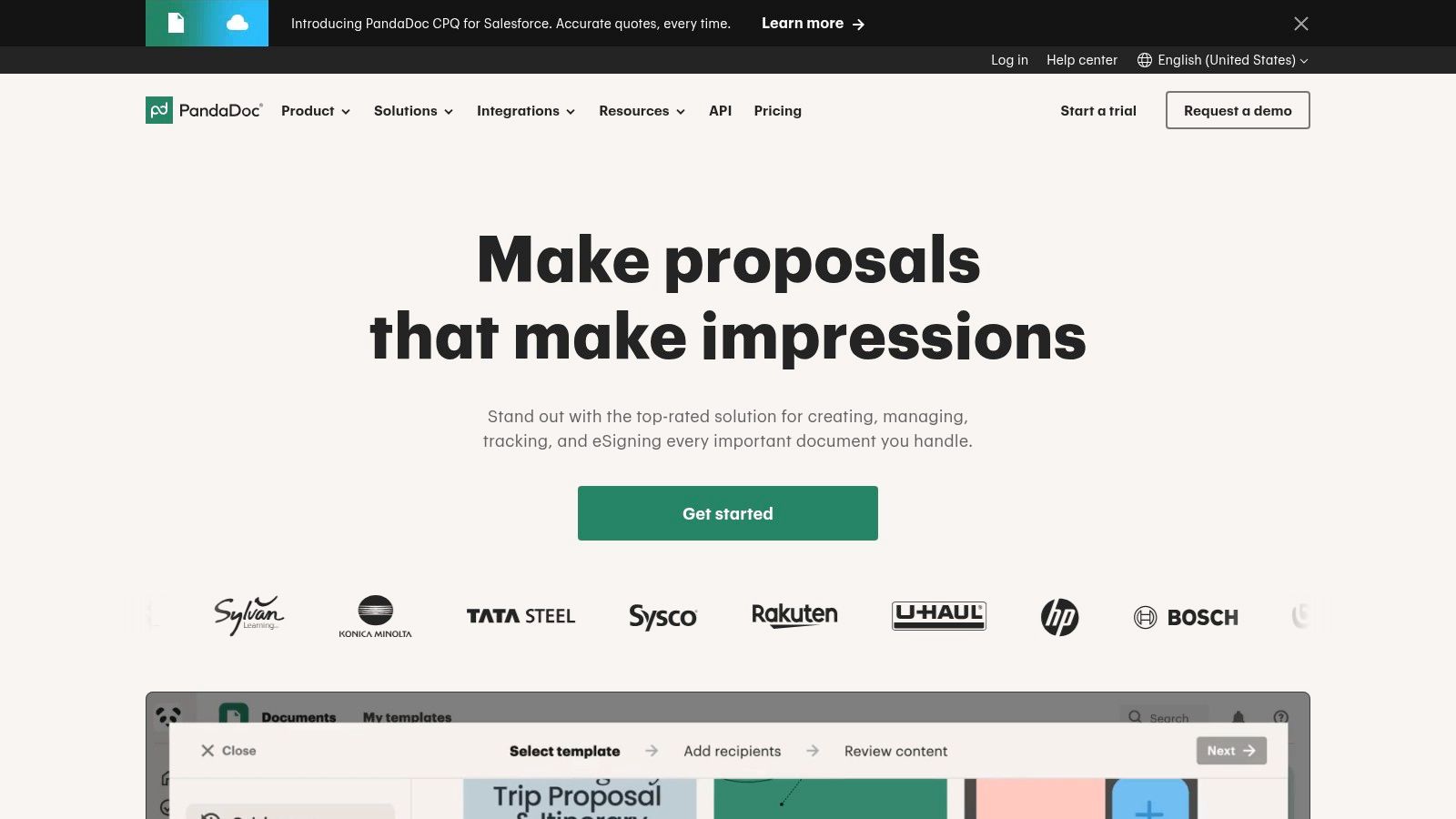
Key Features and Pricing
PandaDoc offers several essential contract management software features designed for speed and efficiency.
- Drag-and-Drop Document Editor: Easily create professional, branded contracts and proposals using a library of content blocks and custom templates.
- Real-Time Tracking: Receive instant notifications when a client opens, views, or comments on a document, allowing for timely follow-up.
- CRM Integrations: Seamlessly connect with platforms like Salesforce, HubSpot, and Zoho to auto-populate contract data and reduce manual entry errors.
- Legally Binding eSignatures: All signatures are compliant with the ESIGN Act and UETA, ensuring your contracts are secure and enforceable.
Pricing starts with a free eSign plan. Paid plans, which include more advanced features like templates and analytics, begin at $19 per user/month (billed annually).
Real-World Use Case: A web development studio uses PandaDoc to send interactive proposals. By embedding a portfolio video and offering selectable "add-on" services like SEO packages or ongoing maintenance, they increased their average deal size by 15%. Clients can customize their project scope and sign in one session, reducing the sales cycle from two weeks to just three days.
Pros:
- Highly intuitive and easy for non-technical users to master.
- Excellent for sales-focused document workflows (proposals, quotes, contracts).
- Strong automation and integration capabilities.
Cons:
- The pre-built clause library is less extensive than some competitors.
- Some users find managing contract amendments or terminations less straightforward.
To learn more or start a trial, visit the PandaDoc website.
3. ContractSafe
Are you drowning in a sea of poorly organized contracts stored across shared drives, inboxes, and physical filing cabinets? Finding a specific clause or renewal date can feel like a frantic treasure hunt. ContractSafe solves this by providing a secure, centralized, and searchable repository for all your agreements, making it exceptionally easy to get organized fast. Its primary strength is its simplicity and laser focus on post-signature management, offering a "safe" for your contracts without the complexity of a built-in editor.
ContractSafe stands out by prioritizing accessibility and organization above all else. Instead of trying to be an all-in-one creation and negotiation tool, it perfects the art of storage and retrieval. For a busy consulting firm, this means you can upload hundreds of legacy contracts, and its AI-powered data extraction will automatically pull out key information like effective dates, termination clauses, and auto-renewal deadlines, saving you countless hours of manual data entry.
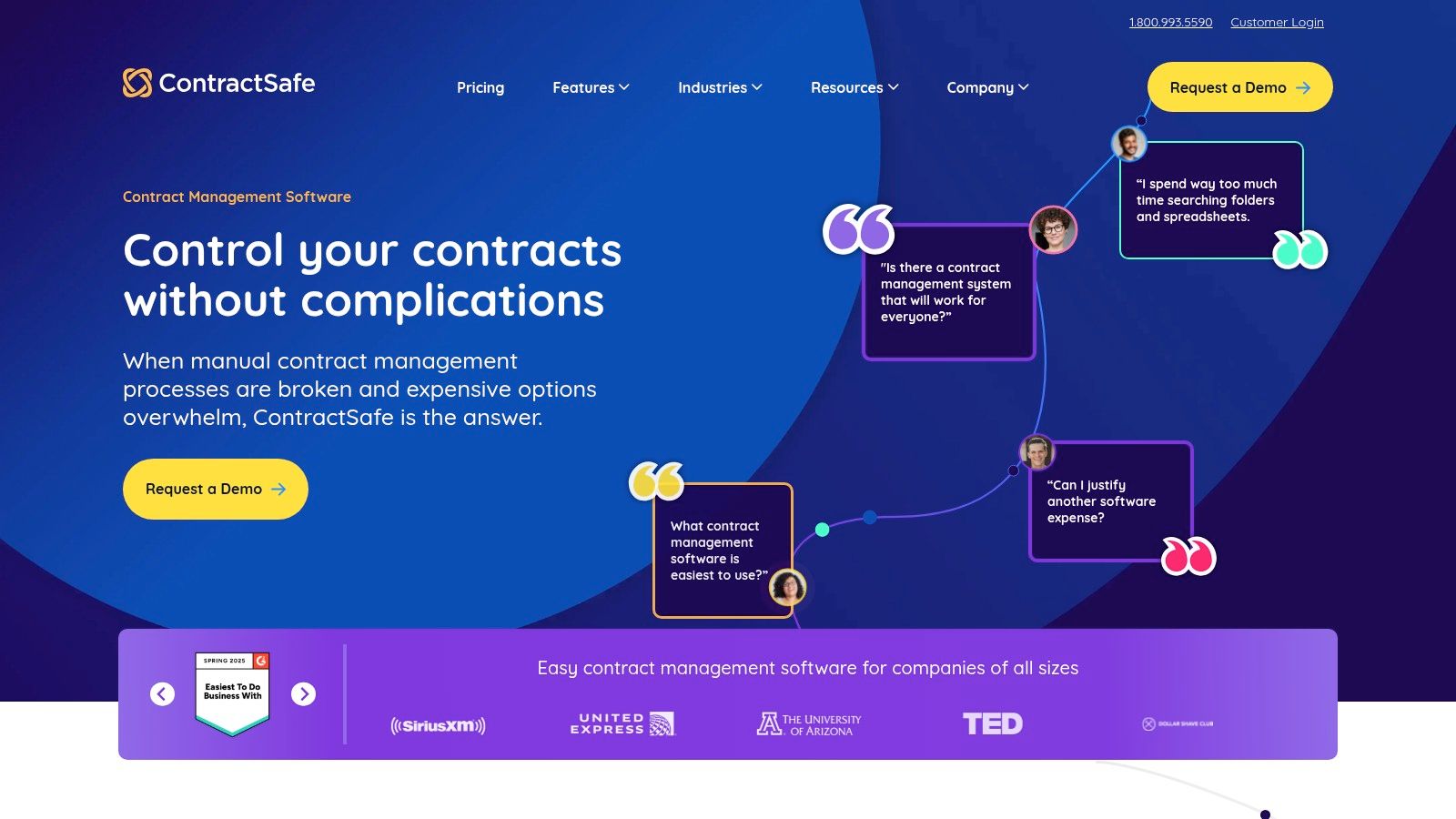
Key Features and Pricing
ContractSafe offers essential contract management software features focused on security, search, and reminders.
- Centralized Repository: A secure, cloud-based location for all contracts with robust permission controls.
- [AI]ssistant for Data Extraction: Uses artificial intelligence to automatically scan and pull key terms, dates, and clauses from your uploaded documents.
- Automated Reminders: Never miss a renewal or deadline with customizable email alerts for key dates.
- Google-like Search: Powerful OCR and advanced search functionality lets you find any keyword or phrase within any document, including scans.
- Unlimited Users: Every plan includes unlimited users, encouraging company-wide adoption without per-seat licensing fees.
Pricing is transparent and starts at $329/month (billed annually) for the Basic plan, which includes up to 500 contracts and all core features.
Real-World Use Case: An IT service provider was struggling to track dozens of software licenses and client service agreements, leading to missed renewals and unexpected auto-payments. By implementing ContractSafe, they centralized all agreements and set up automated alerts 90, 60, and 30 days before each renewal date. This simple change prevented them from paying for unused licenses and gave them leverage to renegotiate terms, saving over $10,000 in the first year.
Pros:
- Extremely easy to set up and use; onboarding is very fast.
- Unlimited user access on all plans is a significant cost advantage.
- Powerful search and reminder features prevent costly oversights.
Cons:
- Does not include native contract authoring or a redlining editor.
- Lacks a pre-built clause library for creating new agreements.
To learn more or request a demo, visit the ContractSafe website.
4. Icertis
Are your enterprise-level contracts scattered across departments, creating a tangled web of risk and missed opportunities? Icertis addresses this by transforming contracts from static documents into strategic, data-rich assets. Its strength lies in its AI-powered, enterprise-wide platform that connects contract data to operational systems, providing unparalleled visibility and control. This makes it a powerful choice for large organizations needing to manage complex agreements while ensuring strict compliance and mitigating risk.
Icertis goes beyond simple storage and signatures; it structures and connects the critical business information within your contracts. For a global manufacturing firm, this means Icertis can automatically track supply chain commitments, monitor pricing obligations against market indices, and flag potential compliance deviations before they become liabilities, all from a centralized dashboard.
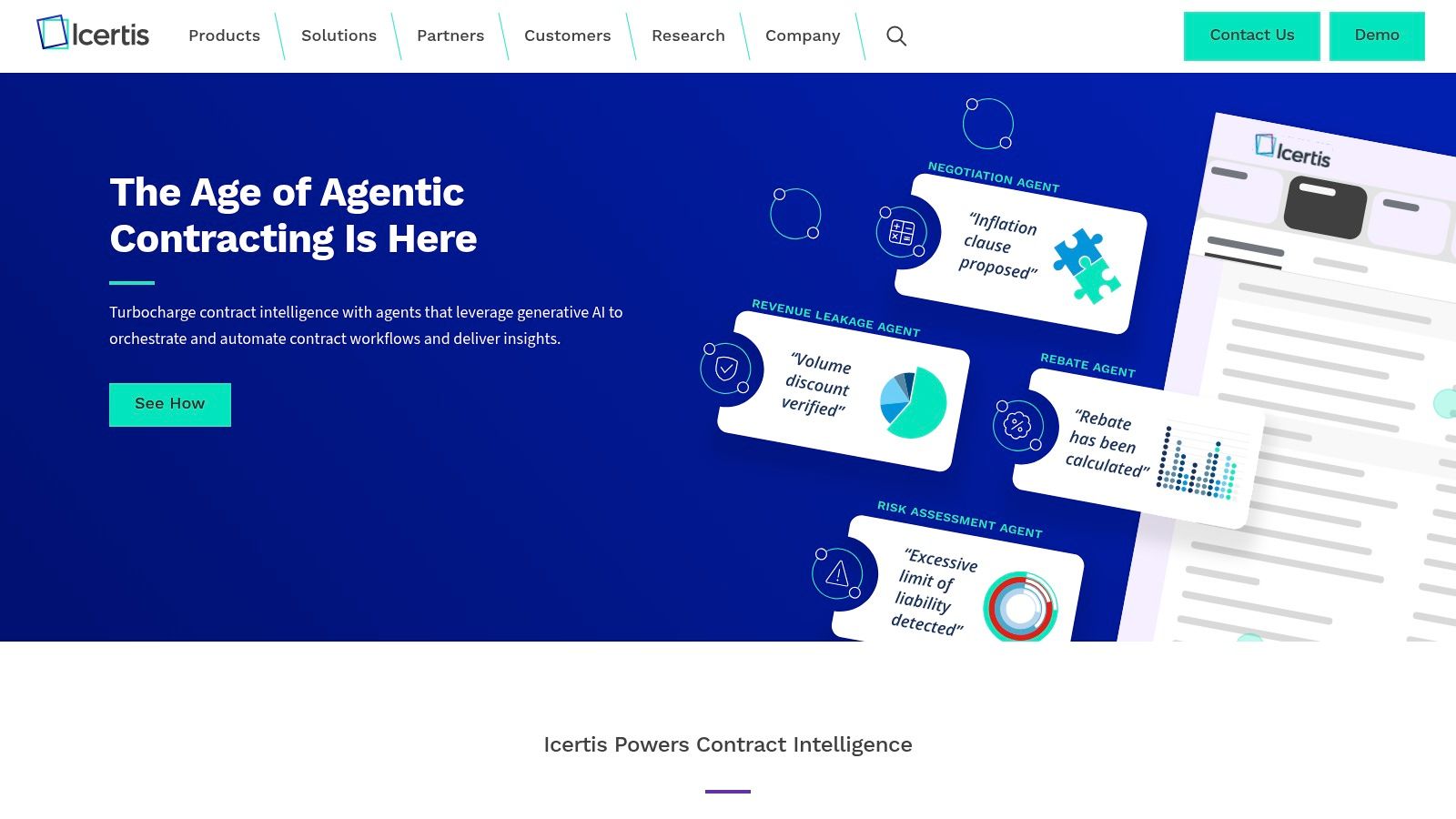
Key Features and Pricing
Icertis delivers a suite of advanced contract management software features designed for large-scale operations.
- Centralized Contract Repository: Provides a single, secure source of truth for all contracts, making them easily searchable and accessible enterprise-wide.
- Intelligent Contract Authoring: Use pre-approved templates and a clause library to quickly assemble compliant, error-free contracts.
- AI-Based Analytics: Leverage artificial intelligence to analyze contract performance, identify risks, and uncover optimization opportunities.
- Automated Workflows: Streamline complex approval processes to reduce bottlenecks and accelerate the contract lifecycle. Understanding the principles of this technology is key, and you can learn more about workflow automation here.
Pricing is not publicly listed and requires a direct consultation to create a custom quote based on the organization's specific needs.
Real-World Use Case: A major pharmaceutical company uses Icertis to manage its clinical trial agreements. The platform’s AI automatically ensures that all contracts adhere to stringent regulatory requirements like GDPR and HIPAA. This automation reduced the contract review cycle by 40% and minimized the risk of costly compliance penalties.
Pros:
- Highly customizable and scalable for complex enterprise environments.
- Comprehensive suite of compliance and risk management tools.
- Deep integration capabilities with ERP, SCM, and CRM systems.
Cons:
- Pricing is opaque and tailored for enterprise budgets, likely making it unsuitable for smaller businesses.
- The extensive feature set can lead to a complex and lengthy initial implementation.
To learn more or request a demo, visit the Icertis website.
5. ContractWorks
Are you struggling to locate critical contracts buried in shared drives or email inboxes just moments before a renewal deadline? ContractWorks is designed to eliminate this chaos by providing a secure, centralized, and easily searchable repository for all your agreements. Its primary strength is its simplicity and rapid implementation, making it an excellent choice for legal, finance, and operations teams who need control and visibility without a lengthy IT project. It focuses on post-signature management, ensuring no deadline is missed and compliance is maintained.
For a growing IT services firm, this means you can finally ditch the spreadsheet tracker. Instead, you get automated reminders for contract renewals, can instantly find all agreements with a specific liability clause using AI-powered search, and securely share documents with auditors or stakeholders using permission-based roles.
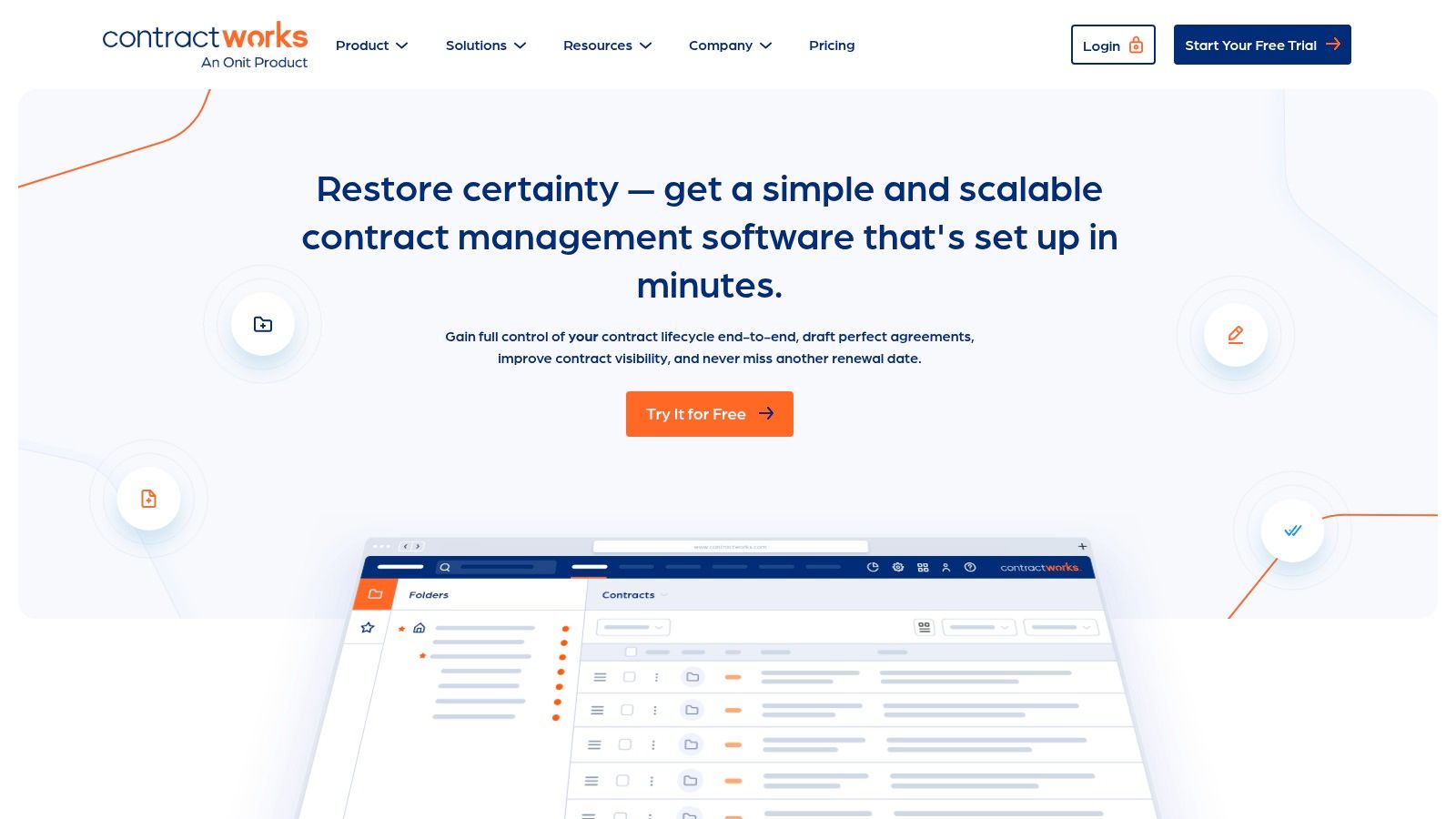
Key Features and Pricing
ContractWorks provides some of the most essential contract management software features for businesses focused on security and organization.
- Centralized Contract Repository: Securely store and organize all contracts in one place with advanced OCR search that can find text within scanned documents.
- Automated Alerts: Set up custom notifications for key dates like expirations and renewal deadlines to avoid missed opportunities or unwanted auto-renewals.
- AI-Powered Tagging: Use artificial intelligence to automatically scan and tag your contracts with key information like termination dates, governing law, and payment terms.
- Role-Based Permissions: Control who can view, edit, or report on specific documents, ensuring sensitive information is protected.
- Custom Reporting: Build and schedule detailed reports to analyze contract data, track compliance, and provide insights to leadership.
Pricing is provided upon request and is based on the number of documents, not the number of users, which includes unlimited users on all plans.
Real-World Use Case: A consulting firm uses ContractWorks to manage its Master Service Agreements (MSAs) and Statements of Work (SOWs). By setting automated alerts 90, 60, and 30 days before an SOW expires, their account managers can proactively engage clients about project extensions. This has led to a 20% increase in project renewal rates and has eliminated last-minute renewal scrambles. This kind of organization is a core principle of effective document and workflow management.
Pros:
- Extremely fast to set up and very user-friendly.
- Unlimited user model is highly cost-effective for growing teams.
- Strong security features and AI-enabled search.
Cons:
- Limited pre-signature or contract creation capabilities.
- Fewer direct integrations with other business software like CRMs.
- No dedicated mobile application is available.
To learn more or request a demo, visit the ContractWorks website.
6. Agiloft
Is your organization struggling with rigid, out-of-the-box software that can't adapt to your unique and complex contracting processes? Agiloft addresses this by offering a powerful, no-code platform that puts customization at the forefront. It empowers businesses, especially those with intricate legal, procurement, or sales operations, to build and automate workflows that perfectly match their needs without writing a single line of code. This makes it an ideal choice for enterprises that require deep configuration to manage risk and ensure compliance.
Agiloft’s key differentiator is its unparalleled flexibility. While other tools offer templates, Agiloft provides a complete framework to build your entire contract management system from the ground up. For a large IT service provider, this means creating a custom workflow that automatically routes a high-value MSA to the legal team, a statement of work to the project management office, and a support agreement to the service desk, all with unique approval rules and notifications.
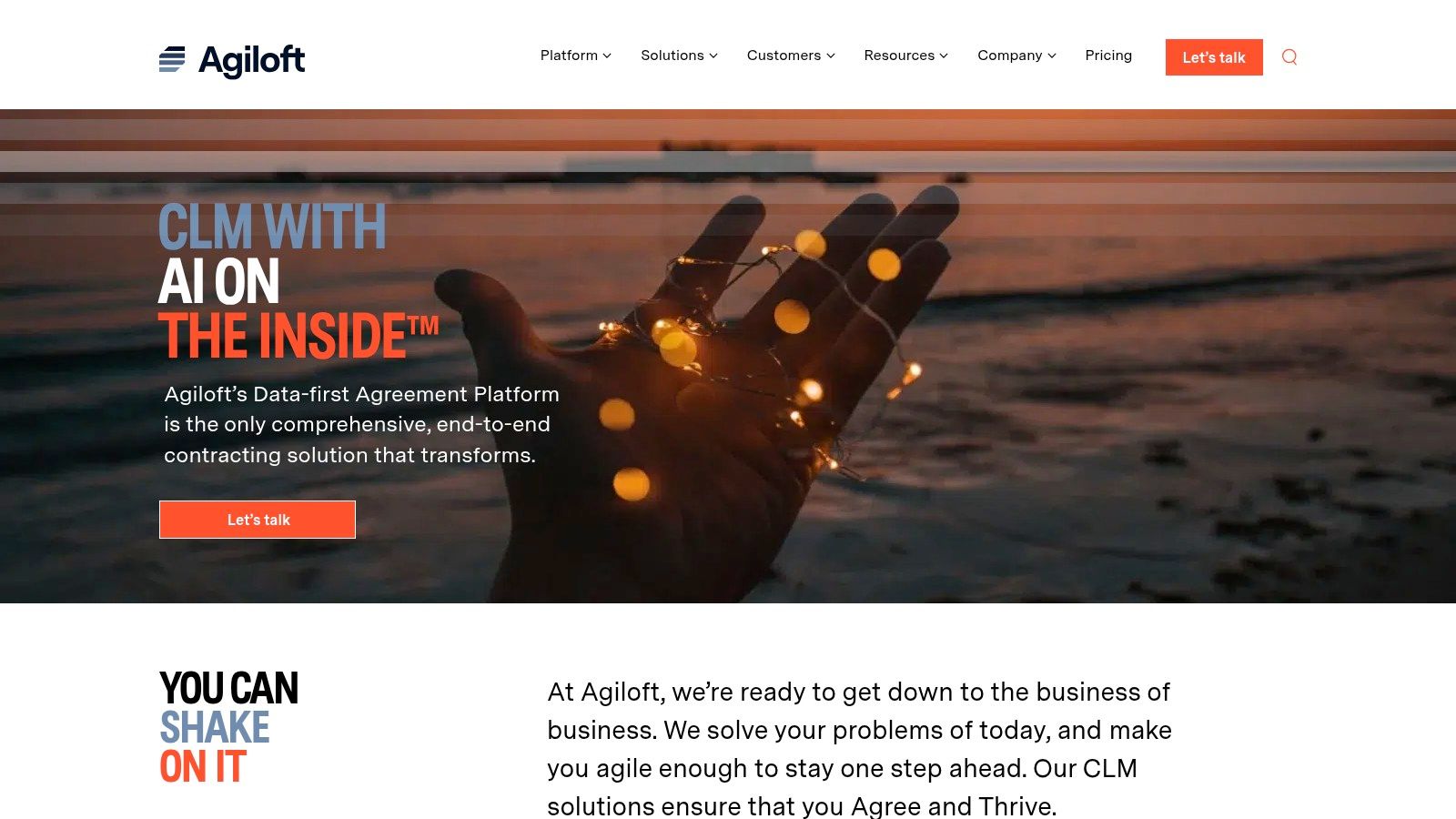
Key Features and Pricing
Agiloft delivers a robust set of contract management software features built for scalability and control.
- No-Code Workflow Builder: Design, deploy, and modify complex approval chains and business rules using an intuitive, visual interface.
- AI-Powered Contract Management: Leverage artificial intelligence to automatically extract key clauses, identify risks, and analyze contract data across your entire repository.
- Extensive Integrations: Connect with over 1,000 business applications, including Salesforce, Oracle, and SAP, to create a unified data ecosystem.
- Comprehensive Search and Reporting: Utilize powerful, full-text search and build custom dashboards to gain deep insights into contract performance and obligations.
Agiloft’s pricing is customized based on specific business requirements, implementation needs, and user count. Contact their sales team for a detailed quote.
Real-World Use Case: A global manufacturing company used Agiloft to consolidate its disparate procurement contracts. By building a custom intake process and an automated approval workflow, they reduced their contract approval time by 60% and gained full visibility into supplier obligations, helping them to renegotiate terms and save over $2 million annually.
Pros:
- Extremely customizable to fit any complex business process.
- Powerful AI capabilities for contract analysis and data extraction.
- Scales effectively from mid-sized businesses to large enterprises.
Cons:
- The sheer number of customization options can be overwhelming for new users.
- Lacks a built-in, real-time chat feature for quick team collaboration.
To learn more or request a demo, visit the Agiloft website.
7. Contractbook
Are you drowning in manual contract tasks, from chasing approvals to re-entering data into your other business tools? Contractbook is designed to eliminate this administrative burden by turning static contracts into dynamic, data-driven assets. It focuses heavily on automation and end-to-end lifecycle management, making it an excellent choice for scaling businesses that need to connect their contract workflows directly to their operational software stack, like CRMs and project management tools.
Contractbook’s power lies in its ability to connect every stage of the contract process. For a growing IT service provider, this means a new managed services agreement can be auto-generated from a template when a deal is marked "won" in their CRM. The platform then manages the approval workflow, secures the signature, and automatically creates a new project in their management tool, ensuring a seamless and error-free client onboarding.
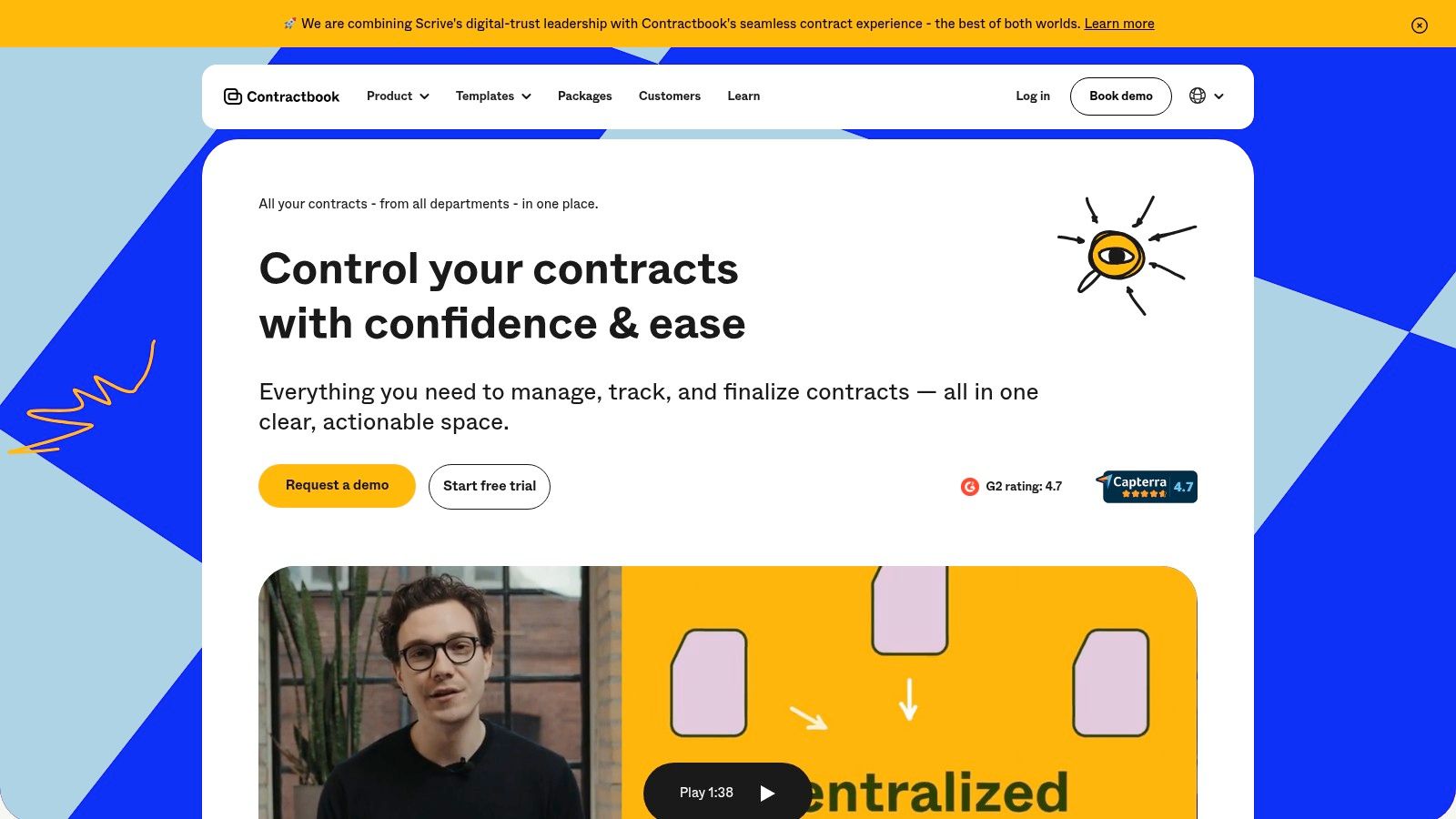
Key Features and Pricing
Contractbook delivers a robust set of contract management software features built around automation and integration.
- Automated Contract Creation: Build contracts using pre-approved templates and data from other systems to minimize manual work and ensure compliance.
- Collaborative Workflows: Streamline negotiation and approvals with internal and external stakeholders directly on the platform, keeping a clear audit trail.
- Secure eSignatures: Execute agreements with legally binding electronic signatures that include identity verification for added security.
- Centralized Repository: Store all contracts in a single, organized hub with advanced search and filtering to easily locate documents and track key dates.
- Extensive Integrations: Connect with over 3,000 applications via Zapier, allowing you to trigger workflows across your entire tech stack.
Pricing information is available upon request through a consultation with their team, allowing them to tailor a plan to your specific business needs.
Real-World Use Case: A digital marketing agency uses Contractbook's automation to manage dozens of monthly freelance content creator agreements. When a new project is approved, a contract is automatically generated from a template, sent for signature, and a task is created in their project management tool for the finance team to process the initial payment, saving over 10 hours of administrative work each month.
Pros:
- Highly intuitive interface that is easy to navigate.
- Exceptional integration capabilities for building seamless, automated workflows.
- Strong emphasis on automation helps significantly reduce manual tasks.
Cons:
- Pricing is not transparent and requires contacting the sales team.
- The extensive features may present a learning curve for some new users.
To learn more or request a demo, visit the Contractbook website.
Pro Tip: Advanced Clause Management
For teams managing a high volume of complex contracts, look beyond basic templates. A “Pro” feature to prioritize is a dynamic clause library. This allows your legal team to create and lock pre-approved legal language for specific clauses (e.g., Indemnification, Limitation of Liability). When sales or account managers build a contract, they can pull in these approved clauses, ensuring legal compliance while still allowing for customization in other areas. This dramatically reduces legal review time and minimizes risk.
Feature Comparison of 7 Leading Contract Management Tools
| Platform | Implementation Complexity 🔄 | Resource Requirements ⚡ | Expected Outcomes 📊 | Ideal Use Cases 💡 | Key Advantages ⭐ |
|---|---|---|---|---|---|
| growlio | Low – setup under 5 minutes | Moderate – modular add-ons may add cost | Streamlined operations, faster client conversions | Service-based businesses managing clients, projects, finances | All-in-one platform, fast proposals, finance hub |
| PandaDoc | Low – intuitive drag-and-drop editor | Moderate – integration with CRMs | Efficient contract creation and management | Sales-driven contract workflows | User-friendly, workflow automation, strong e-signatures |
| ContractSafe | Very low – quick setup | Low – transparent pricing, unlimited users | Easy contract storage and retrieval | Organizations needing centralized contract storage | Transparent pricing, user-friendly, reminders |
| Icertis | High – complex initial setup | High – enterprise-grade with customizations | Enterprise-wide contract and compliance management | Large enterprises requiring AI and compliance tools | AI-powered, customizable, strong compliance |
| ContractWorks | Low – quick setup | Moderate – includes AI and support | Simplified contract tracking and signing | Businesses needing AI-enhanced contract management | AI automation, easy to use, 24/7 support |
| Agiloft | Medium to high – no-code but customizable | High – extensive integrations, customer support | Optimized contract lifecycle with AI | Businesses needing heavy customization and integration | No-code workflows, AI-enabled, vast integrations |
| Contractbook | Medium – some learning curve | Moderate to high – automation and integrations | Automated contract lifecycle efficiency | Companies emphasizing automation and integrations | Automation focus, user-friendly, wide app integrations |
Your Action Plan for Choosing the Right Software
Selecting the perfect tool can feel overwhelming, but a structured approach simplifies the process. Here’s how to move forward with confidence:
- Map Your Current Process: Before you look at any software, document your existing contract lifecycle. Where are the bottlenecks? What steps are manual and error-prone? Use this map to identify your most urgent needs. For example, if your team constantly struggles to find the latest version of an agreement, a powerful centralized repository and version control feature should be your top priority.
- Prioritize Your Feature Wishlist: Based on your process map, rank the features discussed in this article. A creative agency might prioritize dynamic templates and e-signatures for rapid client onboarding, while an IT service provider may focus more on milestone tracking and automated alerts for SLA compliance. Not every feature will be equally critical for your specific business.
- Conduct Targeted Demos: Armed with your prioritized list, approach vendors. Don't just watch a generic demo. Ask them to show you exactly how their software solves your specific pain points. For instance, ask them: "Can you walk me through how we would set up an automated alert for a contract renewal that is 90 days out?" This ensures you’re evaluating the tool based on real-world applicability, not just flashy marketing.
- Consider Scalability and Integration: Think about your business in one, three, and five years. Will the software grow with you? Also, evaluate its ability to integrate with the tools you already rely on, like your CRM, project management software, or accounting platform. A lack of integration can create new data silos, defeating the purpose of a unified system.
Ultimately, the goal is to implement a solution that empowers your team, protects your business, and unlocks the hidden value within your contracts. By moving from manual methods to a strategic, software-driven approach, you create a foundation for scalable growth and operational excellence.
Ready to see how the right contract management software features can transform your workflow? growlio was designed specifically for service-based businesses like yours, integrating proposals, contracts, project management, and invoicing into one seamless platform. Start your free growlio account today and turn your contracts into your greatest asset.
