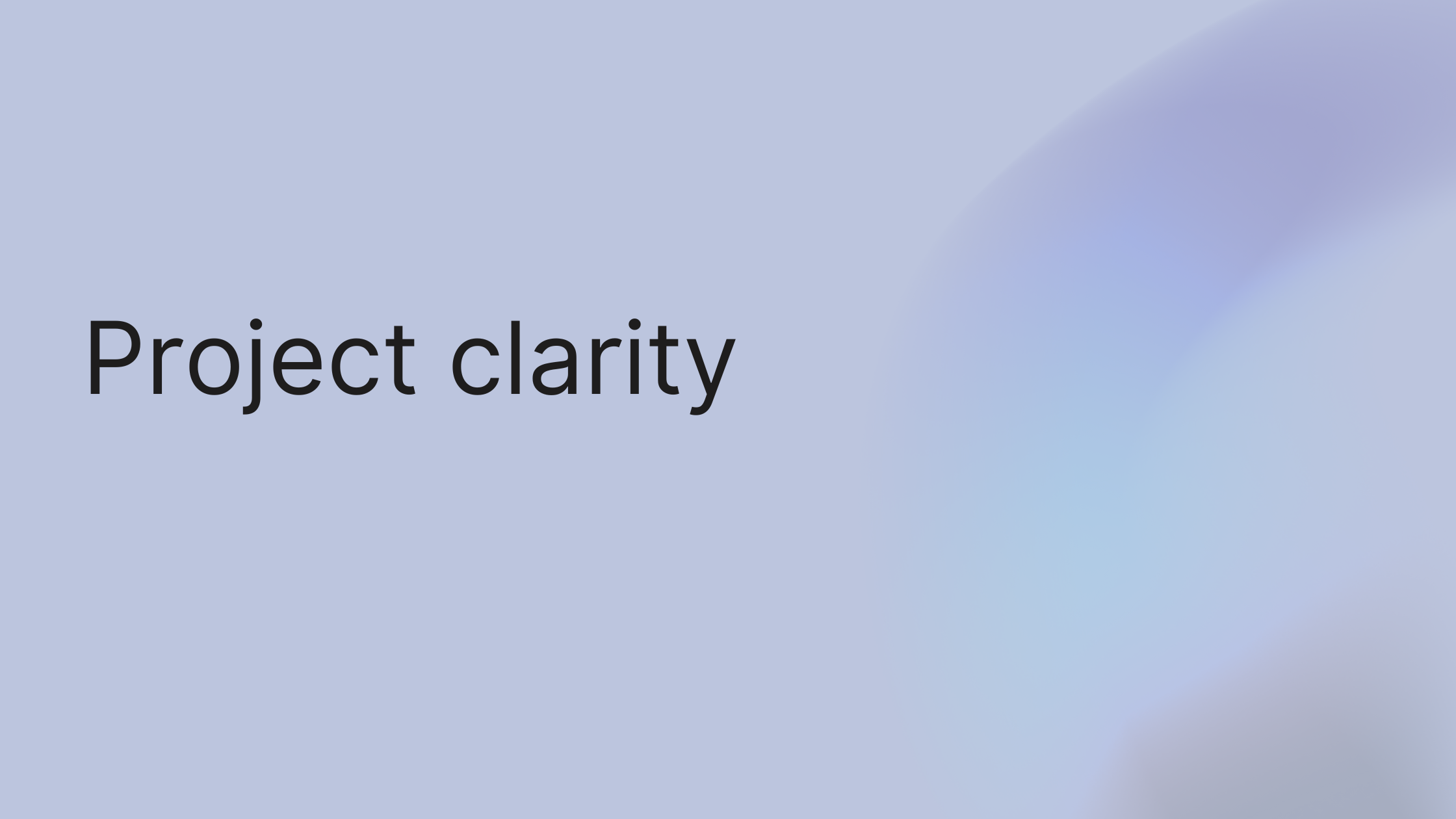Ever feel like you’re herding cats instead of managing a project? Deadlines loom, stakeholders want answers, and key information is scattered across a dozen different apps. It’s a recipe for disaster. The fastest way to fix this? Establish a single source of truth for all project information. This one move immediately cuts through the noise and gives you a real-time, at-a-glance overview of where things truly stand.
From Project Chaos to Complete Clarity
Trying to manage a project with information scattered everywhere feels like navigating a storm without a compass. When crucial updates are buried in siloed email chains, task lists are scribbled on sticky notes, and budget figures are hidden in different spreadsheets, you can't possibly track progress effectively. This kind of disorganization is more than just frustrating—it's a direct route to blown budgets and missed deadlines.
The first move toward regaining control is to create a centralized hub. This doesn't have to be some overly complicated, enterprise-wide system. It’s simply one designated spot where every task, deadline, file, and conversation for that project can live.
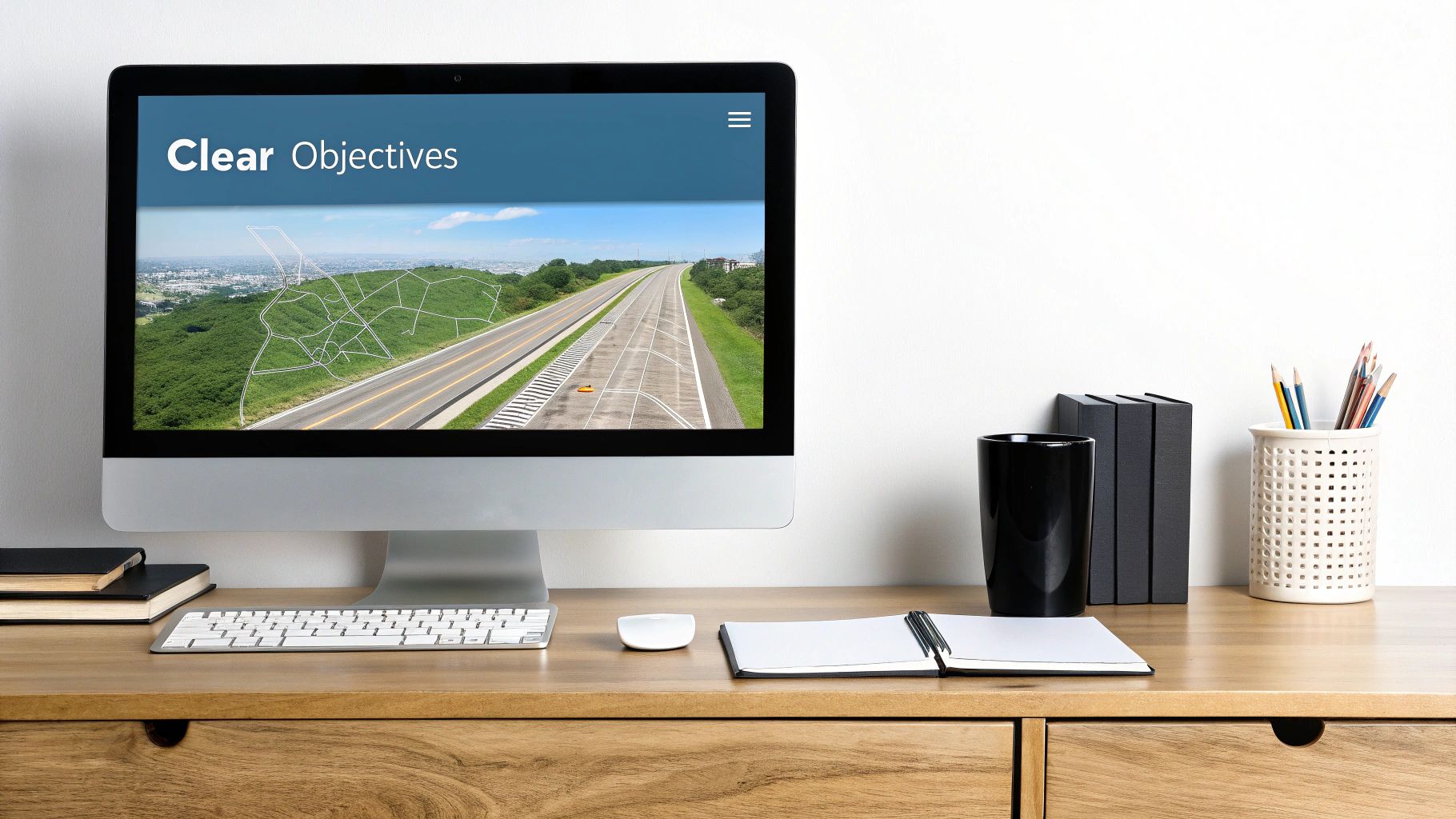
Step 1: Centralize Everything in One Place
Your first step is to consolidate. Instead of juggling multiple tools, commit to one platform as your project's command center. This isn't just about neatness; it's about creating visibility and accountability.
Actionable Steps:
- Choose a Platform: Select an integrated tool like growlio where you can manage tasks, timelines, and files in one place.
- Create Your Project Hub: Set up a dedicated space or board for your project.
- Migrate Key Assets: Move all relevant documents, strategy notes, and creative files into this central hub. Attach files directly to the tasks they relate to.
- Channel Communications: Announce to the team that all project-related discussions must happen within the tasks or a designated project channel in the tool. No more critical feedback lost in Slack DMs or email threads.
Mini Case Study: The Marketing Agency Turnaround
A digital marketing agency I worked with was managing a major client launch using a chaotic mix of Google Docs for strategy, a shared calendar for deadlines, and a frantic Slack channel for day-to-day updates. Key feedback was constantly missed, and no one had a clear picture of the project's real-time status.
They migrated the entire project into a single growlio board. The change was immediate. Every task had an owner, every design file was attached to its corresponding task, and all conversations were centralized. The project manager could see instantly that while the design team was ahead of schedule, the copywriter was blocked, waiting on product specs. This visibility allowed her to intervene, get the writer the needed information, and prevent a significant delay before it ever became a problem.
This shift from scattered information to a unified dashboard is the foundation of effective progress tracking. For a deeper dive, check out our guide on achieving total project transparency.
Pro Tip: The "Single Source of Truth" Charter
As you set up your central hub, create a simple "Project Charter" document. Outline the project's core goals, list the key stakeholders, and define the communication plan (e.g., "All feedback on designs must be commented on the task itself"). Pin this document to the top of your project space. Now, anyone who joins the project can get up to speed in minutes without asking you for the basics.
Step 2: Define What "Done" Looks Like with Milestones and KPIs
Ever feel like your team is spinning its wheels? Everyone seems busy, but the project needle isn't moving. This is a classic symptom of a project without a clear definition of success. You can't effectively track project progress if you don't even know what you're tracking towards.
Shift your team’s focus from "being busy" to "making progress" by getting crystal clear on what a win actually looks like.
Actionable Steps:
- Break Down the Project into Milestones: Instead of one massive goal, define key checkpoints. Think of them as significant achievements on your project journey, like "Client Approves Wireframes" or "Beta Version Deployed."
- Assign Clear KPIs to Milestones: Attach measurable Key Performance Indicators (KPIs) to your goals. Ditch vanity metrics and focus on what truly signals progress.
- Task Completion Rate: What percentage of tasks are completed per week?
- Schedule Adherence: Is the project on, ahead of, or behind schedule?
- Budget Variance: How does actual spending compare to the planned budget?
When you don't have these clear metrics, it’s amazing how quickly waste can creep in. Poor project performance still results in nearly 10% of every dollar being wasted. For the 40% of project teams with 6 to 10 members, this lack of clear tracking can quickly turn into coordination chaos. You can read more about these project management challenges and their financial impact.
By defining what success looks like with tangible milestones and meaningful KPIs, you give your team a clear destination and a reliable map to get there.
Step 3: Choose the Right Tools for Your Team's Workflow
Let's be honest, the market for project management tools is overwhelming. The best tool isn't the one with the most features; it's the one that fits seamlessly into your team's workflow and makes tracking progress feel effortless.
The right piece of Project Management Software is non-negotiable for serious project tracking. It’s why the market is projected to grow from $7.24 billion in 2025 to $12.02 billion by 2030, with 82% of companies already using these tools to boost efficiency.

Actionable Steps:
- Assess Your Needs: Before you shop, list your must-haves. Do you need Gantt charts for complex dependencies, or is a simple Kanban board enough?
- Prioritize Key Features: Look for a tool with strong visual timelines, centralized task management, resource allocation views, and automated reporting.
- Compare Your Options: Evaluate tools based on how they align with your actual workflow.
Essential Features for Project Tracking Tools
| Feature | Simple Kanban Board (e.g., Trello) | Integrated Platform (e.g., growlio) | Why It Matters for Tracking Progress |
|---|---|---|---|
| Visual Task Boards | Excellent | Excellent | Provides a clear, at-a-glance view of task status (To Do, In Progress, Done). |
| Gantt Charts/Timelines | Limited/Add-on | Built-in & Interactive | Essential for visualizing dependencies, scheduling, and the project's critical path. |
| Resource Management | None/Basic | Advanced | Prevents over-allocation and burnout by showing team capacity in real-time. |
| Budget Tracking | None | Integrated | Connects hours worked and expenses directly to the project budget for live monitoring. |
| Automated Reporting | Very Basic | Customizable Dashboards | Saves hours of manual work by generating progress, budget, and performance reports automatically. |
In growlio, you can easily switch between a Kanban Board view for daily tasks, a Timeline view to see dependencies, and a Workload view to check team capacity. This flexibility means the tool adapts to your needs, not the other way around.
Choosing the right tool is the final piece of the puzzle. It takes all your careful planning and defined metrics and turns them into a living, breathing dashboard that gives you real-time control.
Step 4: Create a Consistent Reporting Rhythm
Even with the best tool, you need a process. Ditch the endless, soul-crushing status meetings and establish a clear, predictable communication rhythm that keeps everyone aligned without the meeting fatigue.
This isn’t about adding more meetings. It's about making every check-in count by building a reliable cadence.

Actionable Steps:
- Implement Daily Asynchronous Check-ins: Instead of a daily stand-up meeting, have each team member post a brief update in your project tool's main channel: what they completed yesterday, what they're doing today, and any blockers.
- Schedule a Weekly Tactical Sync: Hold one 30-minute meeting per week. Use an automated dashboard in your project tool as the agenda. Review progress against milestones, address blockers, and confirm priorities for the upcoming week.
- Automate Monthly Stakeholder Reports: Use your tool’s reporting features to generate a high-level summary for leadership and clients. Focus on overall project health, progress toward strategic goals, and budget status. Exploring key business intelligence dashboard examples can inspire you to create clean, actionable reports.
A structured rhythm, powered by a smart project tool, transforms reporting from a dreaded task into a simple, incredibly valuable routine.
Step 5: Proactively Manage Roadblocks
No project plan survives contact with reality. Unexpected problems are inevitable. The secret isn't just reacting faster; it's anticipating these issues before they derail your project.
Think of roadblocks like scope creep and resource shortages as certainties, not possibilities. A solid issue-tracking process turns you from a firefighter into a strategist.
Actionable Steps:
- Run a "Pre-Mortem" at Kickoff: Start your project by asking the team: "Let's imagine it's six months from now, and this project has completely failed. What went wrong?" This surfaces realistic risks.
- Create a Risk Register: Document the potential problems from your pre-mortem in a simple list or board within your project tool.
- Assign a "Plan B" to Each Risk: For each potential issue, define a clear contingency plan. What will you do if a key team member gets sick or a vendor delivers late?
The data is clear: while 91% of project managers see issues, only 23% fully use dedicated software to manage them. This leads to an estimated 12% of all resources being wasted due to poor management, as highlighted in these project management statistics on ProofHub.
Proactive risk management is the game-changer. It depends on knowing your team's capacity to pivot, a topic we cover in our guide on effective team workload management.
Time to Take Control of Your Projects
The path from chaos to clarity isn't about waiting for the perfect moment or the next big project; it starts with the work you have right now. You have the step-by-step roadmap to track project progress effectively. The real magic happens when you put it into practice.
Don't wait. Apply these principles to a current project today and see an immediate difference. Dive deeper with these 10 strategies for effective project progress tracking for more ideas. It's not about achieving perfection overnight; it’s about making tangible progress, starting now.
Ready to stop putting out fires and start leading your projects with clarity and confidence? Take the first step. Start your free growlio account and implement these proven strategies on your next project.