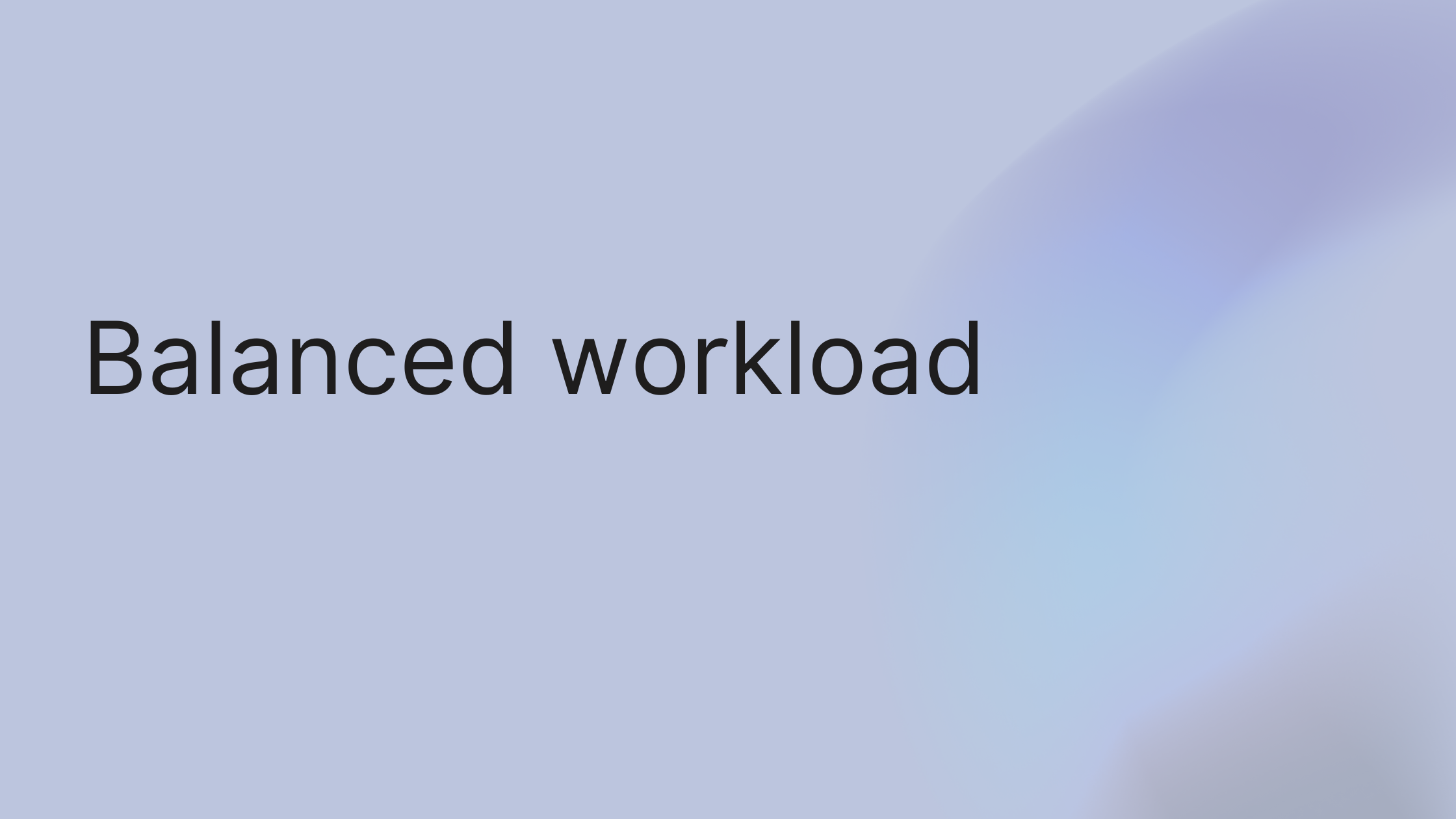Feel like you're constantly fighting fires, with half your team drowning in tasks while the other half wonders what's next? It's a universal management pain point. The good news? The quickest win isn't a complex new system; it's making all the work visible. A simple, shared task board can immediately expose hidden workloads and get everyone on the same page.
At its core, team workload management isn't just about handing out assignments. It's about strategically distributing work across the team to get the most out of everyone's skills without pushing them to the brink.
Why Unbalanced Workloads Are Quietly Sinking Your Team

When work isn't spread out evenly, the problems go way deeper than just a few missed deadlines. The real damage is often subtle, showing up as sinking morale, high turnover, and a creative spark that’s fizzled out. When your top performers are constantly buried in work, they simply don't have the bandwidth to innovate or find smarter solutions.
And this isn't just a hunch—the numbers tell a stark story. The intensity of work and poor management are huge contributors to workplace stress. Think about it: 39% of employees say their workload is their biggest source of stress, and 55% report that their workload has only gotten heavier.
It gets worse. A staggering 40% of employees have been saddled with an average of five extra tasks on top of their regular duties. This puts over 80% of them squarely in the burnout zone. You can find more eye-opening time management statistics that paint a clear picture of the modern workplace struggle.
Real-World Impact: The Overloaded Designer
Imagine a digital marketing agency where Sarah, a fast and reliable designer, gets all the high-priority, complex projects. Meanwhile, Mark, another talented designer, has significant free time. On the surface, this seems efficient. But soon, Sarah is completely burned out. Her creativity suffers, and mistakes slip through. Mark feels overlooked, and his skills stagnate. The agency's work quality drops, and they risk losing both a star player and an employee who was never given a chance to grow—all because of poor workload balancing.
Key Takeaway: Unbalanced workloads burn out your best people and disengage the rest. The result is a direct hit to project quality, team morale, and your ability to keep good employees.
Breaking this costly cycle requires a more deliberate approach. Recognizing these hidden costs is your first move. Next, you need to get the visibility required to make smarter decisions.
Step 1: Build a Transparent Workload Management System
Ever feel like you’re trying to direct traffic in a fog? You know work is happening, but you can’t quite see who’s drowning in tasks, who has room for more, or where the real logjams are. The biggest win here isn't some complex new methodology; it's simply making the work visible to everyone. This actionable, step-by-step process starts with creating a shared space where every single task lives—no more tracking critical work in siloed emails or private DMs.
Create Your Centralized Task Hub
Your first mission is to establish a single source of truth for every task your team touches. When work is tracked in a dozen different places, you're setting yourself up for confusion and dropped balls. It's a common problem—a staggering 96% of employees report that constantly switching between apps and struggling to find information actually makes their job harder.
A platform like growlio becomes your team's command center. By setting up a centralized project board, you create a visual system that makes it instantly obvious who is responsible for what and where every task stands.
To get this right from the start:
- Define clear task statuses: Don't just settle for "To Do" and "Done." Add columns that reflect your actual workflow, like "In Progress," "Blocked/Needs Review," or "Ready for QA." This gives you a much more nuanced view of what's happening.
- Set expectations for updates: Agree on a simple team rule, like "all tasks must be moved to the correct column by the end of each day." This small habit is the bedrock of accountability.
For a great, detailed walkthrough on putting a visual system like this into practice, check out this complete Kanban board Google Workspace setup guide.
Mini-Case Study: How a Design Agency Ended the "Who's on This?" Game
A small branding agency was struggling. The project manager was burning hours every week just chasing updates on Slack and email. They moved everything into a shared growlio board with clear columns for "Client Review" and "Internal Revisions." The change was almost immediate. Team members could see project statuses at a glance, and designers knew the second a task was back in their court. Result: They cut down on their weekly status meetings by 50%, freeing up valuable time for creative work.
With a transparent system in place, you’ve laid the foundation for balanced workloads and a calmer, more productive team. Now it's time to make that visibility actionable.
Step 2: Prioritize Tasks to Balance Team Workloads
Does it feel like every single task is a top priority? When everything is urgent, it’s a recipe for team burnout and rushed, sloppy work. The quickest way to fix this is to stop treating all tasks equally. Introducing a clear prioritization framework today can bring immediate order to the chaos.
Once you have a system that makes all the work visible, the next step is prioritizing it intelligently. This isn't just about what's due first; it’s about understanding what work delivers the most value. To get this right, you need to master some powerful task prioritization techniques. Frameworks provide clear, objective rules for making tough decisions.
Choosing a Prioritization Framework
There are several great methods out there, and the best one really depends on your team's specific needs and the type of work you do.
Prioritization Frameworks at a Glance
| Framework | Best For | Key Benefit |
|---|---|---|
| Eisenhower Matrix | Individuals and teams needing to quickly sort tasks by urgency and importance. | Simple, visual, and forces you to distinguish between "urgent" and "important" work. |
| MoSCoW Method | Product development and project management where stakeholder agreement is key. | Creates a clear hierarchy (Must-have, Should-have, Could-have, Won't-have) for features or tasks. |
| Value vs. Effort Matrix | Teams looking for quick wins and high-impact initiatives. | Helps identify tasks that deliver the most value with the least amount of effort. |
| ICE Scoring | Startups and growth teams focused on rapid experimentation. | Quantifies priorities by scoring tasks on Impact, Confidence, and Ease. |
Choosing a framework isn't a one-time decision. The key is to pick one, get your team on board, and start using it consistently.
Putting Prioritization into Practice
Let's imagine a marketing team at a growing SaaS company gearing up for a major campaign launch. The task list is a mile long. The manager, using the MoSCoW method, sits down with the team and categorizes every task on their project board in growlio.
- Must-have: Finalizing the ad creative and getting the landing page live. These are absolute deal-breakers for the launch.
- Should-have: A/B testing two different email headlines or creating a few extra social media graphics. These would likely boost results but aren't vital for day one.
- Could-have: Writing a follow-up blog post or producing a short promotional video. These are great ideas, but only if there's leftover time and energy.
This simple exercise immediately brings clarity. The manager can then look at the workload view in growlio and see their lead designer is swamped with "Must-have" tasks while another has room. They can instantly reassign a "Should-have" task to balance things out, preventing a bottleneck.
Looking Beyond Simple Availability
But effective workload management goes deeper than just seeing who’s free. True load balancing means distributing work based on a mix of crucial factors, not just empty slots on a calendar.
Key Insight: Assigning tasks should be a strategic decision that considers team member skills, energy levels, and individual development goals—not just who has the fewest hours clocked.
This is where having the right tools makes a huge difference. A platform with workload visualization gives you insights to make smarter assignments.
By combining a clear prioritization framework with thoughtful, holistic load balancing, you shift from a reactive management style to a proactive one. You're no longer just putting out fires; you're actually preventing them from starting in the first place.
Step 3: Monitor and Adjust Your Process

Does your team’s workload ever feel like a runaway train? You spend all this time setting up a great system, only for everyone to be back in the weeds a month later. It’s a classic mistake: treating team workload management as a one-and-done task.
The truth is, the best systems are living things. They need consistent, lightweight check-ins to spot issues before they blow up. There's hard data to back this up. Businesses with structured project management see 38% more projects meet their original goals. It's a clear connection you can explore in these task management stats.
What to Track for Continuous Improvement
To keep your process from going stale, watch the right numbers. Think of these metrics as the vital signs for your team's health.
- Task Completion Rate: Are tasks getting done on schedule? If this is consistently low, you might have unrealistic deadlines or hidden roadblocks.
- Cycle Time: How long does it actually take for a task to move from "In Progress" to "Done"? When cycle times creep up, it's an early warning that a bottleneck is forming.
- Workload Distribution: Is the work spread out fairly? Use workload charts in a tool like growlio to quickly see who is consistently overloaded and who has bandwidth to help out. (UI Call-out: In growlio, the 'Workload' view instantly visualizes hours or tasks assigned per person, flagging overloaded team members in red.)
Tracking these numbers shifts the conversation from "Who isn't working hard enough?" to a much more productive "Where is our process getting stuck?" This is especially critical when you're navigating complex work, which we cover in our guide on project management for multiple projects.
Mini-Case Study: The Web Design Studio's Pulse Check
A web design studio kept seeing projects blow past their deadlines. They started tracking cycle times in growlio and made a surprising discovery: tasks were languishing in the "Client Review" stage for days. It wasn't a team productivity problem—it was a communication breakdown. Their fix was simple: they set up automated reminders for clients and created a clear follow-up process. Result: They slashed their average cycle time by 40% in one month.
Pro Tip: Run an "Invisible Work" Audit
For one week, ask your team to log "invisible" work—the tasks that eat time but never make it onto a project board. This includes answering unexpected client emails, fixing minor bugs on the fly, or hopping on last-minute calls. You can use a simple shared spreadsheet or a custom task type in growlio. This quick audit almost always uncovers that your "busiest" people are drowning in small, reactive tasks, giving you hard data to justify reassigning work and protecting their focus.
Ultimately, monitoring and adjusting is a continuous loop. The goal isn't to build a perfect, rigid system that never changes. It's to create one that's resilient and can adapt to whatever comes next.
Step 4: Improve Collaboration to Lighten the Workload
Have you ever looked at your team and thought, "We're all incredibly busy, but are we actually moving the needle?" That's "collaboration drag." It's the unseen friction from clunky communication and murky responsibilities that quietly inflates everyone's workload.
Even a perfectly organized project board can't save a team from broken collaboration. In fact, some fascinating workplace collaboration statistics show that 64% of employees lose at least three hours a week to these inefficiencies.
Start With Clear Project Roles
The fastest way to cut through that friction is to get crystal clear on who does what. A simple RACI chart is one of the most effective tools to fix this. It’s a straightforward grid that defines who is:
- Responsible: The person doing the work.
- Accountable: The person who owns the final outcome.
- Consulted: The people who provide input or feedback.
- Informed: The people who just need to be kept in the loop.
Here’s a great visual example of how a RACI chart works in practice.
With a chart like this, everyone can see at a glance who needs to act, who gives the final sign-off, and who just needs an FYI. It clears up so much confusion.
Define Your Communication Channels
Another huge source of collaboration drag is using the wrong tool for the conversation. You need to set clear guidelines for your team. Here's a simple framework that works well:
- Instant Chat (like Slack or Teams): Use this for quick, urgent questions or casual team chat.
- Project Management Tool (like growlio): This is home base for all official task feedback, status updates, and file sharing.
- Email: Reserve this for formal, external communication with clients or other departments.
Defining your channels is a simple but powerful way to reduce context switching and help everyone stay focused. For more ideas on this, we have a whole guide on how to increase team productivity with practical adjustments like this one.
Time to Roll Up Your Sleeves and Balance Those Workloads

It’s easy to look at all the different workload management techniques and feel overwhelmed. My advice? Don't be. The key is to just start. Pick one thing from this guide—maybe it's just getting all your work onto a single board—and pour your energy into that first.
Perfection isn't the goal right out of the gate. You're aiming for momentum. With the frameworks we've discussed, you have what you need to move from auditing capacity to prioritizing tasks like a pro. For a deeper dive, these Top Workload Management Strategies are a fantastic resource.
Ready to stop theorizing and start doing? The best first move is giving your team the visibility they desperately need to do their best work.
Take the first step towards a calmer, more productive team. Start your free growlio account today and begin building a more transparent and manageable workflow for everyone.
Answering Common Questions About Team Workload Management
Rolling out a new system for managing your team's workload can feel like you're just adding another task to their already full plates. The trick is to show them this isn't about more work—it's about making their actual work less stressful and more focused.
"This feels like micromanagement. Why do you need to see everything I'm doing?"
This is a fair question. The key is to draw a clear line between visibility and control.
Workload management is all about support and clarity. It's our way of seeing who's juggling what so we can distribute tasks fairly and step in before someone hits a wall. We’re looking at the what, not the how.
Micromanagement dictates every single step of the how. That strips away autonomy and trust. Good workload management does the opposite—it empowers you by protecting your time and trusting you to own your work.
"I'm an independent worker and my system works fine. Why change?"
High-performers who are used to managing their own flow are often the most resistant. Instead of forcing a new tool on them, bring them into the conversation.
Ask them directly: "What are the biggest interruptions or time-sinks in your week?" Then, you can show them how a shared, transparent system isn't about policing them. It’s about giving them concrete proof of their workload, which becomes a powerful shield against those last-minute, "can you just" requests that derail deep work.
"How often are we going to be doing this? Is this just another meeting?"
Consistency is key, but it doesn't have to be a burden. Think of it in two layers.
First, make it a light-touch part of your regular rhythm. A quick check-in during weekly team meetings is perfect for spotting and fixing any immediate imbalances.
Second, plan for a deeper dive whenever something big changes. This could be:
- Kicking off a major new project.
- A team member leaving or a new one joining.
- A sudden shift in company goals.
This proactive approach keeps things balanced without adding endless overhead.
Ready to turn these answers into action? growlio is built to give you the exact visibility needed to create a team that's balanced, productive, and truly resilient. Start your free growlio account today and see what a more manageable workflow feels like.