Ever find yourself frantically digging through old emails for a critical client detail moments before a big call? The stress of managing client information scattered across inboxes, notebooks, and random spreadsheets is a huge time-drain. The quick win? A centralized client information sheet that puts every critical detail at your fingertips, instantly.
Move Beyond Scattered Client Notes

The real cost of disorganization isn't just your personal stress; it hits your business right where it hurts—the bottom line. When client details fall through the cracks, the quality of your service drops, and you risk damaging valuable relationships.
The financial fallout is staggering. U.S. businesses lose an estimated $75 billion each year because of poor customer service experiences. This number alone highlights why having accurate, accessible client data isn't just a "nice-to-have." As you can discover on Amplifai.com, smart data management directly fuels revenue.
From Collecting Data to Gathering Intelligence
Here’s a mindset shift: you're not just collecting data; you're gathering intelligence. A well-designed client information sheet is far more than a glorified contact list. Think of it as a strategic command center, giving you a complete, 360-degree view of each client relationship.
Adopting this centralized approach pays off almost immediately:
- Fewer Costly Oversights: Important details are always right where you need them.
- Reclaimed Time: Stop wasting hours hunting for information and focus on work that actually matters.
- Proactive Relationships: You can finally start anticipating client needs instead of just reacting to problems.
Real-World Use Case: The Consulting Firm's Turnaround
A small consulting firm struggled with inconsistent client onboarding. Different team members took their own notes, meaning crucial details about a client's goals and expectations were constantly missed. By implementing a standardized client information sheet in growlio, they ensured every consultant captured the same core information from day one. This simple change cut their onboarding errors by 40% and dramatically improved initial client satisfaction.
Pro Tip: Integrate Your Data
Don't let your client information sheet be a static, dead document. Think about how it can plug into your other tools. For instance, you could use an "Industry" field from your sheet to automatically segment clients into targeted email lists. Suddenly, a simple data point becomes a powerful marketing tool for sending out industry-specific news or offers.
Taking this foundational step is how you turn chaos into a clear, actionable system for managing your most important asset: your clients.
Designing a High-Impact Client Information Sheet
Let's be honest, most client intake forms are a total snoozefest. You go through the motions, collecting names and numbers, only to realize you've completely missed the crucial why behind their project. The secret is to stop thinking of it as a form and start treating it as the first strategic brief of your partnership. A truly great client information sheet uncovers the insights that build a strong foundation.
Step 1: Differentiate Essential vs. Strategic Information
To build an effective sheet, you need to strike a balance between the nuts-and-bolts information and the bigger-picture goals. Think of this in two distinct categories.
First, you have the essentials—the absolute must-haves to even get a project started. This is the bedrock. Then, you have the strategic insights. This is where the magic happens. It’s the "why" that tells you what success really looks like to them. Getting this right from the start prevents countless headaches down the road.
Here's a breakdown to help you map out your own sheet:
Essential vs Strategic Client Information Fields
A comparison of the foundational data you need versus the strategic insights that drive growth.
| Field Category | Example Fields | Purpose |
|---|---|---|
| Foundational Data |
|
The non-negotiables. This is the "who" and "where" needed for basic communication, invoicing, and project management. |
| Strategic Insights |
|
The "why" and "how." This uncovers motivations, sets clear expectations, and helps you tailor your approach for maximum impact. |
Step 2: Ask the Right Strategic Questions
By consciously separating these two types of information, you ensure all your operational bases are covered while you focus your energy on the conversations that actually move the needle.
Real-World Use Case: A Marketing Agency's "Aha!" Moment A local marketing agency made one tiny tweak to their intake process. They added a single, powerful question: “What does a wildly successful first 90 days look like to you?” This simple change gave them incredible clarity, helping align expectations and deliverables perfectly. The result? They saw a 20% reduction in scope creep and had significantly happier clients from day one.
This approach turns a boring administrative task into a powerful strategic tool. As you design your own, it’s worth looking at the core principles for building effective lead capture forms to make sure clients actually complete them.
Pro Tip: Pre-Fill What You Know
Never ask for information you can find yourself. Before you send that form, do a little homework. Pre-fill their company name, website, or anything else you've already discussed or can find on their LinkedIn profile. It shows you’re paying attention and respects their time, which makes them far more willing to give you thoughtful answers on the strategic stuff.
Ultimately, the goal is to create a living document that guides the entire relationship. Of course, gathering this information is only half the battle; you need a smart way to manage it. This is precisely where a dedicated system shines. You can see how a platform centralizes this by exploring the features of a modern small business CRM.
Ditch the Data Entry: Automating Your Client Intake
Are you still manually typing client details from a PDF? That soul-crushing data entry is not just a waste of time—it's a breeding ground for costly mistakes. The biggest shift you can make is to stop thinking of your client information sheet as a static document. It should be a living profile that builds itself the moment a new lead gets in touch. Here’s the step-by-step guidance to make it happen.
Step 1: Connect Your Form to Your CRM
The most direct path to automation is to use a lead form builder that integrates with your client management software. Instead of emailing a client a document, you send them a link to an online form. When they hit "submit," their information instantly creates a new, populated profile right inside your system. No fuss, no typos.
In a tool like growlio, you can map each field from your form—like "Company Name" or "Project Goal"—directly to the corresponding spot in a client's profile.
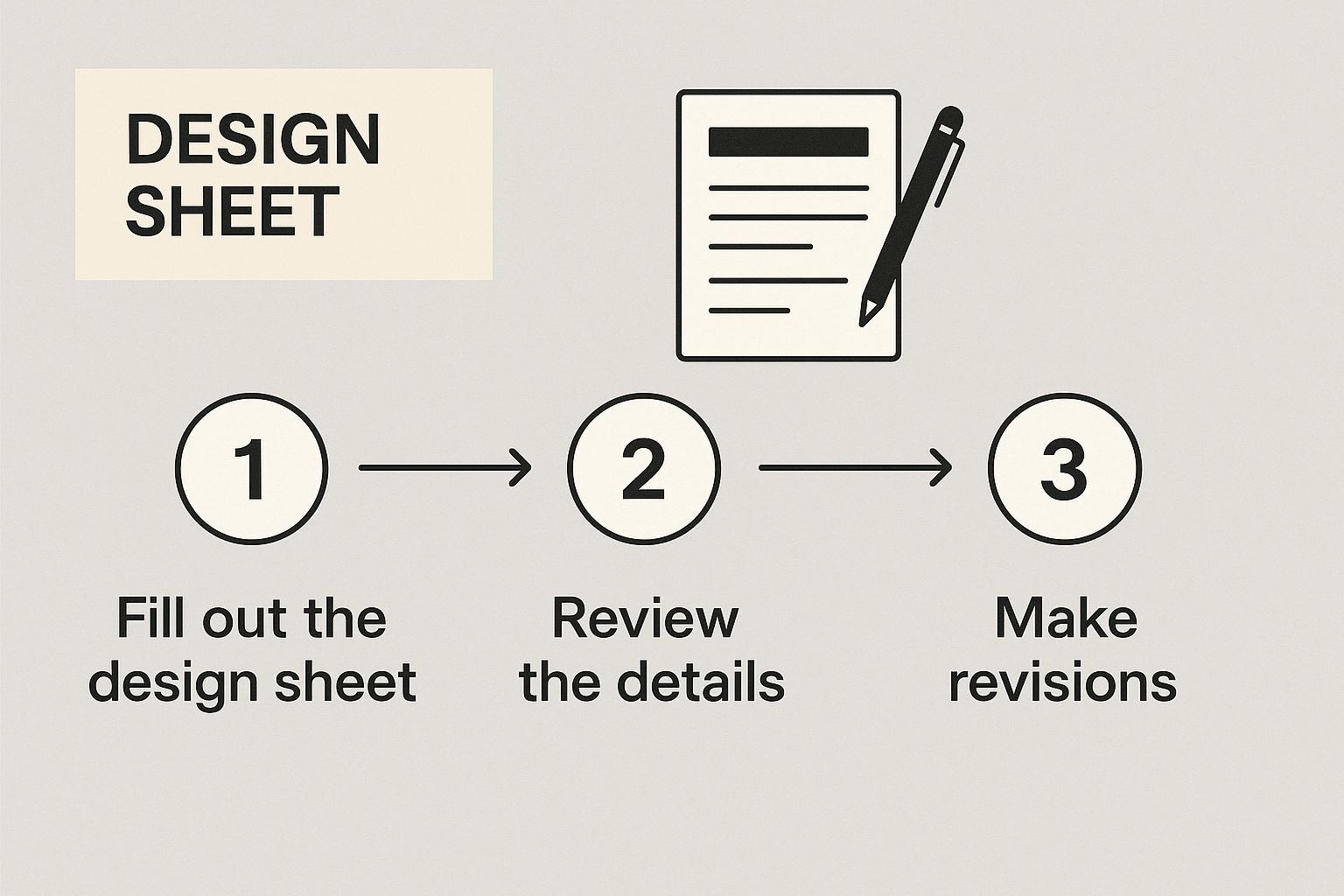
Step 2: Automate Notifications and Tasks
Once the profile is created, the automation shouldn't stop. Set up a workflow so that when a new lead fills out the form:
- A client profile is instantly generated in growlio.
- The project manager gets an immediate notification.
- A "Schedule Discovery Call" task is automatically created.
Real-World Use Case: The Web Agency That Ditched Paperwork A small web design agency was drowning in paperwork. We replaced their clunky PDF intake sheet with a growlio lead form on their website. The moment a new lead filled it out, a client profile was created, the PM was notified, and the client's goals were already logged before the first discovery call. They slashed their administrative time for new leads by a staggering 60%.
This move towards integrated systems is a huge trend. The global customer experience management market was valued at USD 9.35 billion in 2022 and is only expected to climb. Why? Because businesses are realizing that great client relationships start with accurate, automated data collection.
Pro Tip: Automate Email Data Extraction
What about information that doesn't come through a neat form? You can automate that, too. If you get client details buried in emails, it’s worth looking into Email Parsing Best Practices. It’s a technique that lets you pull key details from incoming emails and automatically update client profiles without you having to lift a finger.
By bringing automation into the picture, your client information sheet stops being a forgotten file and becomes an active, essential part of how you manage your clients.
Turn Client Insights into Revenue
Do you ever feel like you're just reacting to client requests instead of proactively guiding the relationship? The shift happens when you realize your client information sheet isn't just for record-keeping; it's a strategic playbook for anticipating needs and sparking growth. When your data is organized, you can stop putting out fires and start building real momentum.
An easily accessible, detailed client sheet is your key to delivering highly personalized service. Today's clients expect seamless interactions and solutions that feel made for them. Having their data at your fingertips puts you in the perfect position to meet those high expectations and build lasting loyalty. You can see just how important this is by checking out the latest customer service trends on Freshworks.com.
From Information to Opportunity: A Step-by-Step Guide
Here's how to turn your data into proactive opportunities.
- Step 1: Tag Clients by Goal. As clients complete your information sheet, use tags in your CRM to categorize them by their stated goals or challenges (e.g., "Expand Market," "Increase Leads," "Reduce Churn").
- Step 2: Filter for Opportunities. When you launch a new service or have a relevant piece of content, filter your client list by the corresponding tag.
- Step 3: Send Targeted Outreach. Instead of a generic email blast, send a highly personalized message that speaks directly to the needs of that specific segment.
Real-World Use Case: The Consulting Firm's Upsell A consulting firm used their client information sheet to log not just project details, but also long-term business goals like "expand into a new market." When the firm launched a new market analysis service, they filtered their clients in growlio for this tag and sent a highly relevant proposal. This simple, proactive approach led to a 15% upsell rate from that small, targeted group.
To nail this, you need to track the right numbers, as explained in this practical guide to client success metrics.
Pro Tip: Use Tags to Create Deals
In growlio, you can make this happen in seconds. If a client’s intake form mentions their top challenge is “lead generation,” apply a ‘Goal: Increase Leads’ tag to their profile. Later, you can instantly filter for this tag to create a targeted campaign for a new SEO service or a lead-gen webinar. This UI call-out shows how simple it is:
Filter Contacts > Add Condition > Tag > is > Goal: Increase LeadsYou're turning static data into direct sales opportunities.
This is the heart of what effective client relationship management tips are all about—using what you know to serve clients better and uncover organic growth.
Taking the Next Step in Client Management
If you've ever felt like you're fighting an uphill battle with client organization, you now have a practical framework to build a system that actually serves your business. The real "aha!" moment is realizing how much a solid foundation can change the game.

We've walked through the key pieces of the puzzle: moving from scattered notes to a structured system, designing an info sheet that gives you real strategic insight, and putting your intake process on autopilot. These are concrete steps you can take to build stronger client relationships and foster sustainable growth.
Turning Your Plan Into Action
The journey from messy data to a smooth, predictable workflow boils down to one thing: a well-designed client information sheet. When you get this right, this single document becomes the bedrock of exceptional service. It changes how you communicate, strategize, and ultimately, deliver value.
Real-World Use Case: The Design Agency's Kickoff A design agency put this exact idea into practice. They built a simple, automated intake form in growlio based on these principles. Just two months later, their new project kickoffs were 30% faster. Why? Because all the critical information was collected from the very beginning, cutting out the endless chain of back-and-forth emails.
Pro Tip: Start with Version 1.0
Don't aim for perfection right out of the gate. Your goal should be to create a "version 1.0" with only the most essential fields we talked about. You can always refine it and add more nuanced questions later, once you get a better feel for what information truly impacts your process.
The last step is the most important one: putting what you've learned into practice. It's time to stop just managing data and start building relationships. The most direct way to do that is to apply these principles today.
Got Questions About Client Info Sheets? We've Got Answers.
Ever find yourself second-guessing what you should be asking clients? Or maybe you create a great info sheet, only for it to become outdated almost immediately. These are common sticking points, but thankfully, the solutions are pretty straightforward.
What to Ask on Your Client Information Sheet
The most valuable insights come from asking questions that get to the heart of your client's business. Think less about basic contact info and more about strategic intelligence.
Here’s an actionable list to get you started:
- Their core business goals: What does success look like for them, and how do you fit into that picture?
- The biggest hurdles they're facing: What specific problems or pain points are they hoping you can solve?
- Preferred communication style: Do they live in their inbox? Prefer a weekly call? Knowing this upfront saves a lot of friction.
- The key decision-makers: Who really needs to sign off on things? Identifying the right people from the start is a game-changer.
Gathering this detail is how you move from being just another vendor to becoming a genuine strategic partner.
How Often Should You Update It?
Think of your client information sheet as a living document—not a "set it and forget it" task. Things change, and your data needs to keep up. A good practice is to review and refresh the information after any major touchpoint: a quarterly review, the kickoff of a new project, or hearing about a change in their company's leadership. Keeping the data fresh ensures you’re always working with the most current information.
Pro Tip: Use a CRM, Not a Spreadsheet
Sure, you can start with a spreadsheet. But honestly, a dedicated tool like growlio is on another level. It handles the data collection for you, keeps all your communications in one place, and lets you use that info to make smarter marketing decisions. It transforms a static file into a dynamic system that actively helps you grow.
A well-maintained client profile helps you stay one step ahead. It's a massive part of learning how to manage client expectations because when you genuinely understand their goals, you can lead the conversation instead of just reacting to it.
The best way to understand the power of a centralized system is to try it. With growlio, you can finally stop chasing down details and start building a more intelligent, responsive way to manage your clients.
Ready to make it happen? Start your free growlio account and build your first client profile in minutes.
