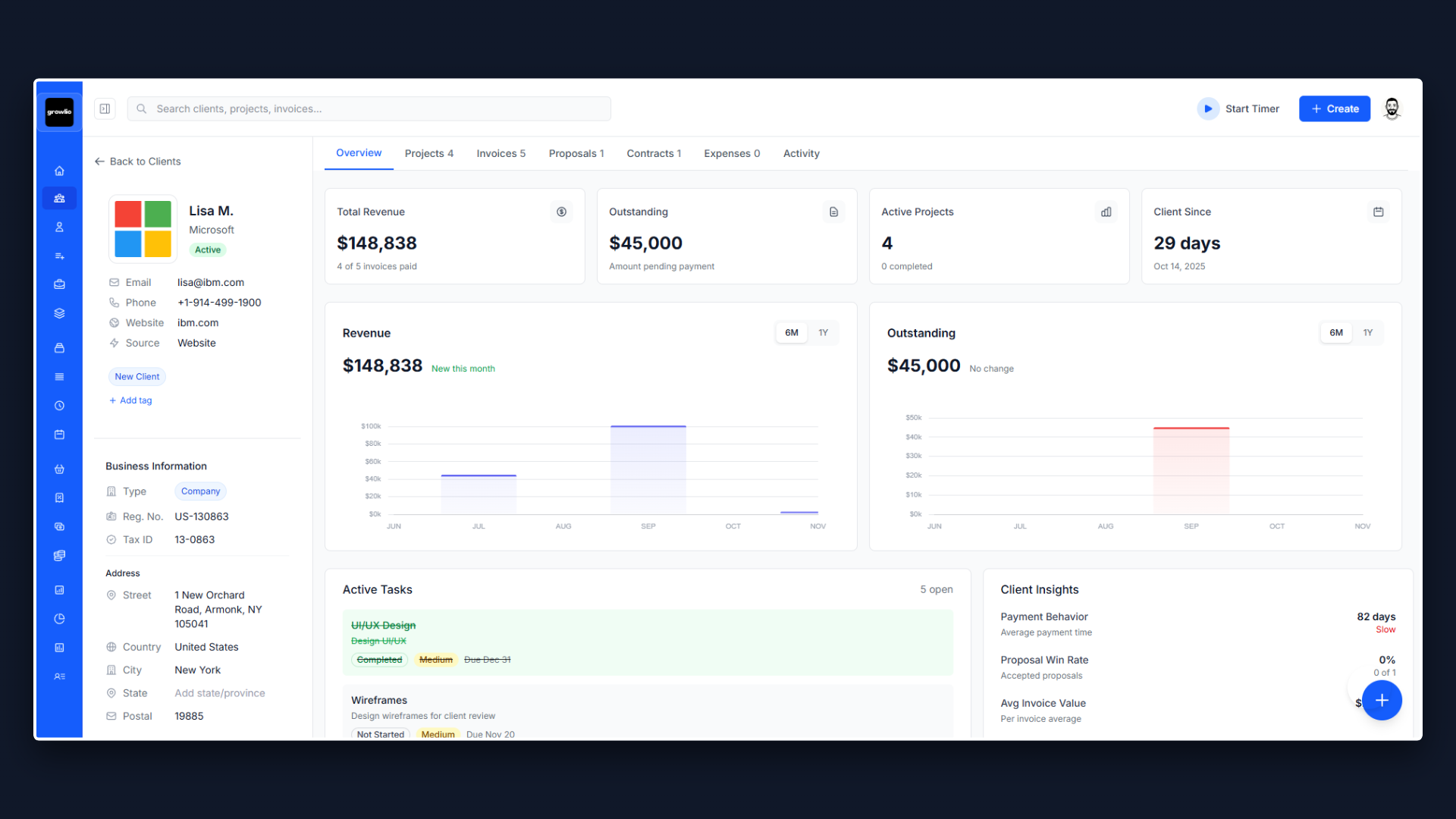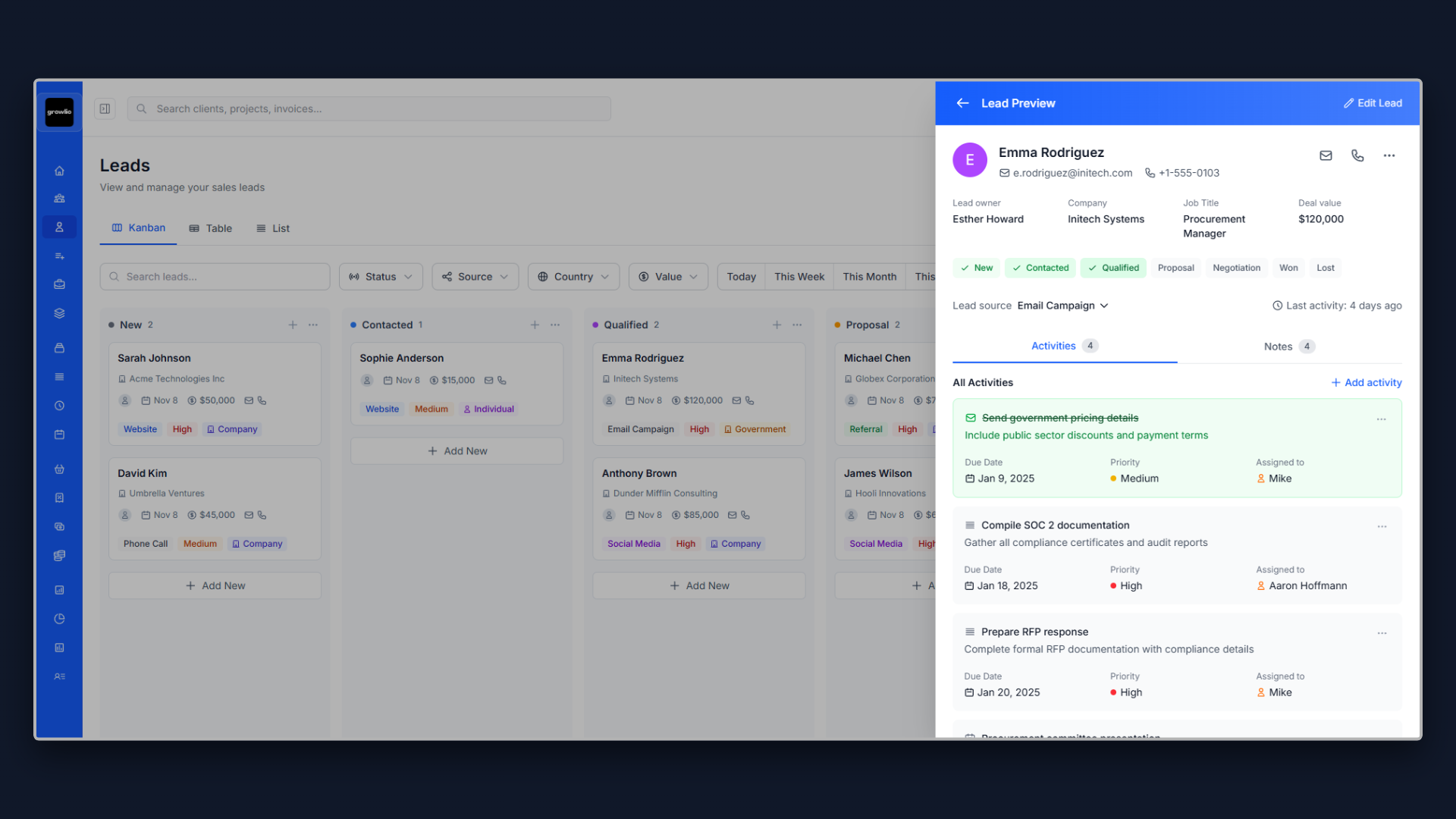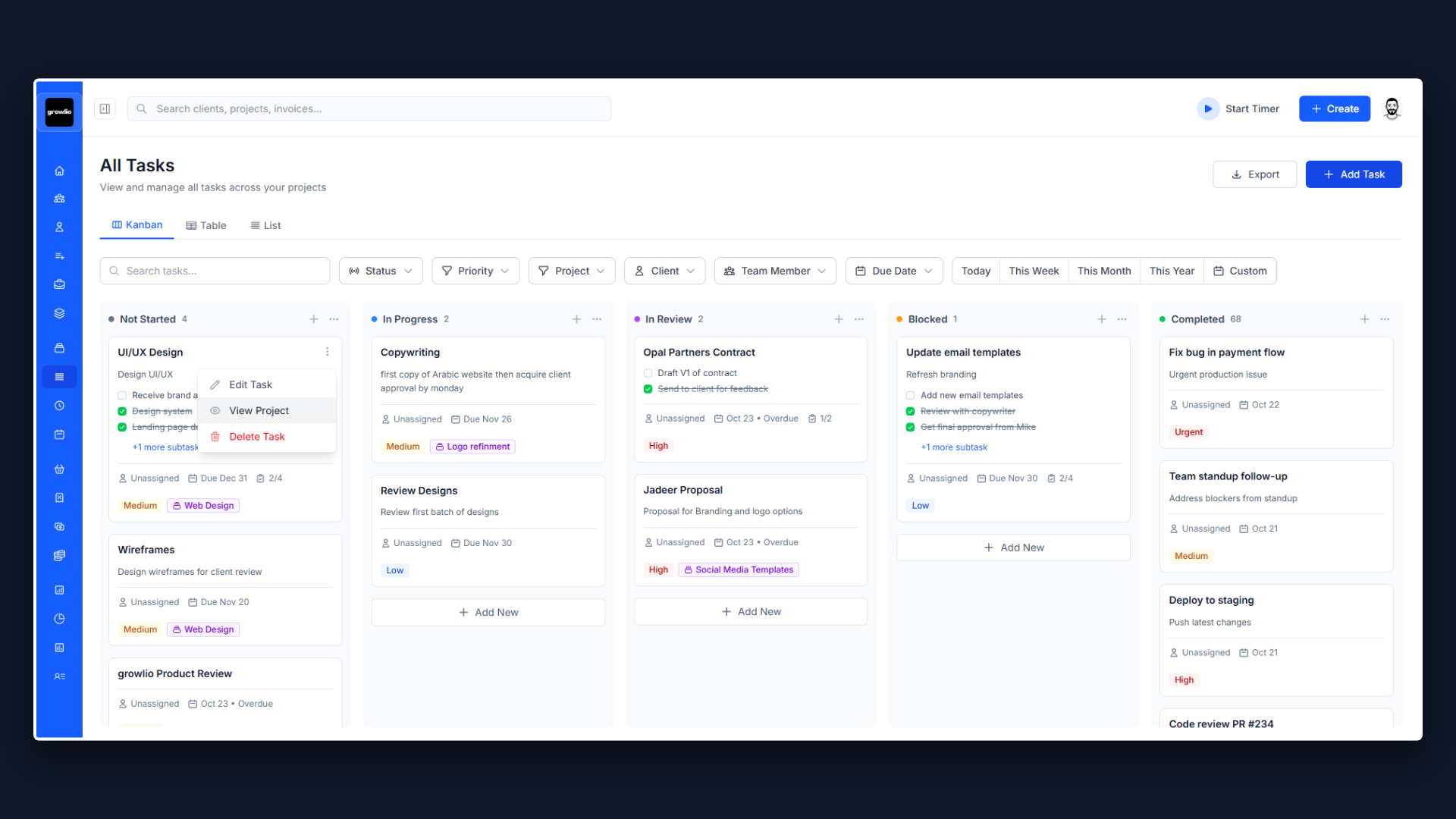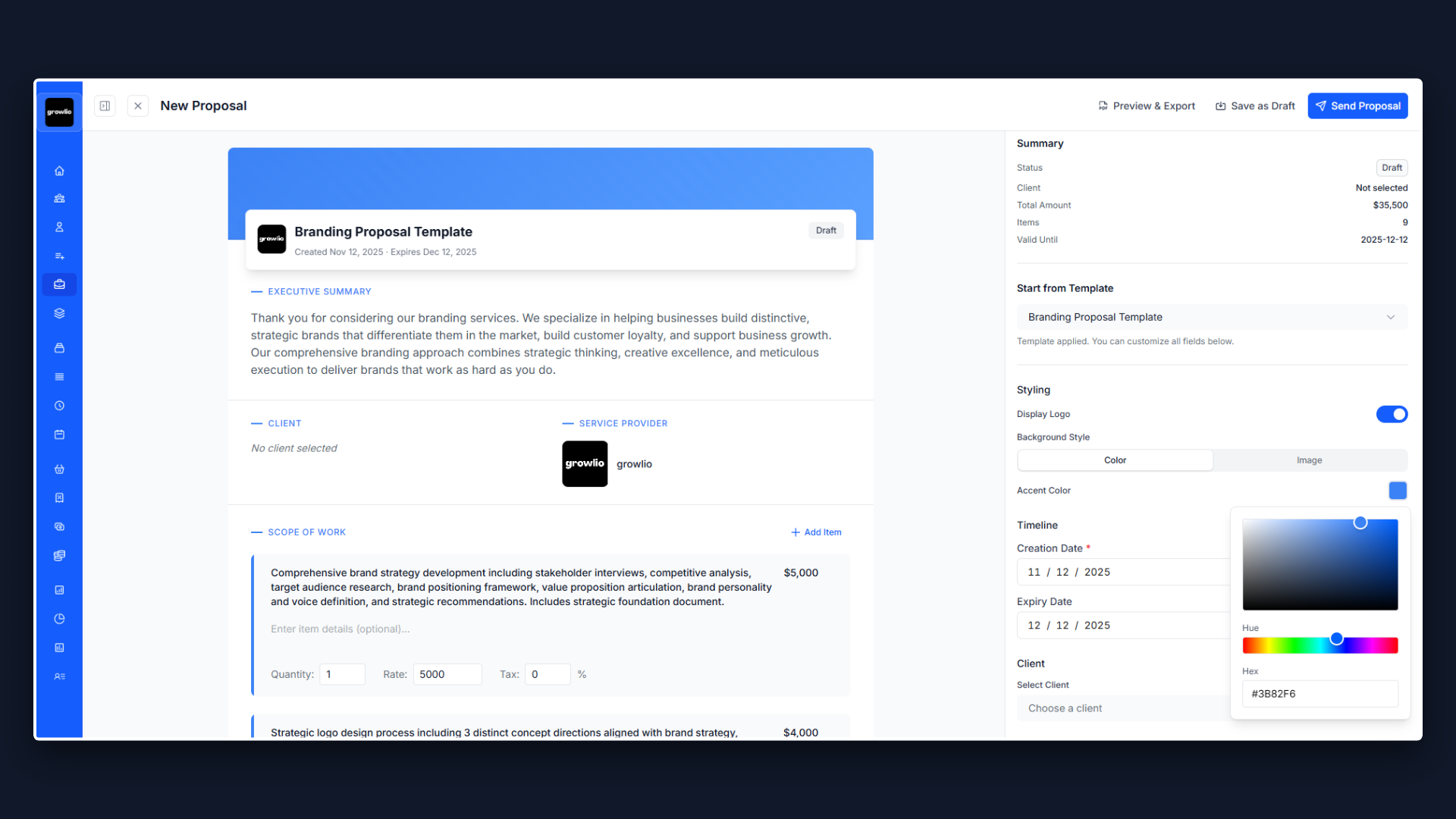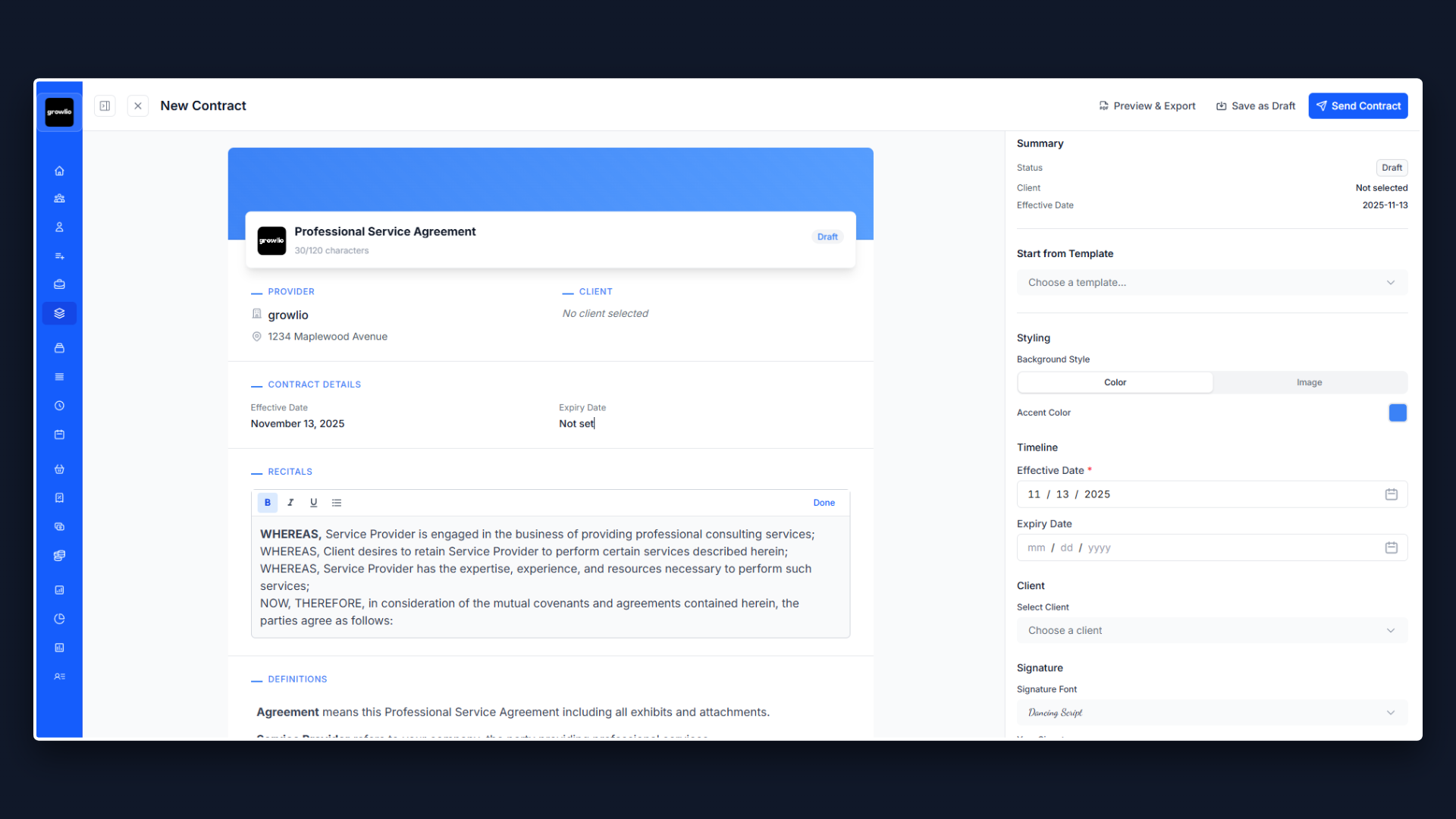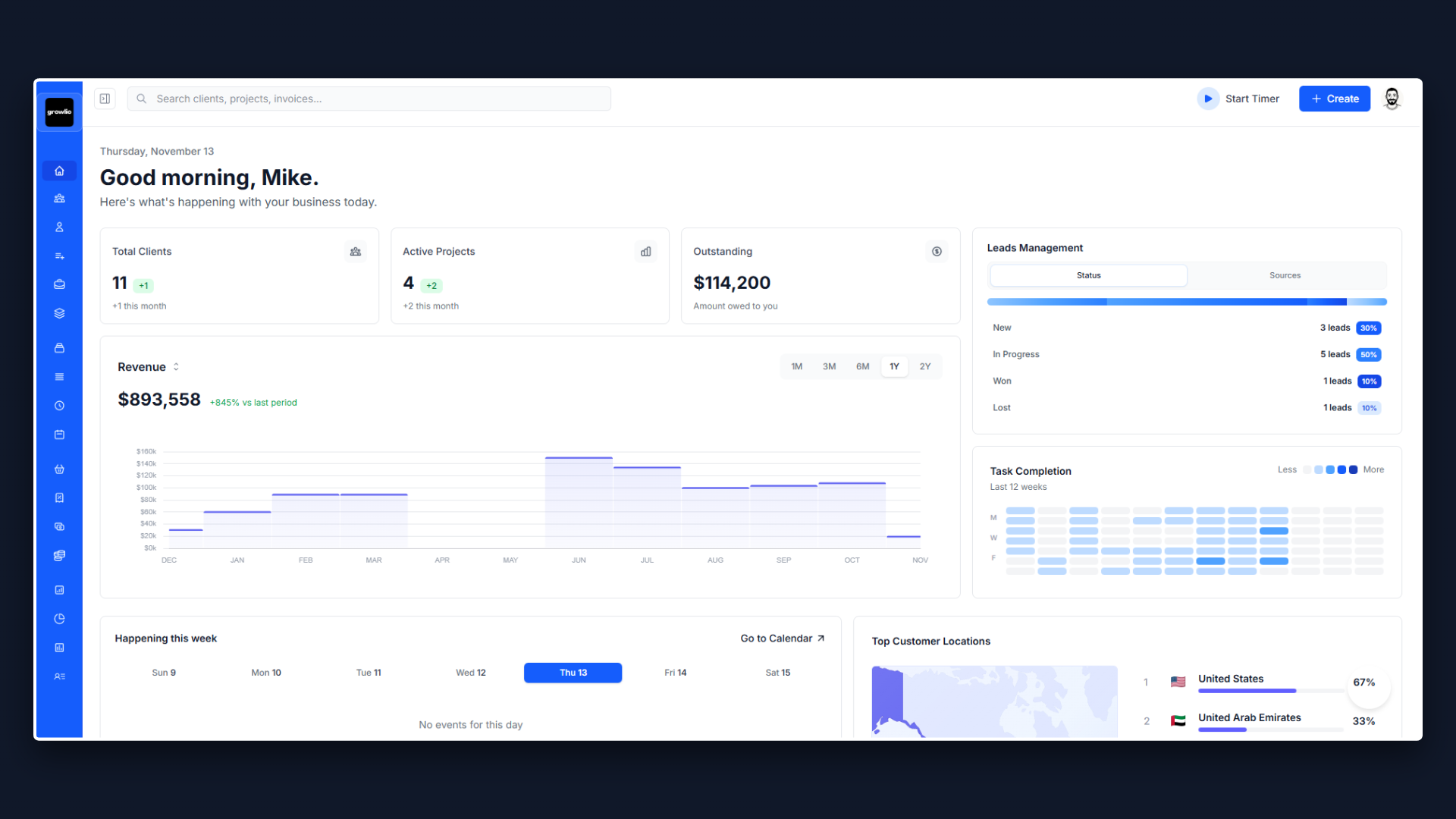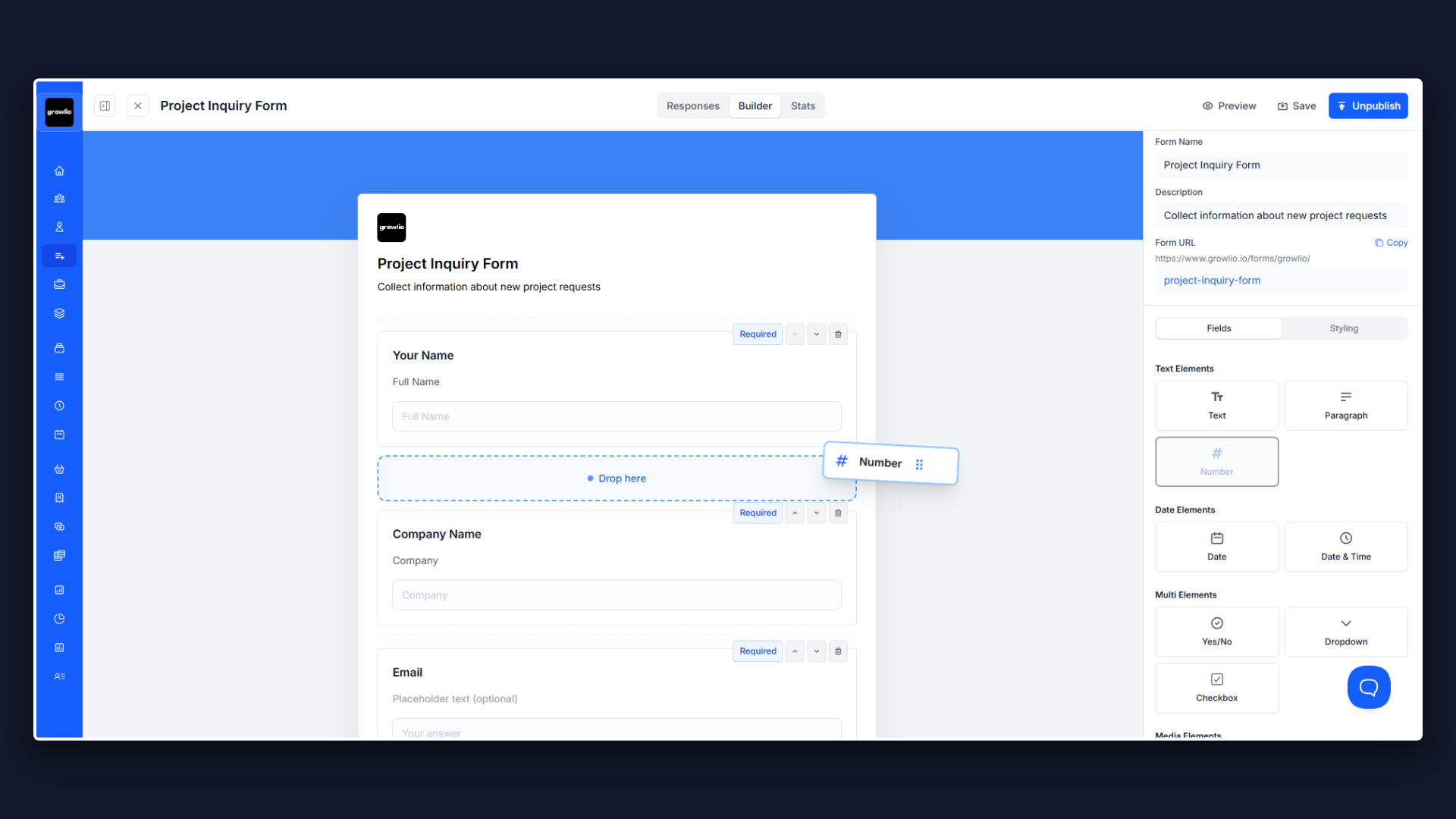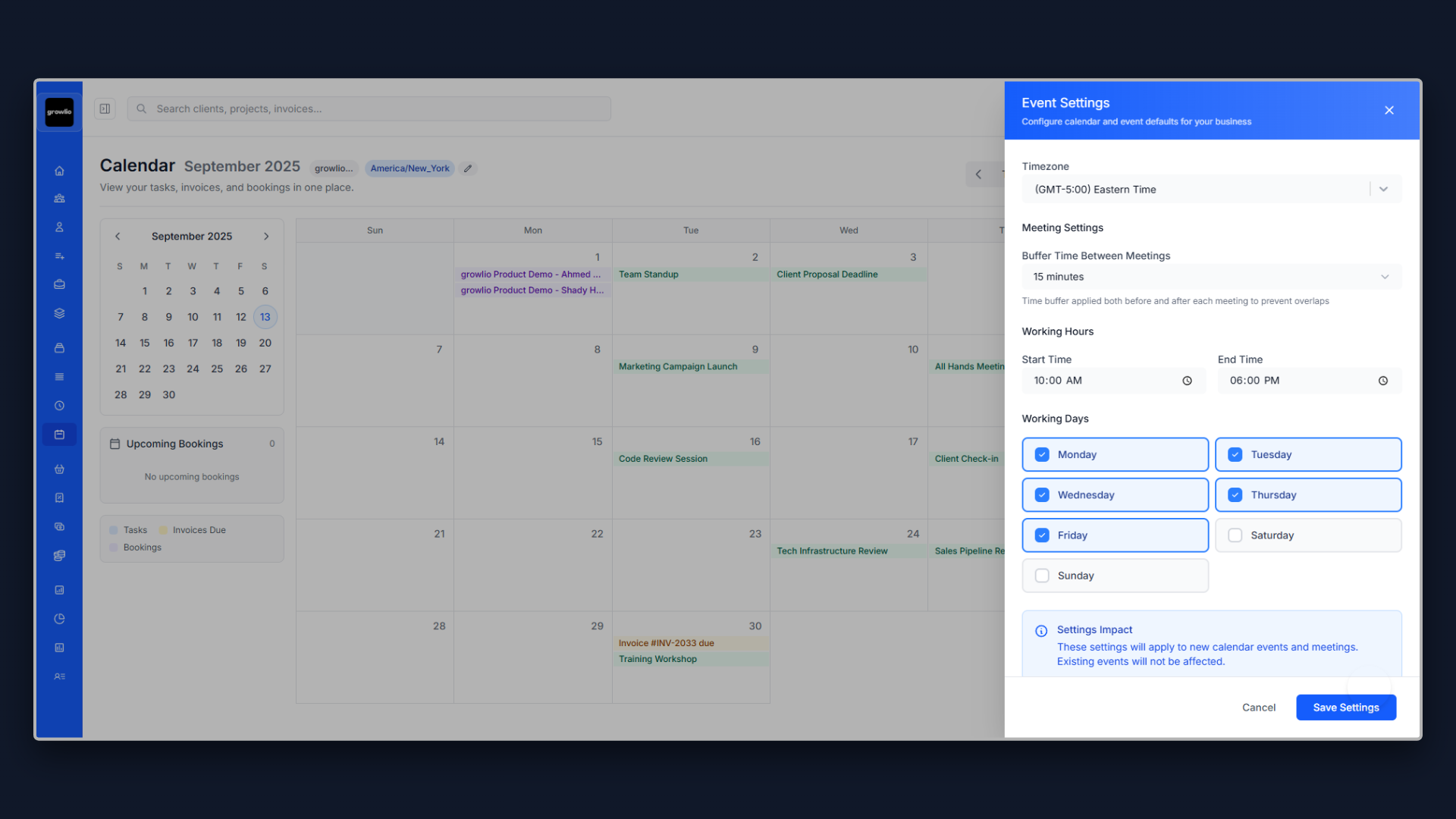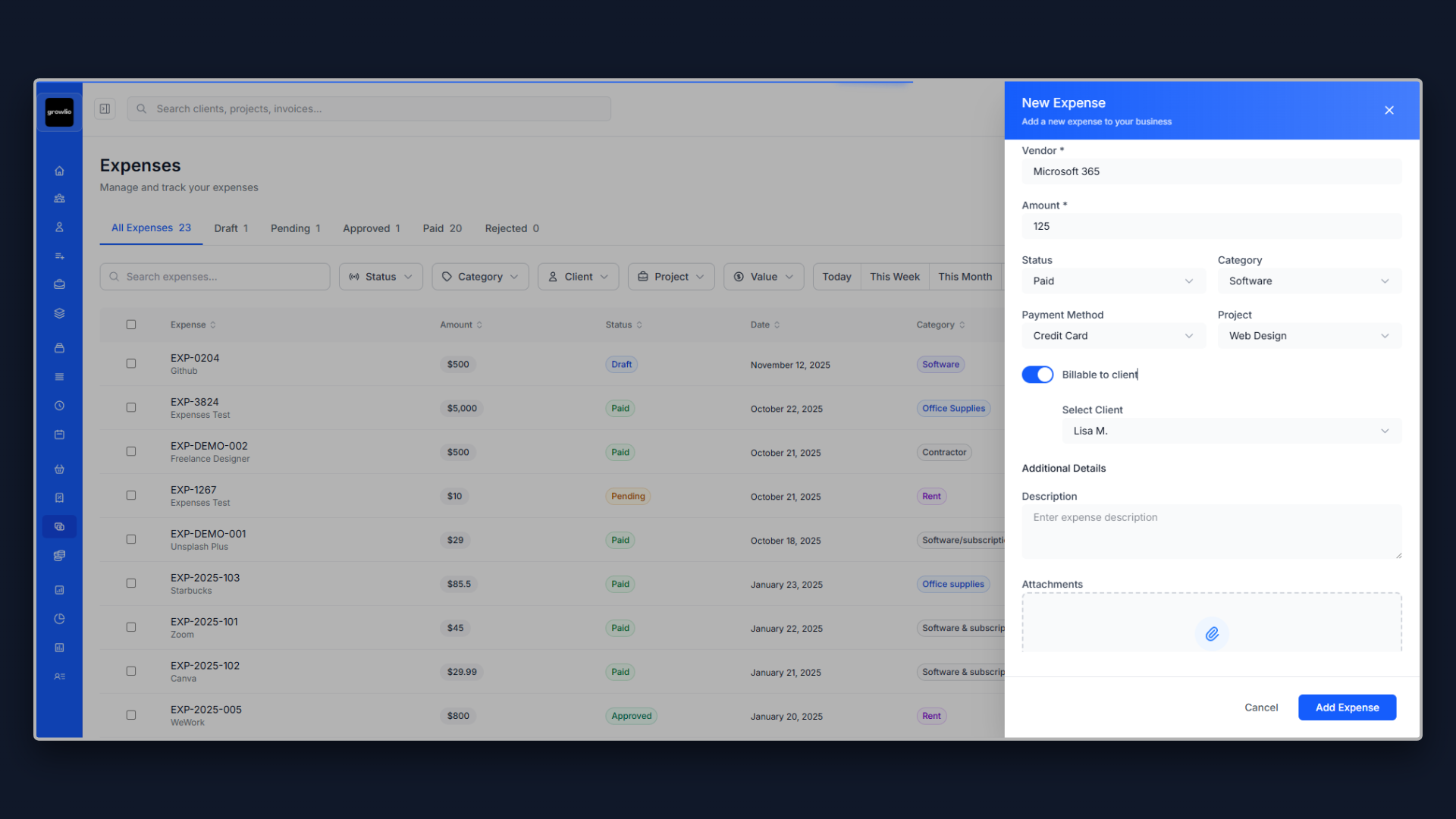Why Your UX Design Proposal Makes or Breaks Your Business
Here is what most UX designers get wrong: they lead with deliverables like wireframes, prototypes, and user flows. They talk about their design process, their tools, and their portfolio before demonstrating they understand the user problems the client is trying to solve.
The result? Proposals that look identical to every other UX designer. Clients cannot see the difference between a junior designer who makes things pretty and a strategic UX professional who solves real business problems through user-centered design. Price becomes the deciding factor because value is not clearly communicated.
A professional UX design proposal does something different: it demonstrates you understand that good UX is not about aesthetics or following trends, but about solving user problems in ways that drive business results. It educates clients on why investing in proper UX research and testing prevents expensive mistakes and redesigns down the road.
This template gives you the exact framework to create proposals that win UX projects at profitable rates while setting expectations for a proper, research-driven design process from day one.
1. Start With Their User Problems, Not Your Design Process
Before mentioning wireframes, prototypes, or your design methodology, demonstrate you understand their users and the problems those users are facing. Are their customers abandoning the checkout process? Calling support because they cannot find features? Choosing competitors because the interface is confusing? Leaving negative reviews about usability?
Your proposal should show you have done preliminary research. Reference their current analytics if available: bounce rates on key pages, drop-off points in conversion funnels, support ticket themes, user review complaints, or competitive advantages their rivals have in user experience.
For example: "Our analysis of your current checkout flow shows a 68% abandonment rate, significantly higher than the industry average of 45%. Heat map data suggests users are confused by the shipping options layout and unclear about total costs before finalizing. This single UX issue is likely costing you approximately $150,000 in lost annual revenue based on your current traffic levels."
This approach immediately shows you understand the business impact of UX problems, not just the theoretical importance of good design.
2. Conduct Discovery and Stakeholder Alignment First
The most expensive UX mistakes happen when designers skip proper discovery and jump straight into solutions. Your proposal should emphasize discovery as a critical first phase, not an optional extra.
Detail your discovery process: stakeholder interviews to understand business goals and constraints, analytics review to identify current pain points and user behavior patterns, competitor analysis to understand market expectations and opportunities, technical constraints review to understand feasibility boundaries, existing user research review if any research has been done previously, and business goals alignment to ensure UX improvements support measurable objectives.
Explain why this matters: designing without understanding business constraints wastes time on solutions that cannot be implemented, skipping user research leads to designing based on assumptions rather than data, ignoring competitive context means missing industry standard expectations, and lacking clear success metrics makes it impossible to measure ROI of UX improvements.
Position discovery as an investment that prevents expensive redesigns, not a cost center that delays progress.
3. User Research Methodology and Rigor
Many clients do not understand the difference between UX design based on research versus design based on personal preference or assumptions. Your proposal should educate them on your research approach.
Outline your user research methods: user interviews (qualitative insights into motivations, frustrations, mental models), surveys (quantitative data on preferences, behaviors, demographics), usability testing (watching real users attempt tasks to identify friction), analytics analysis (behavioral data showing what users actually do versus what they say), card sorting (understanding how users categorize and expect information organized), A/B testing (data-driven validation of design decisions), and contextual inquiry (observing users in their natural environment using the product).
Explain which methods you recommend for their specific project and why. A redesign of an existing product with analytics data needs different research than a brand new product with no users yet. A B2B enterprise tool requires different research approaches than a consumer mobile app.
Set expectations about research participant recruitment: how many users you will test with, how you will recruit representative participants, time required for research phases, and how research findings will be documented and presented.
This rigor differentiates you from designers who skip research and jump to solutions.
4. Information Architecture and User Flows
Before visual design, successful UX requires proper information architecture and user flow planning. Your proposal should explain this foundational work.
Detail your IA approach: content inventory and audit of all existing or planned content, user task analysis identifying what users need to accomplish, site map development showing hierarchical structure, navigation design ensuring users can find what they need, search strategy if applicable for large content volumes, and taxonomy development for consistent labeling and categorization.
Explain user flow mapping: identifying key user journeys (signup, purchase, support request), documenting current flows and pain points, designing optimized flows that remove friction, accounting for edge cases and error states, and ensuring flows support business conversion goals.
Use examples relevant to their business: "For your e-commerce site, we will map the complete purchase journey from product discovery through checkout completion, identifying every decision point, potential confusion area, and opportunity to reduce friction. Our goal is to reduce the current 7-step checkout to 3-4 steps while maintaining all necessary information collection."
This demonstrates strategic thinking, not just visual design skills.
5. Wireframing and Low-Fidelity Prototyping
Wireframes and low-fidelity prototypes are where research insights translate into actual design solutions. Your proposal should explain your wireframing approach and what clients should expect.
Describe your wireframing process: starting with low-fidelity sketches to explore many options quickly, creating mid-fidelity wireframes showing layout and hierarchy, documenting interaction patterns and component behavior, accounting for different screen sizes and responsive behavior, and annotating wireframes with notes on functionality and logic.
Explain the value of wireframes: focusing on functionality and user flow without visual design distractions, iterating quickly before investing in high-fidelity design, getting stakeholder alignment on structure before aesthetics, testing concepts with users before expensive development, and providing clear specifications for developers.
Set expectations about fidelity: early wireframes will be simple and may look unpolished because that is intentional - you are solving functional problems first, visual polish comes later. This prevents clients from fixating on colors and fonts when the underlying structure still needs validation.
Also address iteration: first wireframes will not be perfect, feedback and testing will drive refinement, and multiple rounds of revision are normal and expected in proper UX process.
6. High-Fidelity Design and Visual Design System
Once wireframes are validated, high-fidelity design brings the experience to life with visual design, brand consistency, and polished interaction design. Your proposal should outline this transition.
Detail your visual design approach: establishing visual design direction through style tiles or moodboards, applying brand guidelines or developing new visual language, creating high-fidelity mockups of key screens and states, designing component library for consistency and efficiency, defining typography hierarchy and scales, establishing color system with accessibility compliance, and designing iconography and illustrative elements.
Address design system development: creating reusable component library, documenting design patterns and usage guidelines, ensuring consistency across all screens and states, providing specifications for developer implementation, and establishing scalability for future features and screens.
Explain responsive design considerations: how designs adapt across desktop, tablet, and mobile, breakpoint strategy for different screen sizes, mobile-first versus desktop-first approach, and touch-friendly sizing for mobile interactions.
Also discuss accessibility: WCAG compliance level targeting (A, AA, or AAA), color contrast requirements, keyboard navigation support, screen reader compatibility, and inclusive design considerations for users with disabilities.
7. Interactive Prototyping and Design Validation
Static mockups cannot fully communicate complex interactions and user flows. Your proposal should address interactive prototyping as a validation tool.
Describe your prototyping approach: creating clickable prototypes that simulate real interactions, defining micro-interactions and animation behavior, demonstrating complex flows like multi-step forms or wizards, showing conditional logic and dynamic states, and enabling stakeholder review of realistic experience before development.
Explain prototyping tools you use: Figma for collaborative design and prototyping, Sketch with InVision for presentation and feedback, Adobe XD for all-in-one design and prototyping, Axure for complex interactions and conditional logic, or Framer for code-based high-fidelity prototypes.
Detail how prototypes will be used: usability testing with real users to validate designs, stakeholder presentations to get buy-in and approval, developer handoff to communicate interaction details, and user feedback sessions to refine before development.
Set expectations about prototype fidelity: prototypes will look and feel like the real product but will not have real data or full functionality - they are simulation tools for validation, not production code.
8. Usability Testing and Validation
The difference between good designers and great UX practitioners is testing. Your proposal should position usability testing as essential, not optional.
Outline your testing approach: moderated usability testing with facilitator guiding users through tasks, unmoderated remote testing for broader participant reach, task-based testing measuring completion rates and time on task, think-aloud protocol to understand user mental models, System Usability Scale (SUS) for quantitative usability benchmarking, and post-test interviews to gather qualitative feedback.
Set expectations about testing logistics: participant recruitment criteria and methods, number of test participants (5-8 for qualitative insights, more for quantitative confidence), testing location (remote versus in-person), session length and structure, and deliverables from testing (report, video highlights, recommendations).
Explain how testing drives iteration: identifying usability issues that need addressing, validating that designs solve the intended problems, comparing design options to determine best solution, and establishing baseline metrics for measuring improvement post-launch.
Address the ROI of testing: catching problems in design phase costs far less than fixing them in development or post-launch, validated designs have higher user satisfaction and conversion rates, and testing reduces risk of expensive failures.
9. Developer Collaboration and Design Handoff
Great UX designs fail when implementation does not match the vision. Your proposal should address how you will collaborate with developers to ensure proper execution.
Detail your handoff process: design specifications with measurements, spacing, and sizing, component documentation with all states and variations, interaction specifications explaining animations and transitions, responsive behavior documentation for all breakpoints, design system with reusable components, asset export in required formats and resolutions, and developer Q&A sessions to clarify implementation questions.
Explain collaboration approach: attending development planning to estimate feasibility, participating in sprint planning and standups if Agile workflow, reviewing implementation to ensure design fidelity, making adjustments for technical constraints when needed, and QA review before launch to catch implementation issues.
Address design tool considerations: using tools with developer handoff features (Figma, Zeplin, Sketch with plugins), providing CSS specifications for colors, typography, spacing, exporting SVG assets for scalable graphics, and documenting component logic and states clearly.
Also discuss the reality of design-to-development: some designs may need adjustment for technical feasibility, browser or platform limitations may require compromises, and ongoing collaboration ensures best possible outcome within constraints.
10. Metrics, Analytics, and Measuring Success
UX improvements must drive measurable results. Your proposal should establish clear success metrics from the beginning.
Define UX metrics you will track: task completion rate (can users accomplish what they came to do), time on task (how efficiently can users complete goals), error rate (how often do users make mistakes or fail), user satisfaction scores (NPS, CSAT, SUS), conversion rate for key actions, bounce rate and exit rate for critical pages, support ticket reduction for usability-related issues, and return user rate and engagement metrics.
Explain how you will measure: baseline measurement before design changes, A/B testing to compare old versus new designs, post-launch analytics monitoring, user feedback collection through surveys or interviews, and iterative optimization based on data.
Set realistic expectations about measurement: some improvements show immediate impact (reduced support tickets), others take time to manifest (increased customer lifetime value), qualitative improvements (user satisfaction) matter alongside quantitative metrics, and measurement requires proper analytics implementation and tracking.
Connect UX metrics to business outcomes: showing how reduced task completion time leads to higher conversion, improved satisfaction drives customer retention and referrals, reduced errors decrease support costs, and better usability creates competitive advantage in the market.
11. Project Timeline and Iterative Design Process
UX design is inherently iterative, not linear. Your timeline should reflect the reality of the design process while setting clear expectations.
A typical UX design project timeline includes discovery and research (2-3 weeks covering stakeholder interviews, user research, analytics review, competitive analysis), information architecture and user flows (1-2 weeks for site mapping, flow diagramming, navigation design), wireframing and low-fidelity design (2-3 weeks with client feedback and iteration), usability testing on wireframes (1-2 weeks for test planning, execution, analysis), high-fidelity design and visual system (3-4 weeks for visual design, component library, responsive designs), prototyping and validation testing (2-3 weeks for interactive prototypes, user testing, refinement), and developer handoff and implementation support (ongoing throughout development with QA reviews).
Total timeline typically ranges from 8-16 weeks depending on project scope, number of screens, complexity of interactions, and research depth required.
Address iteration explicitly: design is not linear, testing will reveal issues requiring revision, client feedback drives refinement, and multiple rounds of iteration produce better outcomes than trying to get everything perfect on first attempt.
Set expectations about client involvement: timely feedback keeps projects on schedule, stakeholder availability for interviews and reviews is critical, user research participant recruitment may need client assistance, and content and business requirements must be available when needed.
12. Ongoing UX Optimization and Evolution
Launching is not the end of UX work. Your proposal should address post-launch optimization and continuous improvement.
Discuss post-launch activities: monitoring analytics for user behavior patterns, identifying new pain points or opportunities, A/B testing design variations, gathering user feedback through surveys or testing, competitive monitoring as market evolves, and iterative improvements based on real user data.
Explain the value of ongoing UX: initial designs are based on best practices and research, but real user behavior post-launch provides invaluable insights, markets and user expectations evolve requiring design evolution, new features require UX consideration for consistency, and continuous optimization compounds returns over time.
Address support options: retainer for ongoing UX consultation and optimization, project-based work for new features or major changes, quarterly UX audits to identify opportunities, or complete transition to internal team with your documentation and systems.
Set expectations that great UX is never finished: successful companies continuously invest in user experience improvement, early investments in proper UX foundation make future optimization easier and cheaper, and user needs and expectations evolve requiring design evolution.
Position yourself as a long-term UX partner, not just a one-time vendor.