Are you constantly juggling overbooked teams, dealing with surprise budget overruns, or watching deadlines quietly slip by? That kind of chaos is a classic sign that one crucial piece is missing: a solid resource management plan. This isn't just more project paperwork. It's your strategic playbook for bringing clarity and control back to your work.
Here’s a quick win. Take five minutes and jot down your top project roles and who fills them. It sounds simple, but this little task often uncovers hidden dependencies and potential bottlenecks you never saw coming.

Why a Resource Management Plan Is Your Project’s Foundation
At its core, a resource management plan is a detailed document that maps out every resource you need to get a project over the finish line. It tells you who and what you need, when you need them, and how they’ll be allocated. This goes way beyond a simple staff roster. We're talking about the people, the tools, the equipment, and the budget for every single task.
Think of it as the operational blueprint for your project. Without one, you're flying blind. Project managers are left guessing about availability, required skills, and whether the budget can even support the work. This constant reactive scramble is where projects go off the rails. A well-thought-out plan flips the script, moving you from firefighting to smart, proactive execution.
The Core Components of an Effective Plan
The real power of a resource management plan is that it forces you to answer the tough questions before the project kicks off. That upfront thinking is what saves you down the road. You'll need to define and document a few key things:
- Human Resources: Who do you need? What specific skills and roles are required?
- Physical Resources: What equipment, facilities, or materials are essential?
- Financial Resources: What's the budget, and how will you spend it?
- Timelines: When is each resource needed throughout the project’s life?
Putting in this work at the start pays for itself time and time again by heading off the most common reasons for project failure. It gives everyone a single source of truth, aligns stakeholders on expectations, and lays out a realistic path to success.
Key Takeaway: The whole point of a resource management plan is to make sure the right resources are available at the right time. This prevents delays and helps you run a tight ship from day one.
Real-World Use Case: Preventing a Bottleneck Before It Happens
Imagine a digital marketing agency kicking off a huge campaign for a new client. They know they need copywriters, designers, a PPC specialist, and a project manager. Their resource plan wouldn't just list these roles; it would also reserve licenses for specific design software and analytics platforms for the duration of the project.
While mapping out the timeline, they notice their lead designer has a two-week vacation planned right in the middle of a critical design sprint. Because they planned ahead, they can use a technique called resource smoothing—adjusting the project schedule to work around the vacation without pushing back the final deadline. That foresight, made possible by their plan, just prevented a major bottleneck that would have otherwise created chaos and a very unhappy client.
Pro Tip: Go Beyond Roles with a Skills Matrix
Don't just assign roles; create a skills matrix. Instead of listing someone as just a "Developer," break down their expertise into specifics like "React," "Python," or "Database Architecture." The next time a project comes up, you can instantly filter your team in growlio to find the exact skills you need instead of relying on memory. This is a game-changer for larger teams with diverse talent.
Now that you have a clear picture of what a resource management plan is and why it's so critical, you're ready to build one. This guide will walk you through the practical, actionable steps to shift your project management style from reactive to truly strategic.
Step 1: Lay the Groundwork for Your Resource Plan

Ever tried to slot people into a project schedule, only to realize you have no clue who is actually available? Or what specific skills they have beyond a vague job title? This common frustration turns planning into a guessing game of constant reshuffling.
A truly solid resource management plan is built on a complete, accurate, and centralized inventory of every asset you can possibly use. This isn't about just listing names on a spreadsheet. It’s about creating a single source of truth that powers every single allocation decision you make, turning your planning from reactive to strategic.
This foundational work is becoming more critical across the board. In fact, the resource management software market is seeing a steady global search growth of 5.05% annually. This trend shows a clear commitment from businesses everywhere to get more efficient by getting smarter with their resources. You can dive deeper into this data and its impact on major economies in this detailed market report.
Conduct a Full-Scale Resource Audit
Your first move is to conduct a comprehensive resource audit. This goes way beyond a simple list of employees. You need to identify and categorize everything that helps you get projects done. Doing this gives you a holistic view that prevents those last-minute scrambles for a forgotten piece of software or a booked-up conference room.
Your audit should cover three main categories:
- Human Resources: These are the people on your team. You need to know more than their names and roles. Document their real availability (factoring in PTO and holidays) and their cost rates if you're tracking budgets.
- Equipment and Tools: This bucket includes all physical assets like computers and cameras, but also digital tools like your Adobe Creative Cloud subscriptions, project management platforms, and any specialized software licenses.
- Facilities and Materials: Think about the physical spaces you rely on—offices, conference rooms, or production studios—and any consumable materials needed for the project.
Go Beyond Job Titles with Skill Mapping
One of the biggest traps in traditional resource planning is relying on generic job titles. Knowing you have three "Developers" is practically useless. Do they know front-end, back-end, or mobile? What languages are they experts in? This is where skill mapping changes the game.
Skill mapping is the process of tagging individual team members with their specific skills, expertise levels, and certifications. For example, instead of just seeing "Jane Doe - Graphic Designer," her profile in growlio could be tagged with "UI/UX Design (Expert)," "Logo Design (Intermediate)," "Figma," and "Adobe Illustrator." When a project kicks off that needs an expert-level UI designer, you can filter your team in seconds and find Jane.
This simple tagging system makes it incredibly easy to search for and assign the right talent based on what the project actually needs, completely eliminating the guesswork.
Forecast Your Future Needs
Don't just catalog what you have right now; get ahead of the game by forecasting what you'll need for upcoming projects. Look at your past projects to spot patterns. Were you constantly short on video editing capacity last quarter? That’s a huge signal that you might need to bring in a contractor or train an existing team member.
Here’s a simple way to get started:
- Analyze Your History: Review your last 3-5 similar projects. Where were the most common resource requests? Where did bottlenecks pop up?
- Look at the Pipeline: Check out the projects coming down the pike in the next six months. What new skills or tools will they demand that you don’t currently have?
- Factor in Non-Project Time: Always remember to account for admin work, company meetings, training, and holidays. A classic mistake is to assume 100% availability, which always leads to blown deadlines.
This upfront work—auditing, skill mapping, and forecasting—is the bedrock of any resource plan that actually works. It ensures that when it's time to assign resources, you're working with a complete and accurate picture.
Step 2: Get Resource Allocation and Capacity Planning Right
Ever had that sinking feeling? You assign a critical task, only to find out later the person you gave it to is already drowning in work. It’s a classic project management headache that tanks deadlines and burns out your team.
This is the point where your foundational resource inventory becomes a living, breathing action plan. It’s where you shift from just filling a schedule to strategically deploying your team. You’re making sure the right people, with the right skills, are on the right tasks at exactly the right time.
The Art of Strategic Resource Allocation
Good allocation isn't just about preventing overbooking; it’s about optimizing your project's flow and stopping team fatigue before it even starts. Two techniques are your best friends here: resource leveling and resource smoothing. They might sound similar, but they solve very different problems.
- Resource Leveling: This is your go-to when your project timeline has some give. Let's say your lead designer is booked for 12 hours of work in a standard 8-hour day. Leveling means you extend the project deadline to give them the breathing room they need. The trade-off is a longer timeline, but you get a balanced, sustainable workload in return.
- Resource Smoothing: This is what you use when the deadline is non-negotiable. It’s all about adjusting tasks within the existing project timeline to even out the bumps. You might delay a few non-critical tasks or reassign smaller duties to free up your expert for the most important work.
A huge part of any solid resource management plan is simply understanding where your resources are. The chart below gives a pretty standard breakdown, and it makes one thing crystal clear: your people are often the largest and most complex piece of the puzzle.
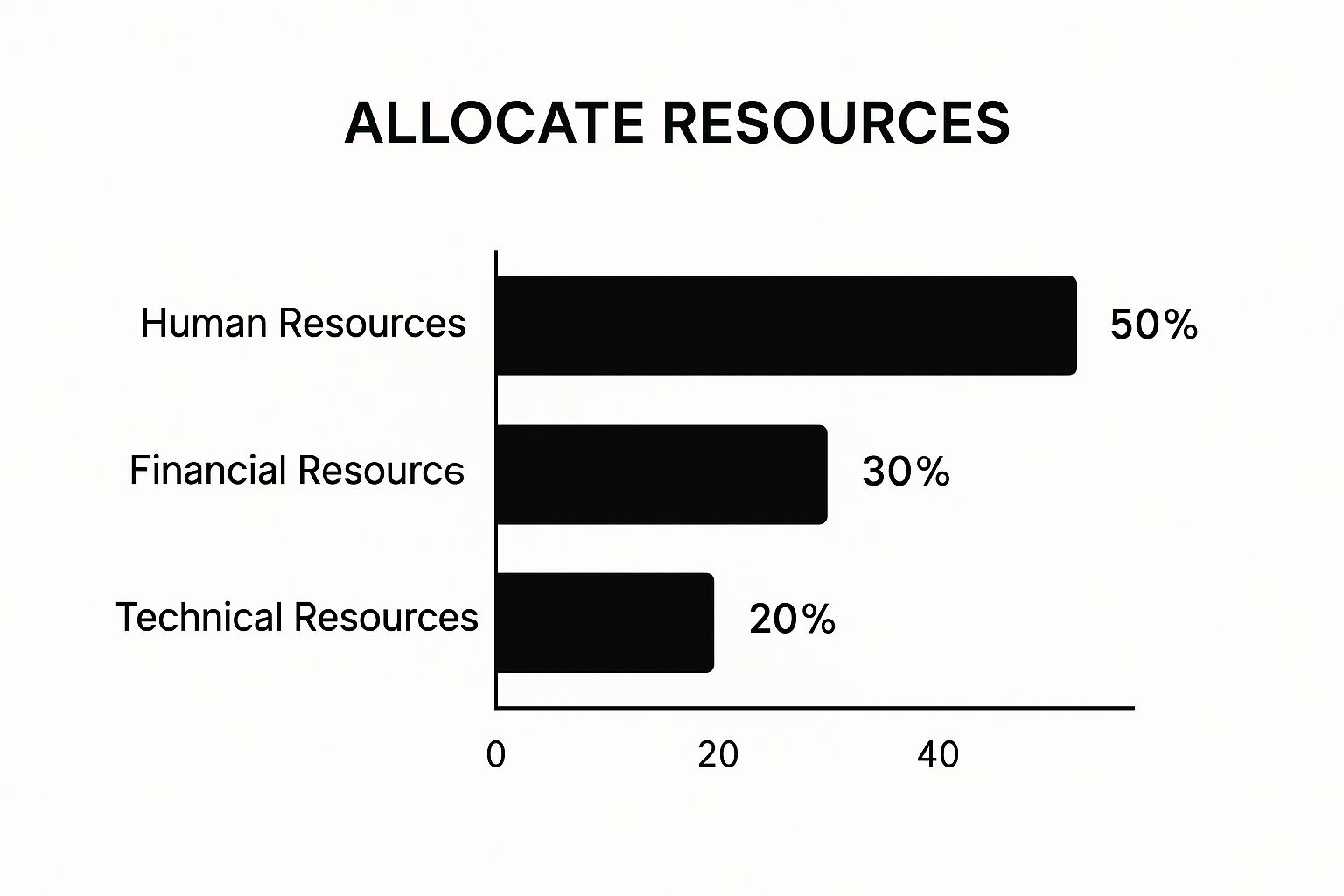
This visual really drives the point home. While money and tools are obviously important, successfully managing your team's time and skills—which accounts for 50% of the focus—has the single biggest impact on whether your projects succeed or fail.
Comparing Resource Allocation Techniques
Deciding between resource leveling and smoothing depends entirely on your project's constraints. This table breaks down the core differences to help you choose the right approach when you're under pressure.
| Technique | Primary Goal | When to Use It | Potential Impact |
|---|---|---|---|
| Resource Leveling | Balance workload by adjusting project timeline. | When project deadlines are flexible. | Extends the project completion date. |
| Resource Smoothing | Even out workload within a fixed timeline. | When project deadlines are non-negotiable. | May require task reprioritization. |
Build a Realistic Capacity Plan
Capacity planning really comes down to one simple question: do we realistically have the bandwidth to get this work done? Answering that question is a massive priority for most businesses. Yet, there's a huge gap here. While 90% of leaders see capacity building as urgent, a mere 5% feel like they're actually prepared to handle it. This disconnect hits budgets and morale hard.
To build a reliable capacity plan, you have to account for more than just project work. A rookie mistake is assuming everyone is 100% available—that’s just never the case. To get a true picture of someone's availability, you have to subtract all the non-project time, including:
- Company-wide meetings
- Paid time off (PTO) and holidays
- Admin tasks
- Professional development and training
Once you have that realistic availability number for each person, you can finally compare it to your project pipeline and see who can actually take on new work. For a more detailed guide on scheduling, check out our article on creating project timelines.
If you're looking to go deeper into effective strategies for getting the most out of your team, exploring specific guides on resource capacity planning is a great next step.
By mastering allocation and capacity planning, you turn your resource plan from a static document into the engine that drives predictable, sustainable success for your projects.
Step 3: Choose the Right Tools and Templates

Does this sound painfully familiar? You spend hours hammering out the "perfect" resource plan in a spreadsheet, only for it to become completely useless the second a key person calls in sick or a client changes the project scope. Suddenly, keeping that document current feels like a full-time job.
A great plan deserves tools that can keep up. While spreadsheets have their place, modern resource planning has outgrown static rows and columns. To turn your plan from a document into a command center, you need tech that gives you real-time visibility and handles the tedious updates for you.
Why You Need to Move Beyond Spreadsheets
Static spreadsheets are notorious for creating information silos. Marketing has their version of the plan, the dev team has theirs, and the project manager’s “master” file is probably different from both. It’s in these gaps that resources get double-booked, tasks are missed, and projects get derailed.
Platforms like growlio solve this by creating a single source of truth. They transform your plan from a historical artifact into a living, breathing dashboard that reflects what's actually happening on the ground. The benefits are immediate:
- Real-Time Collaboration: Everyone sees the same data, at the same time. When a timeline shifts or a team member gets reassigned, the entire plan updates instantly for everyone. No more version control nightmares.
- Automated Reporting: Forget manually crunching utilization rates or budget burn. These tools generate reports on crucial metrics like planned vs. actual hours, team capacity, and project financials automatically.
- Powerful Integrations: The best tools don't exist in a vacuum. They connect to the calendars, task managers, and other software your team already relies on, ensuring all your systems are in sync.
The move toward this kind of centralized management isn't just a hunch; it's a massive industry trend. The global project management software market—a field deeply intertwined with resource planning—is exploding. It’s expected to jump from $7.24 billion in 2025 to over $12.02 billion by 2030. That growth is fueled by a demand for better efficiency, with over 82% of companies already using these tools to sharpen their operations.
Key Features to Look For in a Resource Management Tool
When you start evaluating software, you'll see a lot of options, including specialized Business Process Management (BPM) software that can overhaul your entire operation. For your day-to-day resource planning, however, focus on features that deliver clarity and control right out of the box.
For example, a platform like growlio gives you an at-a-glance view of your team's schedule, project timelines, and individual workloads.

A visual dashboard like this instantly tells you who's overbooked, who has bandwidth, and how projects are tracking against deadlines—without having to cross-reference three different spreadsheets. A visual timeline immediately flags conflicts that a spreadsheet would hide, allowing you to proactively solve bottlenecks instead of constantly reacting to fires.
Practical Templates to Get You Started
Even with the best software, you need a solid framework. Two simple documents are absolutely essential for bringing order to the chaos: the Resource Breakdown Structure (RBS) and a RACI matrix.
1. The Resource Breakdown Structure (RBS)
Think of the RBS as a complete inventory of everything you need to get the project done. It’s a hierarchical list, but unlike an org chart, it’s organized by resource type, not reporting lines.
A good RBS should capture:
- People: Grouped by team or skill (e.g., UI/UX Designers, QA Testers).
- Equipment: Laptops, specialized cameras, testing devices.
- Software: Licenses for platforms like growlio, Adobe Creative Suite, or specific IDEs.
- Facilities: Dedicated meeting rooms, a production studio, or co-working space.
2. The Roles and Responsibilities (RACI) Matrix
A RACI matrix is a go-to for eliminating confusion. It clarifies who does what for every single task, so there's no finger-pointing later. The letters stand for:
- Responsible: The person (or people) actually doing the work.
- Accountable: The one person who owns the final outcome. This is the buck-stops-here role.
- Consulted: The subject matter experts you need input from.
- Informed: The stakeholders who just need to be kept in the loop on progress.
Pro Tip: Turn Your RBS into a Dynamic Allocation Machine
Don't just let your RBS sit in a document. Integrate it directly into your resource management software. In a tool like growlio, you can create "resource pools" based on your RBS categories. For instance, set up a "Senior Backend Developers" pool. When a new project needs that skill, you can assign the task to the pool, and the software will instantly show you who is available. This turns your static list into a dynamic allocation machine.
Making the switch from static documents to a dynamic, tool-driven approach is the single most important step you can take to make your resource plan a success. It gives you the clarity and agility you need to navigate the realities of modern project management.
Step 4: Monitor and Adapt Your Resource Plan
https://www.youtube.com/embed/xXV_gjtXMSk
Have you ever drafted a resource management plan, felt great about it, and then watched it become totally irrelevant within two weeks? It’s a classic project management frustration. The ground shifts, a key person gets pulled onto a higher-priority task, and suddenly your carefully crafted plan is just a relic of what you hoped would happen.
A resource plan isn’t a static document you file away and forget. Think of it as a living guide that needs to be monitored and tweaked in real time. Without that continuous oversight, even the most brilliant plans are doomed to fail.
Setting Up Your Monitoring System
First, you need to decide what you'll actually track. Vague check-ins like "How's it going?" won't cut it. You need to monitor specific, quantifiable metrics that give you a true, unbiased picture of project health. Focus your attention on these core metrics:
- Planned vs. Actual Hours: This is the big one. Are tasks consistently taking longer than you estimated? If so, it’s a clear sign your initial forecasts were too optimistic or that scope is quietly creeping in.
- Resource Utilization Rate: This metric tells you how much of a team member's available time is actually being used for project work. A rate that’s consistently over 90% is a huge red flag for burnout. On the flip side, a rate below 70% might mean you have an underutilized resource who could be helping out elsewhere.
- Budget Variance: How does your actual spending on people and tools line up with what you budgeted? Catching variances early lets you make adjustments before they completely sink your project's profitability.
A common mistake is getting tunnel vision and only monitoring individual project health. A truly effective system keeps an eye on resource allocation across the entire organization. Managing a portfolio of projects demands a much broader view, and you can learn more about those unique challenges in our guide on project management for multiple projects.
When Reality Deviates From the Plan
No project goes exactly as planned. The real skill isn't in preventing every single deviation but in responding to them quickly and strategically.
Scenario A: The Unexpected Absence Your lead developer is suddenly out sick for a week, right before a critical feature release.
- Your Move: Pull up your skills inventory. See if another developer has the chops to step in on the most urgent tasks. Use resource smoothing to delay less critical work until your lead returns, and reallocate smaller, non-essential tasks to junior team members to keep the momentum going.
Scenario B: The Scope Creep A client loves the initial designs and asks for "just a few more" features, which you estimate will add 40 hours of unplanned work.
- Your Move: Immediately assess the impact on the timeline and budget. Then, present the client with clear, logical options: 1) We can extend the deadline to accommodate the new work (resource leveling), 2) We can increase the budget to bring on a contractor, or 3) We can de-prioritize other features to keep the original deadline.
Creating a Powerful Feedback Loop
Ultimately, the goal of monitoring isn't just about fixing today's projects—it's about making your future plans smarter and more accurate. Every miscalculation, every unexpected delay, is a learning opportunity. This is what creates a powerful feedback loop.
If you notice your design team consistently underestimates their task times by 20%, that's not a failure. That's incredibly valuable data. Now you can use that insight to adjust all future estimates for design work, building a much more realistic and reliable plan from the very start.
Pro Tip: Analyze the Why
Don’t just analyze the numbers; analyze the why. When a task goes over budget, dig deeper. Was the initial scope unclear? Did the team member lack a specific skill? Did an unforeseen technical issue pop up? Capturing these qualitative insights in a tool like growlio alongside your quantitative data provides crucial context that will dramatically improve your forecasting over time.
By continuously monitoring, adapting, and feeding what you learn back into your process, you transform your resource plan from a fragile document into a resilient, intelligent system that drives predictable success.
Common Questions About Resource Management Plans
Ever feel like you’re trying to hit a moving target with your resource plan? You’re not alone. One of the biggest hurdles project managers face is keeping the plan relevant when everything is constantly shifting. Here's a breakdown of the most frequent questions about building and using a resource management plan.
How Often Should I Update My Plan?
Think of your resource management plan as a living document, not a static file you create once and then file away. The ideal update frequency really comes down to the rhythm and methodology of your project.
For agile teams, a weekly review is a great cadence. For more traditional, waterfall-style projects where change is less frequent, a monthly check-in might be fine. The golden rule: revisit your plan anytime there’s a significant shift in project scope, timelines, or team availability.
What Are the Biggest Mistakes to Avoid?
Even the most carefully crafted plans can go off the rails. From our experience, there are three common pitfalls that can quietly sink your project before it even gets going.
- Forgetting Non-Project Time: This is a classic. Overbooking happens when you forget to account for all the time people spend in meetings, handling administrative tasks, or completing mandatory training.
- Guesswork Over Data: Building a forecast on pure guesswork instead of looking at historical data creates an unreliable plan from the very start.
- Planning in a Silo: When a project manager creates the plan without getting input from functional managers and the team members actually doing the work, it kills both buy-in and accuracy.
A huge part of avoiding these mistakes is maintaining solid financial oversight. For a deeper dive, check out our guide on expense management best practices to keep your budget tightly aligned with your resource allocation.
Mini-Case Study: The 80% Capacity Rule
A software team we worked with kept missing deadlines, even though everyone was working flat out. The issue? Their resource plan allocated developers at 100% capacity to pure project work. They completely ignored the 20% of time everyone spent in mandatory company meetings, peer code reviews, and daily stand-ups. Once they adjusted their plan to reflect a more realistic 80% capacity, their timelines became achievable almost overnight.
How Can a Small Business Implement Resource Planning?
For small businesses, resource management isn't about wrestling with complex, enterprise-level software. It's about ruthless optimization. The main goal is to get the absolute most out of a smaller team without causing widespread burnout.
The key is to focus on prioritizing high-impact work that actually moves the needle. It's also incredibly wise to cross-train team members. This builds redundancy and makes sure that one person's vacation doesn't bring a critical project to a halt.
Using a simple but effective tool is crucial here. A platform like growlio gives you that vital visibility into who is working on what—which is essential for protecting your small but mighty team.
Ready to stop guessing and start planning with confidence? Take the first step by building a resource plan that adapts as fast as you do. Start a free growlio account and see how easy it is to manage your resources effectively.
