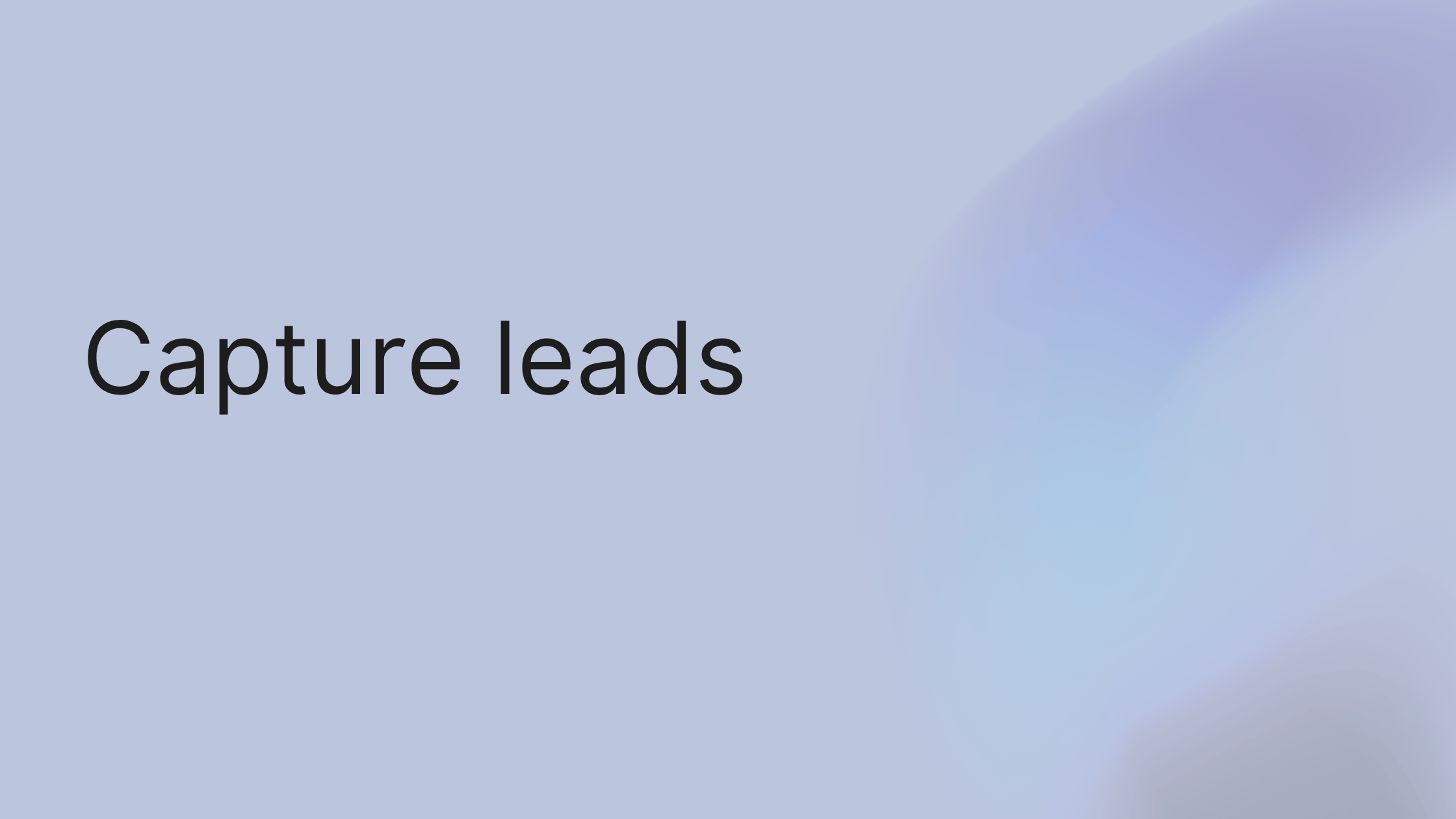Is your website traffic climbing, but your contact list is staying flat? It’s a frustratingly common problem: you work hard to get visitors, but they leave without a trace. The good news? You can plug this leak today. The quickest win is to add a specific, valuable offer—like a free checklist or a discount code—to your highest-traffic page using a simple lead capture form.
This guide will give you the step-by-step process to turn anonymous visitors into real, tangible leads.
Stop Losing Leads with a Smarter Form
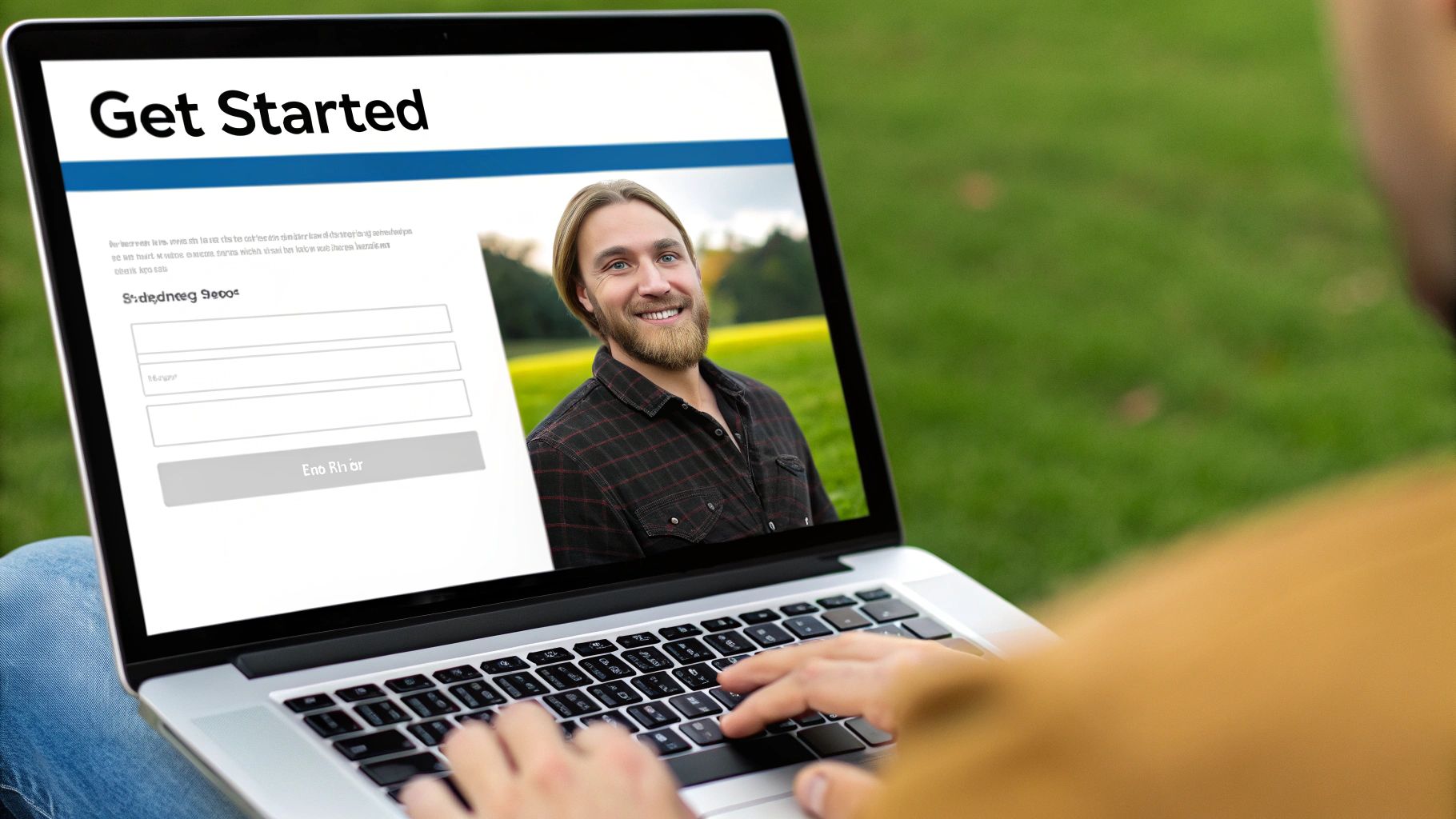
Think about it: every visitor who leaves without connecting is a missed opportunity. Without a clear way to grab their information, your marketing efforts can feel like shouting into the void. A lead capture form acts as the bridge, giving genuinely interested people a simple way to raise their hand and say, "Hey, I'm interested in what you have to offer."
This goes way beyond just slapping a "Contact Us" page on your site and hoping for the best. A truly effective lead capture strategy is about putting the right form in the right place at the right time.
The impact here is massive. There's a reason the market for lead capture software is exploding—it was valued at $2.69 billion in 2024 and is expected to jump to $4.55 billion by 2029. This isn't just a niche tool; it's become fundamental for any business that wants to grow. You can discover more insights on lead capture trends to see just how critical this is.
Your Step-by-Step Guide to Contextual Offers
Let’s get actionable. Don't use a generic form everywhere. Instead, match your offer to the visitor's context.
Step 1: Identify Your Top Pages. Look at your analytics. Where are people spending the most time? Start there.
Step 2: Understand Visitor Intent. Why are they on that page?
Reading a blog post about project management? They want to be more organized.
Browsing a specific product? They are considering a purchase.
On your services page? They are evaluating your expertise.
Step 3: Create a Matching Offer.
For the blog post, offer a free Project Plan Template.
For the product page, create a pop-up form offering 10% Off their first order.
For the services page, offer a downloadable Case Study that proves your results.
Real-World Use Case: From Browsers to Buyers
An e-commerce store selling handcrafted leather goods was struggling to build its email list despite having decent traffic. Their generic "Join Our Newsletter" form in the footer was being ignored.
The Actionable Strategy: We implemented a pop-up lead capture form with a very specific trigger and offer.
Trigger: The form only appeared after a visitor viewed three different product pages. This targeted users showing clear purchase intent.
Offer: Instead of a vague newsletter, the form offered a high-value guide: "5 Ways to Care for Your Leather Goods to Make Them Last a Lifetime."
The Form: It asked for just one thing—an email address.
The Result: Email list subscriptions skyrocketed by 30% in the first month. By offering targeted value at the right moment, they transformed passive browsers into an engaged, high-intent audience.
Pro Tip: The Two-Step Form for Higher Commitment
For offers that require more information (like a webinar or consultation), don't ask for everything at once. Use a two-step form to reduce initial friction.
Step 1: Ask only for an email address. The commitment is tiny.
Step 2: Once they've entered their email and clicked "Next," the second part of the form appears, asking for their name, company, etc. Because they've already started the process, they are psychologically primed to finish it. This simple trick can significantly boost completion rates.
In this guide, I’ll walk you through exactly how to design, embed, and optimize forms that people actually want to fill out. Ready to turn your website into a lead generation powerhouse? Let's get started.
Design a Form People Actually Want to Fill Out
You've built the perfect landing page. The copy is sharp, the offer is irresistible, but visitors are bouncing without a trace. What gives? More often than not, the culprit is a lead capture form that feels more like homework than a simple exchange of information.
The good news is that turning that form from a conversion roadblock into a lead-generating machine doesn't require a total overhaul. It usually just takes a few thoughtful tweaks.
Your biggest and quickest win? Be ruthless about cutting down the number of fields. Every extra box you ask someone to fill is another opportunity for them to bail. If you want to dig into the data, you can explore detailed marketing insights on digital strategies to see just how much this matters.
This visual perfectly illustrates how crucial placement is. You can have the best form in the world, but if it's buried, it won't perform.
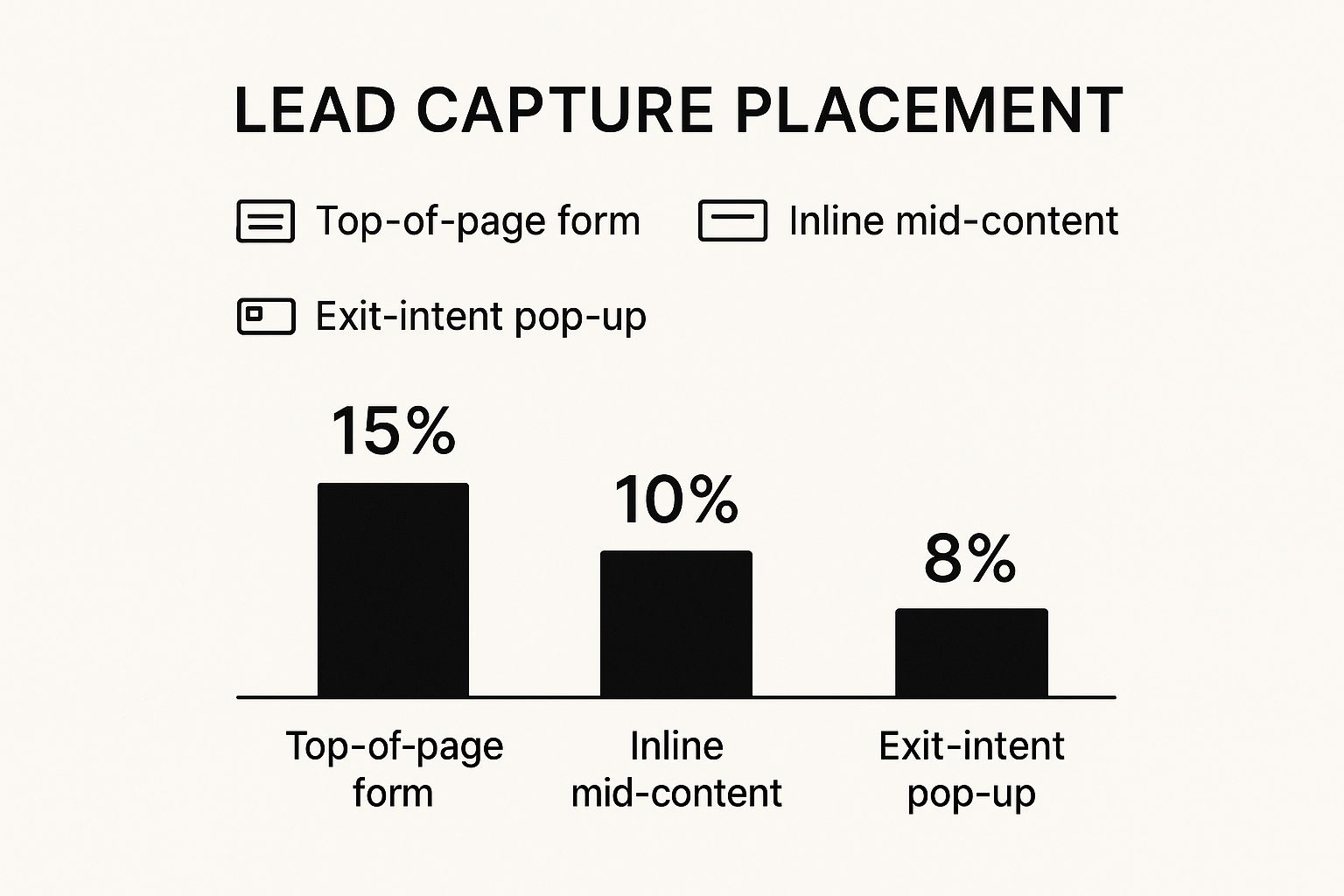
As you can see, keeping your form visible and "above the fold" gives you a massive advantage by grabbing attention immediately.
Make Your Form Effortless: A 3-Step Checklist
Think about the mental energy it takes to complete a task—that's cognitive load. A form that looks long or confusing instantly increases that load. Your goal is to make the process intuitive and fast. Here’s how:
Step 1: Use a Single Column. This is non-negotiable on mobile. It creates a straight, logical path down the page, eliminating awkward scrolling.
Step 2: Align Labels Above Fields. Placing labels directly on top of their input fields is the clearest layout. It reduces eye movement and eliminates any confusion about which label goes with which box.
Step 3: Create a Clear, Contrasting CTA. Your call-to-action button needs to pop. Use a bright, bold color that stands out. Ditch "Submit" and use action-oriented text that reinforces the value, like "Get Your Free Guide Now."
Mini Case Study: Less is More
A consulting firm was baffled by the low sign-up rate for their fantastic industry report. I took one look and saw the problem: their form was hidden on a cluttered page and demanded a name, email, company, job title, and phone number.
Our Action Plan:
We moved the form to its own clean, dedicated landing page.
We stripped it down to just two essential fields: name and email.
The result? Their conversion rate more than doubled in just two weeks. By asking for less upfront, we got significantly more in return.
Key Takeaway: Respect your visitor's time. Only ask for the absolute minimum information you need for that initial conversion. You can always gather more details later as you build the relationship.
Choosing which fields to keep and which to cut can feel tricky. This table breaks down the essentials from the "nice-to-haves."
Essential vs. Optional Form Fields
Prioritizing fields is all about balancing your immediate data needs with the user's willingness to share information. Asking for too much too soon is a guaranteed way to scare off potential leads.
Field TypeWhen to Use It (Initial Capture)When to Defer (Follow-Up)Impact on ConversionEmailAlmost Always. This is the primary way you'll nurture the lead.Never.Essential for follow-up.First NameHighly Recommended. Adds a personal touch to communications.If you need the absolute lowest friction.Minor negative impact.Phone NumberOnly if essential for sales. For high-intent B2B or service leads.For most marketing funnels.High negative impact.Company NameWhen your offer is strictly B2B.For B2C or top-of-funnel content.Moderate negative impact.Job Title/RoleFor highly segmented B2B campaigns.For almost all initial captures.High negative impact.
The takeaway here is clear: start with the bare minimum—usually just a name and email. Once you've earned their trust and delivered value, you can ask for more information through follow-up emails or progressive profiling.
Once those leads start rolling in, the real work begins. You need a system to manage those new relationships, tracking every touchpoint from that first form submission to the final sale. If you're looking for a tool to handle this, you can see how to organize your entire pipeline with a powerful and intuitive CRM for service businesses.
Where You Place Your Form Matters More Than You Think
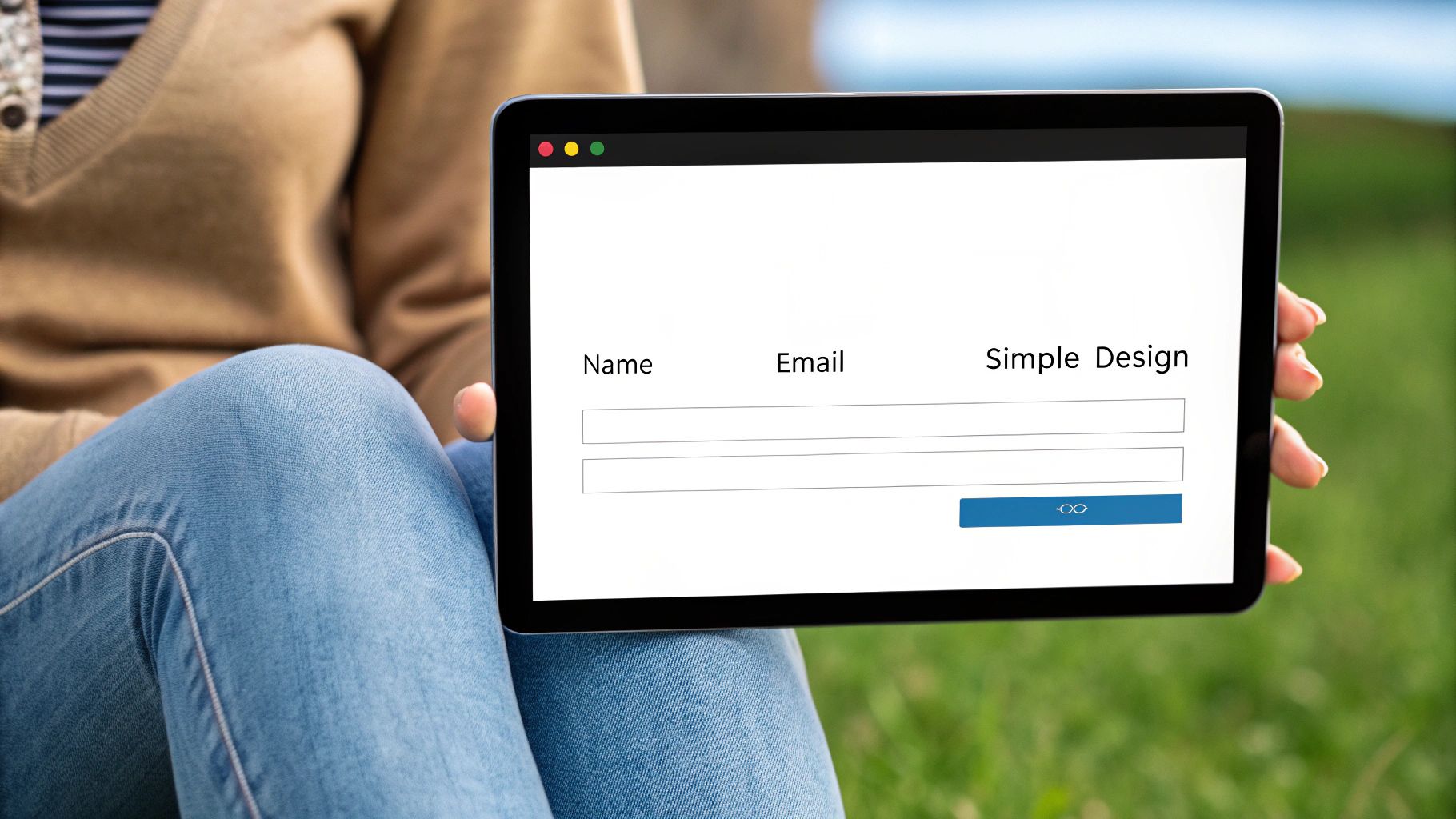
It’s a classic, frustrating story. You've painstakingly designed a sleek, user-friendly lead form, but the leads just aren't coming in. More often than not, the problem isn't the form itself—it's where you've put it. If your masterpiece is tucked away on a generic "Contact Us" page, you're leaving a huge number of potential leads on the table.
The secret is to stop thinking of your form as a single object on one page. Instead, treat it as a strategic asset you can deploy where it will have the most impact. Start embedding your form directly where your visitors are most engaged, and you'll see a night-and-day difference in your results.
Actionable Placements for Your Lead Capture Form
Your website's most valuable real estate isn't your homepage; it's wherever your audience is actively learning. Here are the step-by-step tactics to capture them there.
Tactic 1: Inline Forms in Blog Posts. Weave a form right into the body of a relevant article. Someone deep into a post about "social media marketing tips" is a prime candidate to sign up for your related newsletter or download a content calendar template.
Tactic 2: Slide-In Forms. This is a less-intrusive alternative to full-screen pop-ups. Set it to appear from the corner of the screen once a visitor has scrolled 60% down the page, signaling that they're genuinely invested in what they're reading.
Tactic 3: Targeted Landing Pages. For any specific campaign, ad, or special offer, you absolutely need a dedicated landing page. These pages have one purpose: to get a conversion for that single offer, anchored by a prominent, compelling form.
Real-World Use Case: From Buried to Blockbuster
A marketing agency had an incredible "SEO Audit Checklist" PDF, but it was buried on a resources page and getting almost no downloads.
The Actionable Strategy: We didn't change the offer at all. Instead, we took their most popular blog post, "10 Common SEO Mistakes," and embedded a simple name-and-email form for the checklist directly inside the article.
The Result: Sign-ups for the checklist tripled overnight. The key was aligning the offer perfectly with the reader's immediate needs and interests.
Catch Visitors Just Before They Leave with Exit-Intent
No matter how great your content is, most visitors will eventually leave without taking action. But that moment—the intent to leave—is a golden opportunity. This is where exit-intent technology becomes your best friend.
An exit-intent pop-up detects when a user’s mouse moves toward the browser's back button or the 'X' to close the tab. Right at that moment, it triggers a final offer. A timely pop-up for 15% off or a valuable guide can be just enough to grab their attention and rescue a lead you were seconds away from losing.
Pro Tip: The Two-Tiered Placement Strategy
For the best results, don't just pick one method. Combine a passive placement with an active one.
Passive: Use an inline form within your content to capture highly engaged readers.
Active: Use an exit-intent pop-up as a safety net to catch visitors who didn't convert on the inline form.
This two-pronged strategy ensures you’re maximizing your chances with both your most interested visitors and those who are about to bounce.
Ultimately, choosing the right placement is about understanding your user's journey and meeting them at critical touchpoints. When you do this, your lead form transforms from a forgotten page element into one of your most powerful conversion tools.
Let Your Systems Do the Heavy Lifting: Automate Your Lead Capture Workflow
Getting a notification for a new lead feels great, doesn't it? But if your next step is manually copying that info into a spreadsheet, then trying to remember to send a welcome email, you're leaking opportunities.
The fix is simple: stop being the middleman. By directly connecting your lead capture form to your other business tools, you can build an automated workflow that handles all those tedious tasks for you. Every single lead gets a prompt, professional follow-up without you having to lift a finger.
This kind of automation isn't just a "nice-to-have" anymore; it's a fundamental part of growing a modern business. The global lead generation market is projected to hit $6.38 billion by 2025, a surge driven by the need for integrated platforms that make these workflows possible. You can explore more lead generation statistics and what they mean for businesses.
A Step-by-Step Guide to Your First Automation
This is where the magic really happens—through integrations. Most modern form builders, growlio included, are built to connect with other applications. Think of it like setting up a series of dominoes.
Here is a simple but powerful workflow you can build:
Trigger: A visitor fills out your form to download an ebook.
Step 1: Their contact information is instantly sent to your CRM.
Step 2: They are automatically tagged with "interest: topic X" for future targeting.
Step 3: Your email marketing tool sends a welcome email with the ebook link.
Step 4: Your sales team gets a notification in their Slack channel about the new lead.
This entire sequence unfolds in seconds. For marketing agencies, a system like this is non-negotiable. To make it work, you need a solid foundation, which starts with the right CRM for marketing agencies to power these automations.
Real-World Use Case: Automating Client Booking
A freelance consultant offered a free 30-minute discovery call, but manually scheduling them was a massive time sink.
The Actionable Strategy: They used an automation tool like Zapier to build a "zap" connecting their growlio lead capture form to their calendar and email platform.
The Result: Now, when a potential client fills out the "Book a Call" form, the workflow automatically:
Creates a new lead in their CRM.
Sends the prospect a link to their Calendly to book a slot.
Adds a task to their to-do list to "Prepare for Discovery Call" two days before the meeting.
This one workflow saved them hours every week and made them look incredibly organized and professional to every new prospect.
Pro Tip: Advanced Lead Scoring and Routing
If you have a sales team, take this a step further with conditional logic. Add a "Company Size" field to your B2B form.
Create a rule: IF "Company Size" is over 100 employees, THEN...
Automatically route that lead to your top sales rep.
Tag them as "High Priority" in the CRM.
This ensures your most valuable opportunities get immediate, expert attention.
By setting this up, your simple lead capture form transforms into the command center for a powerful lead nurturing machine. It's time to stop chasing leads and let your systems do the work.
Measure and Optimize Your Form Performance

It’s easy to breathe a sigh of relief once your lead capture form is live. But if you just set it and forget it, you're leaving a ton of potential leads on the table.
Think of your form not as a finished product, but as a living part of your marketing that needs regular check-ups. The only way to know what's really working is to stop guessing and start measuring. Here's your action plan.
Step 1: Track the Right Metrics
To get a true read on your form's health, focus on these key performance indicators (KPIs).
Conversion Rate: This is your headline number. It’s the percentage of people who see your form and complete it. A low rate is a clear red flag that something is wrong.
Field Drop-off Rate: Where are people giving up? Analytics can pinpoint the exact field where users abandon your form. If 80% of your drop-offs happen on the "Phone Number" field, you’ve just found your easiest optimization target.
Cost Per Lead (CPL): This is non-negotiable for paid campaigns. Divide your total ad spend by the number of leads generated. This tells you exactly how much each new contact costs, which is crucial for proving ROI.
Step 2: Run Smart A/B Tests
Once you have your data, you can start making improvements.
Mini-Case Study: Doubling Conversions with Simple Tests A B2B tech client had a "Request a Demo" page with a dismal conversion rate. Instead of a complete overhaul, we ran two simple A/B tests.
Test 1: The Headline. We changed the generic "Request a Demo" to a more compelling "See How It Works in 5 Minutes."
Test 2: The Form Fields. We cut two non-essential fields: "Job Title" and "Company Size."
The Result: By combining a benefit-focused headline with a shorter form, we doubled their conversion rate in less than a month. It was a powerful reminder that small, data-driven adjustments often pack the biggest punch.
For agencies juggling multiple clients, keeping track of these optimization efforts is crucial. A good CRM for marketing agencies can pull all that lead data into one place, making tracking and reporting a breeze.
Pro Tip: A/B Test One Thing at a Time
It's tempting to change the headline, button color, and form fields all at once. Don't. If you test multiple variables at the same time, you'll never know which specific change caused the result. For clean, reliable data you can act on, test one element at a time:
Week 1: Test Headline A vs. Headline B.
Week 2: Keep the winning headline and test Button Color A vs. Button Color B.
Week 3: Keep the winners and test 3 Fields vs. 4 Fields.
Now you have a framework for measuring what matters and optimizing your forms for real results.
Ready to Capture More Leads?
You've put in the hard work to get people to your website, only to see them leave without a trace. The good news is that you have a clear, actionable playbook to fix it.
This guide has given you the step-by-step process: designing a frictionless form, placing it where it will have the most impact, automating your follow-up, and measuring your results. These are concrete, battle-tested steps you can take right now to turn your website into a lead-generating powerhouse.
Your First Actionable Step
Don't get overwhelmed trying to do everything at once. Focus on one quick win.
Identify your single most popular blog post or page.
Create a simple, valuable "content upgrade" for it (like a checklist, template, or guide).
Use a tool to embed a simple lead capture form (name and email only) directly into that page to offer the download.
Master that one task, and you will see results. From there, you can build out your strategy. You have the knowledge. Now it's time to put it to work.
The easiest way to start is with the right tool. To build your first high-converting form and set up a powerful lead capture strategy, the team at growlio is ready to help.
Ready to turn your website traffic into real customers? Sign up for a free growlio account and build your first lead capture form in minutes.